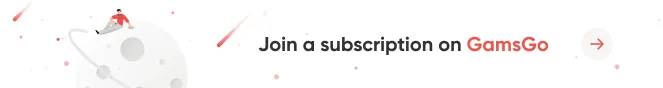How to download the NF 4K app
Although you can watch NF 4K directly on the browser, some features are only available on the app.
- For iOS users, you can download the NF 4K app from the app store. You can also refer to this article in NF 4K Help Center.
- For Android users, you can download the NF 4K app through Google Play. You can also refer to this article in NF 4K Help Center.
- For smart TV users, most TVs come with NF 4K, if yours does not, it is recommended to use an external TV box or game console.
How to buy NF 4K on GamsGo
To buy NF 4K on GamsGo,
- Find NF 4K on https://www.gamsgo.com/ and click on PURCHASE NOW
- Choose how long you want to subscribe and click on Go to payment.
- Choose a payment method you want to use and click on Go to payment.
- Finish the payment procedure and check your account credential at GamsGo.
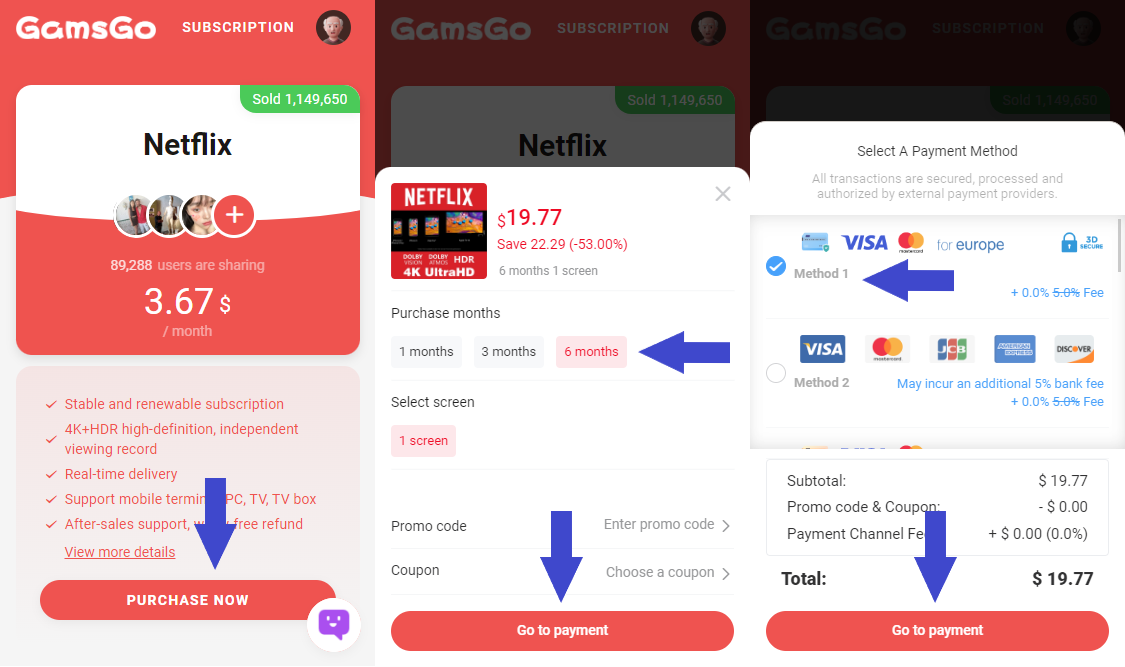
How to change the interface and subtitle language
Since the account may have been used before, you may need to change the language of the interface and subtitles.
To do so:
- Log in to your account.
Click on Manage Profiles.

- Choose your own profile.
Choose the language in the drop-down menu.
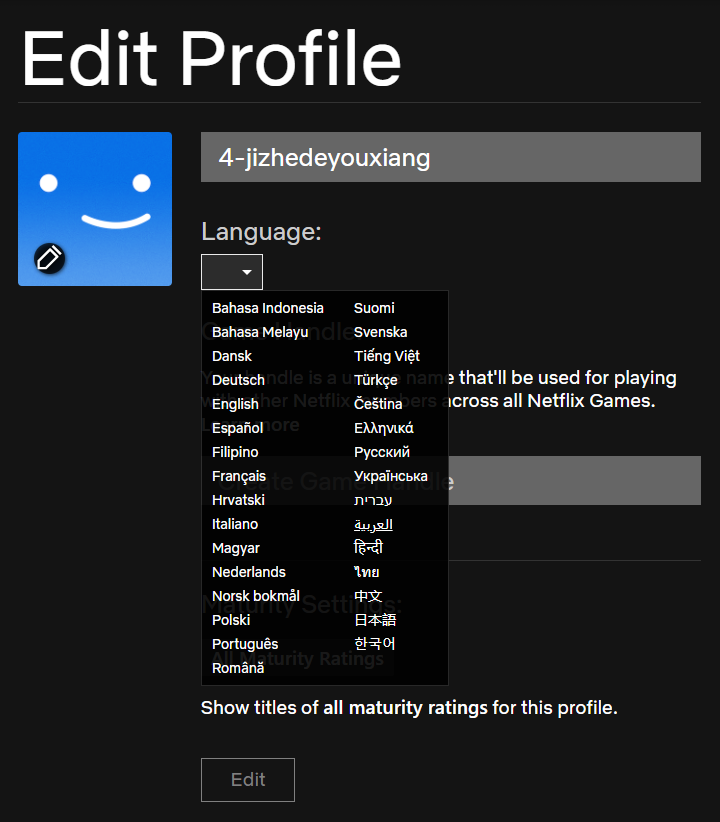
- Click on Save.
Why is it prompted that the password is incorrect?
If you have confirmed that the account and password are all correct, it could be because co-subscribers of this account have login too often recently. In this case, we recommend you try later.
In some cases, it is possible to log in successfully after trying to log in several more times.
If all the above methods have been proven to be ineffective, please feel free to contact our customer service.
Why NF 4K indicates that a technical problem has occurred?
This means this account has triggered the risk control of NF 4K.
Don't worry, it's not a big deal. You can try login later.
You can also refer to this article on NF 4K Help Center.
I can’t find some of the shows.
Generally, NF 4K Originals are available to watch worldwide.
While other shows are licensed to NF 4K, these series may not be found because they are not licensed in certain regions.
Why does NF 4K say screen limit?
One NF 4K account only allows 4 devices to watch simultaneously while you can set up 5 profiles.
In general, the chance that all co-subscribers are watching at the same time is very small. If this happens unfortunately, we recommend you watch it later.
If this happens frequently, please contact our customer service.
My profile is used by others. How to set a pin code?
Since our account is shared by 5 users, misusing happens from time to time.
To set a pin code,
- Log in to NF 4K and go to https://www.NF 4K.com/YourAccount
- Find your profile and click on Profile Lock
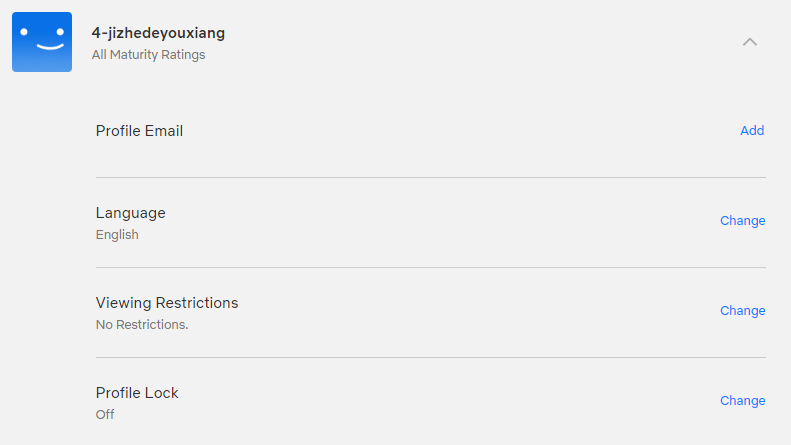
3. Enter the account password and click on Continue.
4. Enter the 4-number pin code and click on Save.
Why is the password reset?
When we reset the password of an account, it may be because one of the co-subscribers ask us to reset it. You can always check the new password at https://www.gamsgo.com/
If the password on this page still not working, please contact our customer service immediately.
How to watch 4K/HDR shows?
To watch 4K NF 4K shows, your device must meet the following requirement.
- A 60Hz TV or computer monitor compatible with Ultra HD streaming from NF 4K.
- A steady internet connection speed of 15 megabits per second or higher.
- Streaming quality set to Auto or High.
If your device meets all the requirements but still can’t play 4K shows, it could be that your device is not on NF 4K's list of devices. You can also check NF 4K Help Center.
Why is it that I can't watch it after a few days when I just purchased/renewed it?
Our staff renews premiums a few days before they expire, that’s why you see this warning.
This won’t affect your user experience. If your account wasn’t renewed, please contact our customer service immediately.