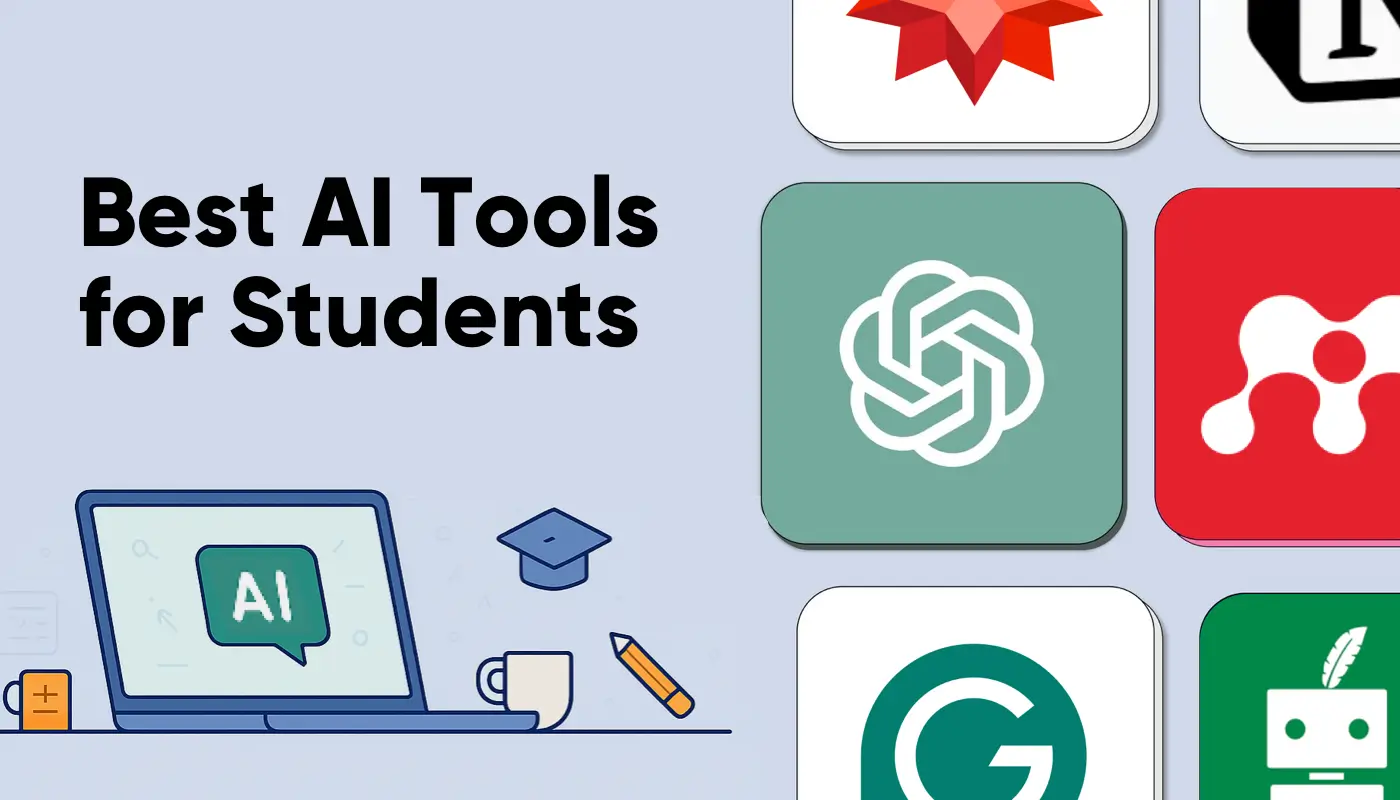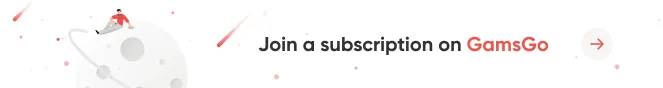Artificial intelligence is rapidly integrating into education, transforming how students learn and how schools teach. A global survey by the Digital Education Council shows that 86% of students use AI tools in their studies, with 54% using them weekly and 24% using them daily.
However, with so many AI learning tools available—each differing in features, user experience, and target audience—students often struggle to choose the right one, sometimes misusing them or wasting time.
Based on hands-on experience, this article selects 12 AI learning tools well-suited for students, explores their role and value in learning, and details the key factors to consider when choosing an AI tool.
How AI Tools are Transforming Education
The widespread adoption of AI tools is driving education toward a more precise, personalized learning approach—evolving from simple “passive tools” into true “learning partners.” Their value is most evident in three key areas:
- Personalization: Flexibly adjusting learning methods based on individual needs.
- Instant feedback: Quickly correcting misunderstandings as soon as they are identified.
- Efficiency: Automating tasks like grading and data analysis, giving teachers and students more time to focus on thinking and creating.
At the same time, AI tools are improving accessibility and equity in education. They support learners with visual or hearing impairments and help bridge geographic gaps through online platforms, enabling students in remote areas to access courses and resources comparable to those in major cities.
It’s important to note that this does not mean replacing traditional teaching. AI tools serve as assistants, not substitutes; the teacher’s role in guiding values, developing thinking skills, and providing emotional support remains irreplaceable.
The mission of AI tools is to make learning more personalized and efficient, while inspiring greater possibilities for exploration and creativity.
What Types of AI Tools Are Suitable for Students
Based on these advantages and roles, AI tools suitable for students can generally be grouped into three categories:
- Intelligent learning analytics systems: These use algorithms to analyze learning behaviors and data, identify weak points, and help plan personalized learning paths. For example, Squirrel AI can pinpoint specific knowledge gaps and provide targeted exercises, while Century Tech can generate dynamic study plans and adjust content in real time.
- Intelligent tutors and learning platforms: Acting as round-the-clock learning assistants, they adapt content and teaching strategies based on a student’s level of mastery. Platforms like Khanmigo and Education Perfect guide students through dialogue and feedback, helping them gain a deeper understanding of key concepts.
- Writing and research assistants: Designed for academic writing and resource management, such as Grammarly (language refinement), Mendeley (reference management), and ChatGPT (idea generation and writing). These tools help students move beyond repetitive tasks like formatting and information retrieval, freeing more time for thinking and creativity.
Beyond these, AI tools are expanding into new areas: generative tutoring systems with emotional intelligence can detect a student’s focus and emotional state, adjusting explanations accordingly; and AI combined with VR can transform abstract geometric concepts into interactive 3D environments, allowing students to grasp complex ideas more intuitively through hands-on exploration.
Looking ahead, AI tools will continue to drive improvements in learning efficiency and personalization—goals shared by the 12 outstanding tools introduced in the following sections.
How We Select the Best AI Tools for Students
To ensure the quality and practicality of our recommendations, we evaluate AI tools through a rigorous screening and testing process based on three key criteria:
Practicality
The tool must genuinely solve students’ learning challenges and significantly improve efficiency. During testing, I simulate real learning scenarios—such as essay writing, literature searches, and note-taking—to ensure every recommended tool can deliver real value when it matters most, rather than being a flashy but useless gimmick.
Ease of Use
Students have limited time and heavy workloads, so AI tools should lighten the burden, not add complexity. An intuitive interface, simple operations, and quick onboarding are essential.
In my tests, I pay special attention to operational efficiency and smoothness, ensuring students can focus more on learning itself rather than struggling with how to use the tool.
Cost
With limited budgets, pricing and value for money are important considerations. I prioritize tools whose free versions can meet basic needs. For paid tools, I carefully evaluate their cost-effectiveness and whether they offer student discounts.
No matter how powerful the features, tools that are overpriced won’t make the list. My goal is to help students find AI assistants that are both effective and affordable.
12 Best AI Tools for Students
- Grammarly
- Copyscape
- Mendeley
- Research Rabbit
- Wolfram Alpha
- MindMeister
- Sway
- Notion
- Gradescope
- Otter.ai
- ChatGPT
- GamsGo AI
Grammarly: Writing and Grammar Optimization
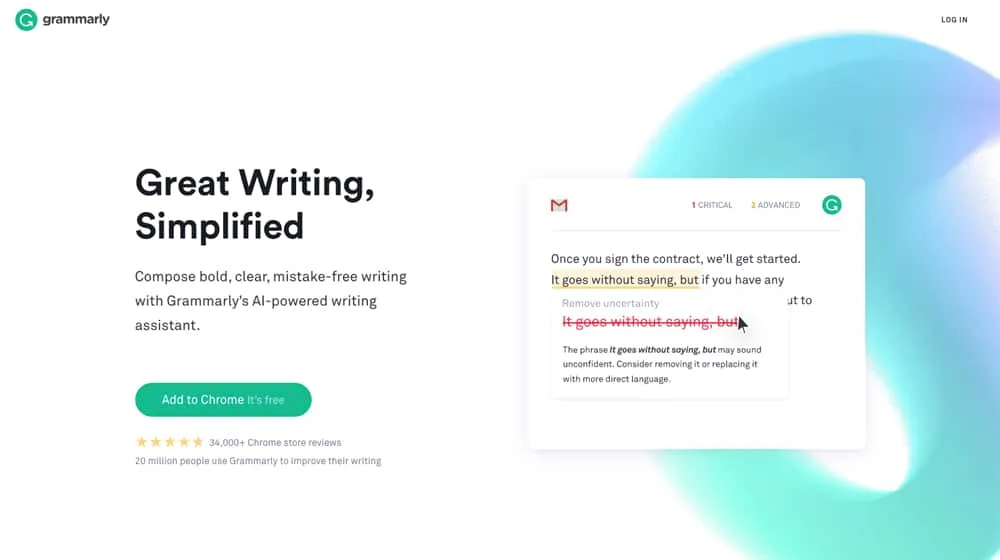
Grammarly is an AI-powered writing assistant that can instantly detect and correct grammar, spelling, and punctuation errors, while also offering vocabulary enhancements, sentence structure improvements, and tone adjustments.
It works across a wide range of writing contexts—such as essays, lab reports, and speeches—making your content more precise, logical, and fluent in both structure and language.
The free version covers basic grammar checks, while the premium version adds advanced grammar suggestions, style improvements, and plagiarism detection.
Pricing & Student Discounts
- Monthly: $30/month
- Annual: $144/year (about $12/month)
- GamsGo Grammarly Premium: about $4.99/month
- Student Discounts: 25% off via UNiDAYS; 20% off via Student Beans
Copyscape: AI Plagiarism Detection
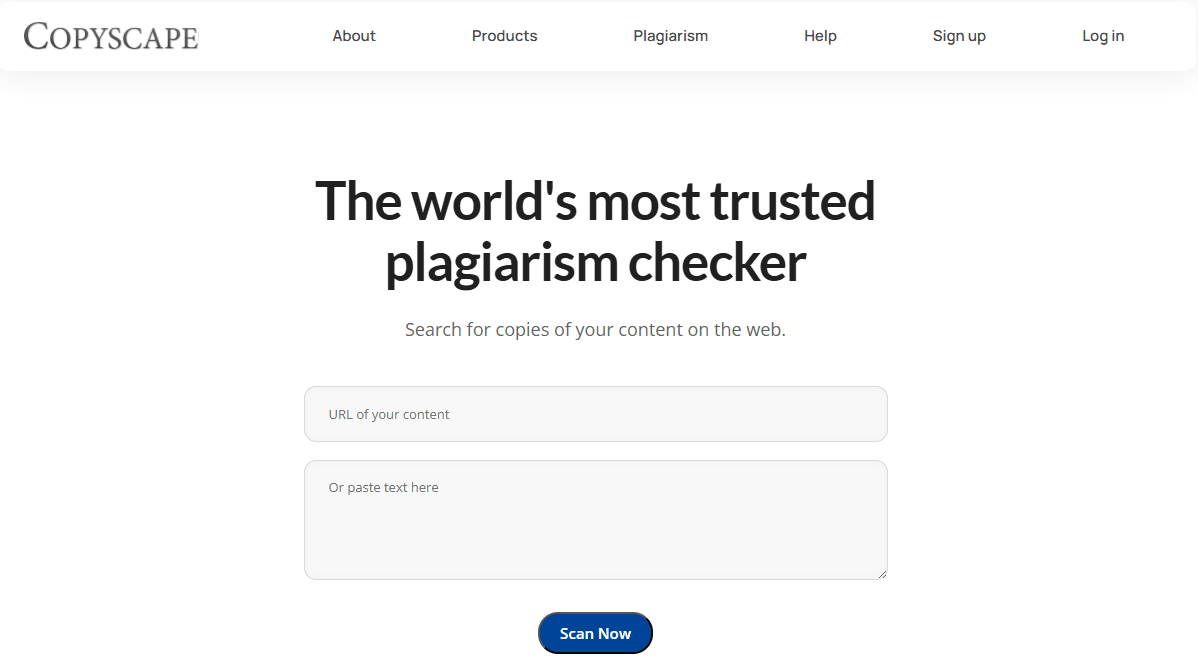
Copyscape is a professional plagiarism detection tool that scans content across the internet to quickly identify potentially similar passages. It supports common document formats such as DOC, DOCX, PDF, TXT, RTF, and HTML, and also allows users to paste text directly for checking.
The results highlight matching sections and include links to the original sources, making it easier for students to revise and cite properly.
Copyscape uses a pay-per-check pricing model, costing around $0.03–$0.05 per search, with the fee depending on document length. Compared to subscription-based alternatives, this model is more affordable for students who only need occasional use.
Pros
- Supports uploads in multiple document formats
- Provides detailed similarity reports with source links
- Clean, user-friendly interface
Cons
- Less sensitive to specialized terminology
- Does not offer real-time checking
Mendeley: AI Literature Management

Mendeley is a comprehensive reference management platform that automatically captures and organizes complete bibliographic information. It supports PDF annotation, note-taking, and literature categorization.
Students can directly insert citations in Word or LaTeX, and the system will automatically generate reference lists in various academic styles such as APA, MLA, and Chicago.
The free version provides 2 GB of cloud storage, which is sufficient for most undergraduates. The Plus plan expands storage to 5 GB, making it more suitable for research teams or long-term projects.
Pros
- Cloud synchronization with multi-device access
- Enables collaboration with other researchers
- Strong integration with writing software such as Microsoft Word
Cons
- Limited functionality on mobile devices
- Metadata extraction from PDFs is not always accurate
Pricing & Student Discounts
- Plus monthly plan: $5/month
- Plus annual plan: $55/year
- Student discounts: Some universities partner with Elsevier to provide the Mendeley Institutional Edition, offering free upgrades to larger storage and advanced collaboration features. Eligibility should be confirmed with the university library.
Research Rabbit: AI Academic Search
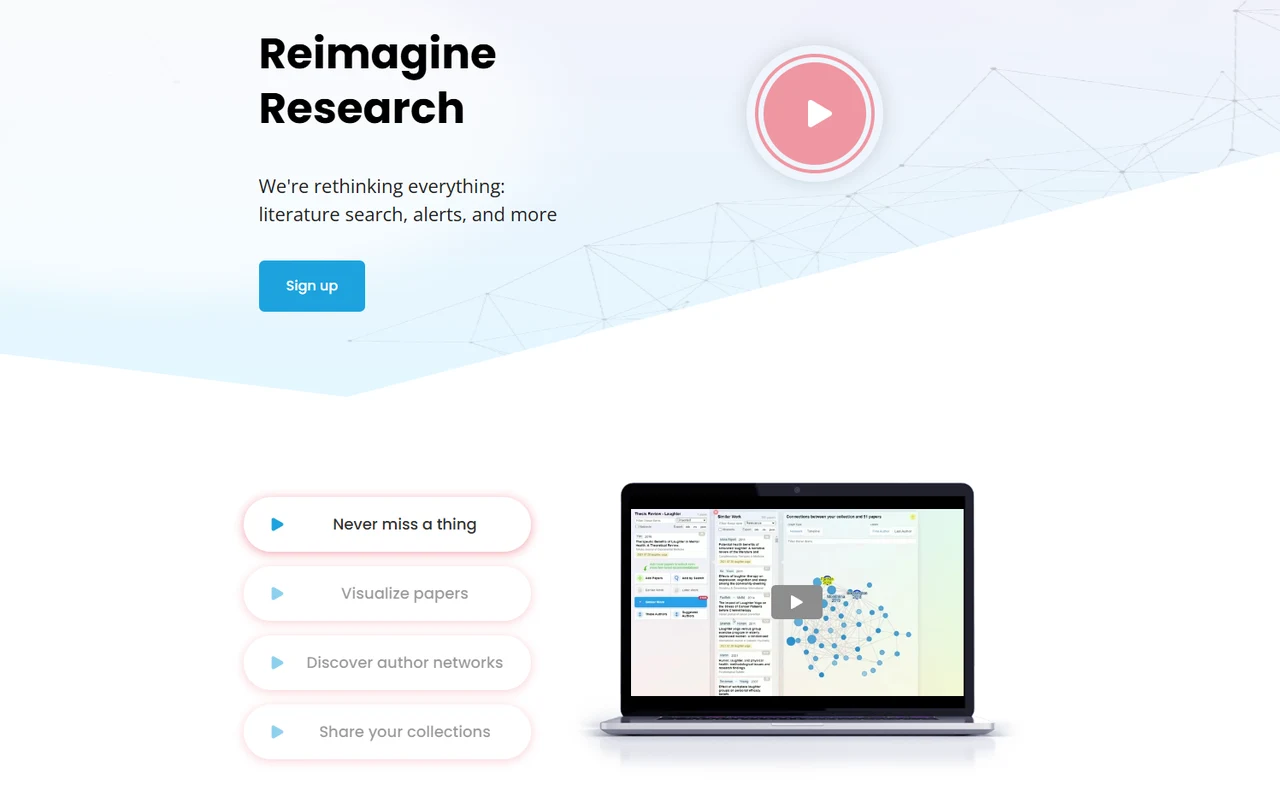
In addition to managing references with Mendeley, another crucial step in research is exploring new academic findings—and Research Rabbit is an excellent tool for this purpose.
This AI-powered literature discovery tool not only helps students quickly find relevant papers but also presents visual network graphs that reveal research topics, author collaborations, and citation chains, allowing you to grasp the full landscape of a field and its current developments at a glance.
At present, all features of Research Rabbit are completely free for students, with no paid versions or access restrictions.
Pros
- Entirely free with unlimited access
- High accuracy in recommending relevant papers
- Supports collaborative collections and sharing
Cons
- Primarily covers English-language literature
- Limited advanced search options
Wolfram Alpha: Computation and Knowledge Q&A

For STEM students, Wolfram Alpha is an indispensable AI-powered tool for computation and problem-solving. It spans multiple disciplines, including mathematics, physics, chemistry, biology, engineering, and economics.Simply enter a query, and the system provides detailed step-by-step solutions, visualizations, and related knowledge points.
Tasks that usually take considerable time—such as solving differential equations, analyzing statistical data, or looking up scientific constants—can be completed within seconds with accurate and comprehensive results.
The free version covers basic queries, while the Pro plan unlocks advanced features like step-by-step derivations, file uploads, and data analysis, making complex academic calculations simple and intuitive.
Pros
- Powerful mathematical computation and symbolic algebra capabilities
- Reliable data from authoritative sources
- Provides detailed solution steps and visual charts
Cons
- Limited understanding of complex natural language problems
- Interface may be challenging for new users
Pricing & Student Discounts
- Pro: $8.25/month or $99/year
- Student discount: Pro for Students $5/month (requires student verification on the official website)
MindMeister: Collaborative Mind Mapping

MindMeister is a mind mapping tool that supports real-time collaboration, cross-platform synchronization, and a wide range of visual elements. Students can insert images, links, and attachments, and also invite classmates or teachers to co-edit and discuss. It is particularly useful for brainstorming, project planning, and structuring knowledge.
It also supports multiple export formats, including PDF, Word, and PowerPoint, making it easy to integrate into academic documents. The iOS and Android apps allow students to capture and modify ideas anytime, anywhere.
The free version allows up to three mind maps, while the paid plans offer unlimited maps and unlock advanced theme styles.
Pros
- Real-time collaboration and team sharing
- Variety of templates and customization options
- Strong integration with other productivity tools
Cons
- Limited offline functionality
- Free plan comes with significant restrictions
Pricing & Student Discounts
- Personal: $6.99/month
- Pro: $10.49/month
- Student discounts: Edu Personal $2.50/month, Edu Pro $4.13/month (requires student verification on the official website)
Microsoft Sway: Dynamic Presentations

Sway is a lightweight alternative to PowerPoint. As a web-based platform, it allows users to combine text, images, videos, and audio into a single presentation, with automatic layout optimization.
Sway supports importing content from OneDrive, YouTube, and social media, and also enables real-time collaboration for group editing and feedback.
The free version provides basic creation and sharing features, while the paid plan unlocks larger cloud storage, custom styles, password protection, and other advanced options.
Pros
- Modern, attractive templates suited for academic presentations
- Seamless integration with the Office 365 ecosystem
- Supports embedding multimedia content
- Responsive design for optimal viewing on any device
Cons
- Dependent on the Microsoft ecosystem
- No support for offline editing
Pricing & Student Discounts
- Microsoft 365 Personal: $6.99/month or $69.99/year
- Student discounts: Students and teachers at institutions verified by Microsoft as educational organizations can access Microsoft 365 Education for free, with features nearly identical to the personal plan.
Notion: AI Notes & Project Management
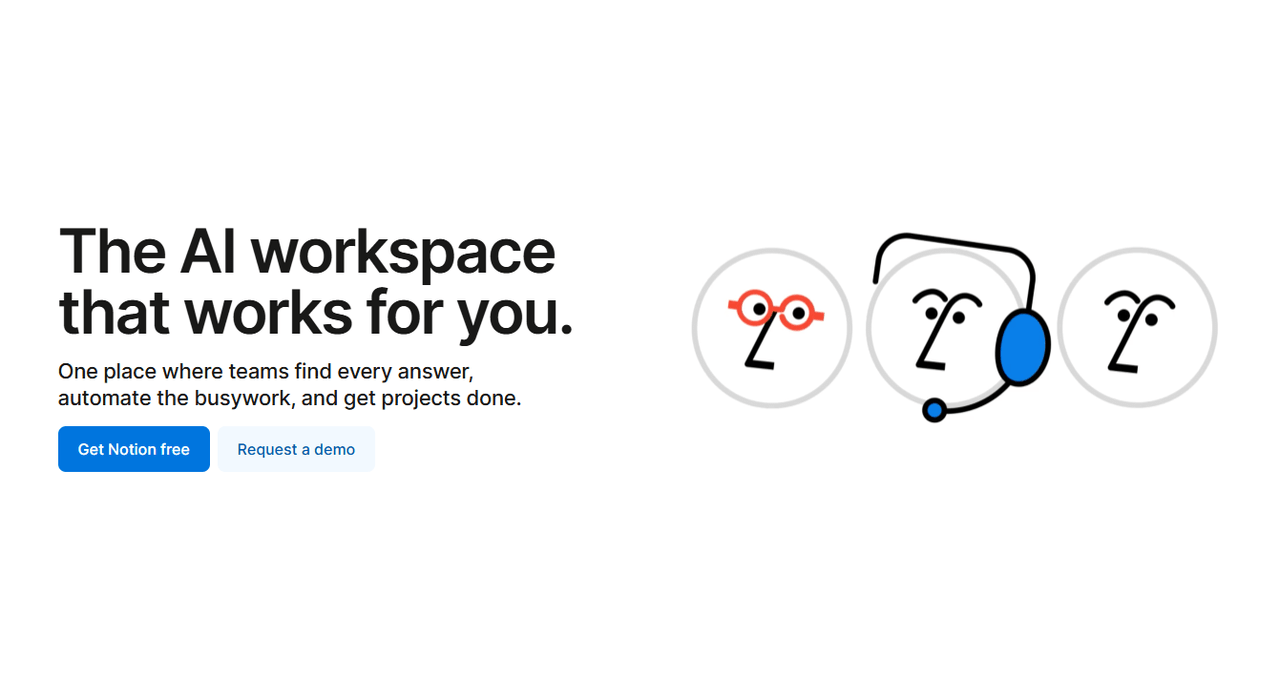
Do you want to manage class notes, assignments, and project plans all on one platform? Notion is an all-in-one tool that combines note-taking, databases, task management, and collaboration features.
It supports embedding modular content such as text, tables, kanban boards, and calendars, and comes with built-in AI tools (including a writing assistant, summarization, and translation). It’s ideal for organizing notes, planning studies, and driving projects forward.
The free plan includes unlimited pages and blocks, shared pages (up to 10 guests), and file uploads (single file ≤5MB). Paid plans unlock unlimited file uploads, higher guest limits (up to 100), and version history (up to 30 days).
Pros
- All-in-one platform for notes, tasks, and databases
- Highly customizable layouts and templates
- Feature-rich free version
Cons
- Steep learning curve; new users need time to adapt
- AI features require a paid subscription
Pricing & Student Discounts
- Plus Plan: $10/month
- GamsGo Notion Plus: $3.99/month
- Student Discount: Plus features free with a valid academic email
Gradescope: Automated Assignment & Exam Grading
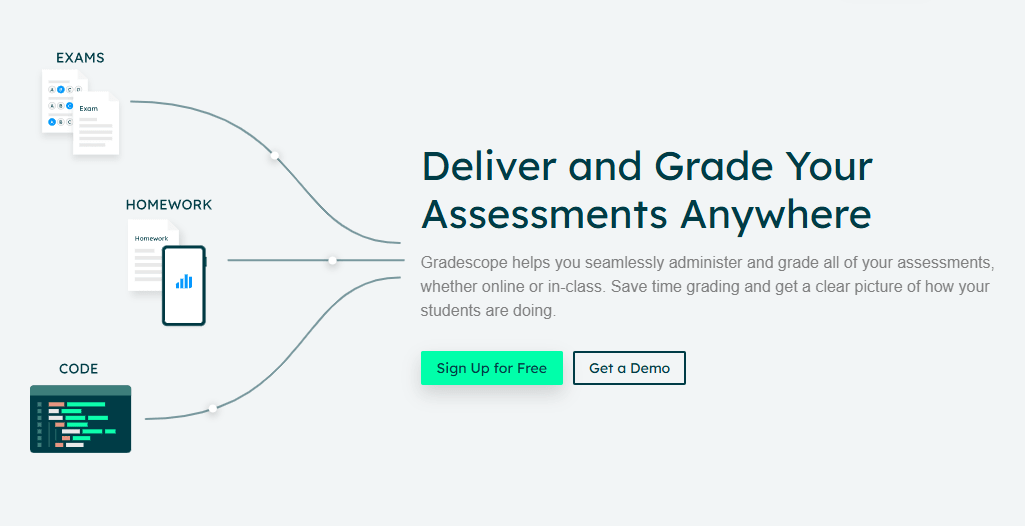
Gradescope is an AI-powered grading platform that supports handwritten questions, multiple-choice tests, programming assignments, and more. It can automatically recognize both paper and digital submissions, apply grading rubrics in bulk, and provide detailed analytics and feedback to help students clearly understand mistakes and areas for improvement.
The free trial offers basic grading features, while paid plans unlock AI auto-grading, bubble sheet scanning, and other collaboration tools. The platform doesn’t charge students directly—schools usually purchase licenses so students can use it for free.
Pros
- Supports handwritten and digital submissions
- AI-assisted grading improves efficiency
- Detailed analytics and feedback
Cons
- Requires institutional licenses (not student-purchased)
- Limited accuracy for auto-grading in certain subjects
Otter.ai: AI Voice Transcription
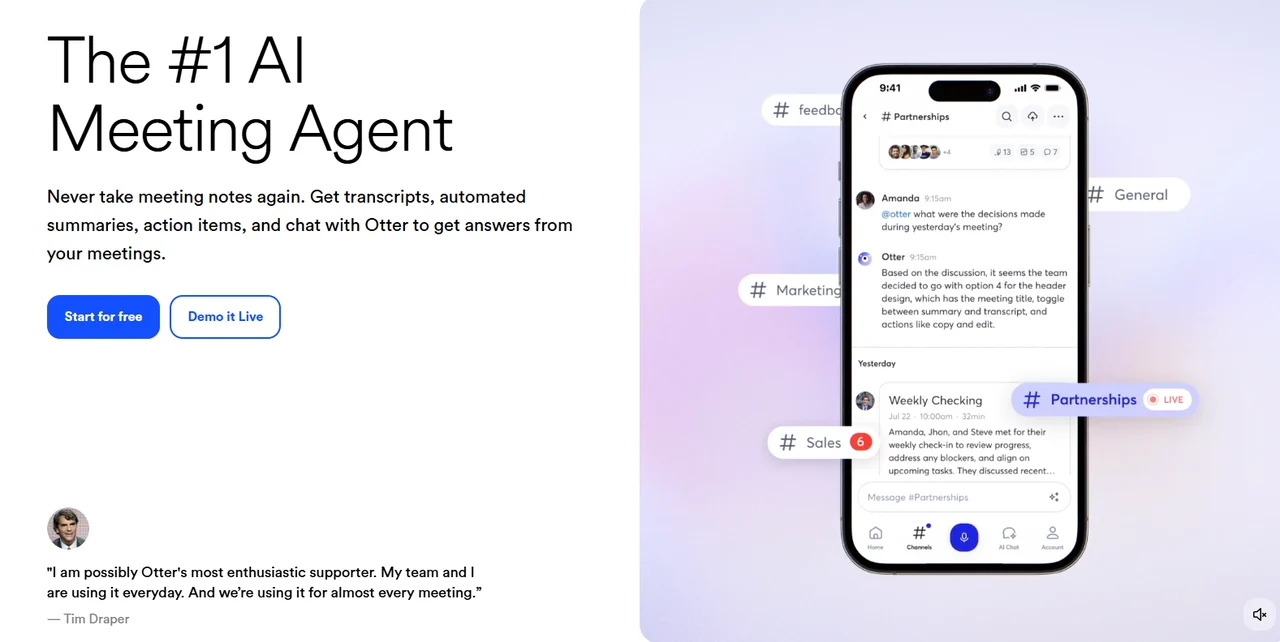
When it comes to long classes or lectures, taking verbatim notes is nearly impossible. Otter.ai is designed to solve this problem—it is a real-time speech-to-text tool that supports multilingual speech recognition (English, French, Spanish, etc.) and can automatically integrate meeting notes into platforms such as Zoom, Teams, and Google Meet.
It can identify different speakers, generate searchable transcripts, and provide keyword extraction and meeting summaries, helping students quickly review and organize important content. It is especially useful for recording classes, lectures, academic conferences, and group discussions.
The free plan provides 600 minutes of transcription per month, while the Pro plan expands this to 1,200 minutes and adds advanced search, custom vocabulary, and other features.
Pros
- Supports multi-speaker recognition and labeling
- Integrates with Zoom, Teams, and other platforms
- Offers student discounts and education editions
- Enables keyword search and note organization
Cons
- Lower accuracy in noisy environments or with strong accents
- Primarily supports English; other languages have limited support
Pricing & Student Discounts
Pro: $16.99/month or $99.99/year
Student Discount: With a valid .edu email, Pro is available at 20% off—about $13.59/month or $79.99/year
ChatGPT: All-in-One AI Assistant
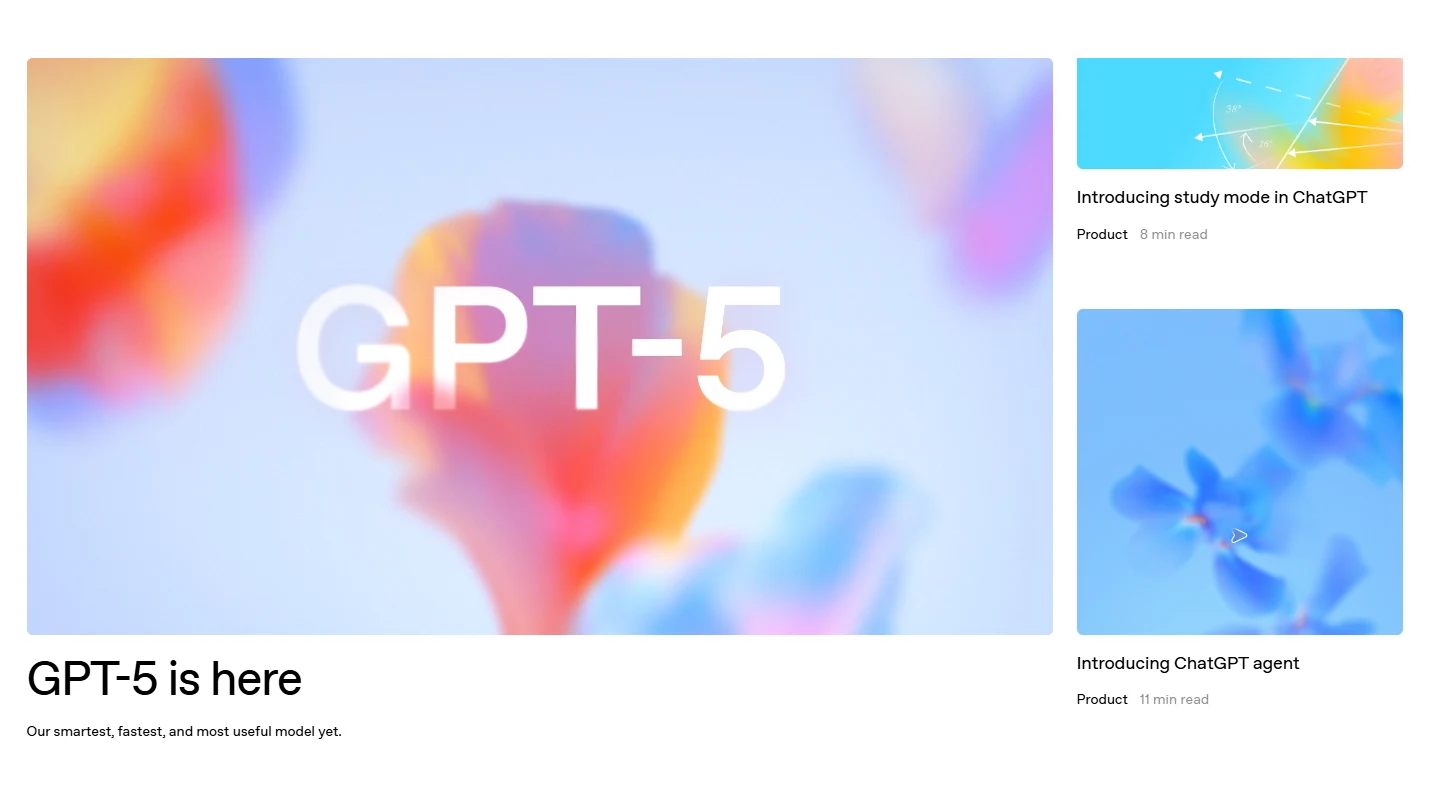
As one of the most widely used AI conversational tools today, ChatGPT has become a learning companion for many students. Developed by OpenAI, it supports a wide range of tasks, including AI-driven conversations, answering questions, writing assistance, coding, and tutoring.
Students can use it to explain complex concepts, check grammar, summarize academic papers, or receive personalized study advice.
Since the release of GPT-5, free users can access the GPT-5 model with certain limits (10 messages every 5 hours). The Plus plan unlocks higher GPT-5 usage (160 messages every 3 hours) along with advanced features like GPT-5 Thinking. The Pro plan is designed for heavy users, offering nearly unlimited access and additional professional features.
Pros
- Strong language understanding and generation abilities
- Supports diverse tasks such as writing, coding, and solving math problems
- Continuous updates and improvements with expanding features
Cons
- May generate inaccurate or outdated information
- Free plan can be slow during peak times
Pricing & Student Discounts
- Plus: $20/month
- Pro: $200/month
- GamsGo ChatGPT Plus account: about $18.99/month
GamsGo AI: Multi-Model AI Platform
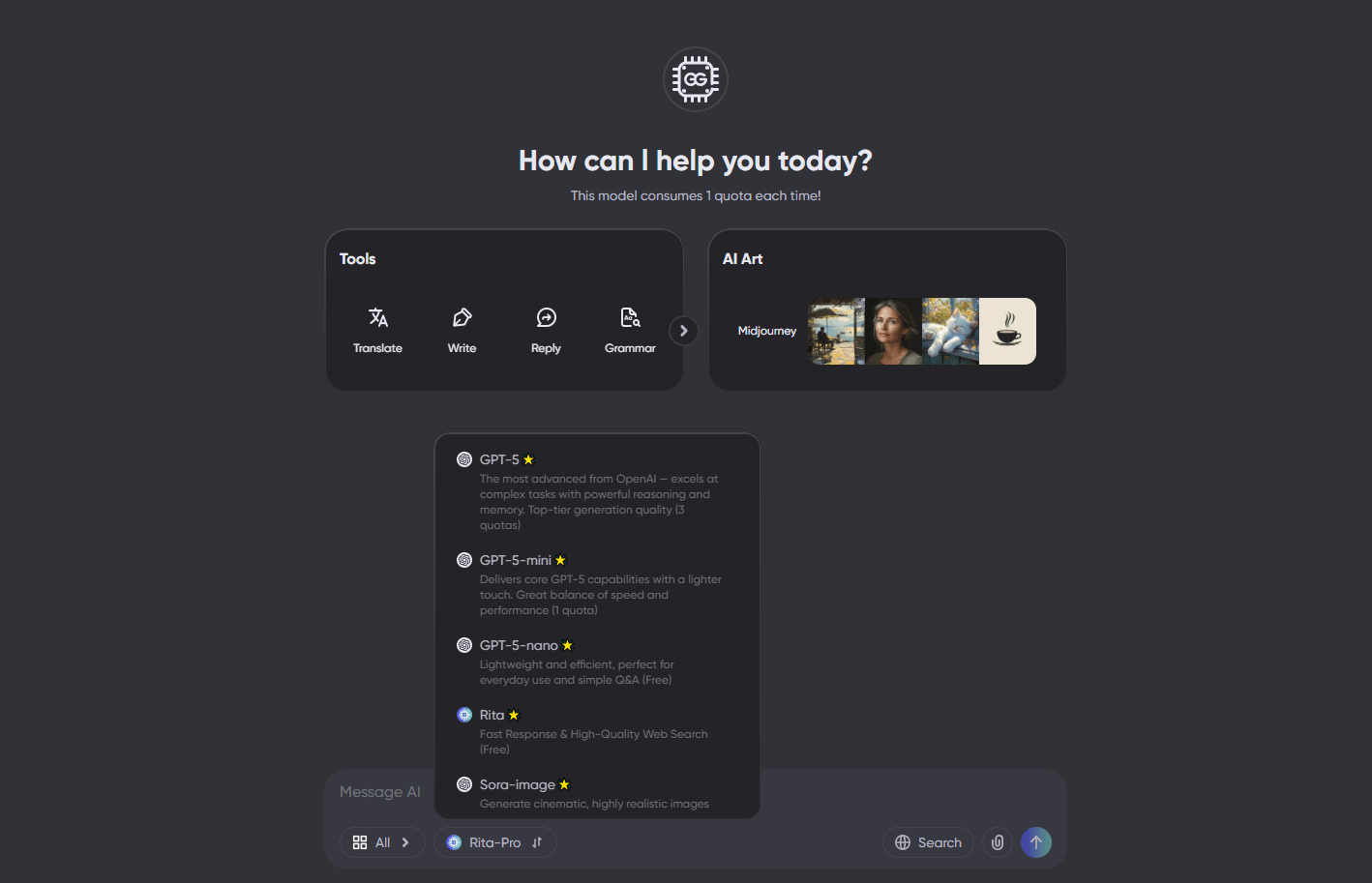
GamsGo AI is an integrated platform combining ChatGPT, DeepSeek, Gemini, Perplexity, and tools for image and video generation. It supports writing assistance, code generation, creative design, and seamless switching across multiple models.
Users can generate and refine content within a single interface, making it especially useful for students who need AI across different tasks.
GamsGo AI offers a free trial quota, while the Pro plan includes about 200 credits and the Mega plan about 1,200 credits. Each model call consumes a certain number of credits.
Pros
- Brings multiple AI models (ChatGPT, DeepSeek, etc.) into one platform
- Supports text generation, coding, and creative image production
- Simple interface for all-in-one AI needs
- Regular feature updates
Cons
- Free version has limited features and usage
- Delays may occur during peak hours for free users
Pricing & Student Discounts
Pro Plan: $3.99/month
Mega Plan: $9.99/month
Student Discount: No dedicated student pricing, but the low-cost Pro and Mega plans already offer high value for students
Choosing the Right AI Tools for Students
There are plenty of recommended AI learning tools, but finding the one that truly fits your needs requires careful selection and judgment. When choosing, you can evaluate them based on the following three aspects:
- Effectiveness and Reliability: Start by clarifying the problem you want to solve—whether it’s improving essay quality, optimizing problem-solving, or receiving more personalized tutoring. Choose tools whose functions align with your goals, and make sure they remain stable and deliver trustworthy results across different contexts.
- Security: Protecting personal data and learning materials should be a priority. Select AI tools with transparent privacy policies and compliance with relevant regulations. Ensure that file transfer and storage processes are encrypted to prevent misuse of your personal information.
- Understanding Capabilities and Limits: Every AI tool has its boundaries. It may not always have the most up-to-date knowledge and could show biases in specific fields or complex reasoning. Maintain your judgment, verify important conclusions manually, and treat AI as an assistant rather than your sole reliance.
Based on these standards, I highly recommend GamsGo AI. It integrates mainstream models such as ChatGPT, Claude, and Perplexity into one platform, allowing users to switch freely while ensuring stable output.
From my own use, I’ve noticed its careful approach to data transfer and privacy protection—conversations aren’t stored long-term, and file transfers are encrypted, making it more trustworthy than many similar tools.
At the same time, the different models each have unique strengths: switching to Claude for stronger reasoning, or using ChatGPT for quick content generation. This flexibility perfectly offsets the limitations of relying on a single tool.
Conclusion: AI Education Trends and Actions
The application of AI in education continues to expand, evolving along three key trends: multimodal integration, enabling AI to process text, speech, images, and video simultaneously to create more intuitive learning experiences; cognitive enhancement, transforming AI from simple information processing into an intelligent tutor capable of reasoning, analysis, and creative thinking; and ecosystem integration, driving deeper interconnection among tools to form seamless learning workflows.
In the face of these changes, students must not only learn how to use AI tools but also understand their underlying principles, limitations, and how to collaborate with them while maintaining critical thinking.
This "human–AI collaboration literacy" will become the most important competitive advantage for future learners—not to be replaced by AI, but to become a new generation capable of coordinating with and amplifying AI’s abilities.
FAQs
What is the best AI chat tool for students?
For students, GamsGo AI is an excellent choice. It integrates multiple mainstream models such as ChatGPT, Claude, and Perplexity. Not only can it answer computational and conceptual questions, but it also assists with writing, research, and creative tasks—offering comprehensive functionality and great value for money.
How does AI help university students?
AI can help college students improve learning efficiency and research quality by quickly retrieving information, generating study notes, analyzing data, and enhancing writing expression. It can also provide personalized learning suggestions, helping students better master course content and develop problem-solving skills.
What is the best AI for academic work?
The best AI for academic work is Research Rabbit. It helps students efficiently discover, organize, and track relevant literature. In addition to supporting visual citation networks, it can also recommend new materials based on your research topic, making it especially suitable for writing papers and conducting in-depth academic work.