Have you ever been watching a YouTube video, only to be captivated by a beautiful background track, and suddenly wished you could save the audio, only to realize you can’t download it directly or even find it on other platforms? It’s frustrating, right?
To help solve this problem, we’ve put together a few simple and legal methods that will allow you to easily extract audio from YouTube.
How to Rip YouTube Audio for Free
While there are many free websites that can help you extract YouTube audio online, after comparing several audio extraction tools, I found that some aren’t truly free, while others are no longer working or are filled with ads. After thorough testing, I’ve carefully selected 5 truly free and easy-to-use audio extraction tools for you.
Top 5 Free Online YouTube Audio Rippers
1. Notube
Notube is a free YouTube audio extraction website that can be used directly in mobile and desktop browsers. It features a clean interface and supports multiple languages, making it suitable for users from different regions. However, it does not offer audio quality selection, and downloaded files are usually in the default quality (around 128 kbps).
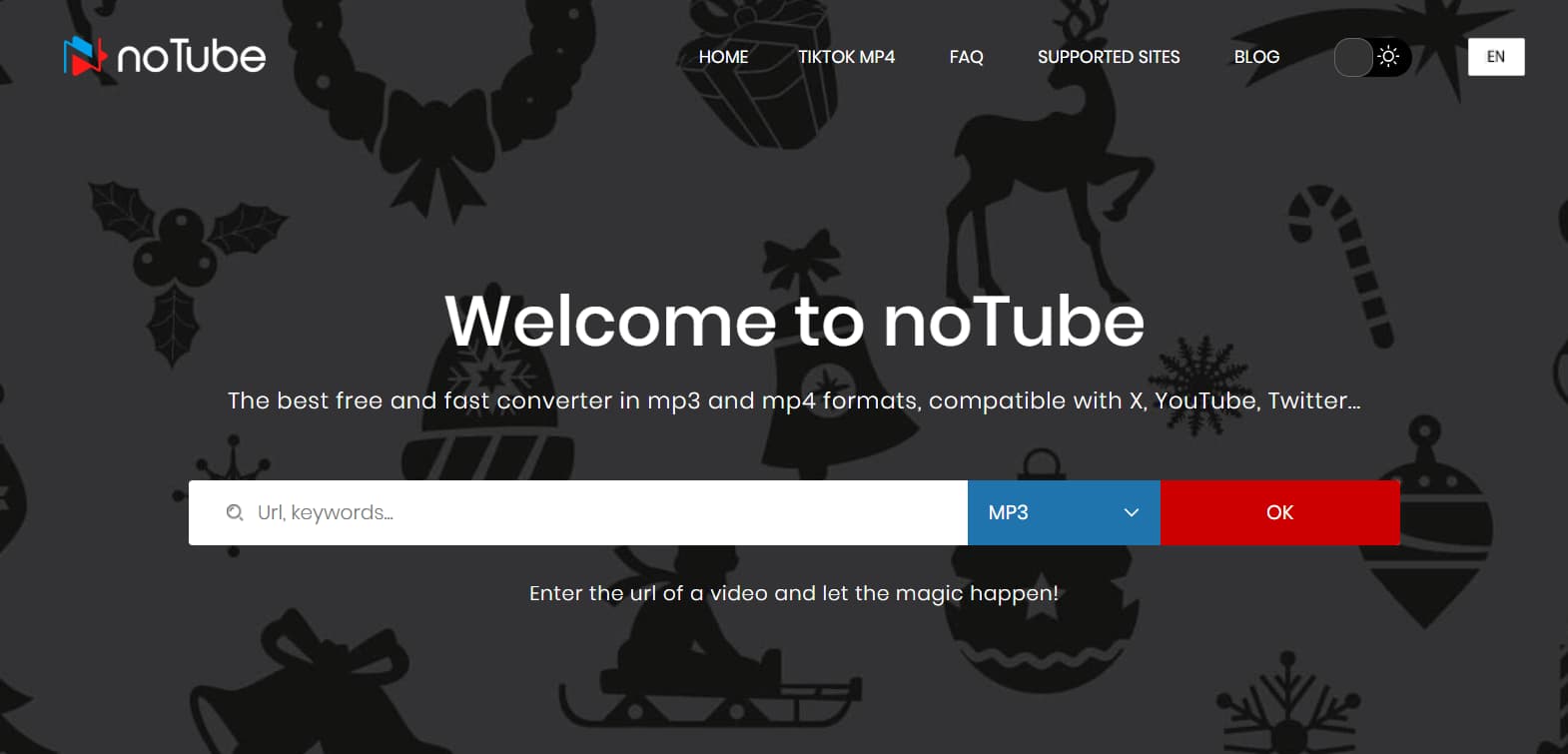
2. YTMP3
YTMP3 is another free YouTube audio ripper that works across multiple platforms, including Windows, Mac, Android, and iPhone. While the tool does have some pop-up ads during use, they don’t block the main interface and don’t significantly affect the user experience. Unlike Notube, YTMP3 only supports extracting audio in MP3 format.
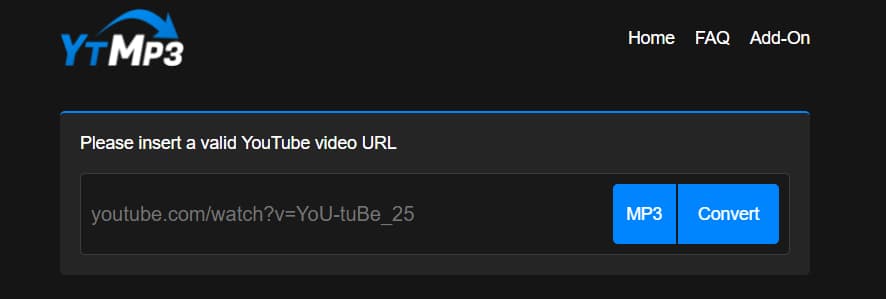
3. Only MP3
Only MP3 works similarly to YTMP3, offering audio in MP3 format with a low bitrate of 128kbps. Although the audio quality isn't high, its advantage lies in the ability to handle videos up to 6 hours long. This tool is particularly useful for users who need to extract audio from long videos such as interviews, podcasts, lectures, or live-stream replays. OnlyMP3 requires no registration or software installation, and it can be used directly in your browser, supporting both mobile and desktop operations.
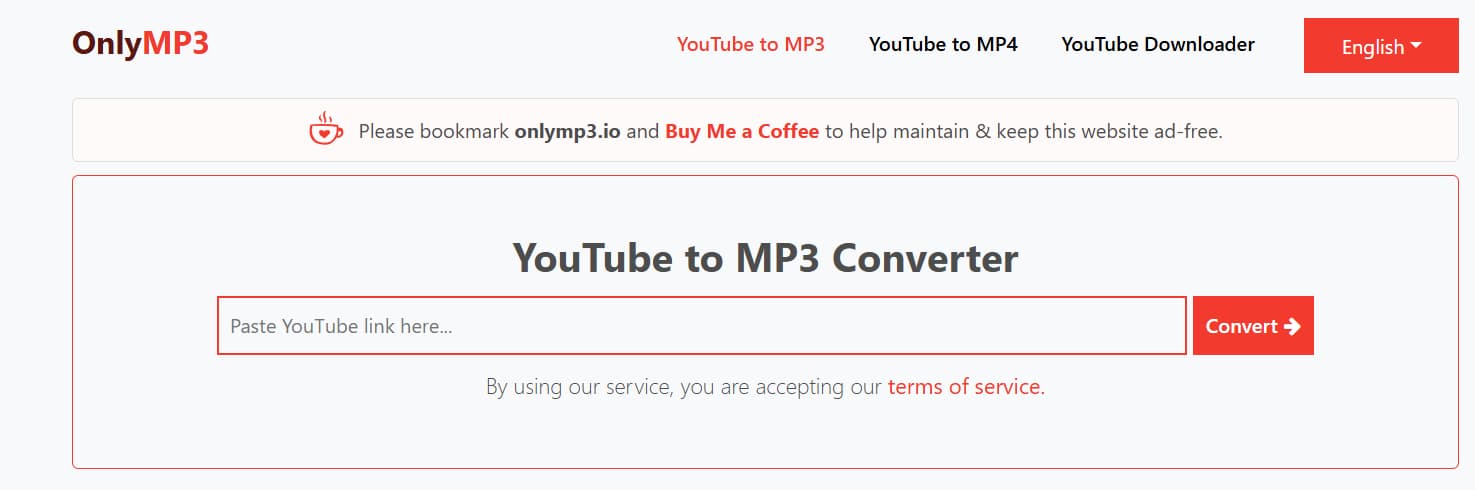
4. Y2mate
Y2mate is a website that allows you to download both YouTube videos and audio. The default audio quality is 128kbps MP3, and the video quality is 360p MP4. One downside is that the site displays ads when you click the download button. Users need to be careful not to click on the wrong link, ensuring they only download the audio or video files.
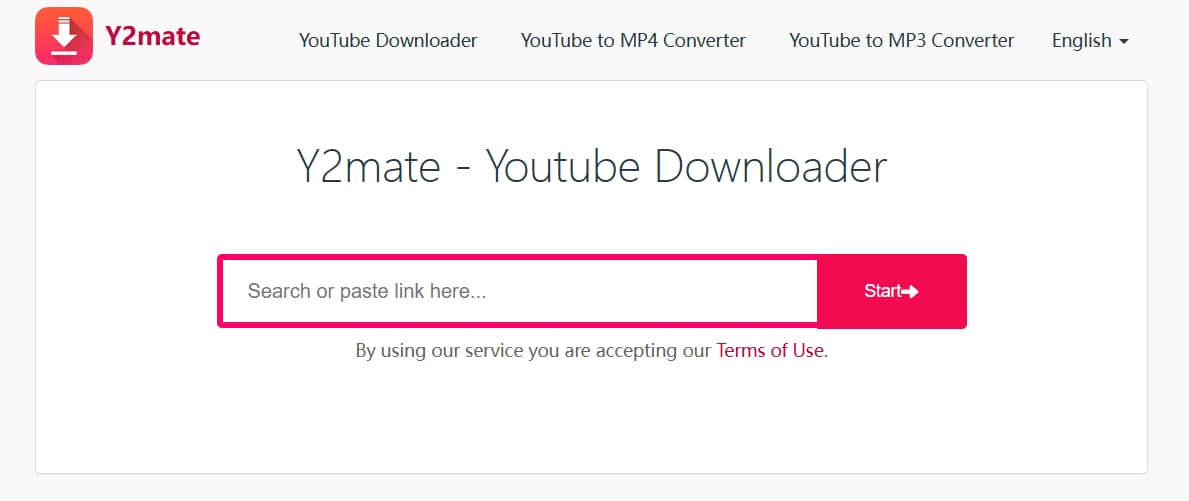
5. Loader. to
Loader. to is a powerful tool for extracting YouTube audio, as it allows you to extract both video and audio. Unlike Y2mate, with this YouTube audio extractor, you can convert the audio files into various formats, such as MP3, MP4, 3GP, M4A, and more, while preserving the best audio quality.
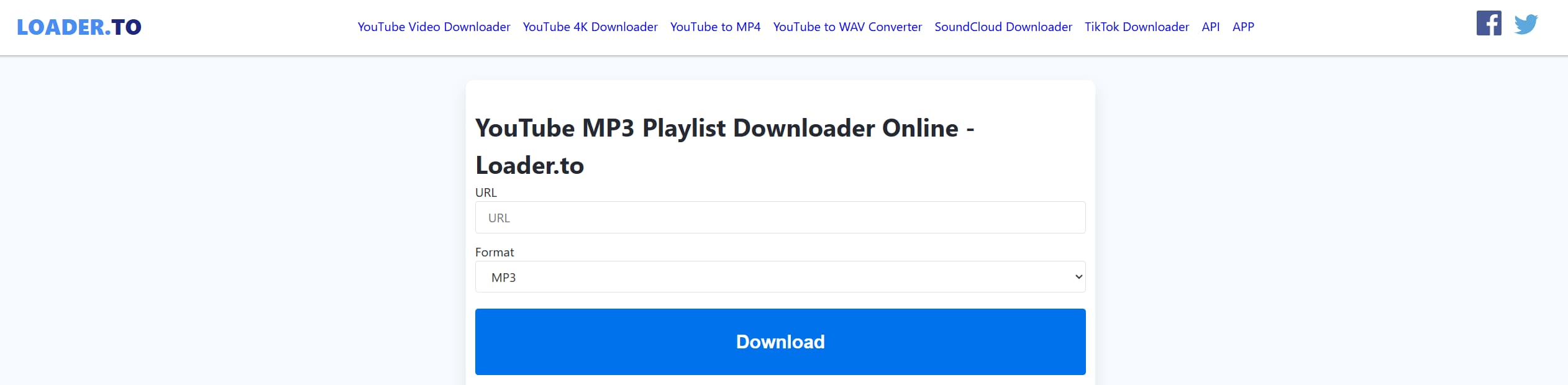
How to Rip Music from Audio Rippers
Trust me, extracting audio from YouTube is not as complicated as it seems. Follow along as I introduce some incredibly useful audio extraction tools that will help you easily grab your favorite tracks.
1️⃣ Open the YouTube video you want to extract audio from (such as music, a podcast, or a speech).
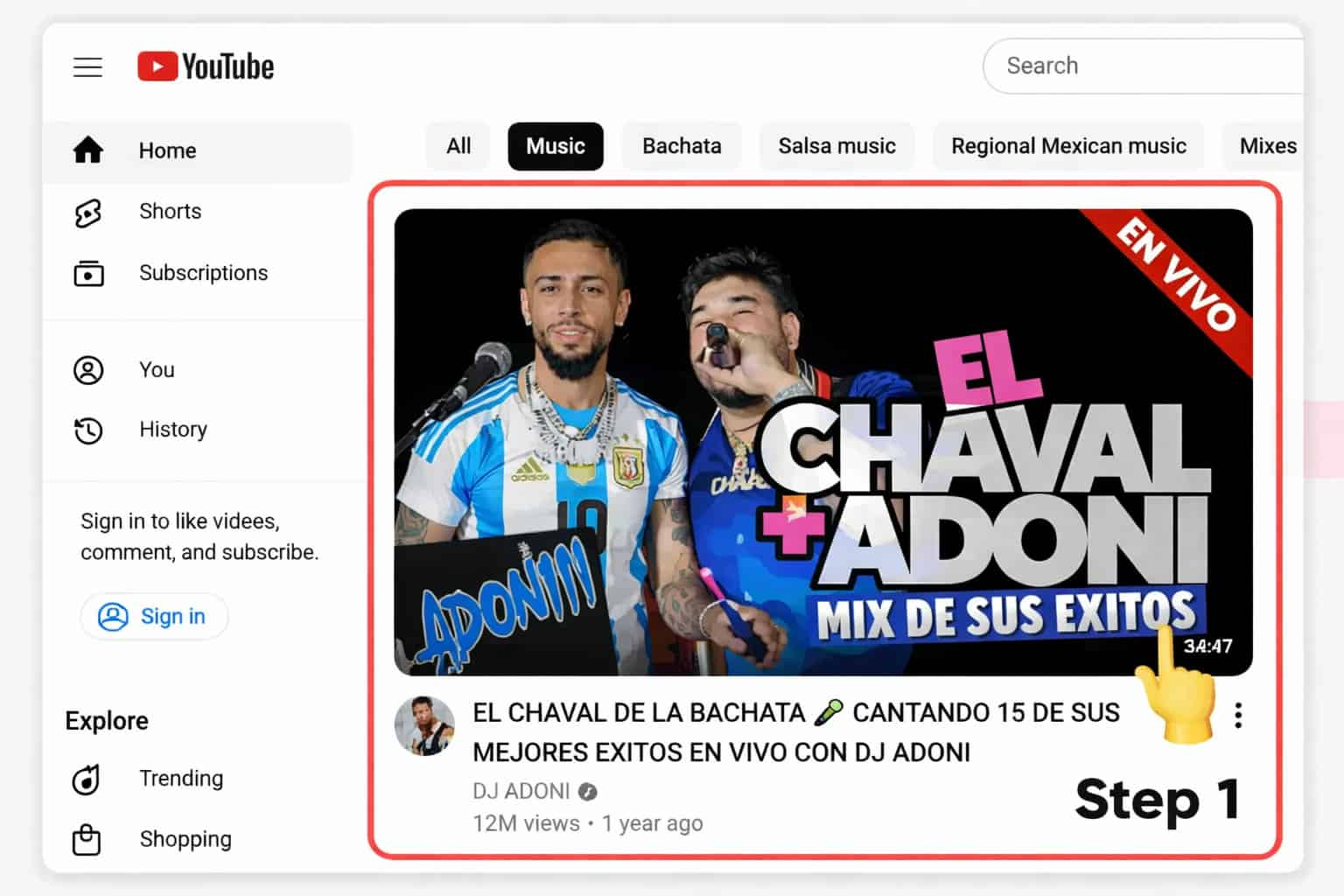
2️⃣ Copy the full YouTube video URL from your browser’s address bar.
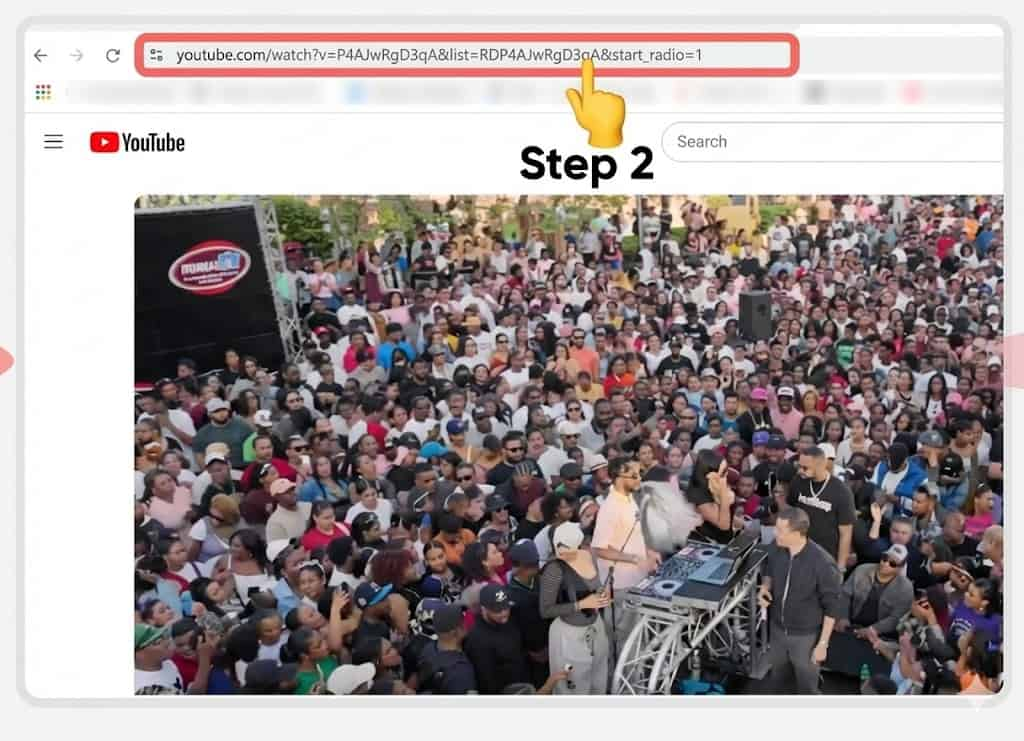
3️⃣ Go to the Notube website, paste the copied YouTube link into the input box, and click the “Convert / Download” button.
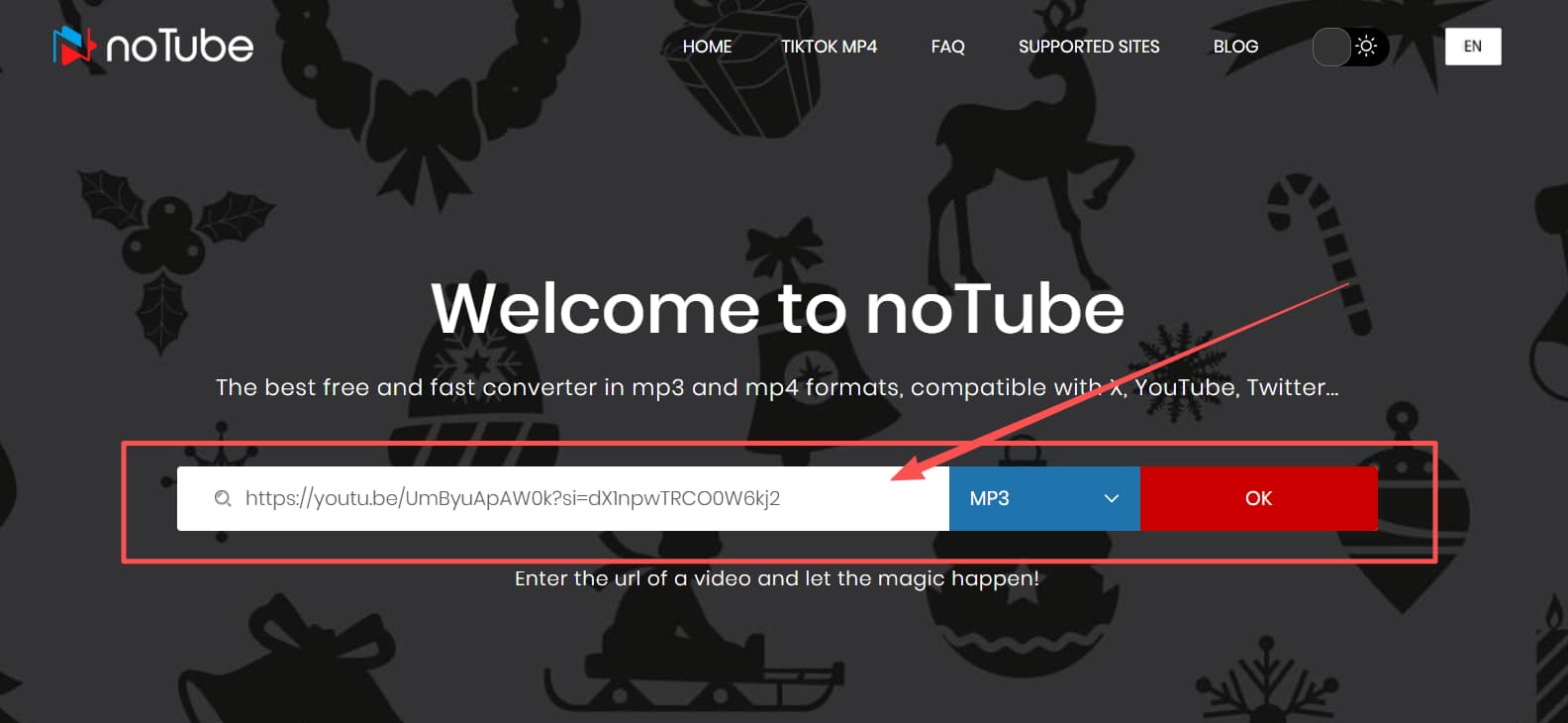
4️⃣ Once the conversion is complete, select the MP3 audio format and click the download button to save the YouTube audio to your local device.
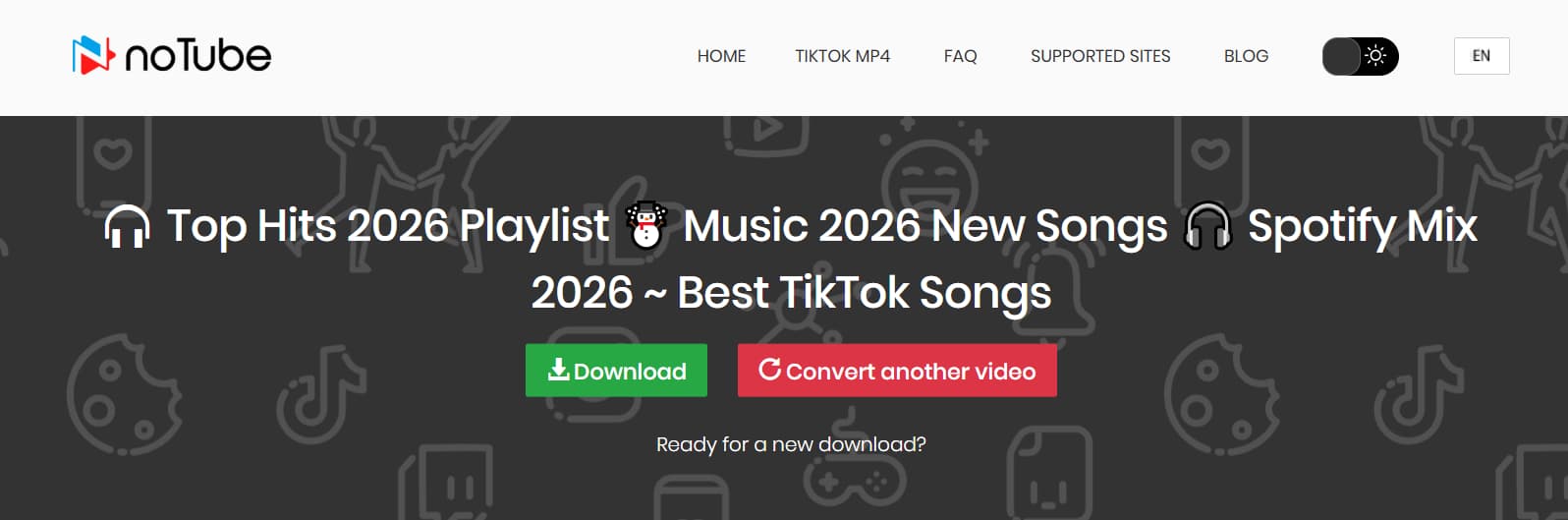
Now you have successfully obtained the YouTube audio you wanted.
⚠️However, because these websites are completely free and require significant resources to maintain, most of them come with frequent pop-ups, heavy advertising, lower audio quality, and may stop working from time to time. It’s essential to exercise caution when using them.
If you’re looking for higher-quality MP3 audio and want a solution that is both affordable and legal, take a look at the method we’ll introduce next.
How to Rip YouTube Audio on Your Phone
Using a browser to recognize URLs on a mobile device isn’t as convenient as on a computer, but by downloading a dedicated app, the process becomes much simpler. For both Android and iOS, here are the apps you can use:
Download YMusic App (for Android)
YMusic is a completely free app for Android that’s ad-free, meaning you won’t get distracted during the conversion process. It’s also 100% safe and won’t infect your device with any viruses.
Keep in mind that YMusic isn’t available directly in the app store, so you’ll need to download it from the official website. Before doing so, you’ll need to adjust your phone settings by enabling installation from unknown sources in the "Security" or "Privacy" section. Using the app is super easy—just follow a few simple steps to get started.
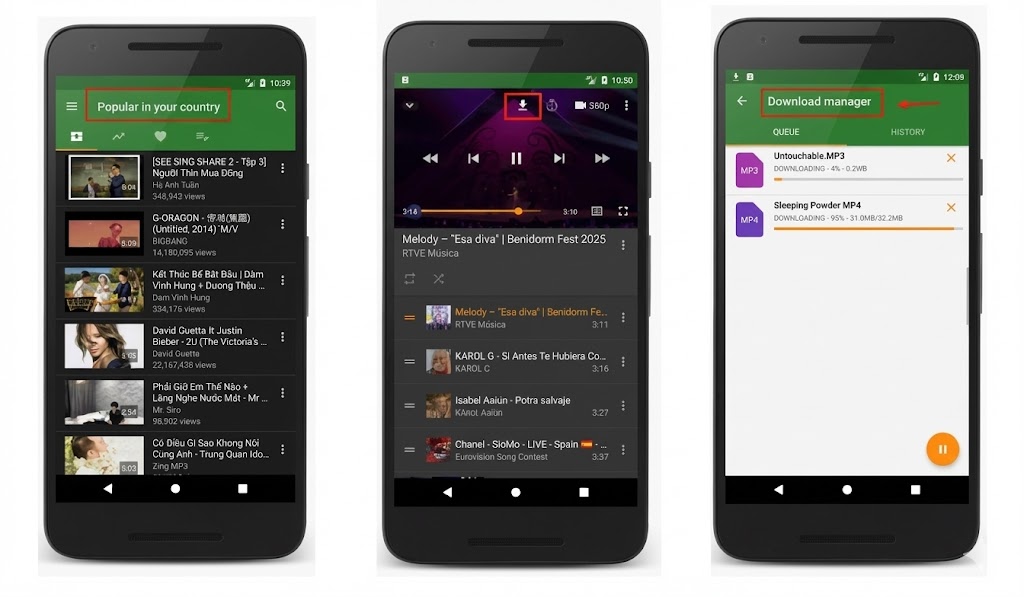
To rip music from YouTube with YMusic, first open the app and enter the video name in the search bar or paste the link directly. Downloading will be done while it is playing, and you can choose the desired audio format and quality. Once the download is complete, you can find the audio file in the download area of YMusic or in the file manager of your phone.
Many audio extraction tools on the market are limited by the original video’s sound quality, resulting in low-quality audio files. However, YMusic improves the exported audio quality, giving you a superior listening experience that’s even better than the original sound.
Installing the "Shortcuts" app (iOS/iPadOS)
Apple’s "Shortcuts" app is a smart and efficient way to extract YouTube audio without needing to install any extra apps. However, before you can start using it, there are a few setup steps you’ll need to follow.
You can find and download the "Shortcuts" app from the App Store. Once installed, open the app and tap on the "My Shortcuts" tab, then click on "Add Action." Here are the steps to set it up:
1. Grant Clipboard Access
To allow the shortcut to recognize your YouTube video link, you’ll need to enable the "Get Clipboard Content" option.
2. Add an Online Audio Extraction Tool
Choose any online audio extraction tool (like Notube, OnlyMP3, etc.), then copy the URL of the tool and paste it into the shortcut.
3. Save and Name the Shortcut
Once you've selected your desired audio format and quality, save the shortcut and give it a name (such as "Extract YouTube Audio").
After setting it up, you can simply run the shortcut while watching YouTube to instantly extract the audio you want.
Both YMusic and the Shortcuts app allow you to run the process in the background, so you don’t have to stay on the download page. Once the download is complete, the audio file will automatically be named after the video title, making it easy to find and manage.
How to Rip YouTube Audio on Your Computer
Some YouTube video URLs can’t be recognized directly by audio extractors. In this case, you can use ripping software to help you extract audio from YouTube. The ripping process works by playing the video and recording the sound, after which you can use software to process or enhance the recorded audio. Here, we'll introduce two simple-to-use and feature-rich ripping tools.
Audacity
The first ripping software I recommend is Audacity. It’s a completely free audio recording tool available for Windows, macOS, and Linux systems.
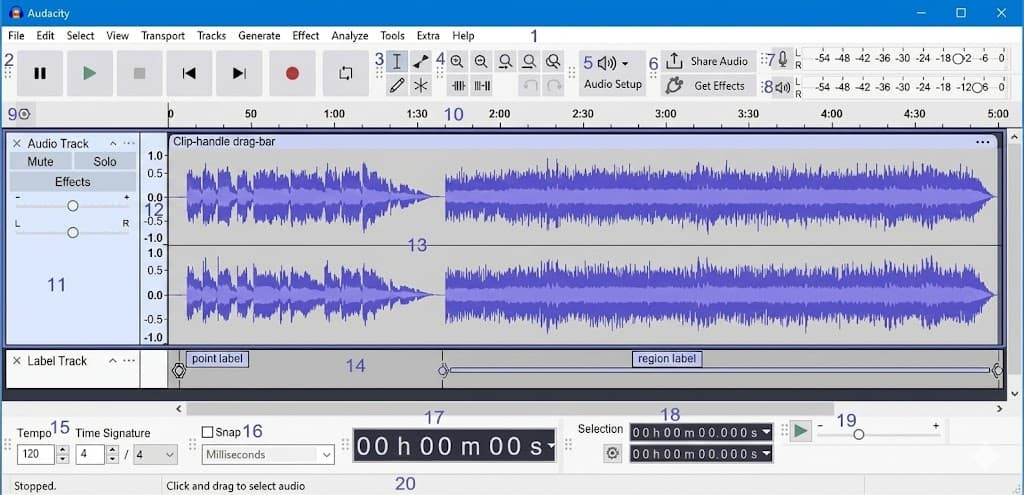
Download and install Audacity, click the record button of Audacity, play the YouTube video directly, and the system will help you record the sound of the video directly. After stopping recording, the audio will be automatically saved in MP3, WAV, or other formats.
Audials Music
Another recommended recording software is Audials Music. It is a paid software, and its price varies depending on the platform, typically ranging from $14.9 to $39.9 in 2025.
Although it requires payment, Audials Music offers legal protection, making it a good option for those who want to record YouTube music for commercial purposes. Its functionality is robust, supporting multi-platform and multi-task recording simultaneously. The usage steps are quite similar to Audacity, making it easy to get started.
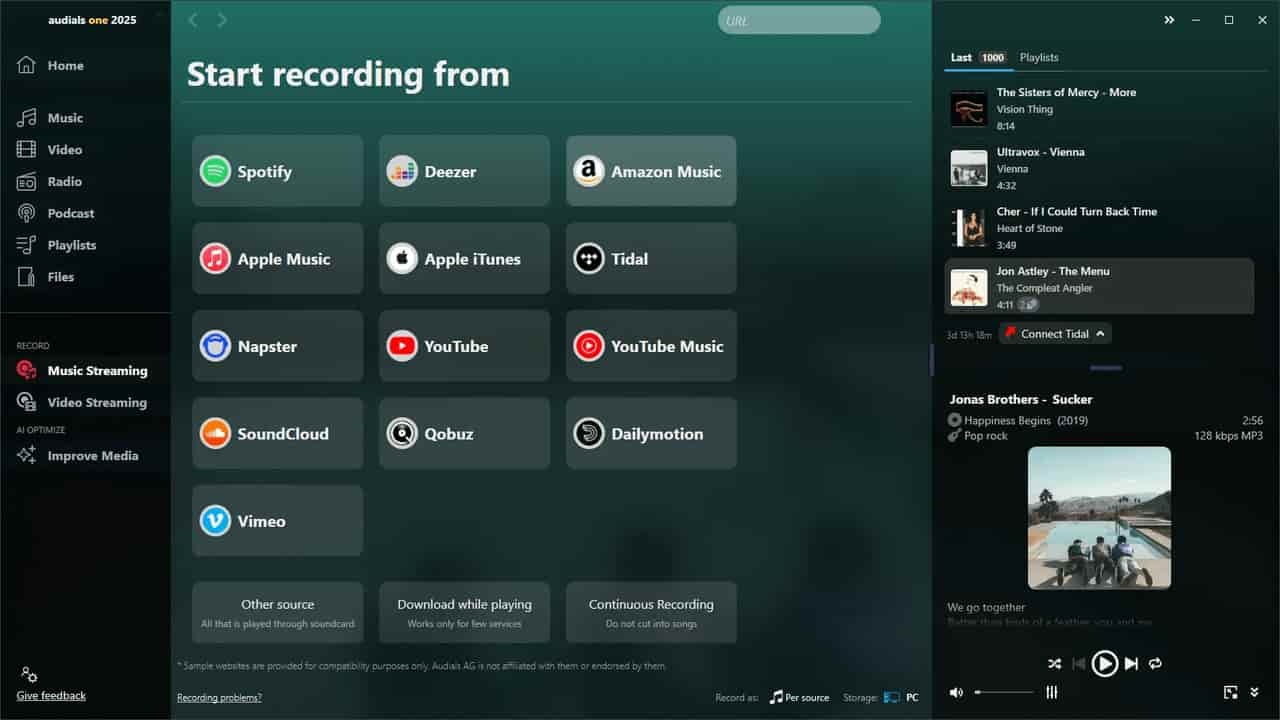
When it comes to recording YouTube audio, if you're doing it for personal use, I recommend using the free Audacity software. However, if you plan to create derivative work or use it for commercial purposes, you need to consider YouTube's copyright rules. In that case, using Audials Music for recording is a compliant and legal option.
How to Legally and Affordably Rip YouTube Audio
Many YouTube videos are protected by copyright, which raises concerns for users about the legality of using free software to extract audio. But don't worry—by subscribing to YouTube Premium through GamsGo, you can legally access YouTube audio at a lower cost.
GamsGo is an account-sharing platform that helps you enjoy various digital subscriptions at a fraction of the official price. For most users, the audio they want to listen to on YouTube can be found on YouTube Music.
However, if you want to download audio directly from the official source, whether through a standalone YouTube Music Premium subscription or a YouTube Premium plan that includes music, you’ll typically need to pay over $10 per month.
To save even more, I recommend subscribing to YouTube Premium through GamsGo. Here, you can subscribe to YouTube Premium for just $6.34 per month.
And if you’d like to use YouTube Premium Music at the same time, simply choose the “Lightning Recharge” option to subscribe instantly.👇️
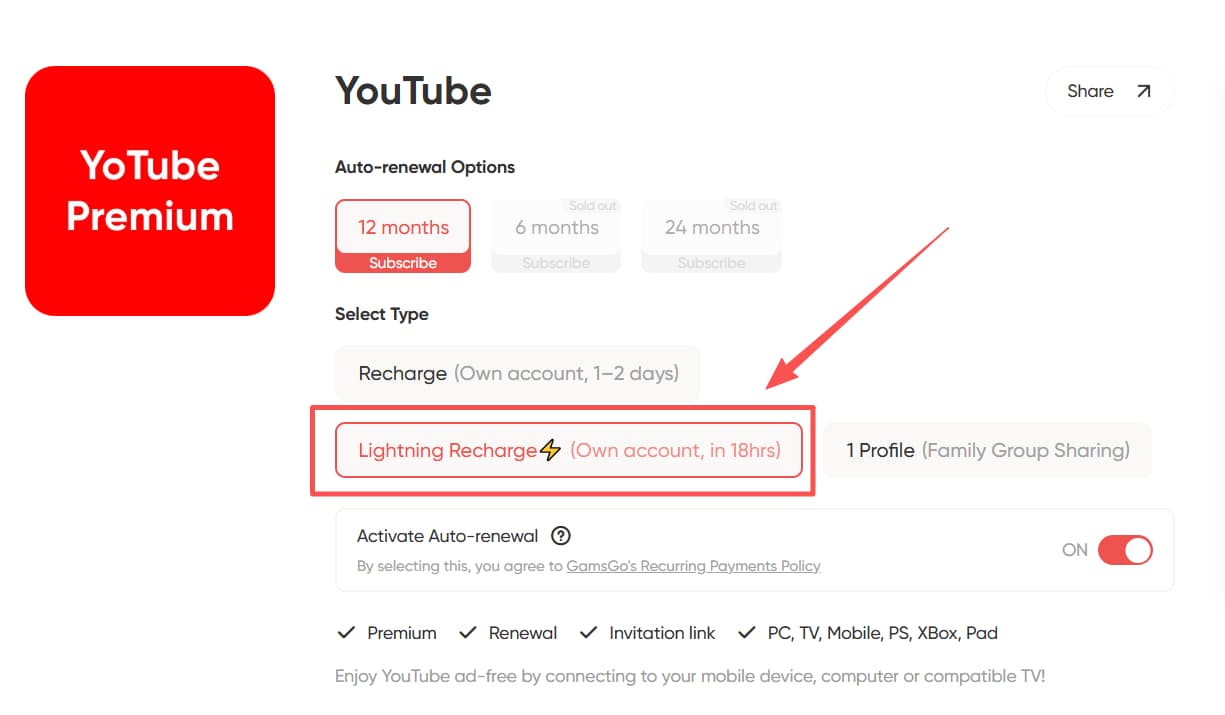
Conclusion: How to Legally and Economically Extract YouTube Audio
To legally and affordably extract audio from YouTube, subscribe to YouTube Premium through GamsGo for high-quality downloads at a lower price. If it’s just for personal use, using free extraction tools like YTMP3 or Notube won’t involve any legal issues, making them great for everyday use.
FAQ
1. How do I download music from YouTube?
To download music from YouTube, you can use the built-in download feature of YouTube Premium or use third-party tools. Among them, various online converters and software can extract audio from YouTube videos and save them as MP3 files.
2. Is there a way to rip audio from YouTube?
Yes, you can extract audio from YouTube videos using various online audio extraction tools and ripping software. Many websites and applications are free. But when using it for commercial purposes, please comply with copyright regulations to avoid the trouble caused by infringement.
3. How to download music from YouTube to a computer for free?
To download music from YouTube for free, you can use online YouTube audio extraction sites such as YTMP3 and OnlyMP3. These tools allow you to extract audio from YouTube videos and save them as MP3 files on your computer.
Related Articles:
How to Watch Members-Only Videos on YouTube for Free (2025)
How to Get YouTube Premium for Less with a VPN (2025)
YouTube Premium in 2025: Is It Still Worth the Subscription?


