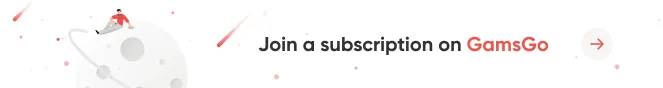With the rapid development of AI technology, AI chatbots have become essential tools for many industries and individuals. Deepseek and ChatGPT are two of the most popular AI conversational models today. While they share many similarities, there are significant differences in functionality, performance, and applicable use cases. This article will provide a comprehensive comparison of Deepseek and ChatGPT, helping you understand the advantages of each and choose the AI tool that best suits your needs.
What is Deepseek? — Open-Source Free AI Chatbot

Deepseek is a free, open-source AI chatbot that uses natural language processing (NLP) and deep learning techniques to provide intelligent conversational services. Similar to ChatGPT, Deepseek allows for natural language interaction, helping solve problems, generate creative content, and offer technical support. However, unlike ChatGPT, Deepseek excels at handling technical tasks like mathematics and programming, and its open-source nature allows developers and tech users to customize and extend the platform.
Core Features of Deepseek
1. Powerful Technical Task Handling
Deepseek excels at solving technical problems, such as mathematics, programming, and other technical tasks, with an impressive accuracy rate of up to 90%. It can quickly and efficiently resolve programming issues, mathematical calculations, and other technical challenges, making it particularly suitable for developers and tech professionals.
2. Reasoning Model (R1 Model)
Deepseek uses a reasoning model (similar to OpenAI's o1 model), which generates responses step by step, simulating human thought processes. This allows Deepseek to provide more precise and logically sound answers when tackling complex problems.
Deepseek vs ChatGPT: A Comparison

While both Deepseek and ChatGPT are AI chatbots, they differ in their task handling, usability, and customization options. Below, we compare the two tools based on several key points to help you choose the best AI platform for your needs.
- Technical Task Handling
- Deepseek: When it comes to technical tasks like mathematics and programming, Deepseek outperforms ChatGPT with an accuracy rate of up to 90%. For users dealing with technical issues such as programming debugging or mathematical calculations, Deepseek is a highly ideal tool.
- ChatGPT: Although ChatGPT excels in general conversations, its accuracy and efficiency in handling technical tasks like math and coding are often inferior to Deepseek. ChatGPT is better suited for handling a wide range of topics and complex conversations.
- Context Understanding and Broader Topics
- Deepseek: Deepseek excels at technical tasks but is less capable in understanding complex contexts and handling in-depth cross-domain conversations. It may struggle with emotional exchanges or multi-turn dialogues.
- ChatGPT: ChatGPT excels in context understanding and generating nuanced responses. It can handle multi-turn conversations more flexibly, especially in non-technical tasks like emotional exchanges or creative generation.
How to Use Deepseek?
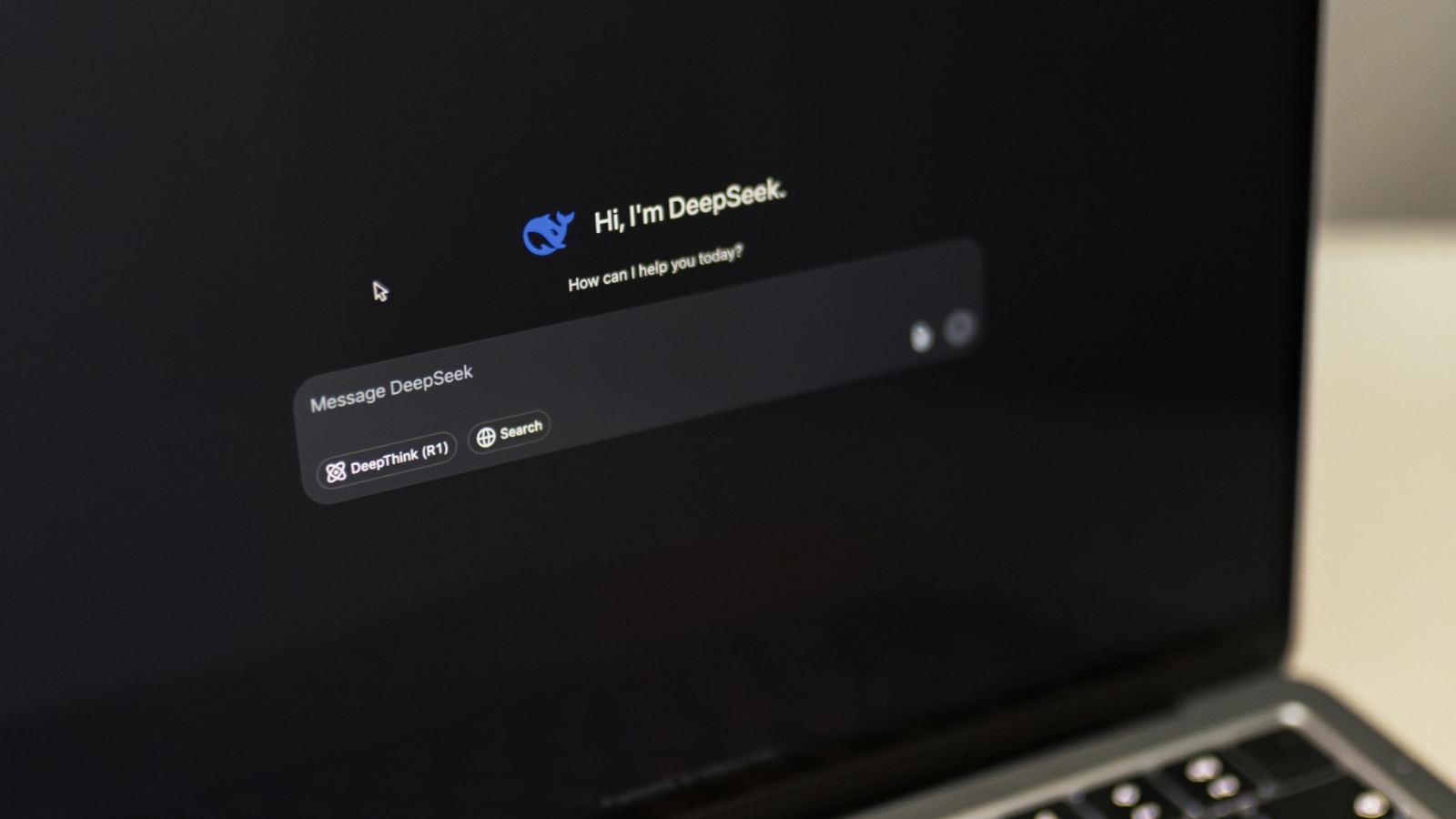
For regular users, using Deepseek is very simple. You can easily experience its powerful features directly through the official website without installing any software.
1. Visit the Deepseek Website
Open your browser and go to the Deepseek official website, where you'll find the chat interface.
2. Register and Log In
You need to create an account first. Simply provide an email and set a password. After registration, you will receive a verification email. Click the link in the email to activate your account.
3. Start the Conversation
Once logged in, enter the chat interface and start typing your questions or requests. Deepseek will automatically generate answers. Whether it’s a technical problem, programming issue, or general conversation, Deepseek will assist you.
4. No Installation Needed
Deepseek is a cloud-based tool, so you don’t need to download or install any software. As long as you have a browser and an internet connection, you can access and use it anytime and anywhere.
Experience Deepseek Through GamsGo
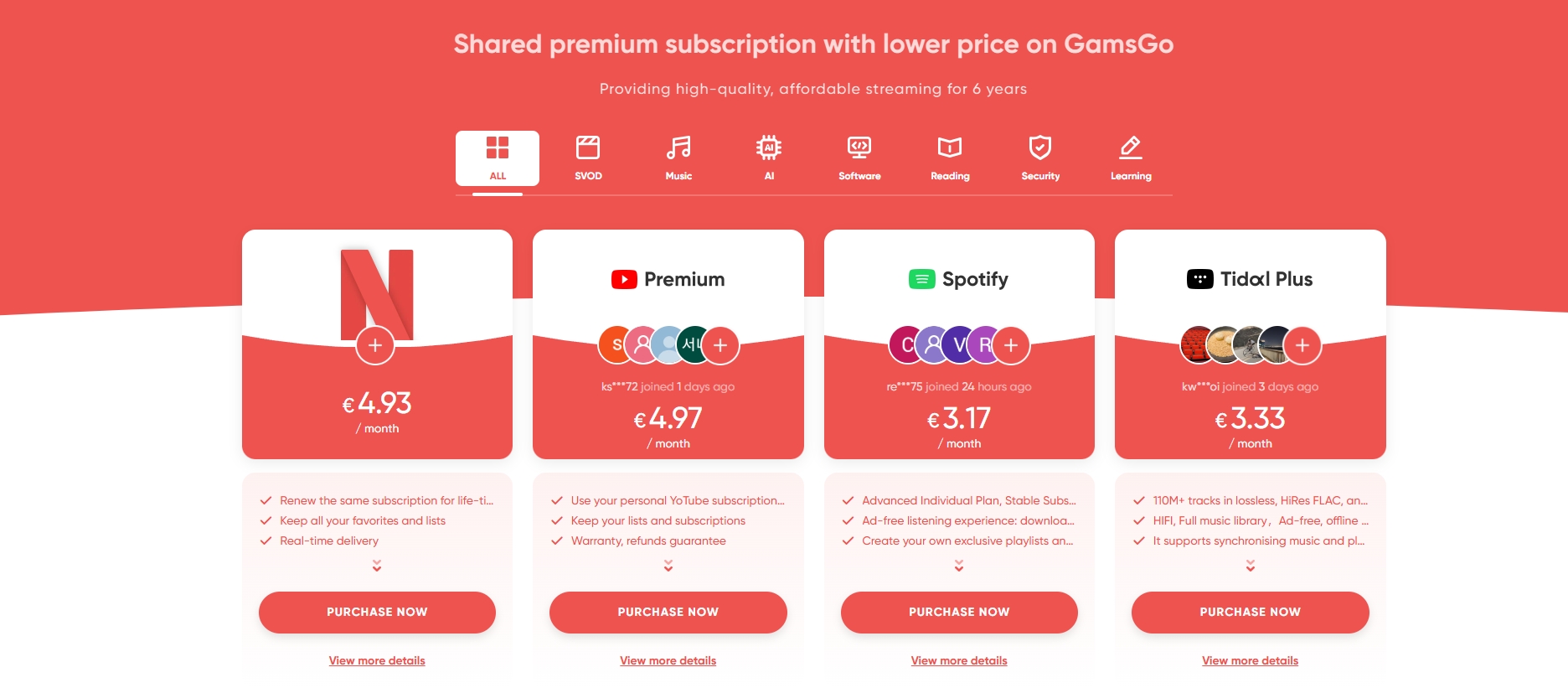
If you want to experience Deepseek, or if Deepseek is not accessible in your region, GamsGo offers a more convenient solution. GamsGo directly provides Deepseek services, so you don’t need to log into the Deepseek website—simply log in to GamsGo and start using it! Check GamsGo
DeepSeek Free Trial: https://www.gamsgo.com/details/gamsai
Where Can You Find DeepSeek in GamsGo?
Step 1: Open the GamsGo homepage
Step 2: Find the GamsAI entry
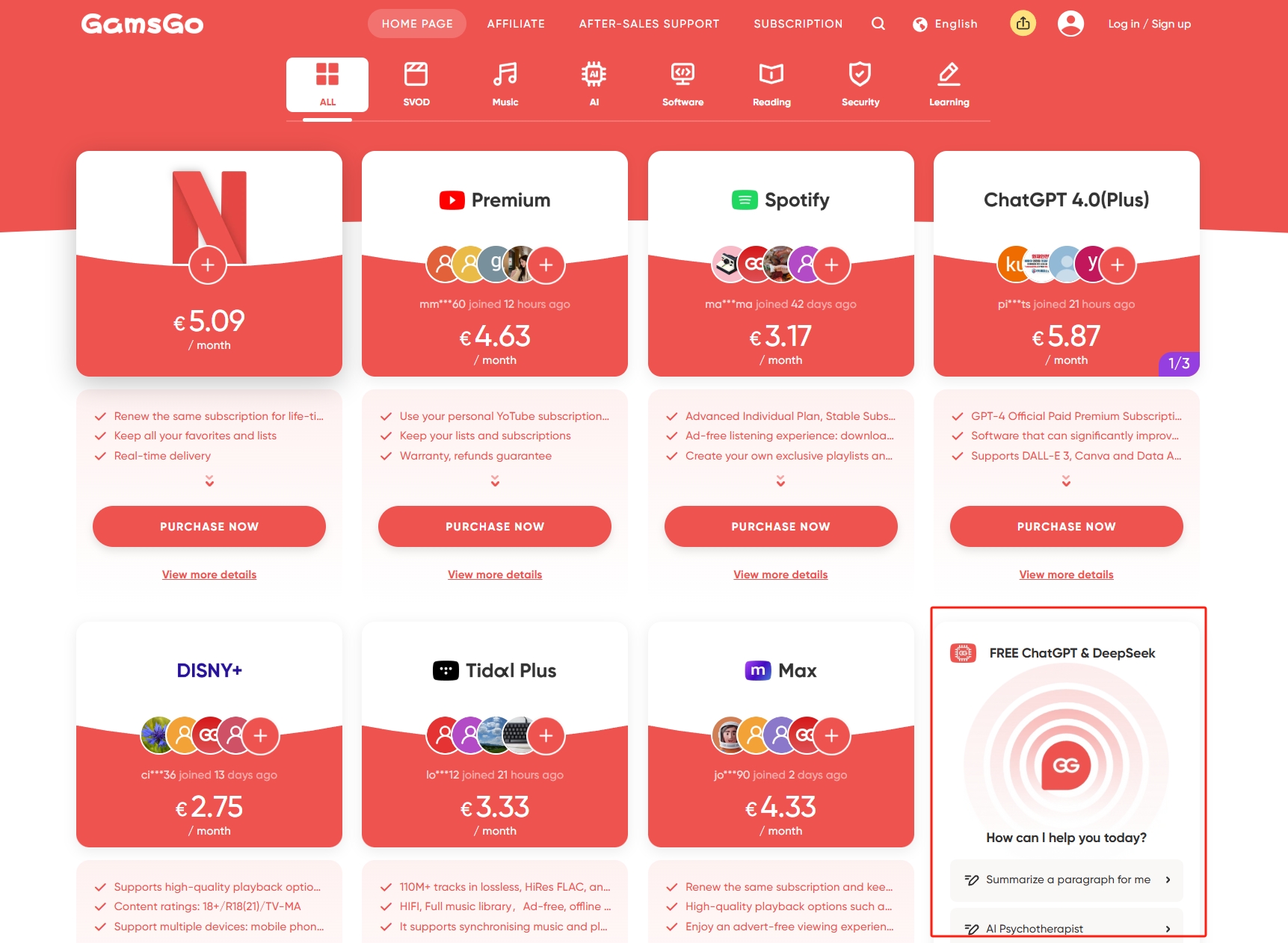
Step 3: Enter GamsAI
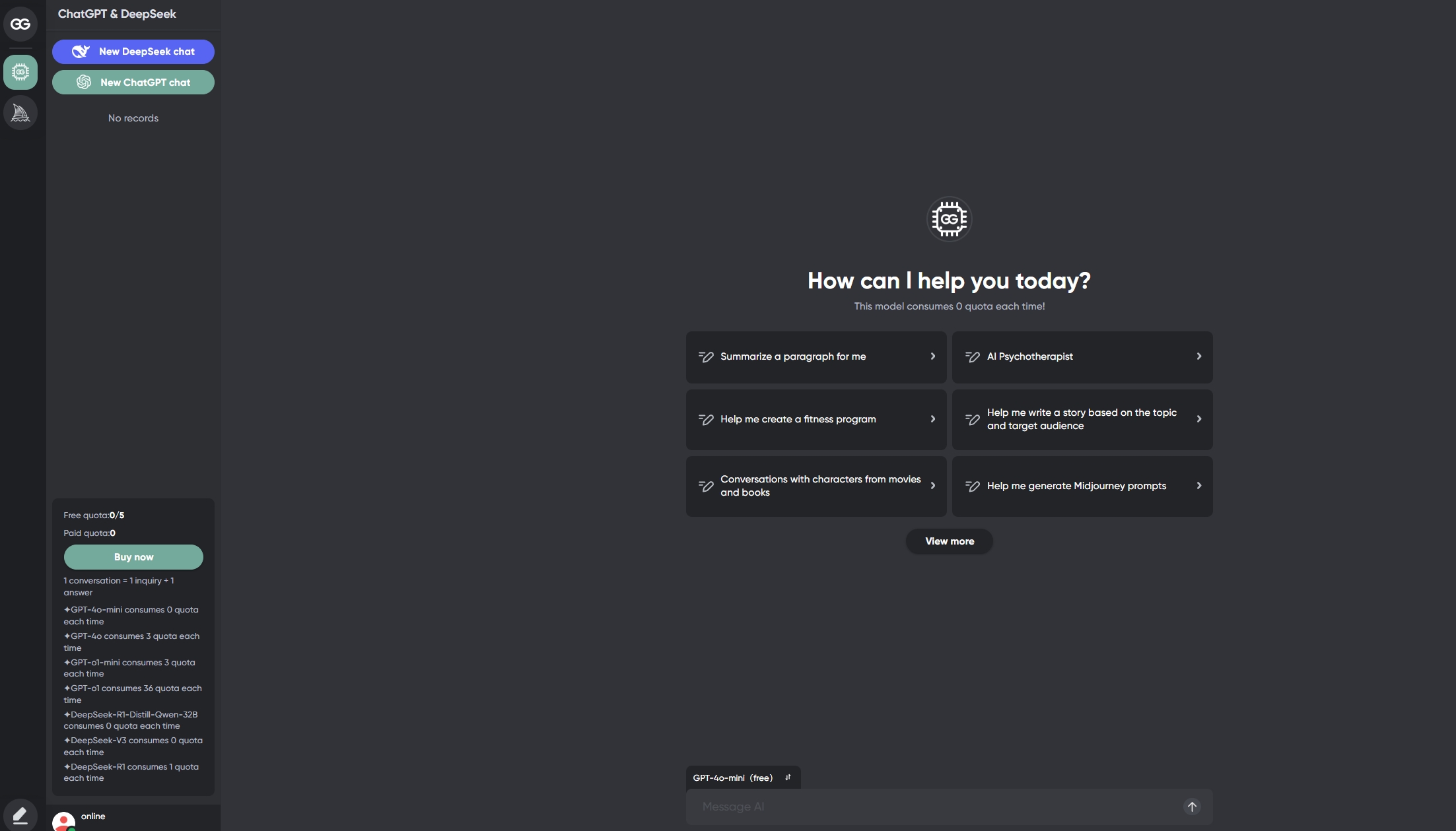
Step 4: Switch models above the chat box
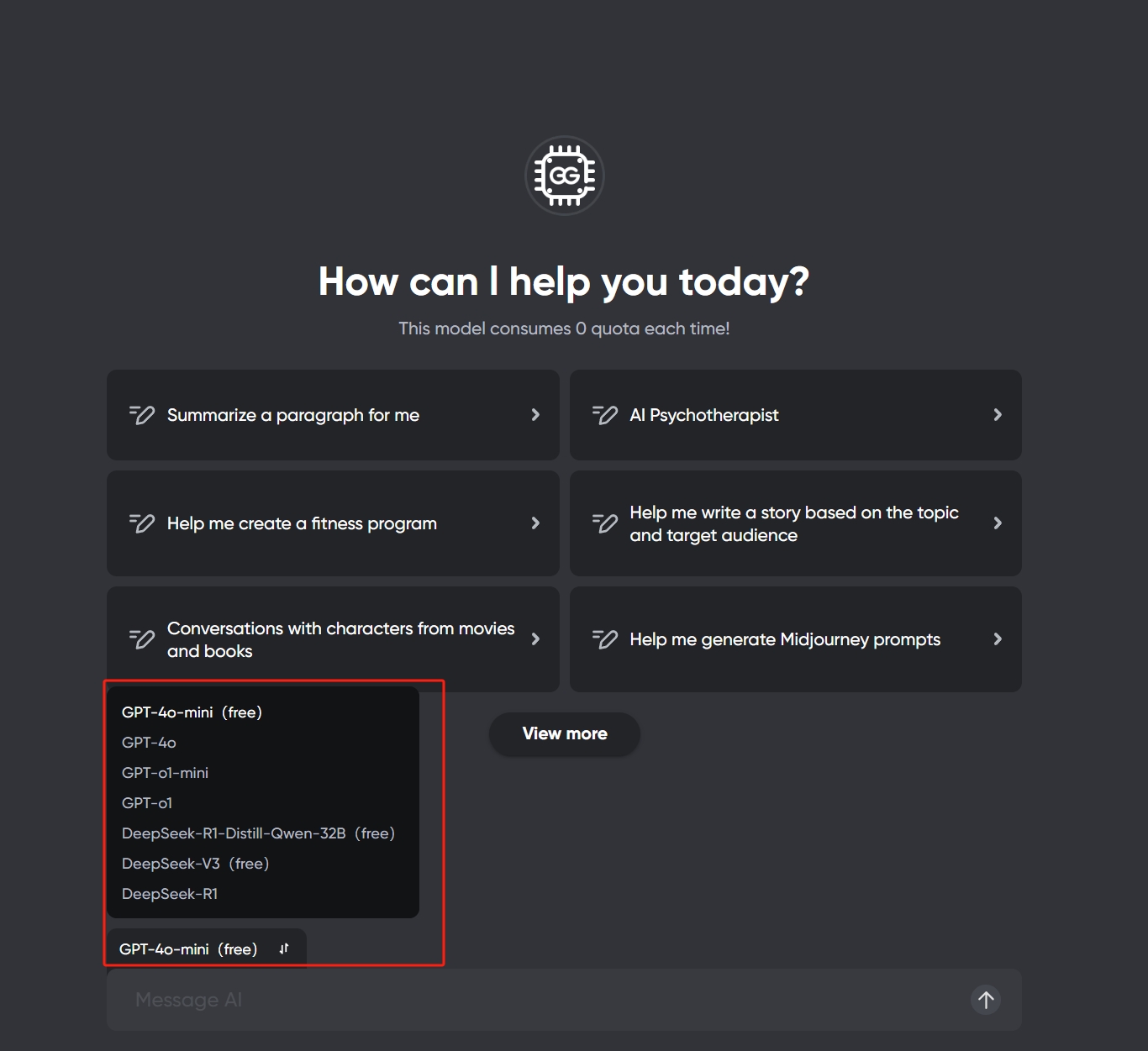
Step 5: Select the DeepSeek model you want to use
GamsGo Offers Various DeepSeek Models – Which One Should You Choose?
GamsGo provides users with multiple DeepSeek models, and you might be wondering which one to use. Here’s a brief introduction to some of them:
- DeepSeek-R1
R1 is a reasoning model with strong logical capabilities, particularly effective for handling data and code-related problems.
We recommend using the R1 model, as it is DeepSeek's most classic and distinctive model.
- DeepSeek-V3
V3 is a general-purpose conversational model suitable for most types of queries.
- DeepSeek-R1-Distill-Qwen-32B
This model is a distilled version of Qwen through DeepSeek, making it smarter and more practical compared to the original Qwen model.