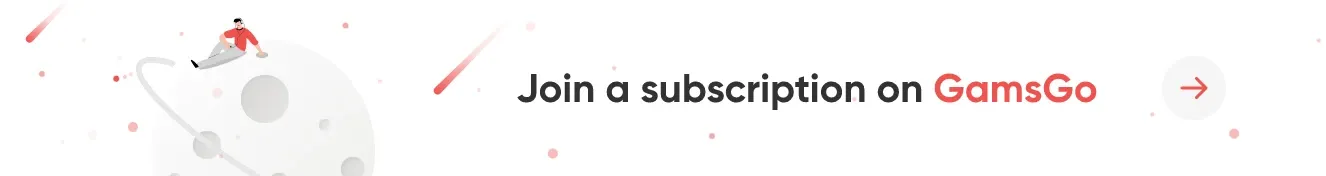As a content creator focused on AI technology, my daily work relies heavily on various AI tools. From writing in-depth articles to organizing research, from sparking new ideas to analyzing information, AI assistants have become an essential part of my workflow.
I’ve used several tools such as Grok, ChatGPT, and Perplexity, and even written comparisons like ChatGPT vs. Perplexity and Grok vs. ChatGPT to analyze their strengths and weaknesses.
Finally, Claude quickly became my top choice thanks to its clear logic and consistent content generation. However, the free version’s message limits and queue delays during peak hours often interrupted my writing flow and slowed down my productivity.
That’s why, after a few months of using the free version, I decided to subscribe to Claude Pro and spent a full month testing it in depth. I evaluated it across Multiple key dimensions. My goal is to share a genuine experience that can help anyone still on the fence about upgrading make a more informed decision.
What Is Claude?
Claude is an AI assistant developed by Anthropic, known for its strong focus on safety and reliability. In the AI space, it stands out for its logical reasoning, code generation, and multilingual processing, especially when handling complex tasks where it delivers more consistent and accurate results.
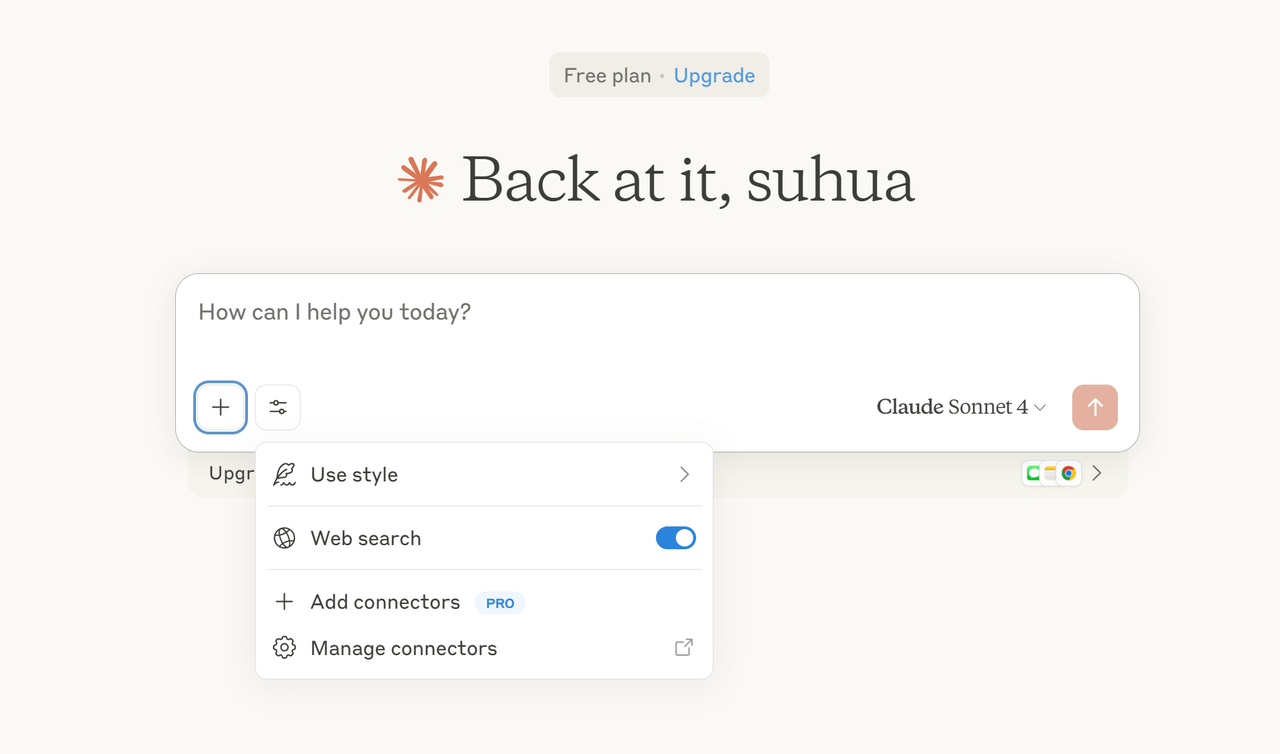
Overview of the Claude 4 Models
The latest Claude 4 series currently includes two main models:
- Claude Sonnet 4: A cost-effective, general-purpose model that powers both the free and paid plans. As of August 2025, Anthropic has released the Sonnet 4 API, which supports an impressive 1,000,000-token context window.
- Claude Opus 4 / 4.1: Designed for stronger reasoning and programming capabilities. The 4.1 update (launched in August 2025) is fine-tuned for real engineering and agent-style tasks, and it’s now available to Pro users as well as through API, Bedrock, and Vertex AI.
By default, the free plan gives you access to Claude Sonnet 4, which you can use directly on the web, iOS/Android, or desktop apps for everyday Q&A, writing, lightweight coding, image interpretation, and online search. Once you upgrade to Pro, you unlock the more powerful Opus model.
How to Choose Between Claude Free and Claude Pro
Claude Free is ideal for light usage. It runs on the Claude Sonnet 4 model by default, with a daily message cap. It’s enough for casual Q&A, learning, or light creative writing. The downside is that during peak hours you may hit rate limits or find yourself waiting in a queue, so it’s mainly suited for beginners or short-term needs.
Claude Pro comes with higher daily limits, faster and more reliable responses, plus access to the more powerful Claude Opus 4 model. This makes a big difference when handling complex reasoning, large project planning, or advanced programming. Pro is the better choice if you rely on AI frequently to streamline your workflow and need consistent, professional-level performance.
Claude Free vs. Pro: Feature Comparison
To help you see how Claude Pro improves on the free plan at a glance, I’ve put together a detailed side-by-side. These points come from my own hands-on use plus official info, and should help you decide more confidently.
Quick look: Claude Free vs. Pro
| Feature | Claude Free | Claude Pro |
| Daily message limit | 15–20 | 5× the free plan |
| Response speed | Standard | Priority handling |
| Peak-time access | Queueing | Priority access |
| Model access | Claude Sonnet | Full model family (incl. Opus) |
| File uploads | Basic support | More files & larger sizes |
| Availability window | Limited during peak hours | Stable 24/7 access |
| Feature updates | Delayed rollout | Early access priority |
From the table, it’s clear that Claude Pro mainly improves in three areas: usage frequency, access stability, and overall feature set. But to truly understand the value of these upgrades, we still need to weigh them against the specific limitations of the free plan.
The Main Limitations of the Free Plan
To answer the question “Is Claude Pro worth it?” we first need to look at the drawbacks of the free version. In my experience, these are the biggest pain points that affect everyday use:
Message limits: With only 15–20 messages per day, the free plan is fine for light users but completely insufficient if your work requires frequent back-and-forth.
Queueing during peak hours: On weekdays, especially in the mornings and afternoons, response times often exceed 30 seconds, and sometimes you even have to resend your query. This unpredictability makes it hard to integrate Claude into time-sensitive workflows.
Model and feature restrictions: The free plan doesn’t include the powerful Opus model, so it struggles with complex analysis or large coding projects. File handling is also limited, which often forces you to split content manually.
Once you understand these limitations, it becomes easier to see how Claude Pro addresses them—and what additional benefits it brings to the table.
The Advantages of Claude Pro
After a month of using Claude Pro, I realized its value goes far beyond just removing the free plan’s limitations. Pro brings noticeable upgrades across multiple dimensions, and it has genuinely transformed the way I work.
Unlimited room for creative exploration: With a much higher message allowance, I can engage in long, in-depth conversations without worrying about hitting a cap. That freedom alone makes me more willing to dive into complex topics and brainstorming sessions, and I’d estimate my productivity has gone up by at least 30%.
Stable, fast responses for a smoother workflow: Thanks to priority processing, waiting times have essentially disappeared. Even during peak hours, responses stay quick and consistent. This reliability means Claude can fully integrate into my workflow, becoming a dependable partner rather than an occasional tool.
Opus model unlocks advanced capabilities: The Claude Opus model shines in areas like complex reasoning, large coding projects, and deep analysis. It can handle far more nuanced context and deliver sharper insights, often exceeding my expectations on tasks that require real critical thinking.
These core advantages give us a theoretical sense of Claude Pro’s potential. But to truly measure its value, we also need to look at real-world usage data and hands-on results.
Claude Free vs. Pro: Real-World Testing
To give you a more objective reference, I ran a series of real-world tests to compare the performance of the free and Pro versions. All of these numbers come from actual usage scenarios, so you can better judge the real value of Pro.
Response Speed Test
I tested the same prompts at different times of day, and here’s what I found:
Weekday peak hours (9–11 AM, 2–4 PM):
Claude Free: Average 45–60 seconds, often requiring refresh and retries
Claude Pro: Average 3–8 seconds, virtually no waiting
Off-peak hours (8–10 PM):
Claude Free: 15–25 seconds
Claude Pro: 2–5 seconds
Weekends:
The gap was smaller, but Pro still held a clear advantage.
Of course, these are my own speed tests and may have some margin of error. Still, Anthropic’s official notes back this up: Claude Pro users get priority access during periods of high system load, along with at least 5× the usage quota per session.
Free vs. Pro: Accuracy Tests
I also ran systematic tests across core scenarios—code generation, answers to complex questions, and multi-turn conversational reasoning—covering tasks from coding and cross-disciplinary reasoning to long-context dialogue. Here are the results:
In a set of 50 multi-disciplinary questions spanning math, programming, logical reasoning, and general science, Opus achieved an overall accuracy about 15% higher than the free plan. The biggest gaps showed up in problems requiring deep reasoning and multi-step logic chains. For example:
- Challenging math problems: For multi-step algebraic derivations and geometric reasoning, Opus scored around 78% vs. 61% on the free plan.
- Programming & debugging: When asked to fix existing code, Opus located logic flaws faster and provided executable fixes; the free plan often stayed at surface-level hints and couldn’t fully resolve issues.
- Cross-disciplinary reasoning: In case studies combining economic principles with statistical data, Opus produced more structured, actionable answers, while the free plan sometimes skipped steps or missed key details.
While our sample size was small, these conclusions line up closely with external evaluations:
- On the SWE-bench software engineering benchmark, Claude Opus 4 reportedly resolves issues at 67.60%, ahead of Claude 4 Sonnet at 64.93% and GPT-5 at 65.00%, matching my colleague’s experience that Opus has a clear edge on complex programming and reasoning tasks.
- When Claude 3 launched, Anthropic stated that Claude Opus led on MMLU multi-subject tasks—especially in law, physics, and philosophy—areas that demand deep logical reasoning and outperformed the free model.
- Anthropic also notes that Claude Opus 4.1 improves on agentic tasks (autonomously using tools, chaining thoughts, completing multi-step work) as well as complex analysis and reasoning scenarios.
Bottom line: for everyday Q&A, the free version of Claude is generally sufficient. But in academic or engineering scenarios that demand rigorous logic and complex analysis, the Pro plan with the Opus model shows its value much more clearly.
Real User Feedback on Claude Pro
Beyond my own tests, I also looked at feedback from real developers and everyday users to build a more well-rounded picture of how Claude Pro performs in different scenarios.
One developer described the Opus model as the most “tasteful” programming model they’ve used, highlighting its strong ability to understand intent and produce high-quality code.
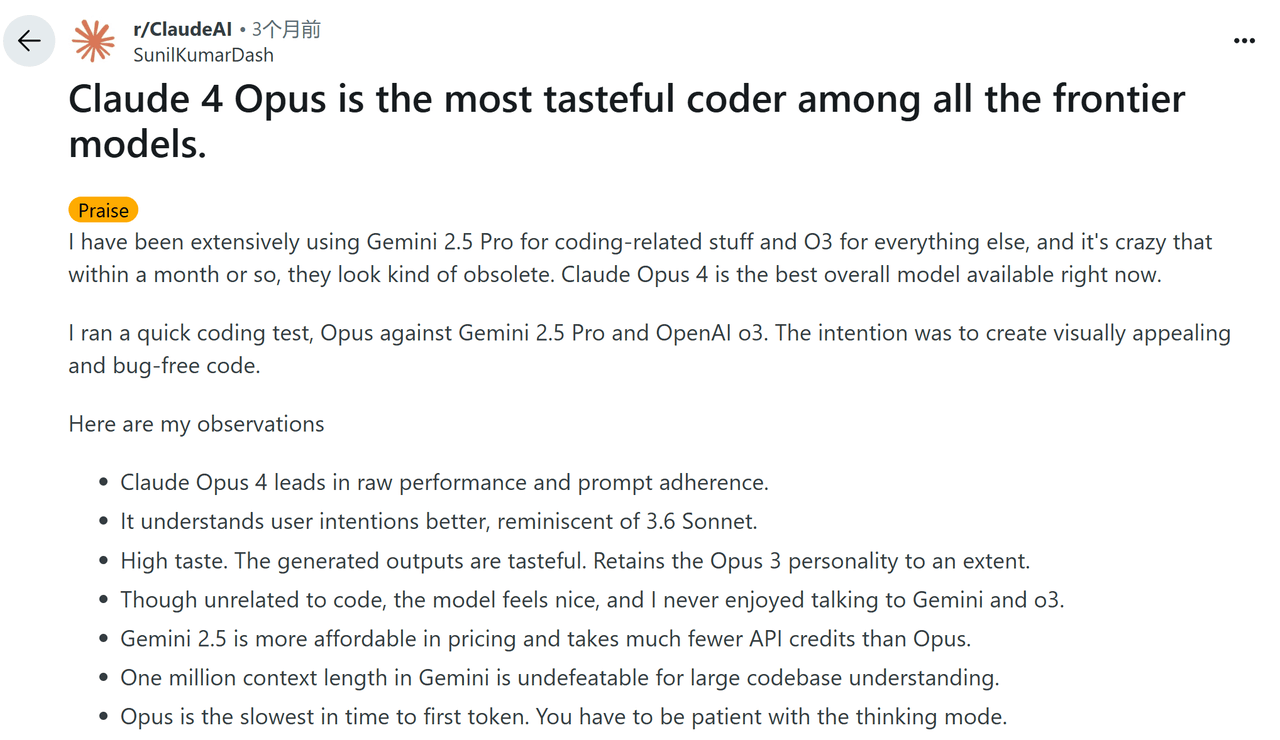
Another user shared how Claude Pro impressed them while debugging a React application: not only did it pinpoint memory leaks, but it also provided high-quality, well-explained optimization suggestions.
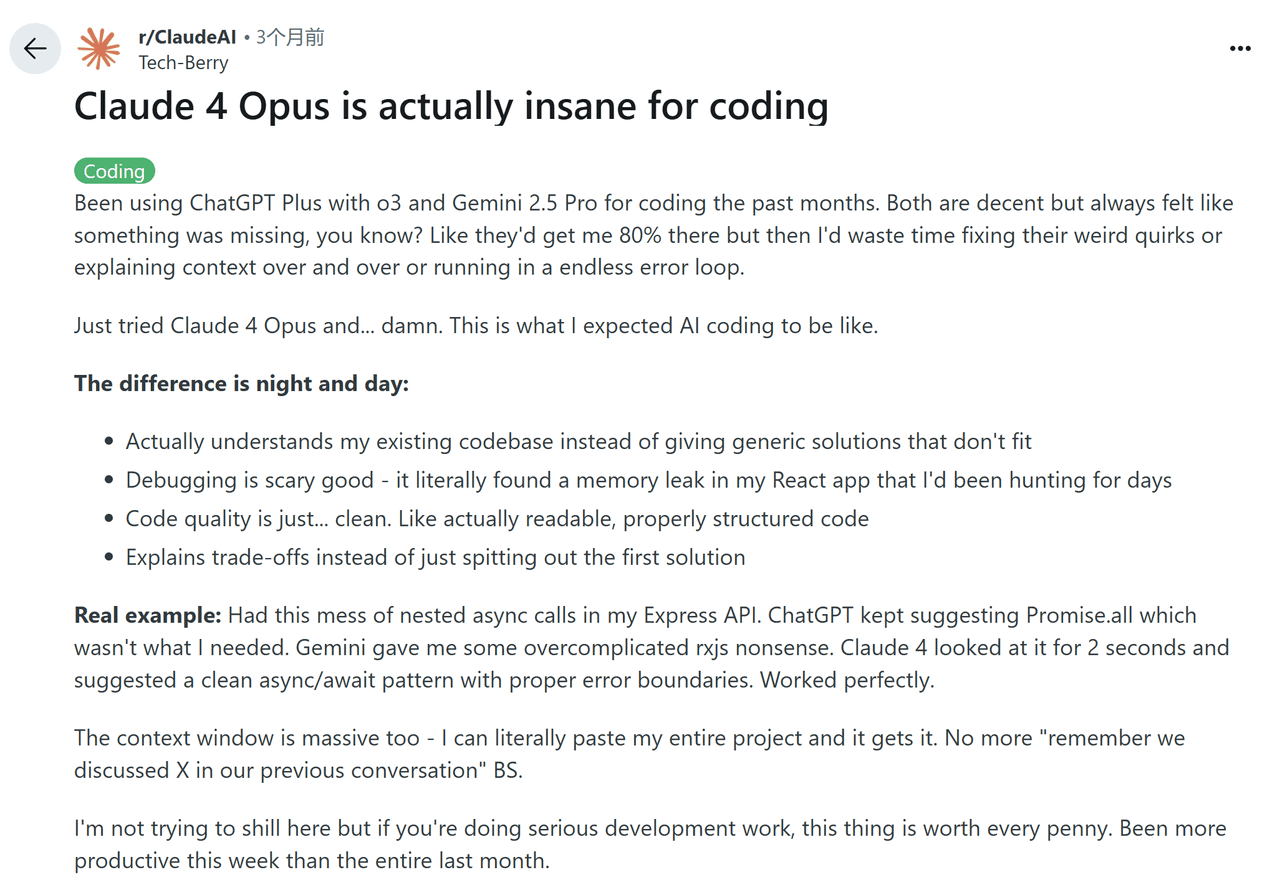
These real developer case studies clearly highlight Claude Pro—especially the Opus model—for its standout strengths in code generation, debugging and issue tracking, overall project execution efficiency, and maintaining coherence across multi-turn conversations.
Claude Pro Pricing
Now that we’ve covered the performance advantages of the Pro version, the next key question is: how much does it cost to upgrade from free to Pro? Here’s the official subscription price for Claude Pro:
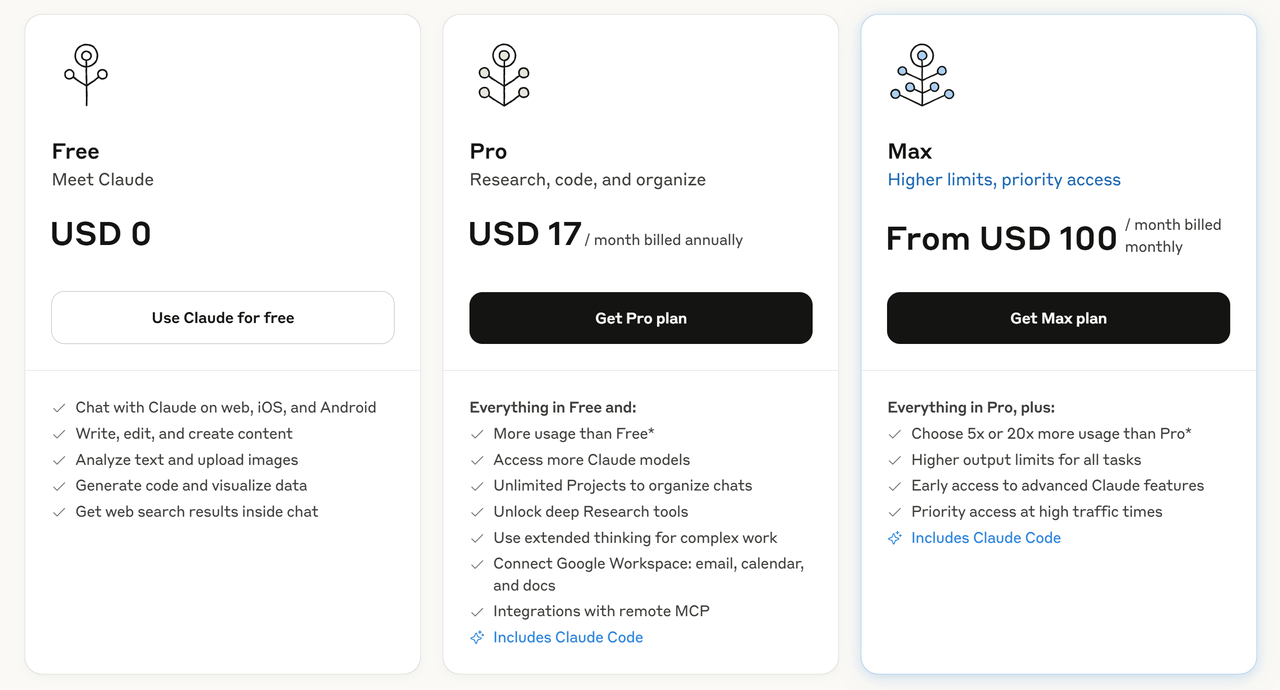
This pricing falls in the mid-to-upper range of AI tools, roughly on par with ChatGPT Plus ($20/month). Based on my usage frequency (an average of 30–40 interactions per day), the cost per conversation with the Pro plan is about $0.02 (≈¥0.14), while the free version’s strict limits make its actual usable value much lower.
If you’re a heavy user (more than 20 interactions per day), the Pro plan offers a very high return on investment; for moderate users (10–20 interactions per day), the value depends on your specific work needs; and for light users (fewer than 10 interactions per day), it may not be very cost-effective.
But if you feel the individual subscription price is too high yet still want to experience the efficiency and stability of Claude Pro, there’s another way I can recommend to enjoy it at a lower cost—through third-party account-sharing platforms.
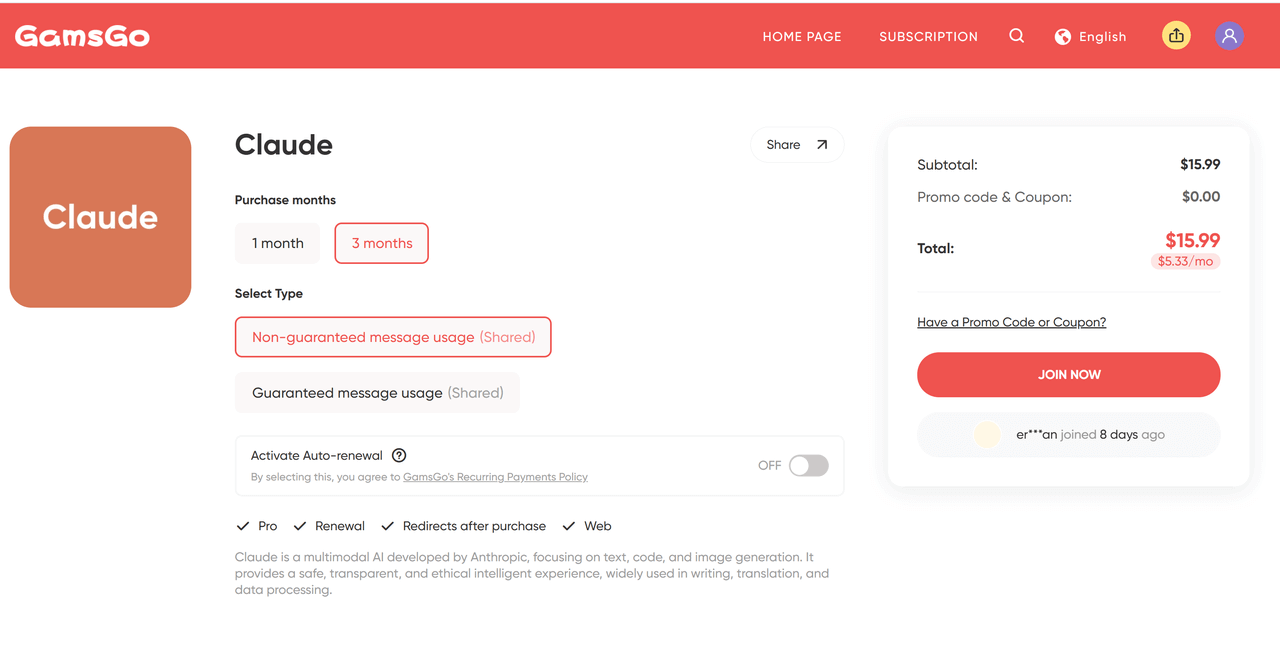
Among the sharing platforms I’ve tried, GamsGo has given me the best experience. It offers the most competitive pricing and the most reliable customer service. Compared to the official $20.00/month subscription, GamsGo only costs $5.49/month, and it even provides 24/7 online support—so even if you run into problems late at night, you can get help right away.
In addition, GamsGo accounts come from reliable sources and are stable over the long term, so you don’t have to worry about frequent logouts or sudden service interruptions. For someone like me who subscribes to multiple streaming and AI tools, being able to buy and manage them all in one place not only saves money but also saves time and effort.
If you’d like to learn more, you can read the article “GamsGo Review,” which goes into detail about the platform and can help you decide whether it’s the right subscription solution for you.
Final Verdict: Is Claude Pro Worth It?
After performance tests, community feedback, and validation from benchmark studies, the answer is clear: Claude Pro is absolutely worth it. Whether it’s the completeness of code generation, accuracy in solving complex problems, or consistency in multi-turn conversations, the Pro version is a big step up from the free plan.
For anyone who relies on AI frequently for work or study, these differences directly translate into higher efficiency. That said, the official subscription price isn’t cheap—and that’s often the main reason people hesitate. But platforms like GamsGo make it much more affordable.
If you’re ready to upgrade to Claude Pro, there’s no need to pay full price. On GamsGo, you can get the same features for just $5.49/month, with the added bonus of 24/7 customer support and stable account access. That means a smoother, more reliable experience at a fraction of the cost.
👉 Head over to GamsGo now, subscribe to Claude Pro at a low price, and see for yourself how a high-value AI assistant can supercharge your productivity!