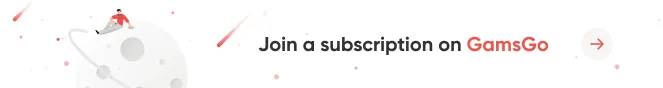Have you ever found yourself stuck on Netflix’s subscription page, wondering whether to go for Standard or Premium? Are the perks like 4K resolution, spatial audio, and support for more devices really worth paying extra for?
If you’re facing the same dilemma, take it easy. This article will break down the real differences between Netflix Standard and Premium across key aspects like price, video quality, feature support, and sharing options.
By exploring a few typical usage scenarios, you’ll quickly know whether a Netflix Premium account is truly the right choice for you.
Netflix Standard vs. Premium: What’s the Main Difference?
The Standard and Premium plans on Netflix differ by about $7.50 per month. To make the differences in service clearer, I’ve put together a comparison chart based on Netflix’s official subscription page, so you can see at a glance what each plan offers and where the limitations are.
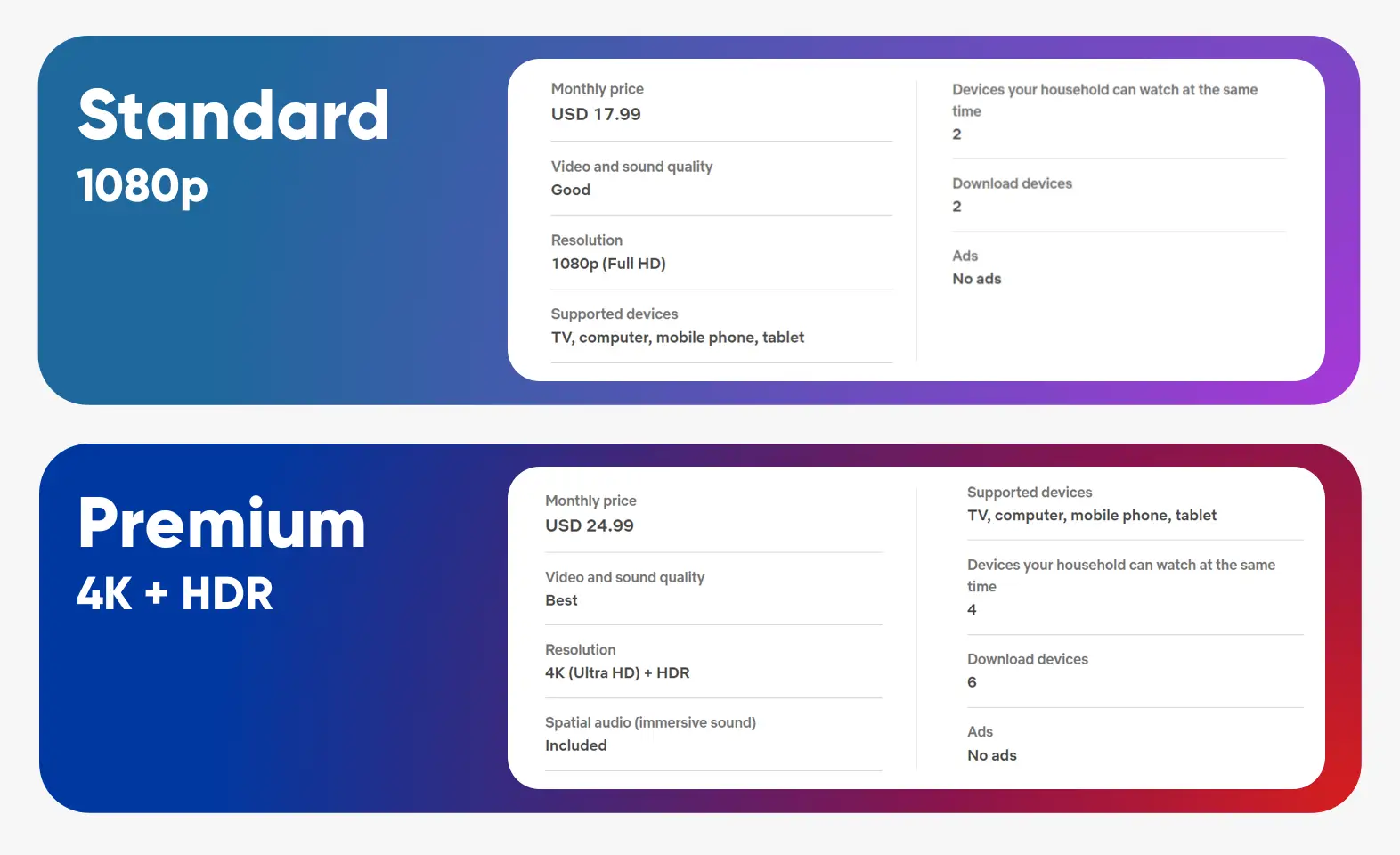
Standard supports up to 1080p resolution, which is already good enough for everyday viewing. But for those with a 4K TV or who want a cinema‑like viewing experience, Premium has the edge — offering 4K Ultra HD resolution and HDR (including Dolby Vision) for brighter images, better contrast, and richer detail.
Premium also supports Netflix’s Spatial Audio, designed mainly for users with surround‑sound systems or Apple ecosystem devices, delivering a more immersive listening experience. Standard, on the other hand, doesn’t offer any extra audio enhancements.
When it comes to the number of devices, there’s also a difference: the Standard plan lets you watch on up to 2 devices at the same time and download content on 2 devices. The Premium plan allows streaming on up to 4 devices at the same time and lets you download for offline viewing on up to 6 devices. If you have a larger household or multiple people who need to use Netflix at the same time, the Premium plan is better for avoiding device‑use conflicts.
For account sharing, both Standard and Premium allow you to add “extra members,” making it possible to share your Netflix account legitimately with people outside your household. The difference is that Standard lets you add up to 1 extra member, while Premium allows up to 2. The cost is the same for both — $8.99/month for the ad‑free version or $6.99/month for the ad‑supported plan.
Netflix Standard vs. Premium: What Do They Have in Common?
Although they differ in video quality and the number of simultaneous streams, Netflix’s Standard and Premium plans are the same in four key ways:
The available movies and shows are exactly the same
Both are ad‑free
Support for up to 5 user profiles and parental controls
Equal playback stability
If your priority is content variety and a solid basic viewing experience, the Standard plan will meet most needs. But if you’re after higher‑end picture quality, enhanced audio, or a better household‑sharing setup, it’s worth taking a closer look to see if upgrading to Premium makes sense.
Is Netflix Standard with Ads Worth It?
Aside from Standard and Premium, Netflix also offers a cheaper option — Standard with Ads. Priced at just $7.99 per month, it’s the most affordable plan available. If you’re looking to save more money, this could be a solid choice. However, it does come with a few downsides, so here are some key things you should know before deciding:
- Ad frequency: On average, you’ll see about 4–5 minutes of ads per hour, mostly at the start, middle, and end of shows. Some ads are skippable, but most can’t be fast‑forwarded.
- Content access limitations: Not all titles in the library are available. Certain licensed movies and shows — especially some popular series or newly released content — may be unavailable.
- Quality and feature limits: Only supports 720p HD resolution, with no download option and no ability to add extra members.
- Device compatibility: The ad‑supported plan doesn’t work on 2nd‑ and 3rd‑generation Apple TVs or certain older devices, so check compatibility before subscribing.
This plan is best suited for users who don’t mind occasional ads, watch infrequently, and aren’t too picky about picture quality — for example, those who just catch an episode or two on their phone or laptop from time to time.
Is Netflix Premium Worth Upgrading To?
Personally, I think upgrading to the Premium plan is absolutely worth it. Next, I’ll break down why I recommend going Premium, covering factors like picture quality, pricing, and overall viewing experience.
Picture and Sound Quality
For me, the decision to upgrade to Netflix Premium largely comes down to whether the difference in picture and sound is something you can truly see and hear. After all, no matter how great the storyline is, a poor viewing experience can really take away from it.
In actual use, Premium really does make a noticeable difference for me. I’ve kept my Netflix subscription mainly to rewatch classics like Breaking Bad, Better Call Saul, and Friends, and many scenes truly feel more immersive thanks to the sharper resolution and enhanced audio.
For example, in Breaking Bad Season 2, Episode 2 “Grilled,” every ring of Hector Salamanca’s bell had my nerves on edge and my adrenaline spiking — almost like watching a Hollywood blockbuster in a cinema. I’m convinced Netflix’s Spatial Audio had a lot to do with that.
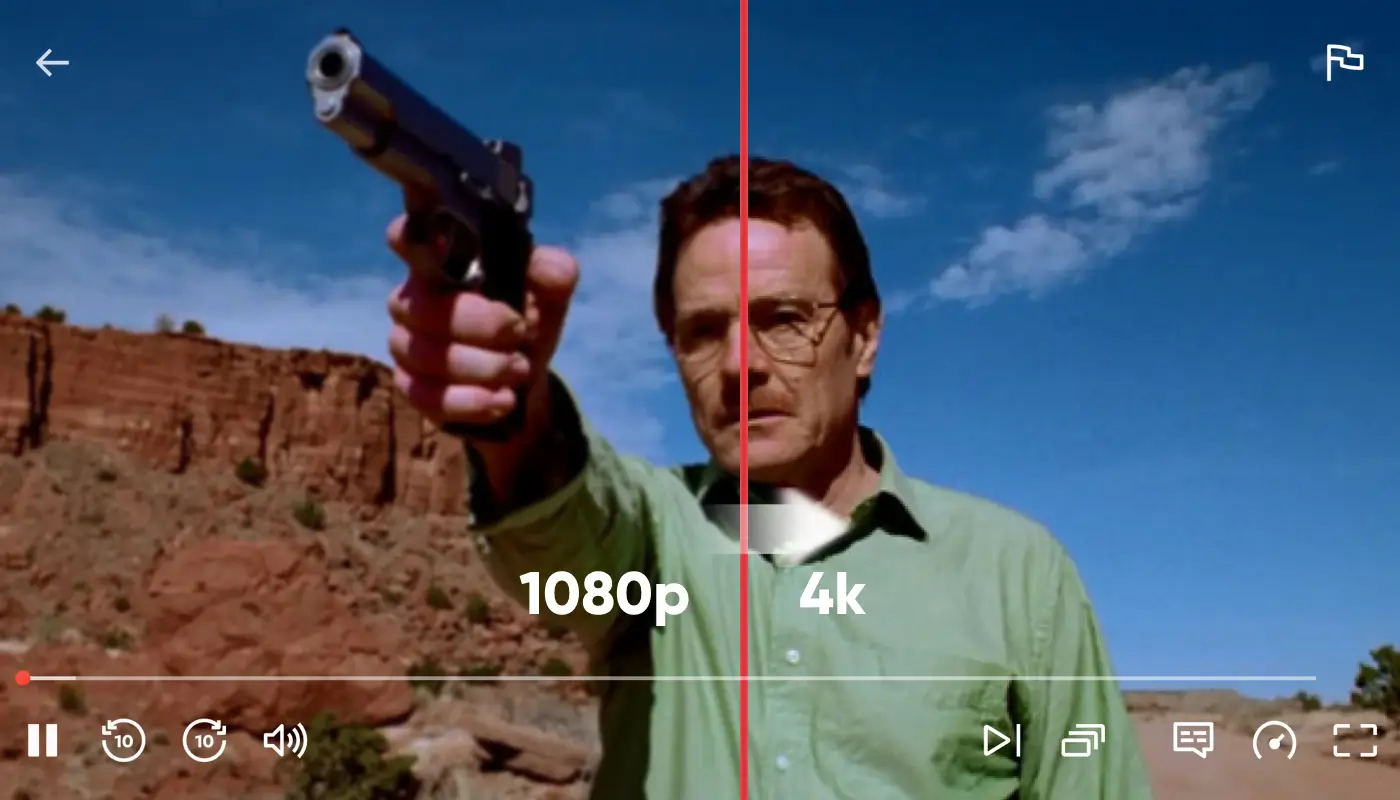
One of the reasons Netflix continues to lead the streaming market is its lineup of high‑quality shows and original content. As a content enthusiast, I think the monthly subscription fee is well worth it. And if you’re into comedy, you might want to check out my earlier article on recommended Netflix comedy movies.
Premium offers 4K Ultra HD with HDR (including Dolby Vision) and unlocks Spatial Audio, making a big difference in both visuals and sound — especially on a large TV with a surround‑sound system. By contrast, Standard is limited to 1080p and doesn’t support these audio technologies, so the gap becomes even more noticeable if you have high‑end equipment.
Device Support
In terms of device support, Premium lets you stream on up to 4 devices at the same time and download content on up to 6 devices. This is especially handy for larger households or anyone who frequently switches between multiple devices. By contrast, the Standard plan only supports streaming and downloading on 2 devices, which can sometimes feel limiting.
Premium also allows you to add up to 2 extra members who don’t live with you, which is great if you want to share your account with friends or family in other locations. The Standard plan, by comparison, only supports 1 extra member, making it a bit less flexible.
Pricing
Since both Standard and Premium support extra members, multiple user profiles, and simultaneous streaming, upgrading to Netflix Premium could actually lower the cost per person — especially if you’re open to sharing the account with others.
The Standard plan costs $17.99/month, supports streaming on 2 devices, and allows adding 1 extra member for $8.99/month. That means up to 3 people can use the account, bringing the total monthly cost to $26.98, which works out to roughly $8.99 per person.
The Premium plan costs $24.99/month, supports streaming on up to 4 devices, and allows you to add 2 extra members at $8.99 each. That brings the total to $24.99 + $17.98 = $42.97 per month. If shared by 6 people, the average cost comes down to just about $7.16 per person per month.
Plan | Netflix Standard | Netflix Premium |
Simultaneous Streams | 2 devices | 4 devices |
Extra Members Allowed | 1 member | 2 members |
Total Monthly Cost | $17.99 + $8.99 = $26.98 | $24.99 + ($8.99 × 2) = $42.97 |
Cost Per Person | $8.99 | $7.16 |
From this perspective, the feature-packed Premium plan, when shared among multiple people, isn’t just affordable — it’s actually a better deal than the Standard plan. Getting better service for a lower price — It’s a no-brainer.
Does Netflix Still Offer Free Trials or Plan Upgrades?
Unfortunately, as early as 2020, Netflix gradually discontinued its free trial program in most regions. As of 2026, in most countries and regions, new sign-ups or reactivated accounts are no longer eligible for a free trial.
In the past, Netflix offered promotions like “30 days free for new sign-ups” or “temporary access to Premium features even on lower-tier plans.” These strategies were once used to attract new users during the height of streaming competition.
But as Netflix’s user base grew and its position in the market solidified, the platform gradually standardized its global pricing and promotional policies. Today, free trials or automatic plan upgrades have been almost entirely phased out and are no longer available to new users.
What’s the Cheapest Way to Enjoy Netflix Premium?
After going through the comparison, are you feeling tempted to upgrade to Premium? It’s the most feature-rich plan with the best viewing experience out of all the options. But at $24.99 per month, it’s not exactly cheap — and without someone to share it with, that price can feel even harder to justify.
What’s more, now that Netflix has scrapped free trials, it’s hard for many people to know whether the Premium plan is really the right fit without trying it out themselves. So, is there a more cost-effective way to try out Netflix Premium? In the sections below, we’ll explore a few smart solutions to help you figure that out.
Share with Family and Friends
No doubt, this is the most straightforward and Netflix-approved way to save money. Netflix Premium allows users to add up to 2 “extra members” for just $8.99 per person per month. While that’s an additional cost, it actually helps lower the per-person price significantly when the plan is shared.
For example, if you share one account with two friends or family members, the total cost would be $24.99 + 2 × $8.99 = $42.97. Split three ways, that comes out to roughly $14 per person per month. That’s much cheaper than each person subscribing separately — and you still get full access to all the Premium features.
Short-Term Subscription
Netflix allows users to upgrade their plan at any time within a billing cycle. If you switch from Standard to Premium, the upgrade takes effect immediately, and the system will charge you the price difference based on the remaining days — no need to contact customer support manually.
In other words, if you only want Premium features for a specific 4K series or an HDR movie, there’s no need to commit long-term. You can stick with the Standard plan and upgrade only when you need better quality — Netflix lets you switch anytime within the month.
However, it’s important to note that if you want to downgrade from Premium to Standard, the change will only take effect after your current billing cycle ends — Netflix won’t issue an immediate refund or credit the price difference.
Use a Third-Party Account Sharing Platform
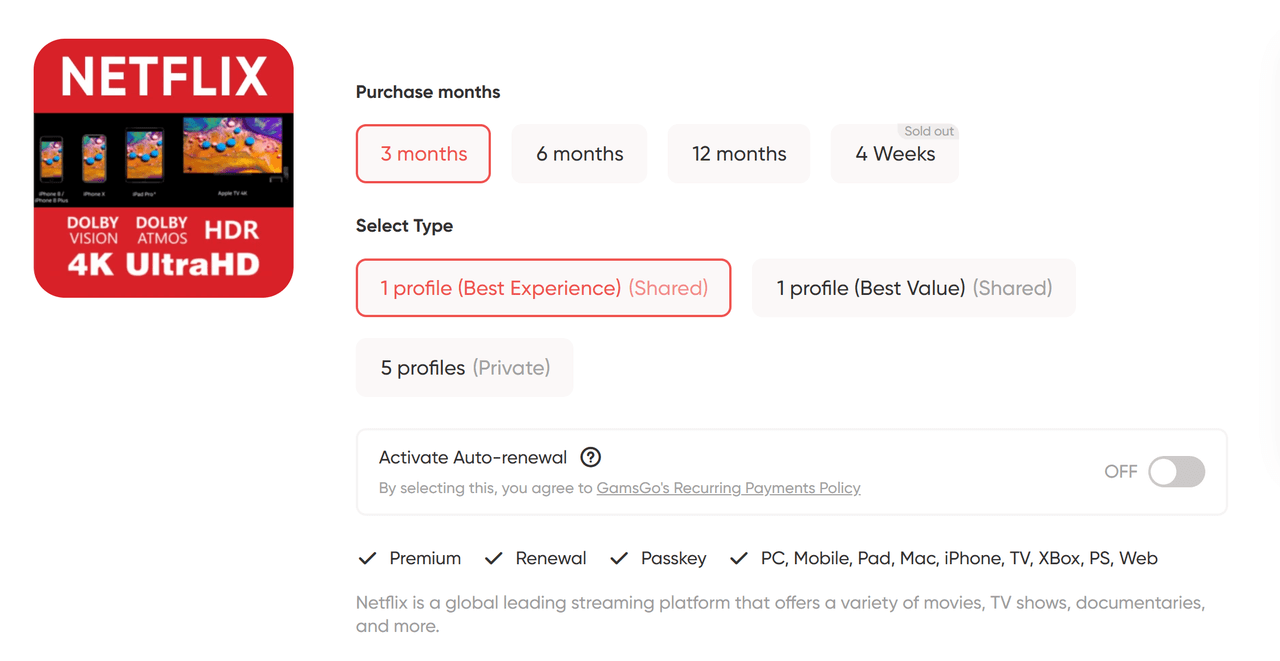
But if you don’t have someone to split the cost with and still want long-term access to Premium features, there’s another solid option — you can consider using an account-sharing platform like GamsGo, just like I did.
GamsGo groups and allocates Netflix Premium accounts according to specific rules. The shared account’s email and main settings are managed by their team. However, you’ll get your own separate profile within the account, fully personalized to your language preferences, watch history, and recommendations — without being affected by other users at all.
GamsGo guarantees that all Netflix accounts come from trusted sources and are provided by real users. Each account goes through multiple security checks before being listed to ensure stability and reliability. Plus, their customer support team is available 24/7 — and from my experience, they respond quickly whenever there’s an issue.
They also offer two types of single-profile subscription plans to suit different needs. The “Best Experience” option supports a wider range of devices and runs more smoothly, while the “Best Value” plan delivers full content access at a lower price — perfect for mobile or tablet users. Both plans support TV viewing as well.
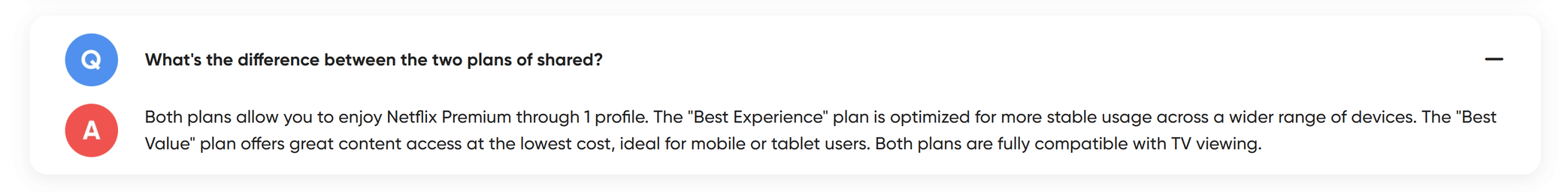
If you go with the “Best Value” plan, the monthly cost could be even lower than the per-person price when sharing a Netflix Premium account with six family members — sometimes around 20% off the official price. It’s a seriously cost-effective option.
I mentioned this kind of third-party shared account method when discussing how to watch Disney+ for free, and many readers found it super useful. While it’s not completely free, the excellent value for money and near-official-level user experience make it absolutely worth recommending.
How to Change or Cancel Your Netflix Plan
Netflix allows you to change your subscription plan at any time — whether you want to upgrade, downgrade, or cancel your account altogether. The process is super straightforward, with no need to contact customer support and no extra fees involved.
If you want to change your plan — whether upgrading or downgrading — just follow these steps:
- Log in to the Netflix website or app
- Click your profile icon in the top-right corner → Select "Account"
- Under the "Plan Details" section, click "Change Plan"
- Choose the plan you want (Standard, Premium, or the ad-supported version)
- Confirm the change — and you’re all set
If you want to cancel your subscription, go to the "Account" page and click "Cancel Membership." The system will let you know that your current plan will remain active until the end of the billing cycle. You’ll still have access to Netflix during that period.
💡 Important: If you subscribed through a third-party platform like GamsGo, any changes or cancellations must be handled through that platform — you won’t be able to manage the account directly on the official Netflix website.
Conclusion: Which Netflix Plan Is More Worth Subscribing To
To be honest, the final choice really depends on your personal viewing habits — but I still recommend going with Netflix Premium. The only real reason to hesitate is the $24.99 monthly price — but with a shared subscription through a platform like GamsGo, that concern is easily solved. It can even end up being cheaper than Netflix’s lower-tier official plans.
Whether it’s video quality, audio, simultaneous streaming, device downloads, or extra member support, Premium offers the most complete and well-rounded experience. Since GamsGo lets you enjoy the top-tier Netflix experience at a lower price, why say no to the upgrade?
FAQ
What's the difference between Netflix standard and premium?
Is it worth paying for Netflix Premium?
Why choose Netflix Premium?
Related Articles