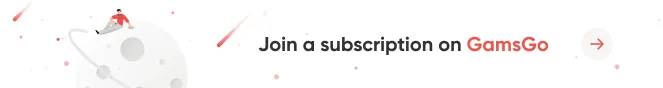"Ugh, which VPN should I choose... They all look the same!"
Have you ever had this dilemma? VPN descriptions on the market seem all the same, each claiming to be the "safest," but when it comes to actually using them, what’s the real difference?
Should I go for NordVPN or ExpressVPN? No one can say for sure.😥
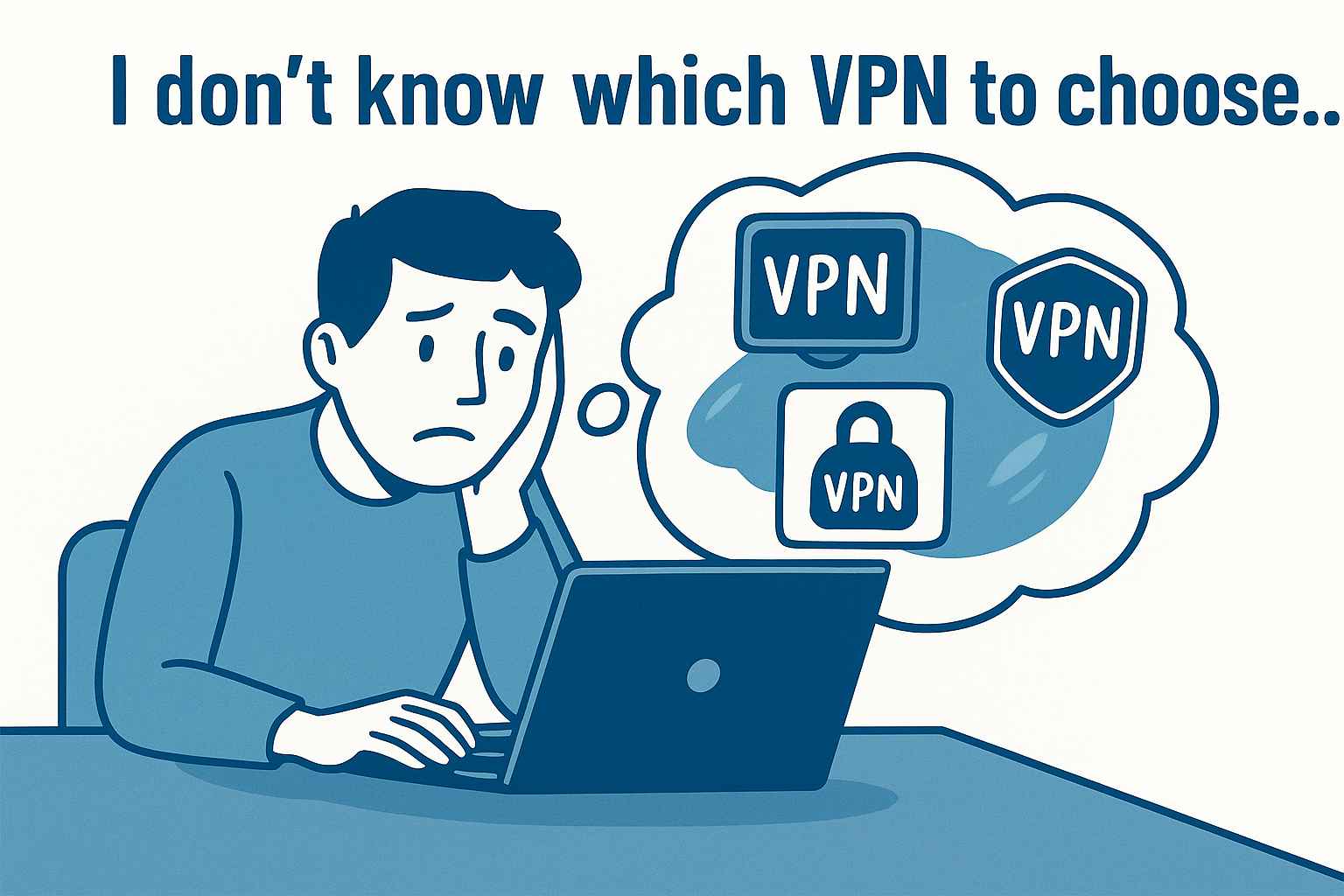
To save you time searching for information and comparing reviews, GamsGo has put together the 【Top 10 Most Trusted VPNs of 2025】.
This time, we won't repeat the "basic features" that everyone has, but instead, focus directly on the unique strengths and weaknesses of each VPN. 😆
Why trust my VPN reviews?
What Is a VPN?
Why Use a VPN?
Protect Your Privacy and Stay Anonymous
Unlock Global Content
Stay Safe on Public Wi-Fi
Bypass Censorship and Access Restricted Content
Top 10 VPNs You Can Trust in 2025
| VPN | Ranking | No Log |
Security function | Cost-effectiveness | Speed | Safety |
서버 지원 국가 |
| NordVPN | 1st | ⭐⭐⭐⭐⭐ | ⭐⭐⭐⭐⭐ | Upper | 10points | Imagine | 164 |
| ExpressVPN | Tie 2nd | ⭐⭐⭐⭐⭐ | ⭐⭐⭐ | Middle | 9.5points | Imagine | 105 |
| Surfshark | Joint 2nd | ⭐⭐⭐⭐ | ⭐⭐⭐⭐⭐ | Best | 9points | Imagine | 100 |
| ProtonVPN | 4th | ⭐⭐⭐⭐ | ⭐⭐⭐ | Middle | 6points | Imagine | 122 |
| Mullvad VPN | 5th | ⭐⭐⭐⭐ | ⭐⭐⭐ | Middle | 6points | Imagine | 49 |
| PureVPN | 6th | ⭐⭐⭐ | ⭐⭐⭐ | Middle | 5points | Imagine | 65 |
| CyberGhost VPN | 7th | ⭐⭐⭐ | ⭐⭐ | Middle | 6points | Imagine | 100 |
| AdGuard VPN | 8th | ⭐ | ⭐ | Lower | 5points | Middle | 50 |
| VPN Unlimited | 9th | ⭐⭐ | ⭐⭐ | Lower | 5points | Lower | 55 |
| FastestVPN | 10th | ⭐⭐ | ⭐⭐ | Lower | 6points | Middle | 49 |
1: NordVPN — Best VPN of 2025
Consistently Optimized Speed and Stability
Top-Tier Security: The Safest VPN
Massive Global Server Network
Who It’s Best For
Pros and Cons
Pros
Cons
Affordable Pricing
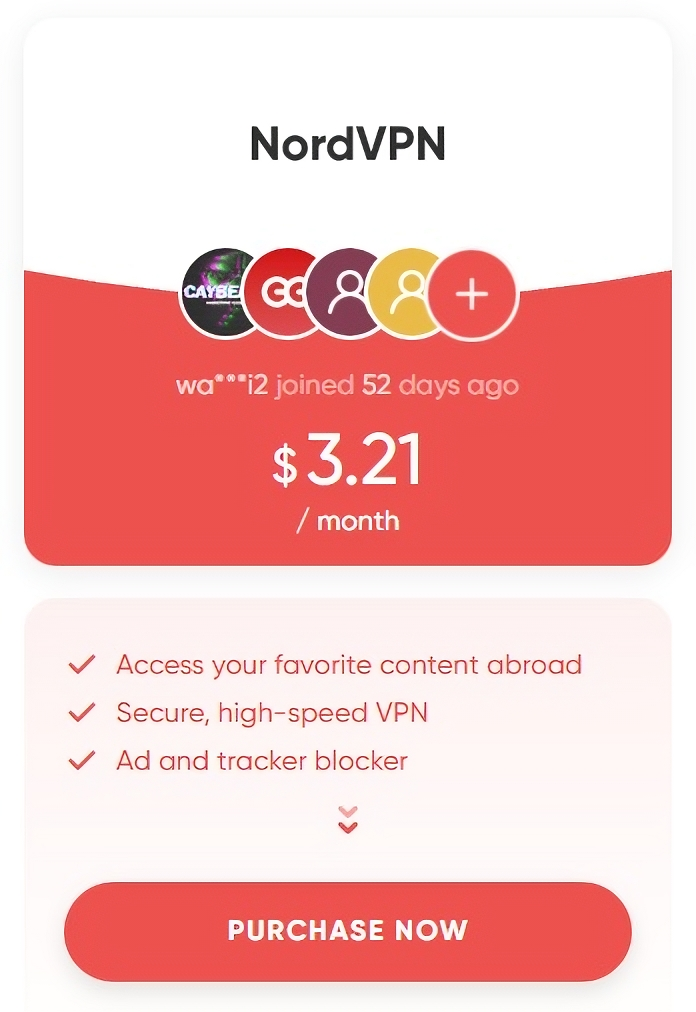
2: ExpressVPN — A Top Choice for Speed and Security

Speed That’s Recognized Worldwide
The most immediate impression I got from using ExpressVPN was its speed—it’s genuinely faster than most other VPNs I’ve tried. Even though it operates in “only” 105 countries, ExpressVPN consistently outperforms services that boast 8,000 or even 10,000 servers worldwide. Its speed and stability are simply on another level.
What really stands out is its torrenting performance, which is noticeably better than many competitors. If you regularly download large files throughout the year, ExpressVPN is one of the best options available. Most of its servers have already been upgraded to 10Gbps, ensuring fast, stable connections no matter which server you choose.
Long-Term Reliability and Strong Security
What gives me the most confidence is ExpressVPN’s security setup. Based in the British Virgin Islands, it operates under a strict no-logs policy—meaning it doesn’t store user activity or connection data. Even if a government requests information, there’s simply nothing to hand over.
ExpressVPN was also the first major provider to adopt RAM-only servers, where all data is stored in volatile memory and wiped automatically on shutdown or reboot—an extra layer of protection. It's built-in password manager uses zero-knowledge encryption, so only you can access your credentials, not even the provider.
In short, ExpressVPN’s approach to privacy and security is second to none. It’s one of the few VPNs I feel completely safe using, even for sensitive tasks.
Reliable, High-Performance Servers
ExpressVPN runs 3,000+ servers across 105 countries—not the largest number on the market, but one of the most reliable. Every server is upgraded to 10Gbps, delivering fast and stable connections.
Some VPN providers boost their server count using low-spec hardware, sacrificing quality for quantity. ExpressVPN takes the opposite approach: fewer servers, but high-end configurations and consistently strong performance. Based on my own experience and reviews from other users, ExpressVPN delivers top-tier reliability in real-world use.
Who It’s Best For
Remote workers, International travelers, Heavy streamers, P2P and torrent users, and Privacy-focused individuals.
Pros and Cons
Pros
✔ Speed and Stability: Exceptional performance, making it the top choice for streaming and P2P downloads.
✔ Lightway Protocol: A proprietary protocol that outperforms WireGuard in terms of performance.
✔ P2P Support: All servers support P2P, making it ideal for heavy download users.
✔ Strict Privacy Protection: No-logs policy, protected by BVI laws, and uses TrustedServer technology for enhanced privacy.
✔ Split Tunneling: Allows users to customize traffic for different apps, offering more control.
✔ Comprehensive Device Support: Supports multiple devices across platforms, with up to 8 devices connected simultaneously.
Cons
❌ Higher Price: Compared to some other VPNs, ExpressVPN’s pricing is relatively expensive.
❌ Router Setup Complexity: Setting up routers may be challenging for users who aren’t tech-savvy (though Aircove routers are available for easier setup).
Pricing
Although ExpressVPN's $6.67 discounted plan is pricier than other VPNs, its superior service and performance have earned it a loyal following, including myself. It remains a market leader for a reason. The new “2-year plan” is now available and can be used in South Korea, offering us more flexibility. The added bonus of 24 months + rewards makes this offer even more attractive.
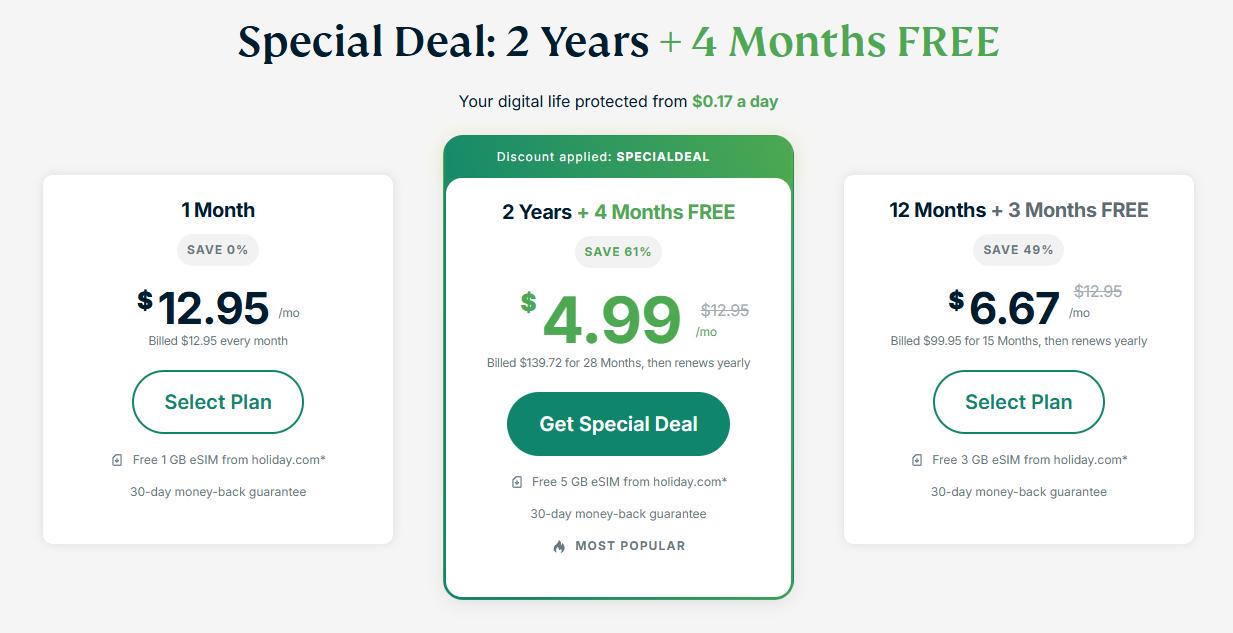
2 (Tied): Surfshark — Best Value VPN of 2025

Speed and Stability
Although Surfshark is a relatively new player in the VPN market (founded in 2018), it has quickly risen to the top tier in terms of speed and stability. In real-world tests, connections to nearby servers consistently deliver download speeds above 400 Mbps, which is more than enough for 4K streaming on platforms like Netflix and Disney+. In many cases, the experience is nearly identical to using the internet without a VPN.
Surfshark also uses RAM-only servers and the WireGuard protocol, providing fast connection times and stable performance. Overall, it’s one of the most well-balanced VPNs available today.
VPN and Antivirus in One
Surfshark goes beyond standard VPN features. In addition to no-logs servers and customizable Multihop (double VPN) for enhanced privacy, it also includes a suite of security tools: antivirus software, identity protection, data breach monitoring, and static IP support—all designed to cover both online anonymity and account safety.
Innovative extras like alias email addresses, hidden inboxes, and U.S. virtual phone numbers set it apart. Surfshark One, its built-in antivirus solution, performs on par with major security brands. If you're looking for an all-in-one VPN and cybersecurity solution, Surfshark is a highly reliable choice.
Wide Server Selection
Surfshark offers 3,000+ servers in 100 countries, with a variety of server types that cater especially well to privacy-conscious users.
The Multihop feature allows for dual-encryption routing, significantly increasing online anonymity. For users who need stable access to streaming services or financial platforms, Surfshark also provides dedicated IP addresses—available for an extra $3.75/month—to avoid shared IP issues and ensure an uninterrupted connection.
Who It’s Best For
Budget-conscious users, Multi-device households, Privacy-focused individuals, and Users with region-switching needs.
Pros and Cons
Cons
Why It’s the Best in Terms of Value
I’ve been using Surfshark for a long time, and after multiple hands-on reviews, I can confidently say it offers the best value for money. At around 700 KRW per month, with unlimited device sharing, it’s practically effortless to split with friends.
The speed is stable, the features keep evolving (like Multihop and built-in antivirus), and it offers a 30-day money-back guarantee—making it both risk-free and cost-effective. The 2-year plan is especially affordable, delivering an unbeatable balance between performance and price.
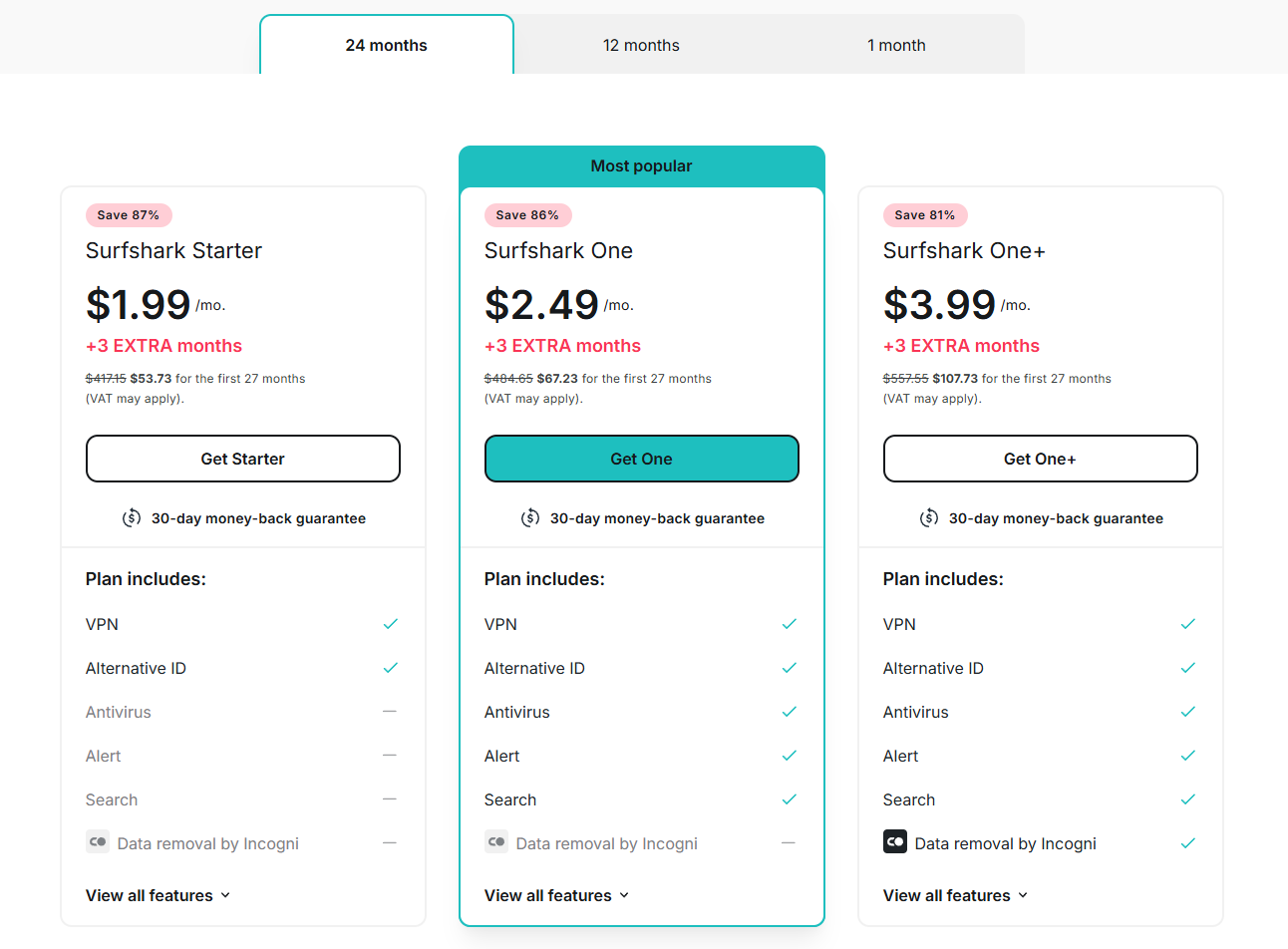
4: ProtonVPN — Focused on Security and Privacy Protection

Speed and Stability
I tried Proton VPN with high expectations, especially regarding its VPN Accelerator technology, which claims to boost speeds by up to 400%. However, after testing it myself, I found the results somewhat misleading. Even with a 200% increase, the speeds were still much slower than expected, particularly on servers in major countries.
For users with high bandwidth needs, Proton VPN may not deliver the performance you're looking for.
Security
One of ProtonVPN’s standout features is its Secure Core servers, which are ideal for users concerned about internet censorship or government surveillance.
It provides extra privacy protection in high-risk areas like China and Russia. However, using multi-hop connections can reduce speed, so you’ll need to balance privacy and speed depending on your needs.
Server Network
As of July 2025, ProtonVPN’s Tor servers are available in over 122 countries with more than 11,048 servers, offering broad coverage and security. Many investigative agencies in the US and Europe operate multiple nodes to track criminals using the Tor network, making Tor a potential danger zone.
Moreover, because the exit nodes on the Tor network are not protected, it’s commonly considered safest to use a VPN with it.
Who It’s Best For
ProtonVPN is well-suited for open-source advocates, privacy-conscious users, and those who need advanced anonymity. It’s also ideal for users already within the Proton ecosystem, such as ProtonMail and ProtonDrive.
Pros and Cons
Pros
✔ Open-source client with transparent, trustworthy operations
✔ Robust security features like Secure Core and Tor over VPN
✔ Integration with ProtonMail, ProtonDrive, and other tools, creating a complete ecosystem
✔ No-logs audit completed, with clear privacy protection promises
✔ Based in Switzerland, a country with a privacy-friendly legal environment
Cons
❌ Speed is average, especially with Secure Core mode
❌ Limited P2P support, making the download experience suboptimal
❌ Pricing is higher compared to similarly-rated VPNs (Proton Unlimited starts at $7.99/month)
❌ Reputation suffered when ProtonMail provided IP information (though not directly related to VPN services, it impacted user perception)
Pricing and Unlimited Plans
While ProtonVPN Plus offers a competitive $2.49/month for a two-year plan, it’s still significantly more expensive than its strong competitor, Surfshark, which costs just 2,700 KRW per month.
If you opt for the unlimited plan, you’ll receive 25 encrypted calendars, 500GB total storage, version history, file-sharing encryption, and more. Enterprise users can refer to the business package for additional features like access control and endpoint security.
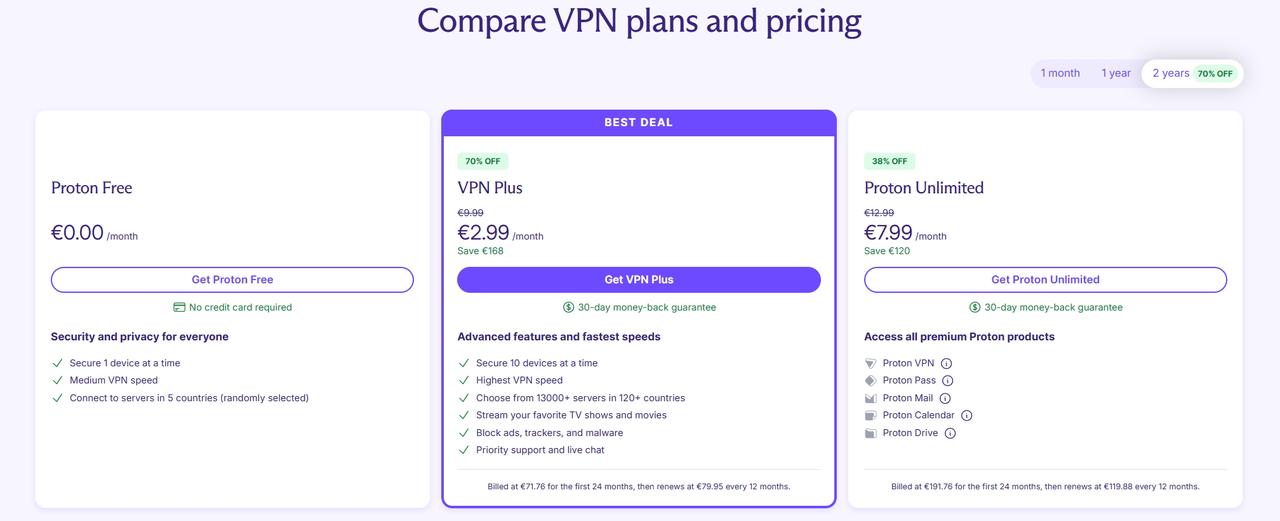
5: Mullvad VPN — Privacy First, but Performance is Mediocre

Speed and Stability
Mullvad VPN performs consistently well in tests using OpenVPN and WireGuard protocols in locations like the US, Japan, Singapore, the UK, and Brazil, with minimal speed fluctuations and overall good data transfer quality. However, its server coverage is limited, with only 49 countries and approximately 693 servers (of which 526 are rented).
In Asia, it has only 68 servers, leading to poor connection quality in certain regions. Speed tests in South Korea revealed noticeable speed loss and fluctuations. If speed is your top priority, Mullvad is not the best option.
Unique Privacy Policy
What sets Mullvad apart is its privacy-first approach. To create an account, no personal information is required—only a 16-character account number is generated. It even supports cash payments via mail, further enhancing anonymity. Mullvad is committed to openness and open-source code and, since 2023, has switched to RAM-based servers where data is erased on reboot, significantly reducing the risk of data leakage.
Additionally, Mullvad has collaborated with the Mozilla Foundation, creators of Firefox, which reflects its commitment to privacy and security.
Smaller Server Network
Mullvad’s server network is relatively small, with only 693 servers across 49 countries/regions, of which 167 are owned and the rest are rented. While the number of servers is limited, it still provides coverage in key regions, especially in the US (246 servers) and Europe (330 servers). However, its coverage in Asia is sparse, with only 68 servers.
During speed tests in South Korea, I noticed significant variation in speed, particularly when connecting to servers in certain regions, with considerable speed loss and fluctuations.
Who It’s Best For
Mullvad is ideal for users who are extremely privacy-conscious, open-source enthusiasts, and tech-savvy users. It’s also a good choice for temporary travelers and those who don’t prioritize streaming services.
Pros and Cons
Pros
✔ No personal information required for registration, ensuring anonymity
✔ Supports cash and cryptocurrency payments
✔ Strong security features with excellent ad-blocking capabilities
✔ Open-source, with transparent operations
Cons
❌ Does not support unlocking mainstream streaming services like Netflix or Prime Video
❌ No live chat support
❌ Limited server count, with poor performance in Asia
❌ €5 monthly subscription with no discount or annual plan
❌ Refund period shortened from 30 days to 14 days in 2025
Monthly Pricing
Mullvad offers a fixed monthly price of €5 (approximately $5.18 or 7,500 KRW), regardless of the subscription length. There are no discounts or annual payment plans. Additionally, the refund period has been reduced from 30 days to 14 days as of 2025. Mullvad will face tough competition from faster, cheaper options like Surfshark, which ranks third in Europe, making it a challenge to surpass its competitors.

6: PureVPN — A Veteran Service Provider Making a Comeback

Speed and Stability
PureVPN boasts a network of over 6,000 servers across 65+ countries, with a significant presence in the US and Europe. Key regions like the US and France are equipped with 20Gbps high-speed servers. Despite its extensive network, the actual speed performance is average, especially in Asia, where the server count is limited (only 560 servers). As a result, connection stability and speed for East Asian users may be lacking. That said, the network infrastructure is still expanding and being optimized.
Jurisdiction Change to Enhance Security
My previous opinion of PureVPN wasn’t very favorable, but after a recent reassessment, I found it performs much better than expected, particularly regarding its contract terms and jurisdiction. PureVPN has now moved its jurisdiction to the British Virgin Islands, a significant security improvement. Compared to its former base in Hong Kong, this change has made me feel more confident about its privacy protection.
Additionally, PureVPN has passed four external audits and obtained the ISO 27001 certification for information security management, further increasing my trust in its security.
Who It’s Best For
PureVPN is a solid choice for budget-conscious beginners, cross-platform users, and those with advanced configuration needs. It’s also a good option for users who don’t prioritize streaming unlocks as their primary use case.
Pros and Cons
Pros
✔ Wide server network across numerous countries
✔ Quick customer support with 24/7 live chat
✔ Competitive pricing, making it great for long-term use
✔ Certified with ISO 27001 and passed four external security audits
Cons
❌ Slower speeds in real-world tests, particularly in Asia
❌ Unstable streaming unlock performance, not suitable for Netflix and other entertainment services
Pricing
PureVPN offers three different plans: Max, Plus, and Standard. If you only need VPN functionality, the Standard plan is the best choice, as it focuses on providing basic VPN services without extras like a password manager or file encryption apps.
The two-year plan costs $2.14/month, which is approximately 2,900 KRW at the current exchange rate, making it a highly competitive price.

7: CyberGhost VPN — Lots of Servers, but Unstable Performance

Speed and Stability
CyberGhost VPN boasts an impressive global network of 12,000+ servers in over 100 countries, making it one of the VPN providers with the largest server count. However, the real-world performance doesn’t always match the numbers, particularly for Korean and Asian users, who report average speeds and unstable connections. Japan’s servers perform slightly better, but overall, the network doesn't offer compelling enough performance. While P2P-specific servers are widely distributed, their speeds are also less than ideal.
On the plus side, its performance in Europe and the US has improved, with stable streaming unlocks for platforms like Netflix and BBC iPlayer, adding value for users interested in media streaming.
Security
When using CyberGhost, I had some concerns about its privacy policy. Despite claiming it isn't part of any intelligence alliance and having undergone a Deloitte privacy audit, the fact that it’s registered under a US company and operates under Romanian law (which has ties to the UK) creates some legal complexity, making its privacy protection somewhat unclear.
On the functionality side, CyberGhost supports popular platforms and allows up to 7 devices to connect simultaneously. It also includes useful features like ad-blocking and streaming optimization, but lacks features like multi-hop routing, and some security tools perform inconsistently across different systems.
Streaming Servers
When accessing the streaming servers, you’ll find a long list of options, each offering dedicated servers for each country and service. This is great for users focused on specific streaming services.
Who It’s Best For
CyberGhost is a solid option for streaming users in Europe and North America, those who prioritize a wide range of servers, and users sensitive to price. However, it’s less suitable for those who need advanced privacy features.
Pros and Cons
Pros
✔ Industry-leading server count (12,000+ servers across 100+ countries)
✔ 24/7 live chat support
✔ Wide range of dedicated IP options
✔ Supports torrenting with dedicated P2P servers
✔ Generous 45-day refund policy
Cons
❌ Unstable connections and slower speeds in Asia, especially in South Korea
❌ No 1-year plan, only offering 6-month or 2-year plans
❌ Lacks advanced privacy features like multihop or RAM-only servers
Pricing and Long-Term Refund Policy
If you choose the 6-month plan, the price is still reasonable. However, for long-term use, the 2-year plan is by far the most attractive option, priced at around 2,830 KRW/month, which is highly competitive. Even more reassuring is the 45-day refund policy, one of the longest in the industry, giving me peace of mind when deciding whether to subscribe.
Overall, if you’re looking for affordable pricing and long-term value, CyberGhost’s 2-year plan is definitely worth considering, especially when compared to other VPNs, as it stands out for its cost-effectiveness.
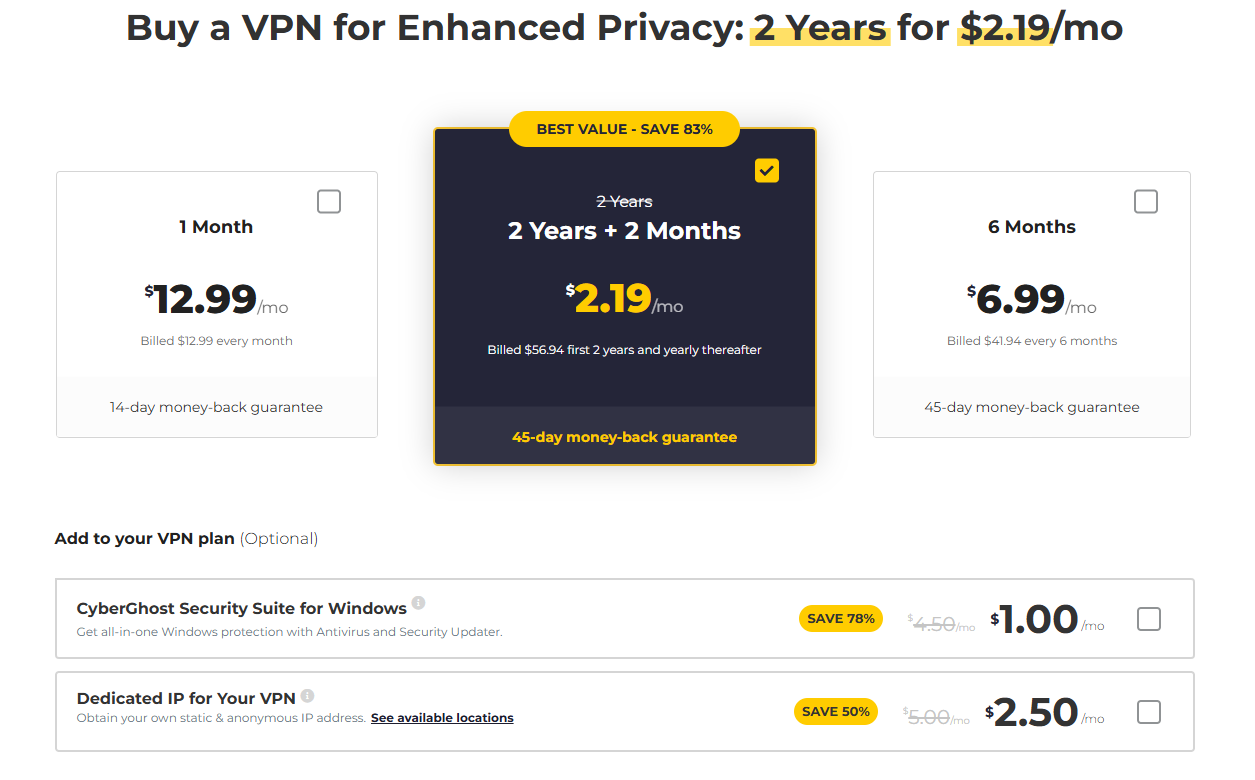
8: AdGuard VPN — From Ad Blocking to Privacy Protection

Speed and Stability
AdGuard VPN uses its own proprietary protocol (AdGuard Protocol), which is based on HTTP/2 and is designed to be difficult to distinguish from HTTPS traffic, offering some anti-blocking capabilities and speed advantages. In regular browsing and web access, the speed is decent, and performance remains stable. However, in high-traffic scenarios like P2P or BT downloading, the speed is very slow, making it unsuitable for torrenting.
AdGuard currently supports servers in about 50 countries. While this is not as extensive as mainstream VPN brands, it is sufficient for general use. At certain times, server connections can be unstable, with occasional disconnections.
Security
When using AdGuard VPN, I noticed both strengths and weaknesses in its privacy protection and security features. One major drawback is that AdGuard lacks external security audits or transparency reports, which may be concerning for users who are particularly sensitive about logs.
On the positive side, AdGuard's support channels are somewhat limited. There is no live chat support, and assistance is only available via email, Telegram group, and the official forum, which can be inconvenient when you need help quickly.
Server Network
AdGuard has servers in 70 cities across 59 countries.
Who It’s Best For
AdGuard is ideal for users who previously relied on its ad-blocking features, those who need a VPN for browsing, users who want to experiment with emerging protocols, and individuals with light privacy needs.
Pros and Cons
Pros
✔ Can be used alongside ad-blocking features (especially great for Android)
✔ Free trial offering 3GB of data
✔ Multi-platform support, including browser extensions
Cons
❌ No live chat support, with slow response times
❌ P2P download speeds are very slow
❌ Occasional server instability
Pricing (With Free Version)
After using AdGuard VPN, I found its pricing very attractive, especially for budget-conscious users. The free version provides 3GB of data per month, which may not be much, but it's sufficient for light users. For extended use, you may need to consider the paid version. The paid plans offer monthly, annual, and three-year billing options, providing good value for the features offered.
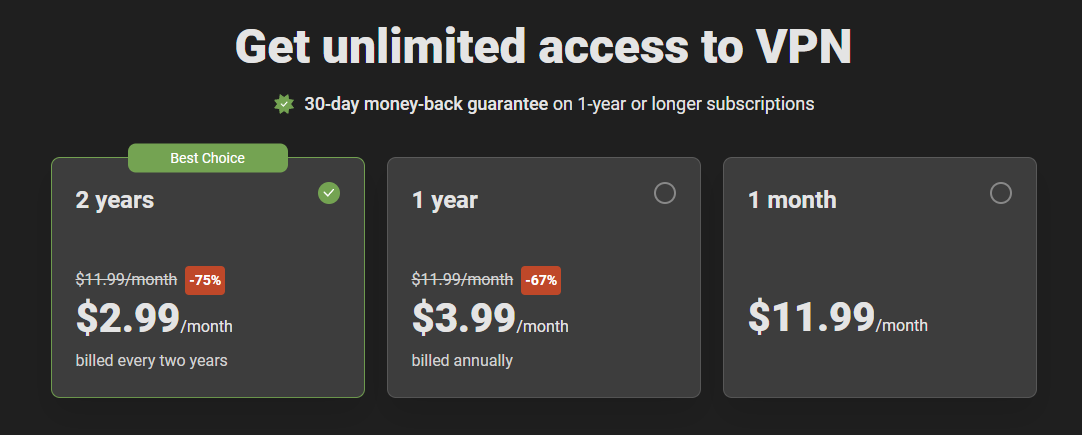
9: VPN Unlimited — Feature-Rich with Affordable Lifetime Plan

Speed and Stability
Although VPN Unlimited's reputation was once questioned due to its privacy policy, its performance in speed tests is solid, particularly for major nodes in North America and Asia, where web loading and video streaming are smooth. However, its server distribution is not as dense as mainstream VPN brands, and connections in some regions may not be as stable, especially during peak hours, where slight buffering may occur.
Security
VPN Unlimited excels in both security and functionality. It supports multiple protocols, and what stood out to me was its proprietary KeepSolid Wise protocol. This protocol supports TCP, UDP, and TLS, making it adaptable to various network environments and offering more flexible security. For users who prioritize security, this multi-protocol support is very useful.
Paid users also have access to exclusive servers and dedicated IPs in multiple countries, ensuring both speed and anonymity. Moreover, it integrates the MonoDefense security suite, which includes a password manager, DNS firewall, and SmartDNS, providing a comprehensive security experience.
Server Network
VPN Unlimited offers IP addresses in 55 countries (across 80 cities), with a total of approximately 3,000 servers.
Lifetime Plan
For those seeking a "one-time purchase, lifetime use" option, VPN Unlimited’s Lifetime plan is appealing, especially for users not overly sensitive to logging policies and those looking for additional features, particularly in North America, Europe, or Singapore.
Pros and Cons
Pros
✔ Lifetime plan offers low long-term costs
✔ Multiple protocol options, including the proprietary KeepSolid Wise with strong penetration capabilities
✔ Dedicated IPs and exclusive servers available for high customization
✔ Integrates the MonoDefense security suite
Cons
❌ Unclear logging policy, with data potentially stored for up to 7 years
❌ "Unlimited devices" claim is misleading—additional devices require extra fees
❌ Monthly/annual subscriptions are less cost-effective than competitors like Surfshark
Pricing
After using VPN Unlimited, I found its subscription plans to be quite flexible, catering to different user needs. However, the pricing is on the higher side. The MonoDefense security suite costs about ₩105,000/year, while the Lifetime plan is ₩149,000. While the features are comprehensive, it might be a bit pricey for users on a budget.
Additionally, the costs for exclusive servers and dedicated IPs are relatively high, with a lifetime exclusive server priced at around $600 and a dedicated IP at $14.99/month (or about $12.50/month with annual payment). These features do enhance security and privacy, but whether they are worth the investment depends on individual needs and budget considerations.

10: FastestVPN — The High-Value "All-Round Budget" VPN

Speed and Stability
Despite its name, "Fastest," FastestVPN’s speed performance is not top-tier. However, it offers satisfactory speed and stability in major countries like the US, UK, and Germany, making it good enough for everyday web browsing and video streaming.
While it doesn’t match the speeds of top VPN brands like ExpressVPN or NordVPN, its connection quality is stable, with a low disconnection rate and reasonable latency control. Overall, it performs better than many other products in its price range.
Security
I initially viewed FastestVPN as a typical "cheap but low-quality" VPN, so I never took it seriously for a long time. However, after revisiting it, particularly from a privacy protection perspective, my opinion has changed. FastestVPN is based in the Cayman Islands, a jurisdiction with no data retention laws, and it has built a reputation for protecting user data and anonymity. For VPNs emphasizing a no-logs policy, this is an ideal location.
What really changed my perspective is that in January 2023, FastestVPN passed the third-party no-logs audit conducted by AltiusIT, which was a significant milestone. Although its price is still low, I now see it as a VPN service that balances privacy, security, and cost-effectiveness. For users who value anonymity and are on a budget, FastestVPN is worth reconsidering.
Server Network
FastestVPN offers servers in 49 countries with over 800 servers, which is above average for a budget VPN.
Who It’s Best For
FastestVPN is ideal for budget-conscious users, VPN beginners, multi-device users, advanced users who need features like ad-blocking and multi-hop encryption, and those who care about privacy but don’t need extreme strictness.
Pros and Cons
Pros
✔ Incredibly low price (just $40 for a lifetime plan)
✔ Feature-rich with ad-blocking, multi-hop, split tunneling, and a password manager
✔ Supports multiple platforms, including Linux and major distributions
Cons
❌ Speed performance isn’t as “fast” during peak hours
❌ Some free additional features require separate payment to unlock
❌ Compared to top-tier VPNs, the server count in certain regions is limited
Pricing
After reassessing FastestVPN, I found that it’s not just “cheap,” but genuinely great value. The $40 lifetime plan is nearly unprecedented in the VPN industry, offering stable and comprehensive functionality. Even if the system occasionally prompts for an upgrade, it doesn’t affect your ability to use the service without limitations.
I was also pleasantly surprised to find that it offers live chat support, with quick and responsive service. Although the password manager and other additional features aren't frequently used, it's impressive that they’re included at this price point, showing genuine value for money.
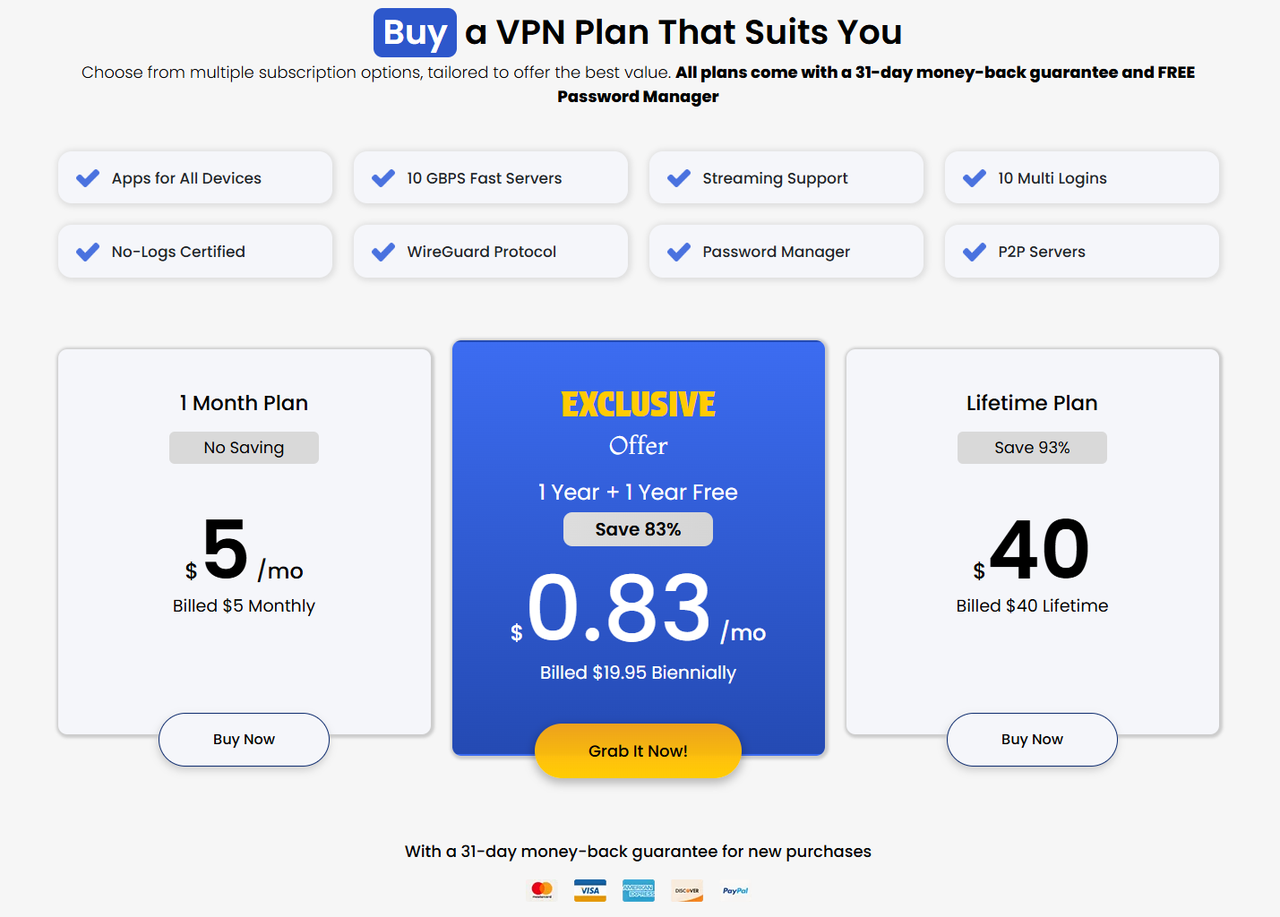
Summary
By now, you may have noticed that truly great VPNs are not just about having strong encryption or fast connections—they excel in the areas that matter most to you. If you prioritize price and value, Surfshark might be the best choice. If privacy and decentralization are key for you,
If you want a comprehensive VPN that doesn’t miss a beat across all aspects, NordVPN is a one-stop solution worth considering.
And don't forget, you can get better deals with a GamsGo subscription compared to official prices! Come join me and enjoy fantastic discounts! 🥰
Related articles
Apple Music vs. Spotify: Which is the Best for you?
How to Rip Audio from YouTube Legally and Free
FAQ
1: Is using a free VPN safe?
Most free VPNs come with privacy risks as they may collect your personal data, browsing history, or even sell your data to third parties. Therefore, if you value privacy and security, it's not recommended to use free VPNs long-term. Paid services with transparent privacy policies and no-logs guarantees are a safer choice.
2: Why is a No-Log VPN important?
The biggest advantage of a No-Log VPN is that it provides better privacy protection. It means the VPN provider doesn’t store or record your activity data, connection logs, or personal information. If a VPN service stores data, governments or hackers could request it. Choosing a No-Log VPN ensures that your data cannot be handed over to anyone, boosting your online anonymity and security.
3: Will a VPN affect my internet speed?
Yes, a VPN can affect your speed because all internet traffic is encrypted and routed through the VPN server, which often adds latency. However, high-quality VPN services can minimize speed loss, especially when you select a high-performance protocol like WireGuard. Choosing a server closer to your location also helps reduce latency and improve speed.
4: Does a VPN affect streaming experience?
Some VPN providers optimize streaming unlocks for platforms like Netflix, HBO Max, and Disney+. A VPN that supports streaming unlocks (like CyberGhost or NordVPN) can help you bypass regional restrictions and access global content. On the other hand, VPNs that don’t support streaming may result in access issues or slower speeds, so be sure to check for this feature when selecting a VPN.