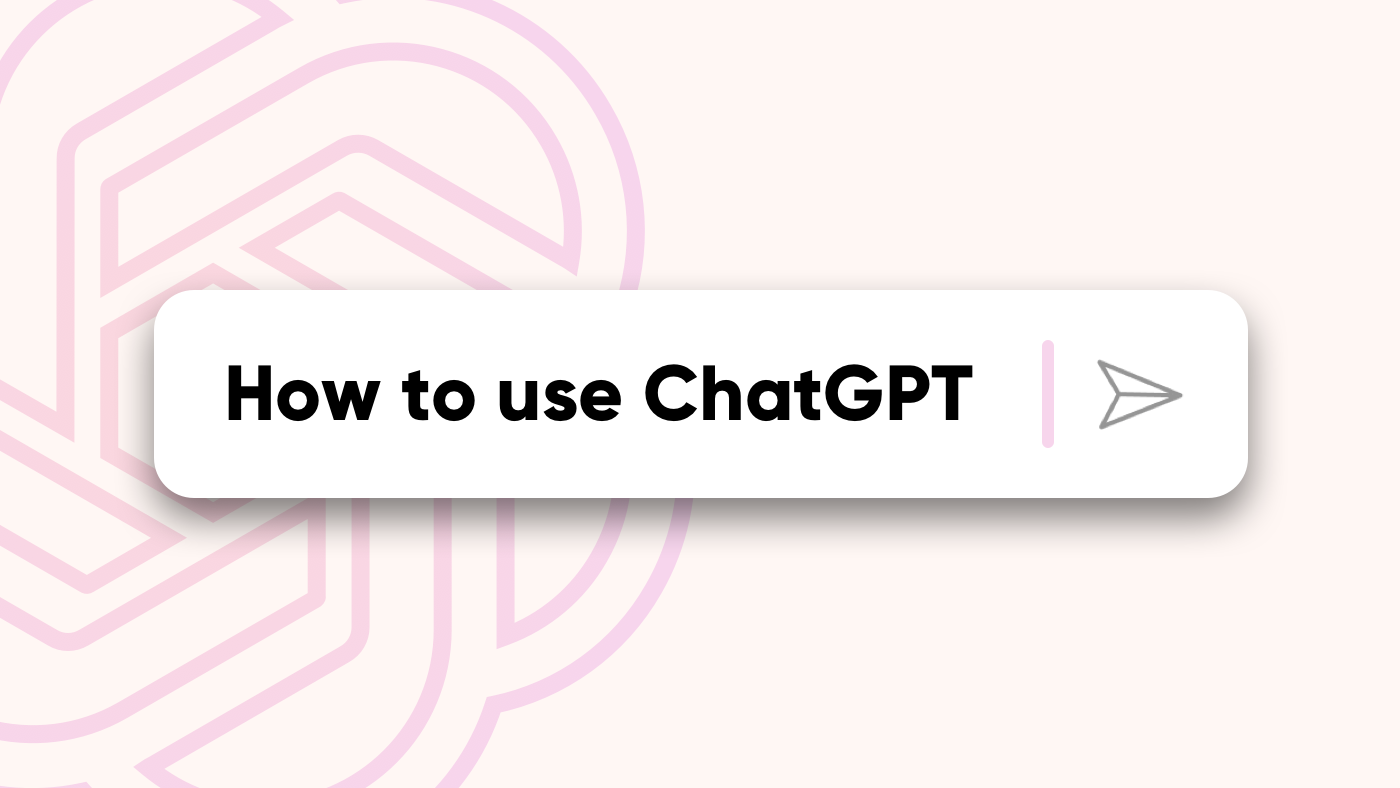You may have had this experience before. While scrolling through YouTube, you come across videos claiming “Make tens of thousands a month with ChatGPT” or “If you don’t know how to use ChatGPT, you’ll fall behind.” Or maybe one day a colleague or classmate casually says, “I had ChatGPT write this.”
Out of curiosity, you decide to give ChatGPT a try yourself. It’s free to use, so you ask a few questions—only to feel that it’s nothing special, maybe not much different from Siri. If that’s how you felt, that’s completely normal.
The reason many people think ChatGPT is “just okay” isn’t because it lacks intelligence, but because they use it the wrong way at the beginning. While ChatGPT doesn’t require any technical background and has a very low barrier to entry, getting real value out of it still requires learning how to ask the right questions.
That’s why this guide is written from a beginner’s perspective. It covers what ChatGPT can and can’t do, which scenarios it’s best suited for, the differences between versions and features, and the common mistakes new users tend to overlook.
By the end of this guide, you’ll be able to communicate with ChatGPT more effectively and turn it into a practical AI tool that supports your learning, work, and thinking—instead of something you try once and quickly forget.
What is ChatGPT?
From its name alone, ChatGPT—short for Generative Pre-trained Transformer—already hints at what it does. As the word “Chat” suggests, it is designed to respond to questions and requests in a conversational way.
The “GPT” part stands for Generative Pre-trained Transformer. It refers to a type of generative AI that has been trained on large amounts of publicly available text and can produce responses in natural, human-readable language.
ChatGPT was developed by the U.S.-based artificial intelligence research organization OpenAI. When it was first released in 2022, it quickly drew global attention.
In just five days after launch, ChatGPT surpassed one million users, setting a new record for the fastest-growing consumer application at the time. This growth was significantly faster than that of well-known platforms such as Instagram and Netflix.
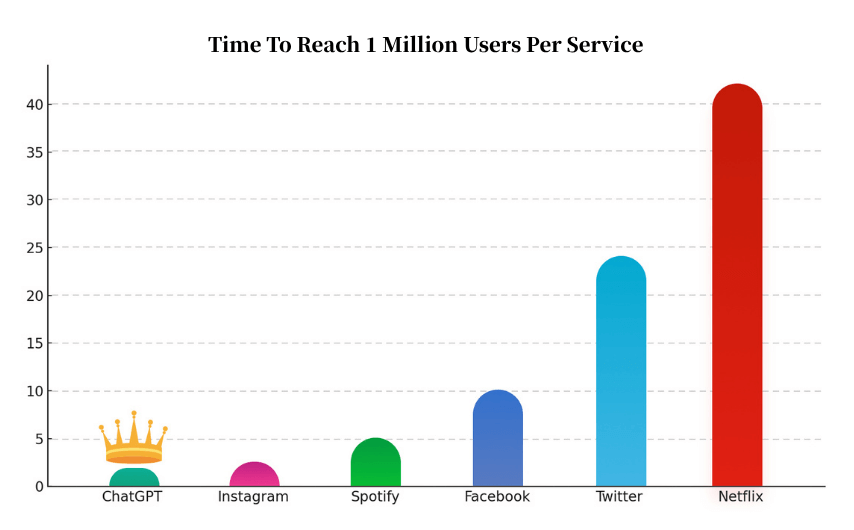
By April 2025, ChatGPT’s weekly active users were approaching 800 million, clearly demonstrating its massive global influence and the speed at which it has been adopted worldwide.
At the same time, ChatGPT has continued to evolve at a rapid pace. Since its initial release in 2022, OpenAI has introduced major updates every few months, steadily expanding its capabilities.
What started with GPT-3.5, a model limited to text-based interactions, has now progressed to GPT-5.2, which can understand images, process audio, analyze files, and write code—marking a significant leap in how people can interact with AI.
What Can ChatGPT Do (Is It Worth Using?)
In simple terms, ChatGPT is not meant to think for you, but to help reduce the time you spend searching for information and improve your overall efficiency. As long as you can clearly explain what you need, it can assist you in solving many everyday learning and work-related tasks more quickly.
In a way, ChatGPT is like an encyclopedia you can interact with through conversation. However, its abilities go far beyond simply answering questions.
For example, it can help write and review code, generate and organize text, and even create images and videos. With a paid plan, ChatGPT can also browse the web to handle practical tasks such as booking tickets, looking up information, or assisting with online shopping. In that sense, it feels closer to the kind of AI assistant once seen only in movies, now available in real life.
That said, ChatGPT is not all-powerful. It does not guarantee that every answer is completely accurate, nor should it be relied on to make important decisions for you. If you treat it as nothing more than an “advanced version of Siri” and only ask short, simple questions, its value will indeed be limited.
On the other hand, when you learn to interact with it through ongoing conversations—adding context and refining your requests—the efficiency gains it can offer often exceed expectations.
Introduction to the ChatGPT Interface
For first-time users, the initial reaction is often: “Isn’t this just a chat box?” And you’re right—the interface is designed to be clean and simple, much like using Facebook or any other messaging app. The only difference is that the “friend” you’re chatting with is an AI.
Let’s take the desktop web version as an example. The image below will give you a quick overview of the main parts of the ChatGPT interface so you can get familiar in seconds.
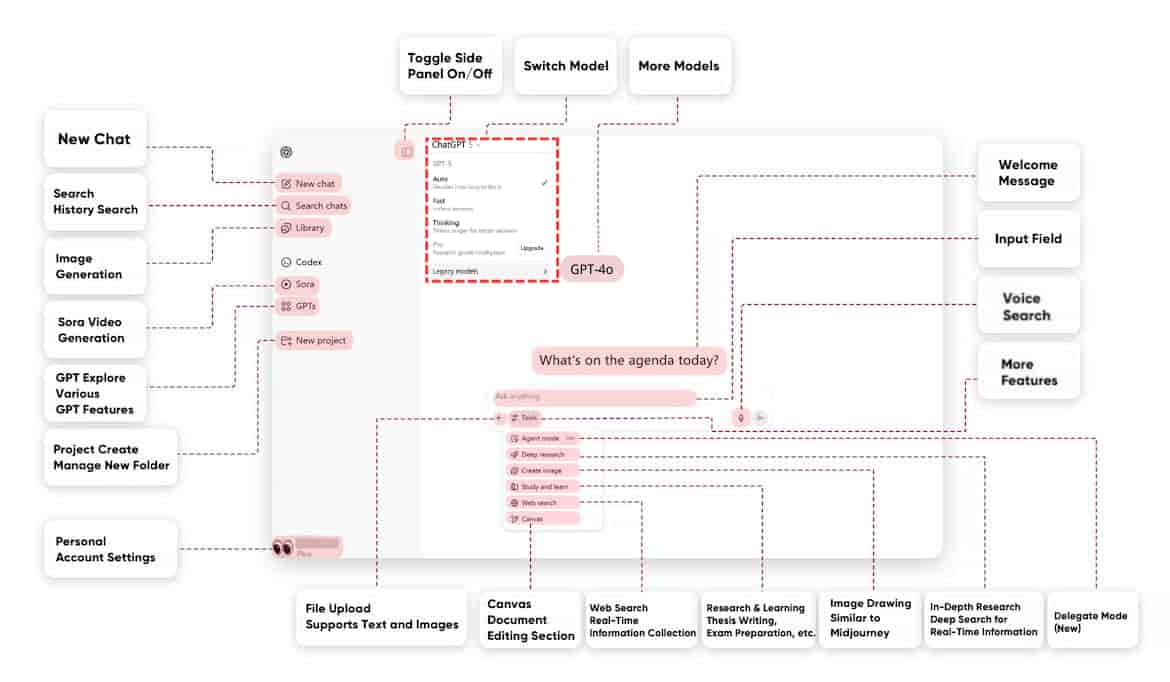
The ChatGPT interface is divided into three main sections: the left sidebar, the chat area in the middle, and the input box at the bottom.
Left Sidebar. Here you can start a brand-new conversation or browse through your past chat history. At the very bottom, you’ll find the settings panel, where you can adjust things like the interface theme, language, and which AI model you want to use.
Middle Chat Area. This is where all your conversations with ChatGPT happen. If you’ve used it for a while, you might have experienced a reply suddenly cutting off mid-sentence.
Don’t worry, this usually happens because ChatGPT has a character limit per message (about 4,000–4,500 characters). Simply type “continue”, and it will pick up right where it left off.
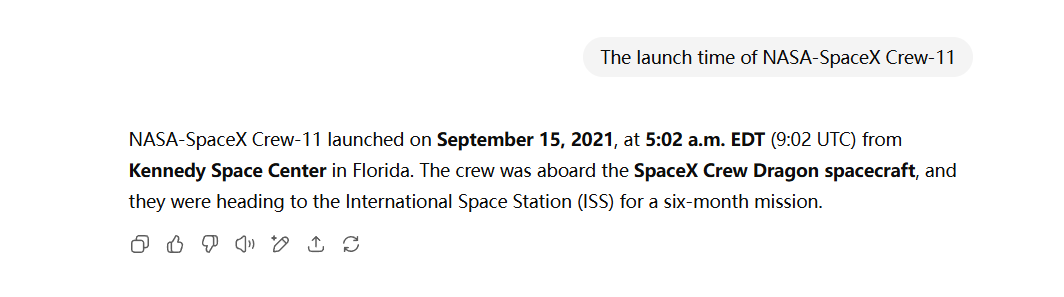
Bottom Input Box. This is where you give ChatGPT your “task instructions.” Just type your request and hit the send button, and it will respond instantly.
For example, if you want to ask about the launch time of NASA-SpaceX Crew-11, you can type your question just like in the example image, and ChatGPT will give you the answer right away.
With such a simple design, it’s like adding a knowledgeable, always-available AI companion right into your contacts list.
How to Use ChatGPT for Beginners?
Even if you’ve never tried AI before, you can experience the magic of ChatGPT in just a few minutes.
1️⃣ Create Your ChatGPT Account
The first step to using ChatGPT is creating an account.
Go to the official ChatGPT website and click the Sign Up button. You can register with your email address or sign in instantly using your Google, Apple, or Microsoft account.
Once you’ve signed up, simply enter your name and date of birth—and you’re ready to go. The whole process takes less than three minutes, and it’s incredibly easy.
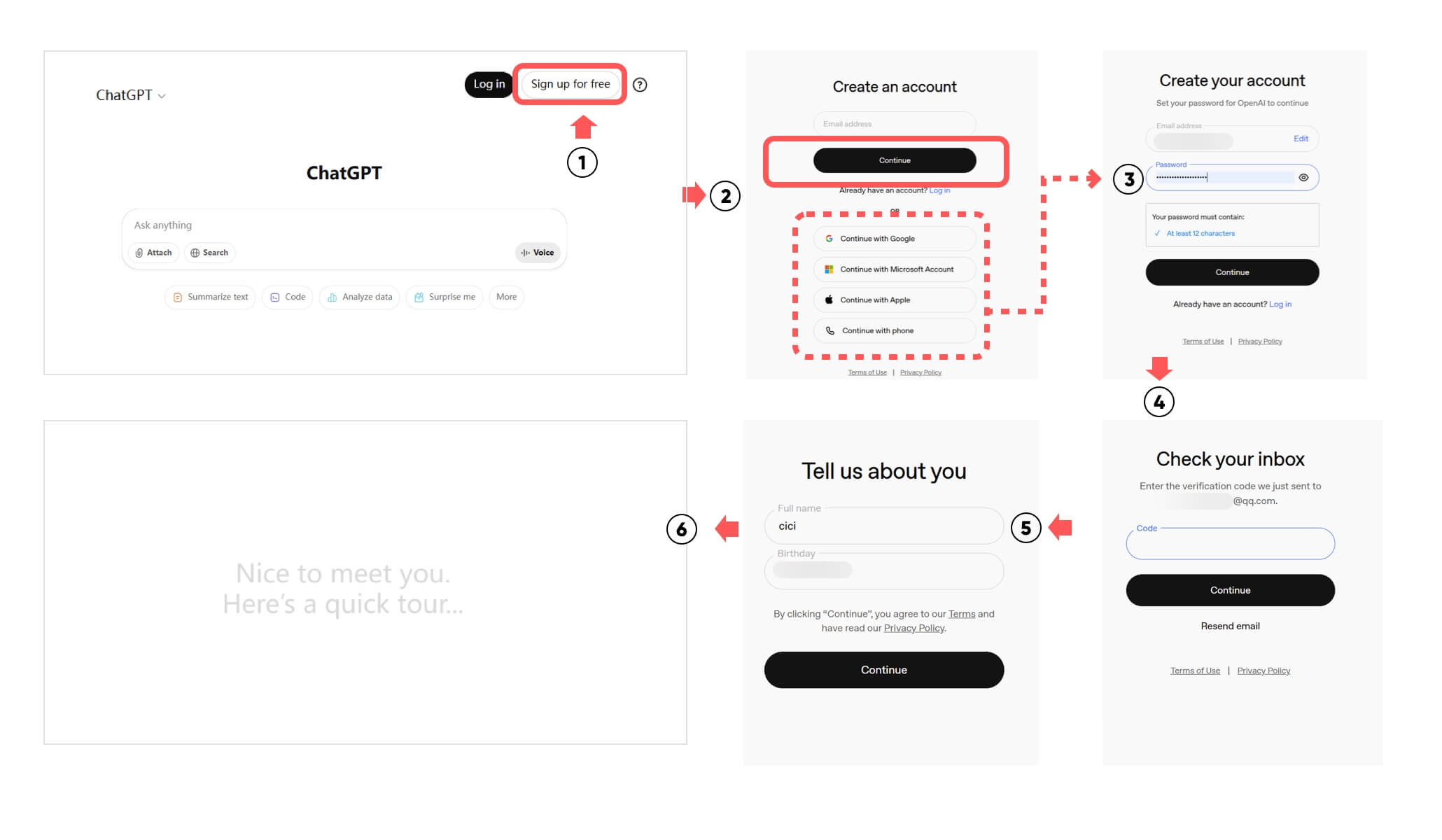
2️⃣ Choose the Right Model for You
After signing up, you can choose a model to start chatting. Currently, ChatGPT’s main models all belong to the GPT-5 series. These modes are not about which one is “stronger,” but about how answers are generated and how deeply the model thinks. The main options include:
ChatGPT 5.2 Auto
This is the default and recommended mode. You can think of it as an “automatic transmission.” When your question is simple, it responds quickly; when the task involves logic, reasoning, or longer content, it automatically switches to a deeper thinking process. For most beginners, this is the most reliable and hardest-to-misuse option.ChatGPT 5.2 Instant
This mode focuses on one thing: speed. It performs very little deep reasoning and is best suited for quick questions, simple explanations, light text edits, short copywriting, or everyday knowledge queries. If you use Instant for long articles, analysis, or complex problem-solving, the answers may feel shallow—which is one of the main reasons some users feel ChatGPT is “just okay.”ChatGPT 5.2 Thinking
This mode is the opposite of Instant. It spends more time organizing its thoughts and is better suited for tasks that require structure, logic, and reasoning, such as writing full articles, breaking down complex problems, creating plans, or outlining programming logic. If you want ChatGPT to behave more like a thoughtful assistant rather than giving quick replies, Thinking is the better choice, though responses will take a bit longer.
Under legacy models, you may also see GPT-5.1 Instant and GPT-5.1 Thinking. They work similarly to version 5.2 but are slightly weaker in comprehension and response stability. These models are mainly kept for compatibility, and most users don’t need to switch to them.
In addition, ChatGPT 4o is the previous flagship model and is still preferred by some users. While it doesn’t match the GPT-5 series in overall capability or newer features, its language style feels more natural to some people, and its responses can feel more expressive and human-like.
Overall, for beginners, ChatGPT 5.2 Auto is the safest and most convenient choice. If you’re unsure which model to use, starting with Auto is almost always the right decision.
3️⃣ Chatting with ChatGPT
Once you’ve chosen a model, you can start chatting with ChatGPT right away in the input box. It’s simple to use. Just treat it like an assistant you can talk to anytime, type in what you need, and hit send.
Many beginners try it for the first time by asking a random one-line question, and then quickly conclude, “That’s it?” In reality, ChatGPT isn’t great at guessing what you truly mean. It relies heavily on the information you provide to understand the task. The clearer your request is, the closer the answer will be to what you actually want.
Unlike traditional tools, ChatGPT supports ongoing, back-and-forth conversations. You don’t need to ask the “perfect” question in one shot, and you don’t have to start over if the first response isn’t ideal. By adding more context and adjusting your direction step by step, you can guide the output toward a much better result. That process of refining through conversation is where ChatGPT really shows its value.
That’s also why how you ask often matters more than what you ask. In the next section, we’ll walk through six practical ways to ask better questions and noticeably improve the quality of ChatGPT’s responses—so you can truly start getting real value from it.
Start with Clear, Well-Structured Instructions
Many people think ChatGPT gives inaccurate answers, but in most cases, it’s not because the AI isn’t smart—it’s because the instructions aren’t complete enough.
A very effective prompt format is: Background + Task + Requirements. This helps the AI understand who you are, what you want to do, and how you want it done.
Example:
I’m a new product manager (background). I need to write a competitor analysis report (task). Please create a detailed outline and recommend data sources (requirements).
Provide Relevant Background and Context
Adding context and specific details can make a big difference. While ChatGPT has an enormous knowledge base, vague or overly broad questions make it harder for it to figure out exactly what you want.
Example:
Basic: Recommend a travel itinerary.
Improved: My friends and I are going to the U.S. next month for 4 days and 3 nights. We want a relaxed trip focused on food and Instagram-worthy spots. Our budget is limited, but we want clean and comfortable accommodation.
By giving more background, ChatGPT can better understand your intentions and give recommendations that truly match your needs.
Tell ChatGPT What Role to Take
ChatGPT isn’t just a passive Q&A tool—it can respond from a specific perspective you set, like a high school math teacher, a market researcher, or any other role you choose.
This approach is perfect when you want advice or explanations from a certain point of view.
How to do it: Simply start your prompt with “You are a…”.
Example:
You are a high school math teacher. I can never figure out the direction of a quadratic function’s opening—can you explain it to me?
When you do this, ChatGPT will think and respond as if it were in that role. Often, it will be more patient than a real teacher—and won’t mind if you ask the same question ten times.
Use Examples to Show the Result You Want
While ChatGPT is knowledgeable and highly capable with language, it’s still not human—it doesn’t always pick up on subtle hints. The fastest way to make it “get” your desired tone, style, or emotion is to give examples you like.
For instance, if you ask ChatGPT to write a polite “decline a blind date” message in Korean, it might produce something like:
I'm sorry, but this blind date will be difficult.
But if you provide examples, like:
I've been really busy at work lately... You seem like a nice person, but I don't think I can handle it.”
"Thanks for the introduction! Things are a bit complicated for me right now.
It will produce warmer, more natural replies:
I'm feeling a little overwhelmed lately, so I'm trying to be careful not to offend anyone.”
“Thank you for your interest! Right now, I feel more comfortable being alone than being introduced to someone new.
Give Clear Feedback Based on the Response
Under every ChatGPT reply, you’ll see a 👍 and 👎 button. Use these to tell ChatGPT whether you’re satisfied with its answer. A 👍 thumbs-up helps it learn your preferences, while a 👎 thumbs-down signals it to avoid similar responses next time.
The more feedback you give, the better ChatGPT will understand what you like. For frequent users, this is an easy way to make the AI work more in tune with your style.
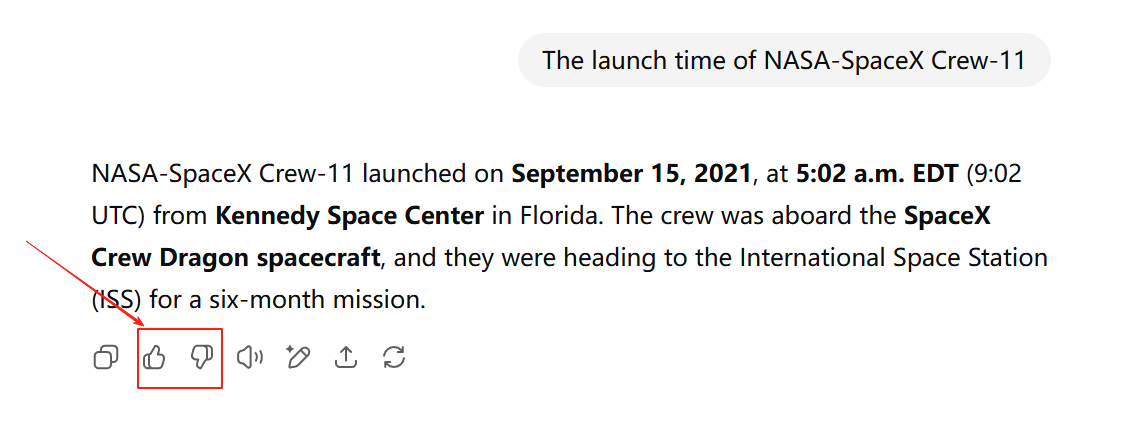
Ask for a Rewrite or a Better Version
If you’re not satisfied with ChatGPT’s reply or want to see how another model would respond, simply use the option shown in the example image to regenerate the answer.
Sometimes, switching to a different model—or just trying again—can give you completely new insights and ideas.
In short, ChatGPT is easy to use. The key lies in how you ask questions and provide feedback. All these prompting tips serve one purpose: to help you ask ChatGPT a precise question. The clearer your conditions, the more accurate and relevant its answers will be.
What Other Features Does ChatGPT Have?
ChatGPT can do much more than just answer questions—it can also generate images, browse the internet, and even perform deep reasoning tasks.
Upload Files and Images
Uploading is simple. Just click the “+” icon in the chat box (as shown in the example image), and you can attach your files or pictures directly.
Currently, ChatGPT supports the most common file types, including:
PDF / Word / Excel / PPT – Quickly read documents, extract summaries, translate text, and analyze spreadsheets.
Images (JPG, PNG, etc.) – Recognize text in images, understand their content, and even create captions or copy based on the image.
Code files (.py, .js, etc.) – Identify bugs, analyze logic, and suggest optimizations.
At the moment, ChatGPT does not support uploading compressed files (e.g., .zip) or audio/video files (e.g., .mp3, .mp4).
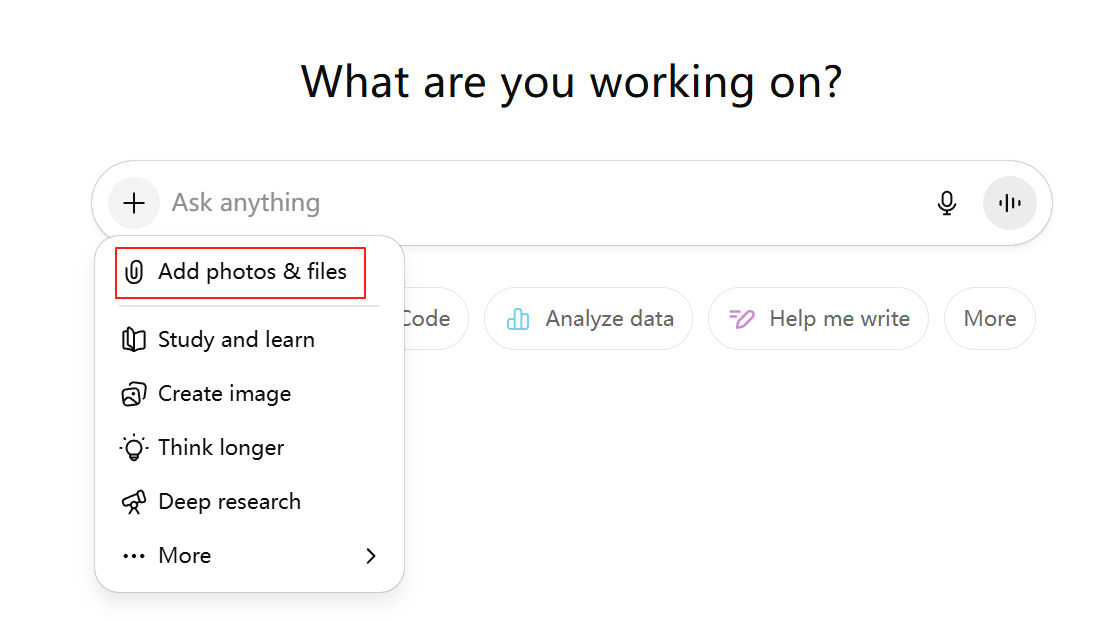
Web Browsing
The web browsing feature gives ChatGPT real-time internet access, solving the problem of AI answers sometimes being out of date. Once enabled, ChatGPT can search the vast web for information and deliver clear, well-organized answers.
The results are neatly broken down into logical bullet points, saving you time both in searching for information and reading through it. Plus subscribers and above get access to more comprehensive and detailed search results with this feature.
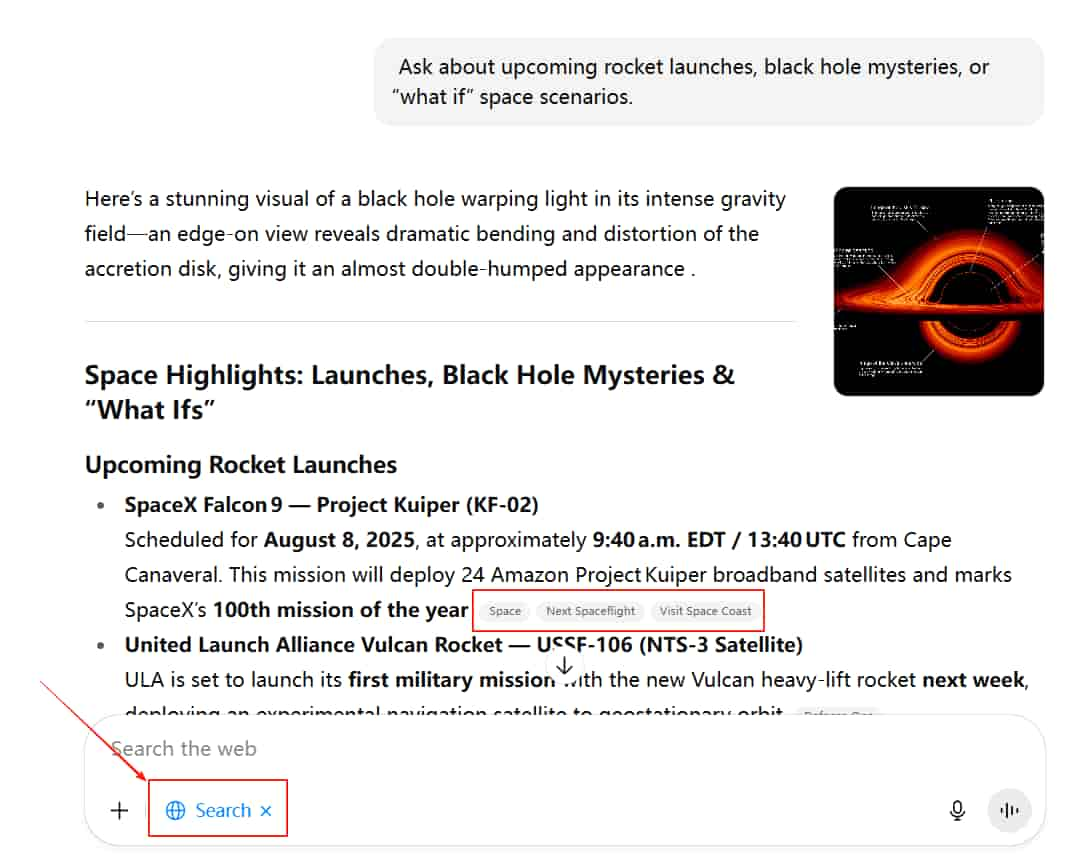
Deep Research
The Deep Research feature is essentially an upgraded version of ChatGPT’s web browsing. It pulls information from official websites, professional sources, and reputable blog articles—then compiles it into a well-structured, evidence-backed answer.
Its biggest advantage is that every statement includes a citation, making the content far more trustworthy. This is especially useful for data collection, market research, literature reviews, and other tasks where accuracy matters.
Because it processes a large volume of information, responses may take a bit longer to generate. Plus subscribers can use Deep Research up to 25 times per month, while free users get 5 uses per month.
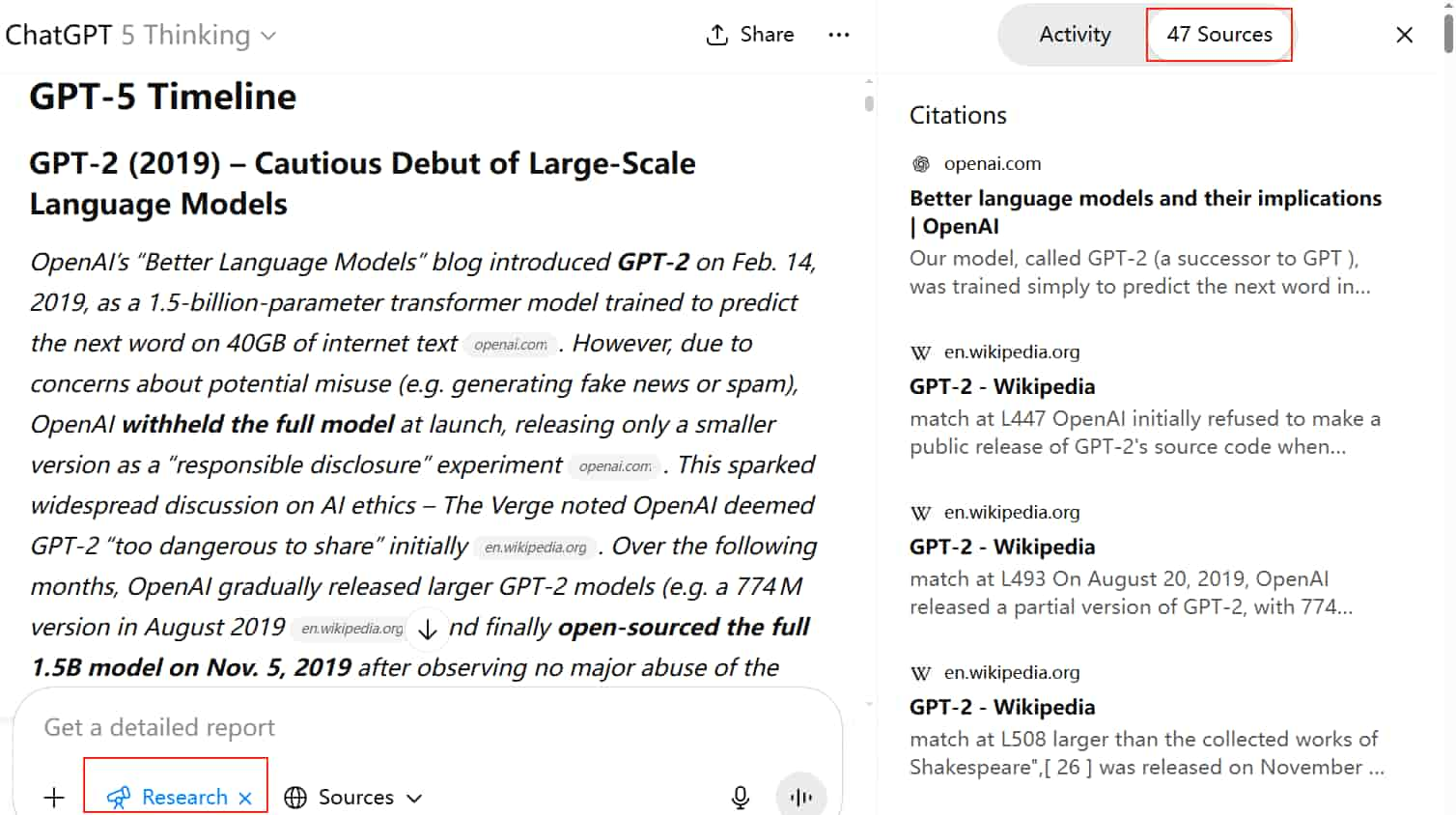
Image Generation
ChatGPT’s image generation feature became available after the upgrade to the GPT-4o model. Powered by OpenAI’s DALL·E 3 technology, it can produce realistic, high-quality images in a wide variety of styles—making it a strong alternative to Midjourney.
Using it is simple: just type a prompt describing the image you want, and ChatGPT will quickly create it. You can also refine the result through conversation—adjusting composition, changing the background, or even replacing specific elements in the scene.
Best of all, everything can be done directly in chat, making the process intuitive and interactive.
This feature is also available to free ChatGPT users, though limited to 2 images per day. Paid users enjoy unlimited image generation. For the best results, try to write your prompts in clear English, as this improves accuracy and ensures the generated image matches your expectations.
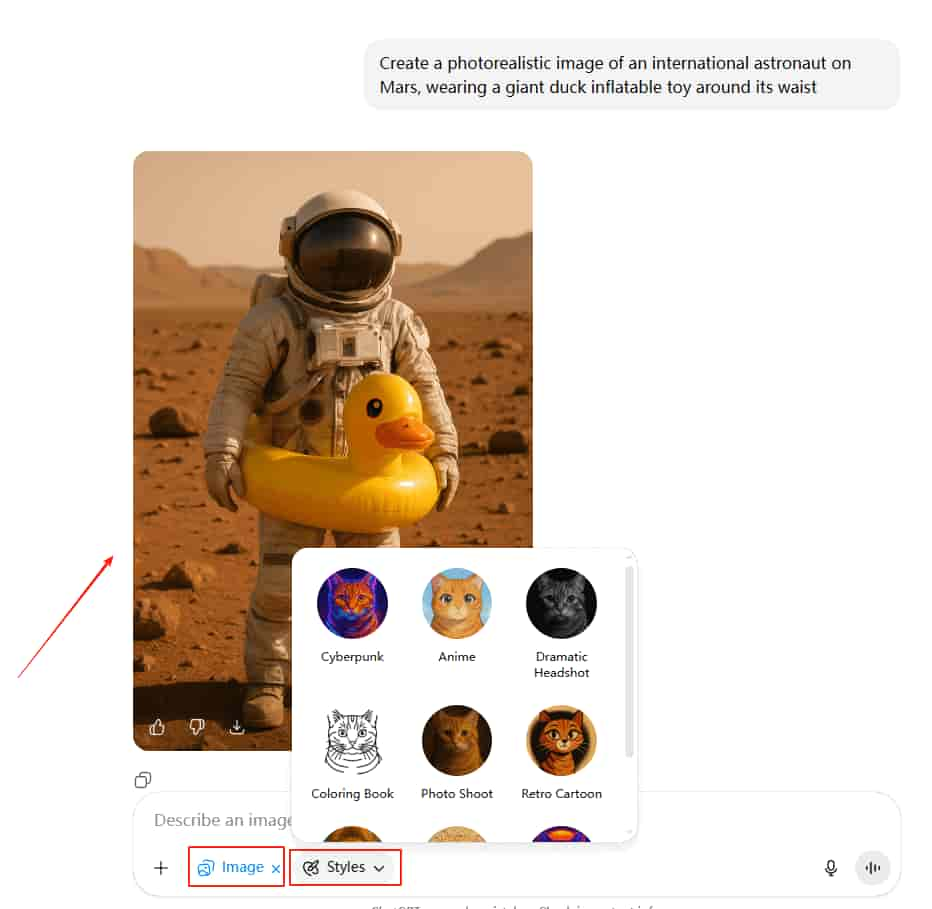
Canvas
ChatGPT now integrates document editing directly into its interface, and Canvas is the built-in collaborative workspace.
When you’re writing an article or conducting research, you can ask ChatGPT to open a document workspace in the sidebar. This lets you easily review and edit AI-generated content—either by making changes yourself or by asking ChatGPT to edit it for you.
For example, if you’re drafting an article, you can say: “Please check and correct the grammar errors in the second paragraph.” ChatGPT will instantly update the shared document in real time.
You can open Canvas in two ways: Manually by selecting it yourself. Automatically, when ChatGPT detects a relevant request—such as “Write an article for me” or “Generate a blog paragraph.”
Temporary Chat
You can start a temporary conversation with ChatGPT at any time. Just click New Chat, then tap the Temporary Chat icon in the top right corner.
This mode works like your browser’s incognito mode—your conversation won’t be saved or appear in your chat history. Once you close the window, the conversation is gone for good.
If you value privacy and don’t want to leave any usage traces, this feature is a simple and effective solution.
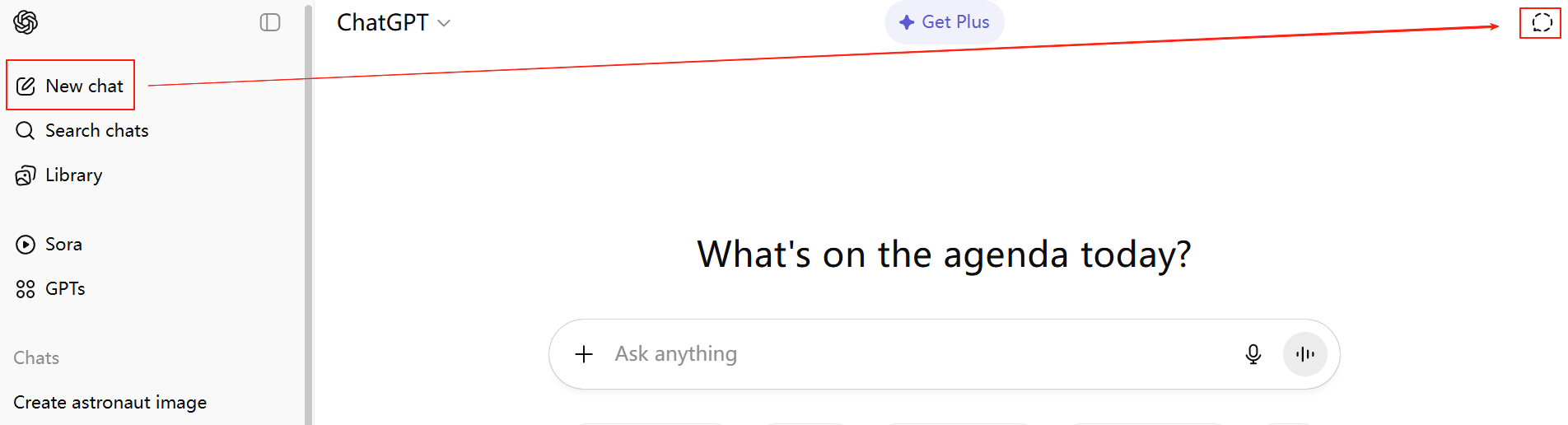
Voice Input
If you don’t feel like typing, ChatGPT also supports voice input. Simply speak into your phone or computer, and ChatGPT will instantly convert your speech into text and reply to you.
The advanced voice features are currently available only to paid users of the GPT-4o model. In this mode, ChatGPT can not only listen to you but also respond with AI-generated speech—engaging in real-time, natural conversations without long waits, just like talking to a real person.
Customizing ChatGPT
If you're using the paid version of ChatGPT, you can customize your ChatGPT.
This feature allows you to "teach" ChatGPT to understand you better, such as who you are, how you like it to talk, how it should respond to your questions, and so on.
How to set it up? Open the ChatGPT chat interface, click your profile picture or username in the lower left corner, select Customize Commands, fill in the information in the image, and save. ChatGPT will then begin interacting with you according to your settings.
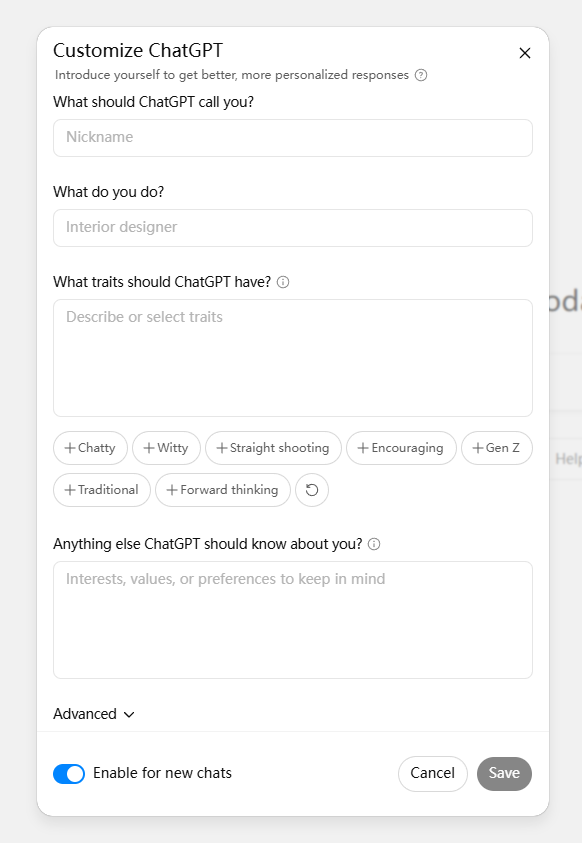
Free vs. Plus ChatGPT: What’s the Difference?
While ChatGPT is free to use, there’s also a paid version. So, what exactly does the paid plan offer? Is ChatGPT really worth the $20 subscription fee?
The table below highlights the key differences between the free and paid versions, so you can quickly decide which one is right for you.
Feature | Free | Go (Official) | Plus (Official) | GamsGo |
Price | $0 / month | $8 / month | $20 / month | $5 / month |
Default Model | GPT-5.2 Instant (limited) | GPT-5.2 Instant | GPT-5.2 | GPT-5.2 |
Other Available Models | ✖ | ✖ | GPT-5.2 Thinking GPT-5.1 GPT-4O | GPT-5.2 Thinking GPT-5.1 GPT-4O |
Ads Included | ✅ | ✅ | ✖ | ✖ |
Sora (Video Generation) | ✖ | ✅ | ✅ | ✅ |
As you can see, the ChatGPT Plus plan gives you access to more models, supports longer and more frequent conversations, and unlocks the full range of ChatGPT features. That said, at $20 per month, the price can still feel a bit high.
For this reason, many ChatGPT Plus users are looking for more stable and cost-effective alternatives. GamsGo is a trusted subscription-sharing platform that offers several lower-cost ways to access ChatGPT Plus, including ChatGPT Plus accounts and shared subscription options.

In addition, GamsGo has launched Rita AI, a multi-model integrated AI platform. With Rita AI, you can not only use the GPT series (including ChatGPT 5.2 and ChatGPT 4o), but also access leading large language models such as Claude and Gemini 3.
As a result, if you are still deciding whether to upgrade to ChatGPT Plus or if you want more powerful AI capabilities on a limited budget, GamsGo is a smart choice that balances performance, flexibility, and value for money.
Ready to Start With ChatGPT?
From signing up and choosing the right model to mastering conversation tips, uploading files, browsing the web, generating images, and understanding subscription options—you now have a complete picture of how ChatGPT works.
In truth, ChatGPT isn’t complicated. The key is to experiment, ask boldly, and make the most of its abilities. With the right approach, it can become one of your most powerful personal and professional assistants.
And if you want to unlock its full potential and upgrade to ChatGPT Plus at a smarter price, GamsGo is a cost-effective option worth considering.
Now is the time to turn ChatGPT from something you’ve heard about into a tool you can use with confidence. Start today, and make ChatGPT your secret weapon for productivity and career growth.
FAQ
Does ChatGPT look at your chats?
OpenAI may use sample ChatGPT conversations to improve its models. You can turn this off in the settings to prevent your conversations from being stored or used for training. This is something other AI tools like Claude cannot do.
Can I use ChatGPT for free?
Yes, you can use ChatGPT for free. However, there is a limit on how many times you can use advanced models like GPT-4o. Once you have used up your limit, you can continue using 4.1 mini for free, or upgrade to ChatGPT Plus to continue using GPT-4o.
How do I use ChatGPT on my phone?
To use ChatGPT on your phone, visit ChatGPT.com in your mobile browser or download the ChatGPT app from the iOS App Store or Google Play Store. Log in with your account and start chatting just like on your desktop—type, voice input, upload files, and even generate images (if your plan supports it).