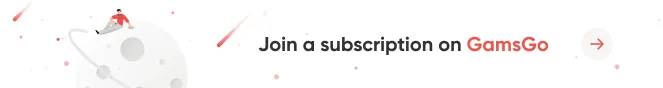On June 19, 2025, Midjourney released its first video generation model, V1. AI video tools like Runway, Pika, Sora, and Veo have dominated headlines, but for most creators they’re still expensive, slow, and unpredictable.
Midjourney Video takes a simpler route — it animates a single image instead of generating from text. But how well does it actually work, and can it truly fit into a real creative workflow?
As someone who works with AI video tools daily, I tested Midjourney Video to see if it truly delivers. Here’s how it performs in quality, usability, and value — and whether it deserves a spot in your creative toolkit.
Midjourney Video Review
As an image-to-video AI tool, it requires starting with an image and letting the model predict motion. You can begin with JPG, PNG, GIF, or WebP files, click "Animate," and receive a 5-second clip in 2-4 minutes, with the option to extend progressively up to 21 seconds.
Through testing, I found it excels with landscapes and still life subjects, delivering fast generation speeds and strong aesthetic consistency. However, the physical logic of human movements remains unreliable. Currently, generated videos lack audio and are capped at 720p (HD) resolution, with HD rendering being more GPU-intensive.
| Strengths | Limitations |
|
|
How We Tested Midjourney Video
To truly understand Midjourney Video’s capabilities, we designed four targeted test scenarios. Each focused on a different dimension of performance, allowing us to evaluate how the model handles visual quality, motion logic, and artistic consistency across diverse content types:
- Landscapes & Still Life: Evaluated atmosphere, lighting dynamics, and the natural flow of elements like clouds, water, and foliage.
- Portraits: Focused on facial micro-expressions, eye movement, and head rotation stability.
- Human Motion: Tested full-body and multi-person movement for physical realism and coherence.
- Abstract & Artistic Styles: Measured how well the model interprets surreal, stylized, or non-logical visual prompts.
These tests provided a balanced set of real-world use cases and clearly revealed where Midjourney Video excels — and where its current limitations still show.
How Does Midjourney Video Actually Perform?
Landscapes and Still Life
I was curious to see how Midjourney Video would handle different static compositions, so I tested 18 scenes — including cyberpunk-style city nights, beach sunsets, cozy café interiors, product close-ups, and 3D architectural renders.
In my tests, I found that Midjourney Video excels at recreating natural motion — drifting clouds, shimmering water, rolling fog — along with subtle light changes like sunrise transitions or neon flickers, and those delicate micro-animations such as petals falling, steam rising, or curtains swaying.
The first scene I tried was a tranquil moonlit seascape. After clicking Animate, gentle waves began to move under the glowing reflection of the moon, and soft light shimmered across the surface. The motion felt organic and cinematic, keeping the original framing perfectly intact without any distortion.
Generation time: around 3 – 4 minutes
Success rate: 16 / 18 (88.9%)
Failures: two clips with dense foreground details — such as thin branches — produced slight edge blurring.
Best uses: Instagram Stories, YouTube intros, brand websites, or ambient backgrounds for product pages.
Portraits
I tested 15 portrait scenes, including close-ups, side profiles, and half-body shots in realistic, illustrated, and 3D styles. Ten were generated in Midjourney, while five were real photos.
For example, I used a vintage-style portrait of a woman in a wide hat to test facial motion.
Midjourney Video handles small expressions like smiles or head turns fairly well, but consistency varies — even identical inputs can produce very different results.
On the first try, her eyes drifted slightly and the mouth alignment looked odd, but the second generation turned out beautifully — a natural head turn, subtle smile, and soft lighting that felt painterly and alive.
Generation time: 3–5 minutes
Success rate: 10 / 15 (66.7%)
Failures: facial distortion (3), drifting features (2)
Best uses: profile animations, brand visuals, or short clips with light human motion.
Human Motion
I tested 12 motion scenes featuring walking, waving, and dancing. Eight were Midjourney-generated images, and four were real photos. This category proved to be the most challenging of all.
Midjourney Video’s performance was inconsistent. Simple single-person actions—like slow waving or gentle walking—usually worked, with movements that looked reasonably natural. But once the motion grew larger or involved multiple people, problems quickly appeared.
For a more complex challenge, I animated a classic ballroom dance scene. Midjourney Video captured the fluid motion of spinning dresses and shifting light, but some background figures warped slightly and one couple’s step rhythm fell out of sync.
A running scene showed similar issues. The model could simulate running, but the rhythm of arms and legs often felt off, and the body weight didn’t shift realistically—typical flaws for most current AI video models. Still, there were moments of success: a single-person waving test (based on a real photo) in Low Motion Mode produced smooth, natural movement without deformation.
Generation time: 2–5 minutes
Success rate: 5 / 12 (41.7%) — Single actions 4/7 (57%), Multi-person or complex 1/5 (20%)
Common issues: motion logic errors (4), position or count changes (3), limb deformation (2)
Abstract & Artistic Styles
I tested seven abstract and artistic scenes to see how Midjourney Video handles non-realistic content. These included geometric abstractions, fluid art, surreal illustrations, and gradient-based textures.
I tried an abstract fluid-art image in purple and blue tones. Once animated, the liquid began to swirl gracefully, colors merging and morphing into hypnotic patterns.
Generation time: 2–4 minutes
Success rate: 6 / 7 (85.7%)
Failure: one pattern with thin lines showed mild blur
Best uses: music visualizations, art projects, brand visuals, or any scene needing strong visual impact
Simply put, if you want to make still images move, especially landscapes, still life, or abstract art, Midjourney Video can be a pleasant surprise. There’s something quietly satisfying about watching a picture come to life.
If you don’t have a Midjourney account yet or prefer not to manage several AI subscriptions separately, GamsGo AI is a practical alternative. It combines tools such as Midjourney, Runway Gen-4, ChatGPT, Claude, Veo, and Suno within a single platform and subscription.
For those who just want to explore first, this setup is both lighter and more affordable. You can create images, videos, scripts, and analyses all in one place without constantly switching between different websites.
Midjourney Video Pricing and Plans
Midjourney’s new video feature isn’t a separate subscription — it’s already included in existing plans. If you’re on the Standard tier or higher, you can use it without paying extra.
There are four Midjourney subscription levels, each designed for different types of creators:
- Basic ($10/month): 3.5 hours of fast GPU time, SD resolution only — good for casual experimentation.
- Standard ($30/month): 15 hours of fast GPU time and HD output (720p) — the sweet spot for most solo creators.
- Pro ($60/month): 30 hours of fast GPU time — ideal for small teams or freelancers.
- Mega ($120/month): 60 hours of fast GPU time — built for high-volume, professional workflows.
The Standard, Pro, and Mega plans support HD rendering, but HD can only run in Fast Mode. Relax Mode is limited to SD, and only Pro and Mega users can generate videos in that mode. Since August, Midjourney has also introduced a dedicated “HD toggle,” positioned as a more professional setting — though it consumes GPU time faster.
From my experience, the Standard plan is the best value for individual creators. It adds five times the GPU hours of Basic, full HD output, and unlimited Relax mode — all for an extra $20. If you plan to generate videos regularly, Basic’s 3.5-hour limit will disappear faster than you think.
For teams or studios, Pro and Mega make more sense. But for most creators, $30 a month still feels like a lot. That’s where platforms like GamsGo come in — the same Midjourney subscription is often available there for around $10, with identical features and reliability. It’s a far more flexible, cost-effective option if you’re using Midjourney frequently.
Midjourney V1 vs Other AI Video Tools
When you put Midjourney V1 into the broader AI video landscape, its value becomes much clearer. I compared it with other major tools to see where it actually stands:
| Tool | Core Focus | Resolution | Control | Pricing | Ease of Use |
| Midjourney V1 | Image-to-video, mood-based creation | SD / HD (720p) | Auto / Manual (motion prompt) | $30 (included in plan) | ★☆☆ |
| Runway Gen-4 | Professional video generation & editing | 1080p / 4K | Text / camera-level control | from $12/month | ★★☆ |
| OpenAI Sora 2 | High-fidelity text-to-video | 1080p / 4K | Advanced scene & camera control | not public yet | ★★★ |
| Google Veo 3 | Cinematic-quality generation | 1080p / 4K | Strong scene & motion understanding | $249.99/month | ★★★ |
| Pika Labs | Creative short videos & effects | up to 1080p | Text / image / video-to-video | credit-based | ★★☆ |
After running these comparisons, it’s clear that Midjourney isn’t the most powerful tool — but it’s easily the most cost-efficient.
Sora and Veo create stunning, film-level footage, but they’re expensive, compute-heavy, and not easily accessible. Runway and Pika Labs are closer to traditional video creation, yet both require editing knowledge and parameter tweaking.
Midjourney V1, on the other hand, feels effortless. It turns video generation into something playful — visual, immediate, almost like extending your existing Midjourney workflow into motion. If you already use it for image generation, you’ll need almost no extra learning to make videos.
At $30 a month, it has virtually no direct competitor in its bracket. And if you subscribe via GamsGo, where the same plan usually costs around $10, this “make-your-images-move” upgrade becomes one of the most affordable creative boosts you can get.
Usage Tips and Copyright Considerations
Midjourney’s move into video inevitably carries over the same debates that once surrounded its image generation. With the release of Video V1, copyright and compliance issues have resurfaced. Several major studios — including Disney and Universal — have filed lawsuits against Midjourney over alleged data usage, though these cases are still in early stages and have no impact on regular users for now.
That said, if you plan to use generated videos in commercial projects, it’s worth keeping a few things in mind:
- Avoid recreating copyrighted characters or scenes from well-known films or shows.
- Don’t imitate specific brands or ad visuals.
- For commercial work, consider getting legal advice or at least a basic risk assessment.
- Keep an eye on emerging AI regulations, such as the EU AI Act’s data transparency requirements.
From my perspective, the safest approach for creators is to treat AI as a creative tool, not a shortcut. Build from your own ideas, use references responsibly, and let the machine assist — not replace — your originality. That mindset not only keeps you clear of legal trouble, but also keeps your work genuinely yours.
Conclusion: Is Midjourney Video Worth It?
Yes — absolutely. Midjourney V1 makes turning still images into moving clips simpler than ever. Whether you’re adding motion to design work, creating quick social videos, or bringing travel photos to life, it delivers surprisingly polished results in just a few minutes.
If you’re already using Midjourney for image generation, this video feature feels like a natural next step. And if you’re new to AI video tools, V1 is easily one of the most approachable ways to start — light, intuitive, and creatively satisfying.
Personally, I find it’s the kind of feature that quietly expands what you can do with visuals — it doesn’t shout for attention, it just works. And if you want to explore more AI tools like ChatGPT, Claude, or Gemini at a lower cost, GamsGo AI offers a convenient all-in-one setup with full access and flexible pricing — a practical way to build a smarter, more affordable creative workflow.
FAQ
Can I use Midjourney for commercial purposes?
Yes — all paid Midjourney subscribers (Standard plan or higher) are granted full commercial rights. You can use generated images and videos in professional, marketing, or creative projects without additional licensing.
What is the difference between Midjourney V1 and Veo 3?
Veo 3 focuses on cinematic realism and built-in audio, ideal for filmmakers and professionals who need complete video outputs. Midjourney V1, in contrast, offers artistic flexibility, rapid generation, and stylized motion—perfect for creators seeking expressive, imaginative results.
How much does Midjourney video generator cost?
The official Standard plan costs around $30 per month, including video generation. Through GamsGo, you can access the same Midjourney V1 features at a fraction of the cost, enjoying HD output, fast rendering, and full creative control.
Related Articles