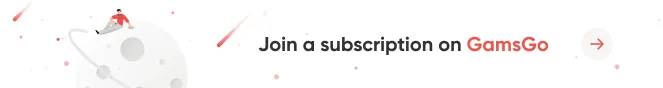Designing an app, a dashboard, or a spreadsheet usually takes an hour, half a day, or even longer.
But last week, I was completing tasks like these in just 5 to 10 minutes. It sounds unlikely, but that was my real experience with Perplexity Labs. This new tool, developed by Perplexity AI, is designed to handle complex tasks fast and efficiently.
Over the past two weeks, I’ve tested it in real-world scenarios and will share how it performs in efficiency, accuracy, and usability.
What is Perplexity Labs?

Before diving in, let’s briefly understand what Perplexity Labs is.
It’s a powerful new creation tool launched by Perplexity for Pro users, with broad application scenarios. Tasks like writing reports, creating spreadsheets, generating data charts, and even building basic web apps can all be completed within ten minutes, far more efficiently than traditional methods.
Its biggest strength lies in breaking down barriers between tools. In the past, tasks like market research or strategic analysis often required constant switching between search engines, data tools, and document editors. Now, all of these steps can be done seamlessly within a single workspace.
This high level of integration makes it especially efficient for cross-functional tasks. As Perplexity puts it, “Using Labs is like having a team.”
This feature is now officially integrated into the Perplexity Pro plan, which costs $20 per month. If you want to experience it at a lower price, you can purchase a more affordable Perplexity Pro account through GamsGo to easily unlock Perplexity Labs.
What Can Perplexity Labs Help You Generate In Real Work Scenarios?
After getting a basic understanding of Perplexity Labs’ features, many people are more concerned about this: in real-world situations, how exactly can it help me?
Based on my own experience and that of my colleagues, we find the following use cases particularly practical and most representative of its strengths.
Spreadsheets
You only need to tell Perplexity Labs the spreadsheet topic you want, and it will automatically handle the tasks of researching, building the structure, and filling in the content.
For example, if you want to create a “Comparison Table of the Past Five Years’ Revenue of the Top Five Global Tech Companies,” after entering the instruction, it can quickly generate an Excel file that includes revenue data, growth trends, and a standard format. You can also request to add interactive features.

This kind of automation can be applied across various work scenarios.
Finance professionals can use it to generate monthly reports or budget comparisons, saving them from tedious data sorting. Project managers can quickly build resource allocation tables or risk tracking sheets to make project information more organized and clear.
Computer Code
I know that it's common for AI tools to write code, but in most cases, they only assist us in modifying, optimizing, or speeding up development.
Perplexity Labs goes a step further: it can generate a complete program from scratch based on your needs. All you need to do is clearly state what the program should do. It will automatically choose the right language, write the code, and keep adjusting it based on your feedback.
This feature is especially useful for tasks that require scripting, such as batch file processing, automation, or tool building. Even if you have no programming experience at all, you can still use it to quickly generate scripts and solve real work problems.
Visual Data Dashboards
To be honest, creating data visualizations that are both visually appealing and practical isn’t easy. Data processing, chart selection, color matching, and layout design — every step can affect the final outcome.
Perplexity Labs performs impressively in this area. It can generate a variety of common charts, such as line charts, bar charts, and infographics, and automatically organize them into well-structured dashboards or report pages.
It also supports adding interactive components like dropdown menus and filters, making the data display more flexible and easier to explore.
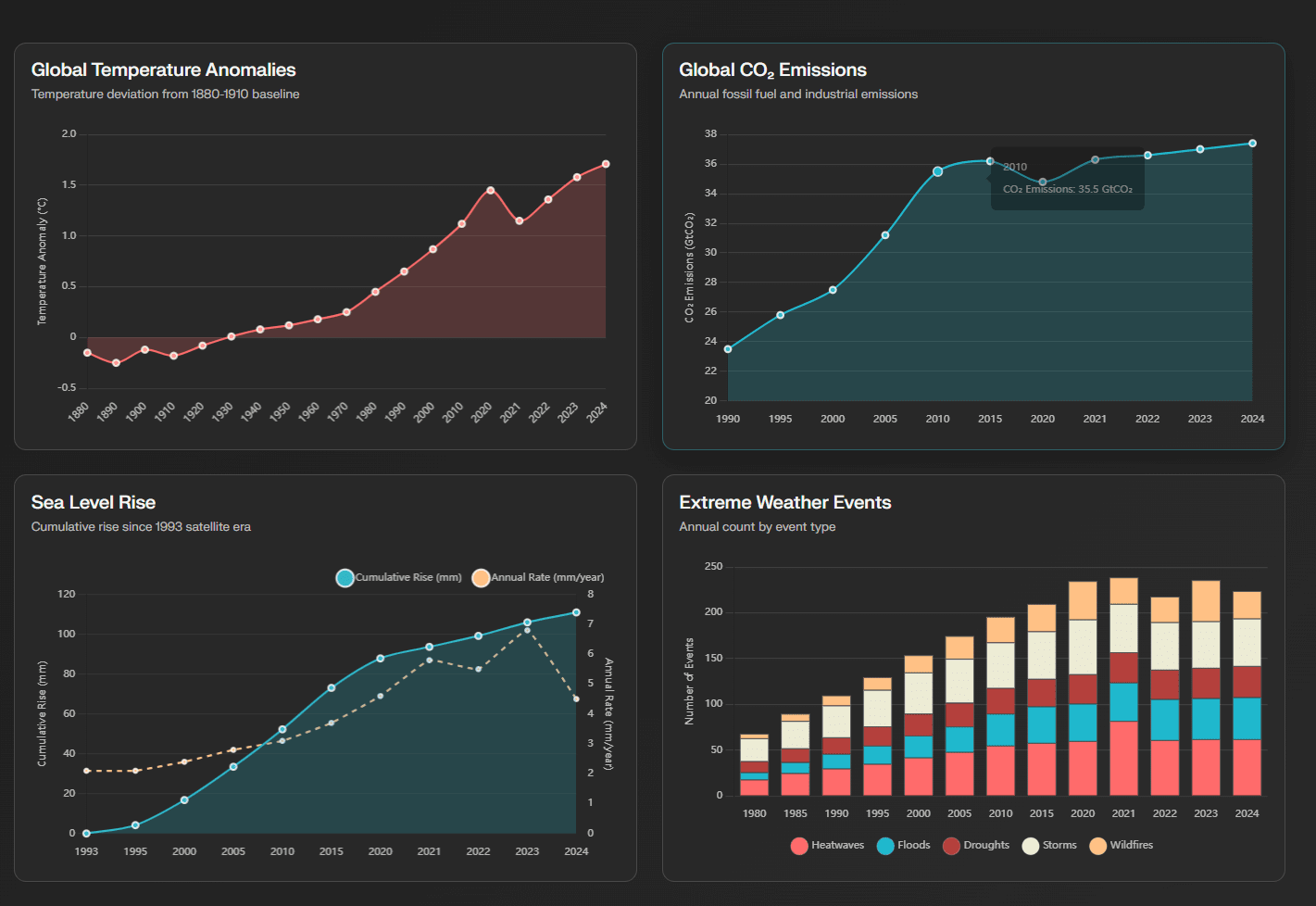
In real work scenarios, Perplexity Labs’ visualization capabilities can be applied in various ways, such as:
- Data analysis reports: Turn complex analysis results into clear, intuitive charts, making reports more persuasive and easier to understand.
- Tracking business metrics: Automatically generate visual dashboards to keep up with key data changes, saving time and boosting efficiency.
- Organizing user research findings: Convert user feedback and behavioral data into visual outputs to help identify potential trends.
- Creating internal reports or presentations: Quickly produce professional, interactive chart pages that not only save time but also enhance overall quality.
Reports
When I first tried this feature, I thought it was just a deep search tool like ChatGPT or Gemini, mainly used to gather information and answer questions. But the actual experience was completely different — Perplexity Labs doesn’t just generate text; it produces well-structured, visually rich professional reports.
For example, if you give it a topic like “A Brief Analysis of Current Trends in Generative AI Models,” it will automatically create an outline, write the content section by section, insert charts, include source links, and even add relevant images.
This capability is especially useful for writing structured reports, such as investment analysis, feasibility studies, or HR summaries. It helps organize scattered information into a clear narrative, auto-generates visuals and summaries, and makes the report more compelling and easier to follow. Without starting from scratch, you’ll find that most of the time-consuming prep work is already done.
While the final report might still need some manual editing and detail polishing, it already provides a huge boost in efficiency.
Mini Web Apps
In daily work, we often need to quickly build small tools — like a simple data viewer, a survey page, or a lightweight interactive app for presentations. In the past, these needs usually required help from developers, making the process complicated and inefficient.
Perplexity Labs offers a more efficient solution: you can create and run web apps directly within its project environment, with no need to install additional software or write any code. As long as you clearly describe the instruction, such as “create a team task registration form” or “build a custom event calendar,” it can generate a clean, usable mini app for you.
While these apps are relatively basic in functionality, they’re already very useful for things like meetings, demos, or collecting feedback. Most importantly, it gives non-technical users more ways to turn their ideas into reality.
Perplexity Labs Prompt Words and Effects
Perplexity Labs is capable of handling various content generation tasks, but how exactly does it work? Is the user experience smooth? Are the results practical? These questions can only be answered through hands-on use.
To explore this, I tested several common work tasks and selected three representative cases to show how it performs across different scenarios.
Creating a Visual Data Dashboard
As one of the most common tasks in daily work, I first wanted to test Perplexity Labs’ capability in data visualization. The first project I tried was “Comparison of User Numbers Across Major Global Social Media Platforms.”
Here was the prompt I used:
Please generate a visual dashboard comparing the user volume of major social media platforms around the world, covering monthly active users (MAU) data from 2015 to 2024.
Include platforms such as TikTok, Instagram, Facebook, YouTube, Snapchat, and X, support filtering by year and region, and display user growth trends in charts. Please use reliable data sources such as Statista, DataReportal, or We Are Social.
Let's take a look at the results:
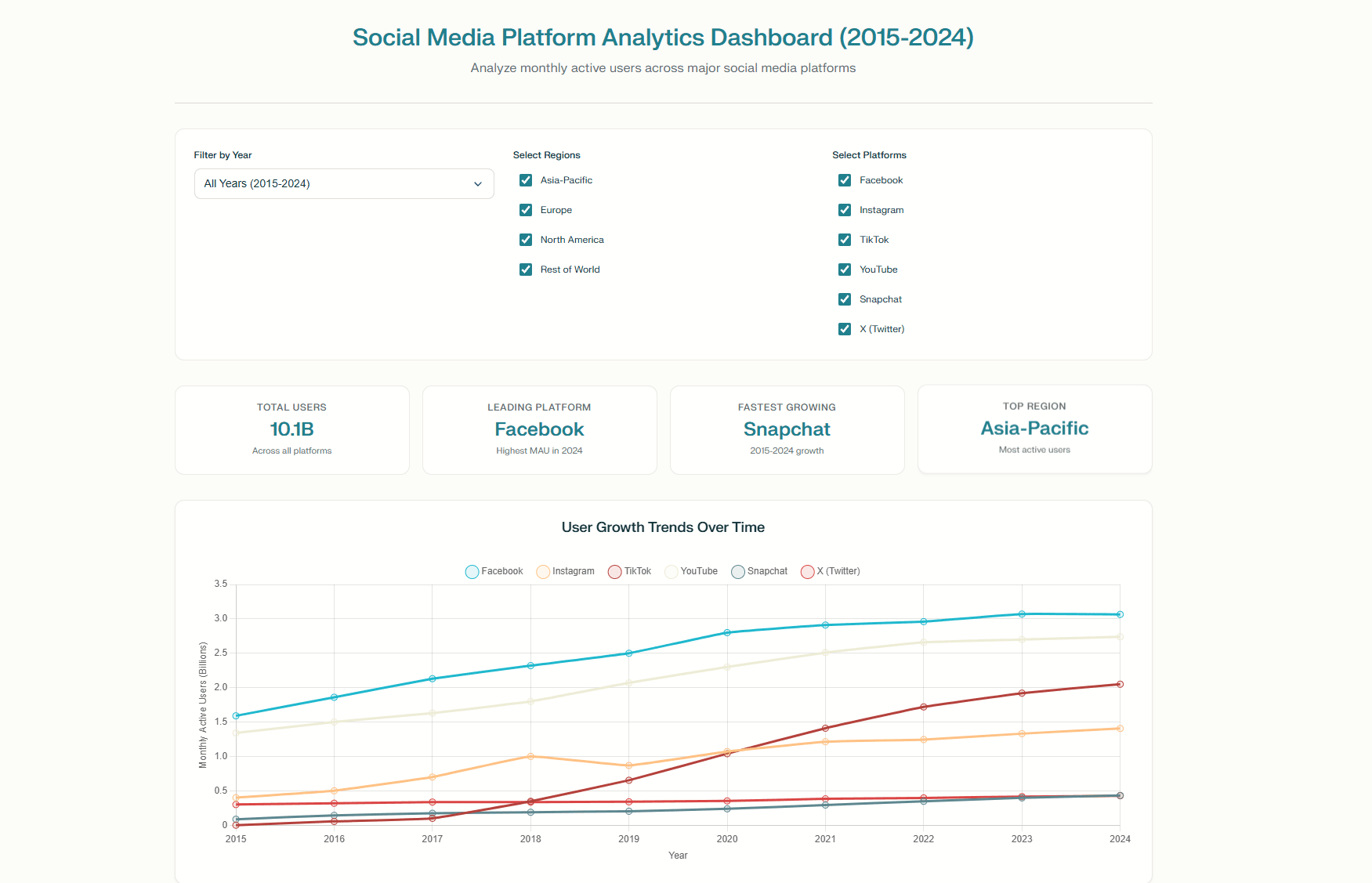
Judging from the final output, the overall completeness of this dashboard is quite high.
In terms of structure, it integrates three filter dimensions: time, region, and platform. It’s very flexible to use — I can easily switch between different conditions to view user data performance across platforms by time and location.
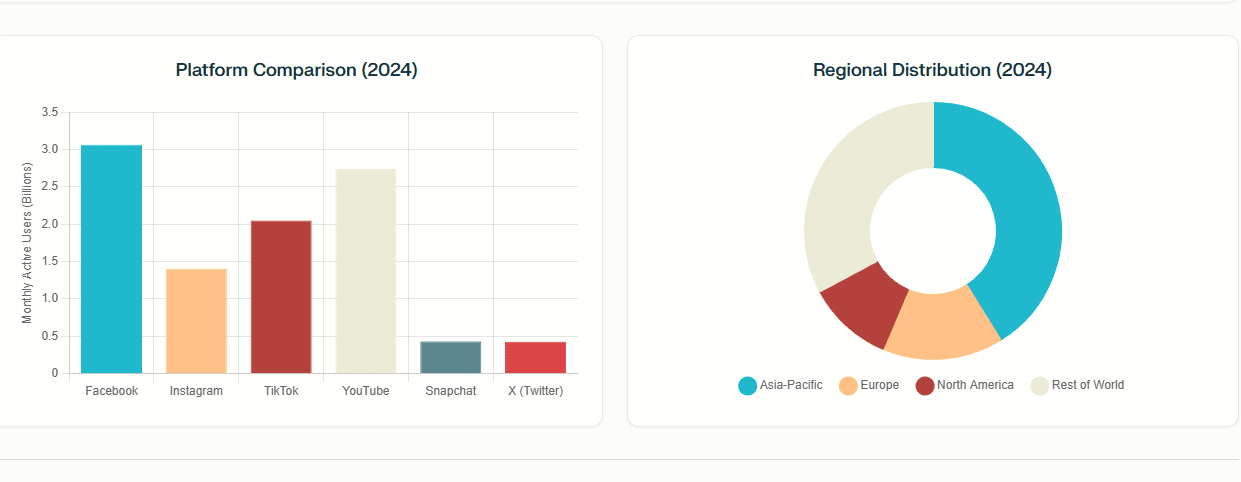
The next two sections mainly focus on the 2024 data results, and the information structure is fairly clear. The donut chart presents the regional distribution in an intuitive way.
However, it’s a bit of a pity that this part lacks interactive features, making it impossible to switch between years to view data from other time points. As a result, it falls short in supporting more comprehensive historical data analysis and regional trend comparisons.
Creating a Story Script
Compared to the previous task, which focused more on data processing, this time I wanted to see how Perplexity Labs performs in content creation, especially when given a specific script-style prompt. I wanted to know if it could produce a short story with a clear plot and a twist.
Here was the prompt I used:
Generate a TikTok short drama script for a couple, under 60 seconds long.
- Theme: “Misunderstanding and Surprise” with a twist ending.
- Setting: Modern, everyday scenario (home, café, street, etc.).
- Tone: Light and emotional.
- Plot: Starts with a misunderstanding (e.g. jealousy or suspicion), ends with a sweet or funny surprise.
Include scene directions, natural dialogue (age 20–35), and basic camera cues. Format as a labeled script.
Let’s look at the results:
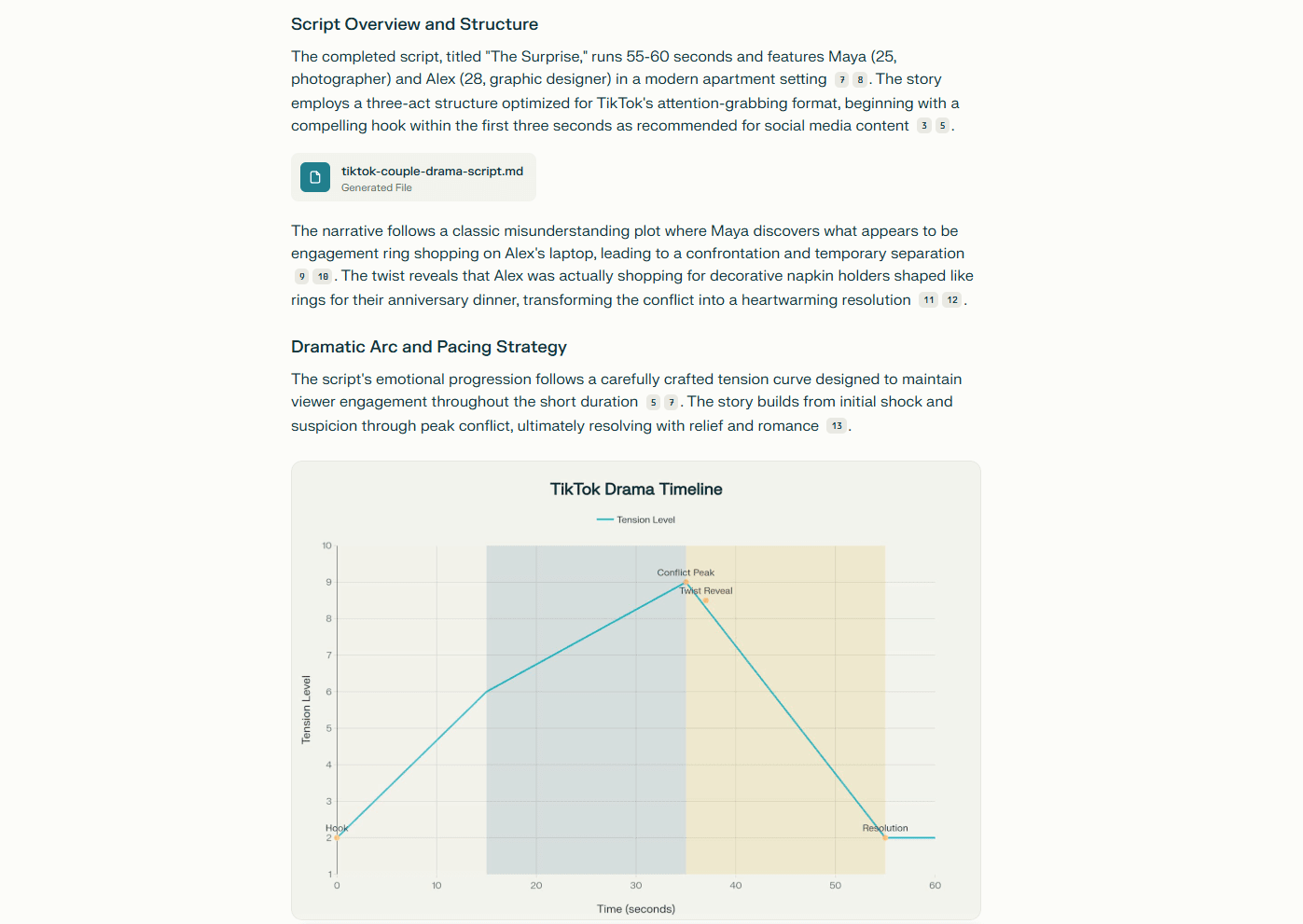
I received a short script with a complete structure and clear formatting. It even helpfully included timestamps for each scene, making it easy to use directly for filming. However, the storyline itself was rather cliché and lacked originality, not the kind of short film that truly resonates.
If you want it to produce more engaging and immersive plots, I recommend writing a detailed story outline and character profiles in advance. Use Perplexity Labs as an executor to help you fill in the structure and details, rather than relying on it to come up with a fully developed story.
Creating a Web App
This was the part I looked forward to the most. As a writer with no programming knowledge, I was really curious: could I actually build a usable mini app on my own using only Perplexity Labs?
In the end, I chose a project that felt both practical and fun — a simple quote generator. My idea was that it could generate a motivational quote based on a given keyword and automatically format it into an image suitable for posting on Instagram.
Prompt:
- Create a simple quote poster generator with the following features:
- Input: a topic or keyword (e.g. “courage”, “love”, “creativity”)
- Output: one inspirational quote related to the topic
- Poster format: square (1080×1080px), suitable for social media
- Background: gradient or themed image based on the quote mood
- Author attribution below the quote (real name or “Unknown”)
- Export format: PNG (or downloadable image file)
Perplexity Labs did not disappoint:
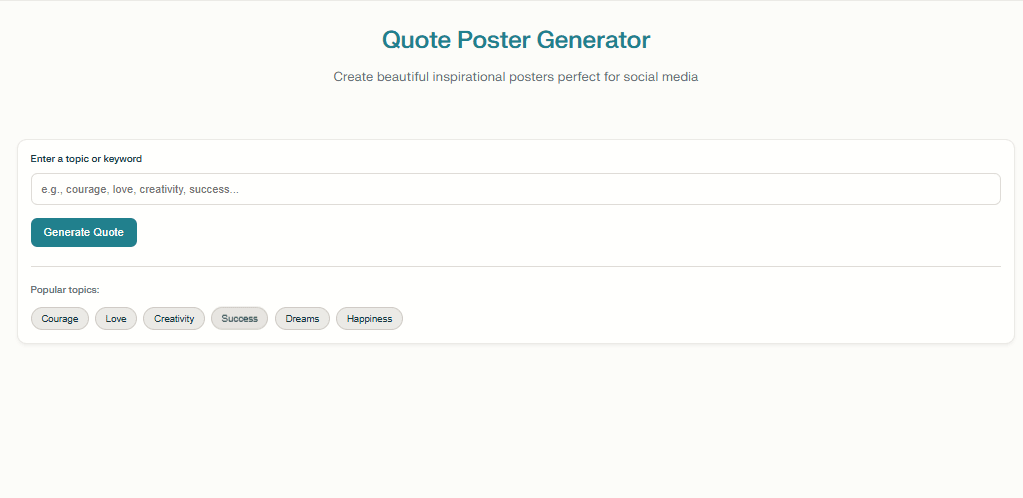
The overall layout feels somewhat templated, but it successfully delivers the functionality I originally had in mind. The input field, generate button, and keyword tags are all clearly displayed, and the sample keywords I provided were automatically added to the “Popular topics” section. In terms of usability and completeness, it performs quite well.
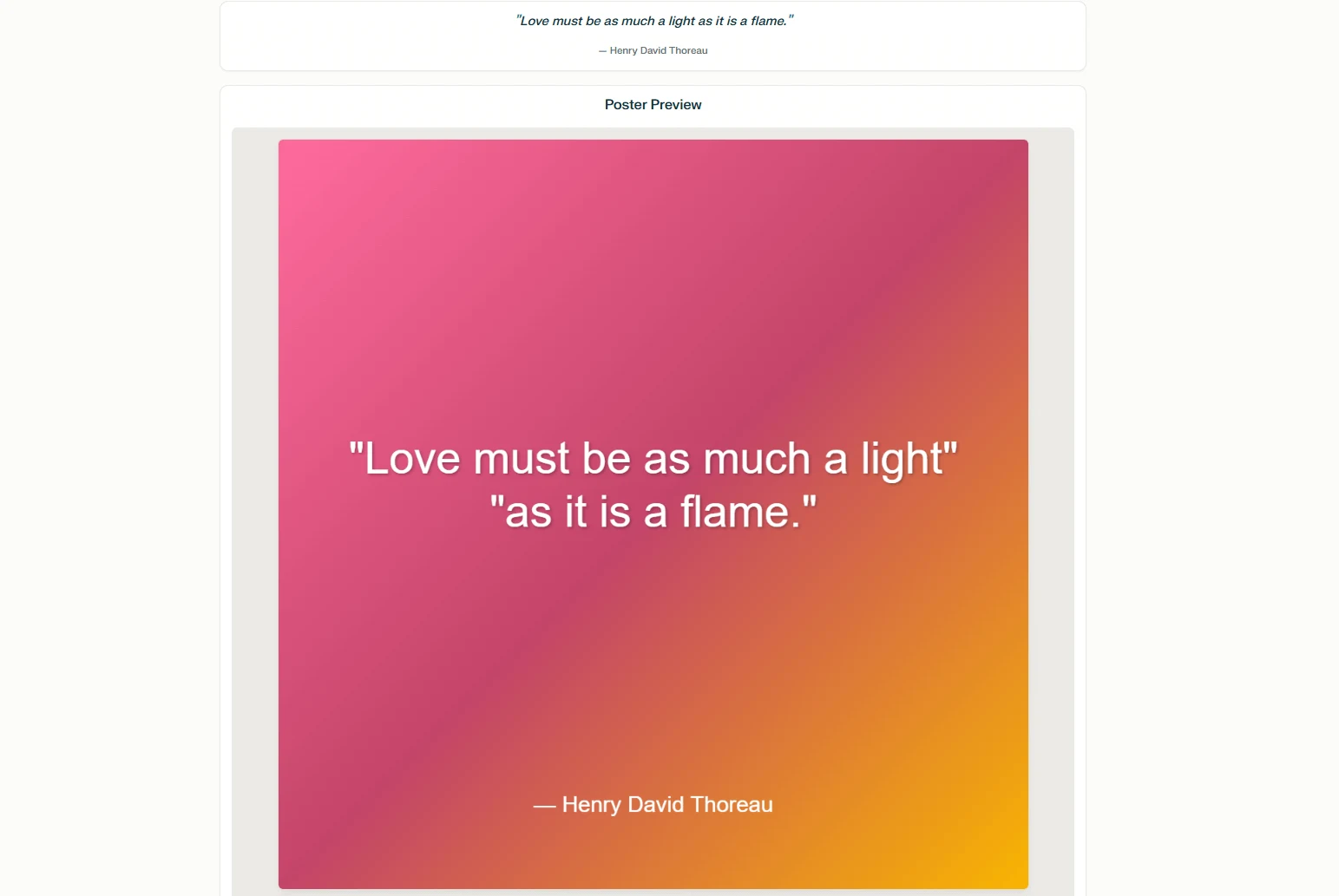
As for the output, although the style is simple, the color scheme and layout look decent. What surprised me most was the low repetition rate — even when entering the same keyword multiple times, the generated quotes were all different. The background images also change styles automatically based on the keyword, which basically met all my expectations for this little tool.
Of course, the three examples above are just a small part of what I created using Perplexity Labs. There are many more powerful features waiting for you to explore.
In my experience, the quality of the results depends on how you craft your prompt and specify your needs. Before using it for real, you might want to let ChatGPT help refine and expand your prompt — doing so often leads to better-than-expected outcomes when you input it into Labs.
What are The Advantages of Using Perplexity Labs?
Although many strengths have already been mentioned, if I had to sum up the main reasons why Perplexity Labs truly stands out, I believe the following three aspects are what convinced me most:
Boosting Work Efficiency
Perplexity Labs doesn’t just speed up a single step — it shortens the entire task process.
Tasks that used to require a lot of time for research, data analysis, report writing, chart making, or even building web pages can now all be completed in one platform.
As long as you clearly define the topic and goal, Perplexity Labs can automatically take care of the rest, including searching, analyzing, and generating results.
In most cases, you can get a complete report or web app in about ten minutes, which is several times faster than the traditional process that could take hours or even days.
More Reliable Results
We all know that Perplexity is known for providing sources, but Perplexity Labs takes it a step further by improving the traceability of its results.
In the reports or analyses it generates, almost every paragraph and data point is clearly cited, with all the links provided.
It also filters out low-quality websites and gives priority to official sources, major databases, and other trusted references.
So you can feel confident using Perplexity Labs — the content it generates is both verifiable and professional enough to be used directly in real work.
Lowering the Professional Barrier
While most AI tools are designed to help programmers work faster and grow into better engineers, Perplexity Labs is different — it allows people who don’t know how to code to write programs.
No programming experience or development environment is needed. Just describe your idea, and it can generate a working script or mini app, such as for batch file processing or data organization.
This greatly lowers the entry barrier to programming and opens up previously skill-dependent tasks to more everyday users.
Conclusion: Perplexity Labs Is Your Advanced AI Assistant at Work
Overall, Perplexity Labs brought me quite a few pleasant surprises during actual use. It really helped me save time on repetitive, tedious tasks and even turned some of my ideas — which I normally would’ve just thought about — into real, usable tools or web apps.
Personally, I’ve already integrated it into my daily workflow as a go-to AI assistant.
If you’re also interested in trying it out but feel that the $20 monthly subscription is a bit expensive, you can do what I did and buy a Perplexity Pro account through GamsGo.
The price is much lower, with no difference in features or performance — the experience is just as smooth. Whether you’re curious to explore or planning to use it long term, it’s a very cost-effective option!