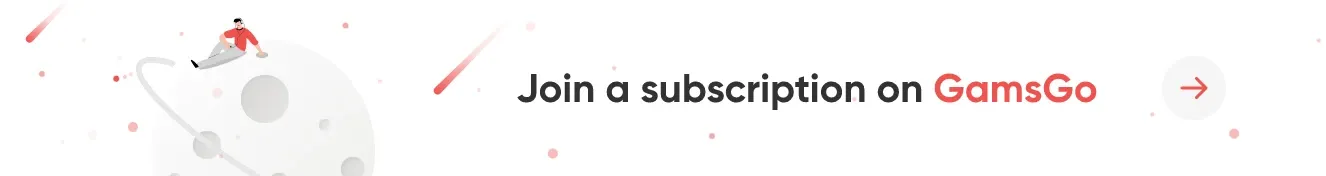Anime fans know that a Crunchyroll subscription is the gateway to a world of endless entertainment, from the latest simulcasts to classic series. But what if you could enjoy all that content at a fraction of the cost?
In this guide, we'll explore how to share a Crunchyroll account safely and effectively, helping you maximize your subscription benefits without breaking the bank. Whether you're a seasoned anime enthusiast or a newcomer, understanding the ins and outs of account sharing can open up new possibilities for your viewing experience.
Can You Share a Crunchyroll Account?
Crunchyroll is a favorite among anime enthusiasts, offering a vast library of shows and movies that can keep fans entertained for hours. But as subscription costs add up, many users wonder: can I share a Crunchyroll account with friends or family? The short answer is yes, but there are some important considerations to keep in mind. If you’re considering sharing a Crunchyroll account to save on costs, it’s important to understand how the platform’s account sharing works.
Crunchyroll allows account sharing to some extent, particularly when it comes to simultaneous streaming on multiple devices. According to Crunchyroll’s terms of service, while you can log in to your account on different devices, the account is intended for use by a single household or a close-knit group. Excessive logins from various locations can trigger security measures, potentially limiting access to the account.
But with GamsGo, the management rights of the shared Crunchyroll account are controlled by GamsGo, not the individual user. This means that while you enjoy the benefits of a shared subscription, GamsGo ensures that the account is managed securely and within the guidelines set by Crunchyroll. This setup allows for safe and efficient sharing without violating Crunchyroll’s policies.
How Many Devices Can Be Logged Into Crunchyroll?
Crunchyroll allows users to stream content on up to 6 devices simultaneously, depending on the subscription plan. For example, if you’re on the "Mega Fan" or "Ultimate Fan" plan, you can enjoy streaming on up to 4 or 6 devices at once. This flexibility is particularly useful for households where multiple people may want to watch different shows at the same time. However, it’s important to note that if the platform detects an unusually high number of logins from different IP addresses, it may limit your access.
Fortunately, when using GamsGo, these device limits are managed by the platform. GamsGo ensures that the account is configured to optimize simultaneous streaming across different users while staying within the allowable limits. This means you can share the account without worrying about exceeding device limits or triggering security flags from Crunchyroll.
Crunchyroll Subscription Tiers and Costs
Crunchyroll offers several subscription plans tailored to different viewing needs. Below is a table that outlines the key features and costs of each plan to help you choose the one that best suits your preferences.
| Plan | Cost | Key Feature | Simultaneous Streams | Offline Viewing | Additional Perks |
|---|---|---|---|---|---|
| Free | Free (ad-supported) | Access to a large library of anime, ads during playback, limited streaming quality | 1 | No | None |
| Fan | $7.99/month | Ad-free viewing, full anime library access, simulcast shows one hour after Japan | 1 | No | None |
| Mega Fan | $11.99/month | All Fan plan features, offline viewing, exclusive content | 4 | Yes | None |
| Ultimate Fan | $15.99/month | All Mega Fan features, exclusive merchandise, Crunchyroll Store discounts | 6 | Yes | Exclusive merchandise, access to special events and contests |

Considering the features and costs, the Mega Fan plan stands out as the most practical option for every interested in sharing a Crunchyroll subscription. It offers a balance of cost and benefits, including the ability to stream on up to four devices simultaneously, making it ideal for sharing within a small group.
If you’re looking to share a Crunchyroll subscription, GamsGo provides a convenient solution with its shared Mega Fan plan. This allows you to enjoy all the benefits of the Mega Fan plan at a reduced cost, managed securely through the GamsGo platform.
How to Get a Shared Crunchyroll Account on GamsGo?
At GamsGo, we provide a streamlined way to enjoy premium subscriptions at a lower cost, and our shared Crunchyroll Mega Fan plan is a perfect example. If you're eager to dive into a world of anime with our shared subscription, here’s how you can get started with GamsGo by selecting the right subscription duration for your needs.
Explore GamsGo’s Subscription Sharing Options
To begin, visit the GamsGo website, where you'll find our range of subscription-sharing options, including Crunchyroll. Our platform is designed for ease of use, so you can quickly navigate through our services and find exactly what you're looking for.
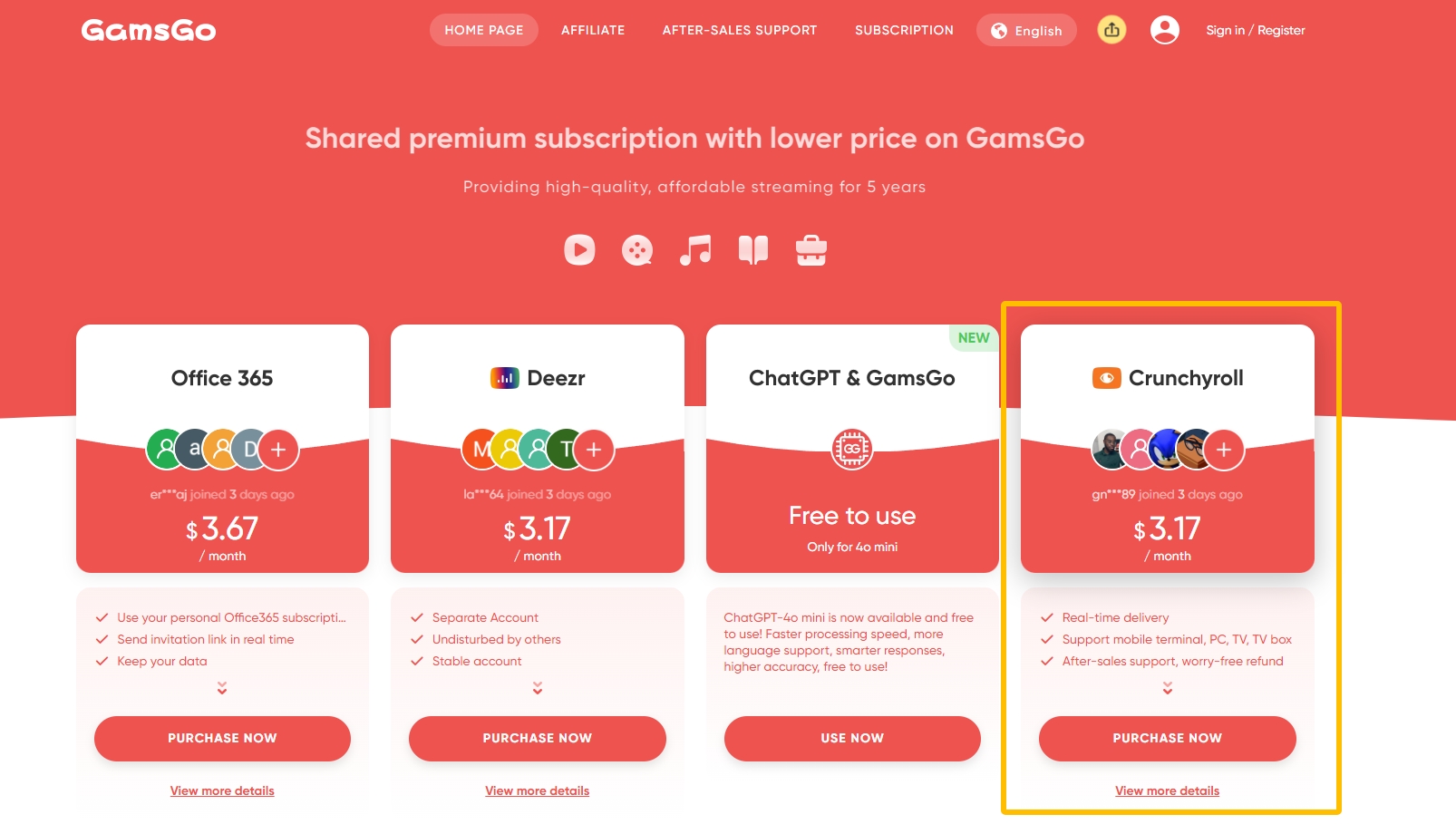
Select the Subscription Duration
When you visit the Crunchyroll section on GamsGo, you can choose the subscription duration that best fits your needs. The Mega Fan plan offers premium features like offline viewing and access to exclusive content, making it an excellent choice for anime enthusiasts.
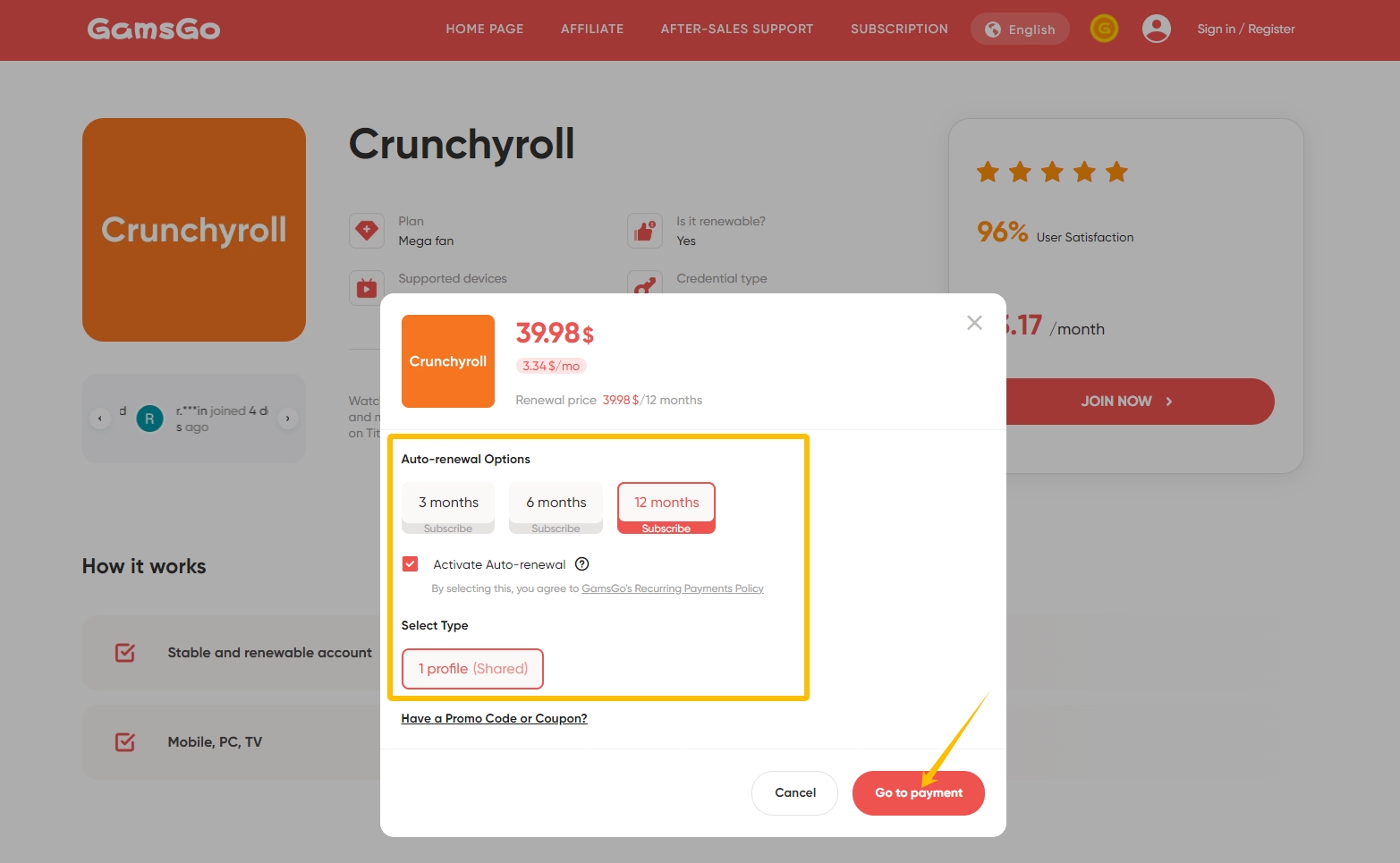
Sign Up or Log In to Your GamsGo Account
If you're new to GamsGo, you'll need to create an account, which is a quick and simple process. If you're already a GamsGo user, just log in with your existing credentials. Our platform is designed to make managing your subscriptions as easy as possible.
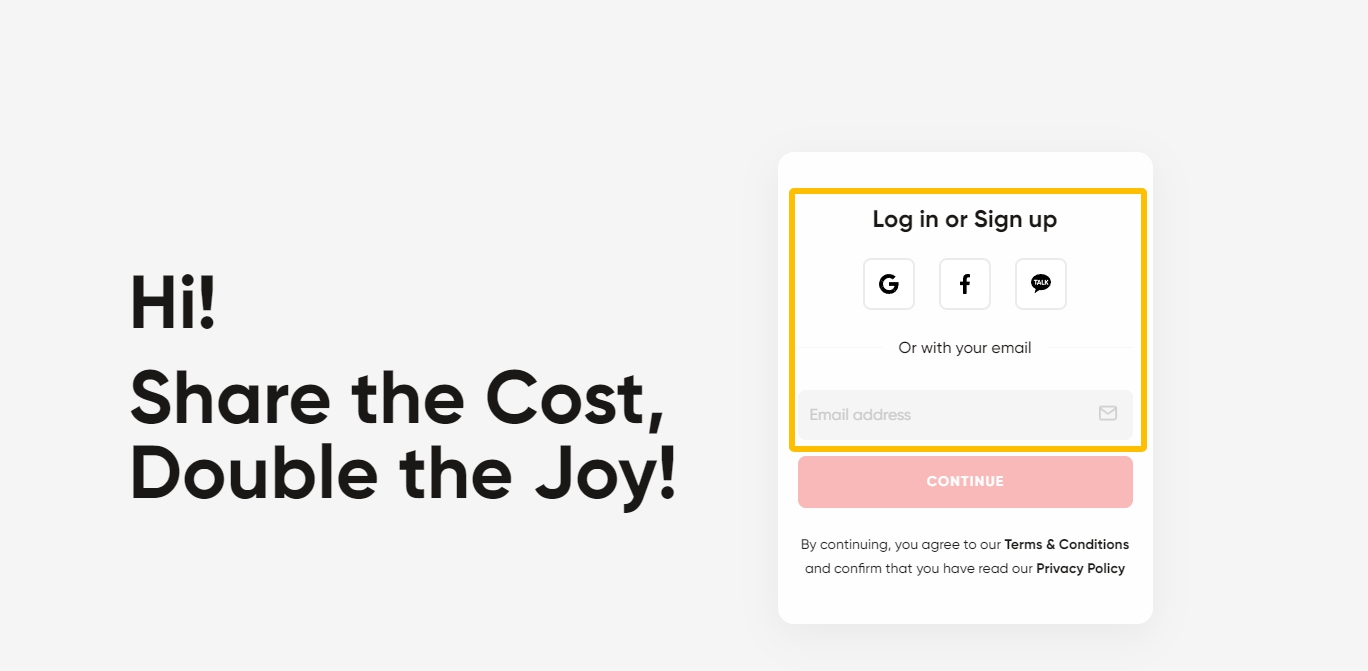
Complete Your Purchase Securely
After selecting your desired subscription duration, proceed to the payment process. GamsGo offers a variety of payment methods to ensure a smooth and secure transaction. Once your payment is processed, GamsGo will take care of the rest, setting up your shared Crunchyroll subscription so you can start streaming immediately.
Access Your Shared Crunchyroll Account
With your subscription managed by GamsGo, you'll receive the necessary login credentials to access your shared Crunchyroll account. This hassle-free process means you don’t have to worry about account setup or security—just log in and enjoy your favorite anime shows and movies.
With our Crunchyroll Mega Fan plan, you can enjoy top-tier anime content at a reduced cost, all while benefiting from our secure and user-friendly platform.
Conclusion: Should You Share Your Crunchyroll Account?
Crunchyroll sharing account through GamsGo is not only a smart way to reduce subscription costs but also a convenient method to access premium features like offline viewing and exclusive content. The Mega Fan plan, offered by GamsGo, provides an ideal balance of value and functionality, making it the perfect choice for anime enthusiasts looking to enjoy a rich streaming experience without breaking the bank.
By choosing GamsGo, you can seamlessly share Crunchyroll account with others while enjoying the peace of mind that comes with secure account management. So why wait? Start sharing Crunchyroll accounts today and unlock a world of anime for less. Visit GamsGo now to get started and elevate your viewing experience.