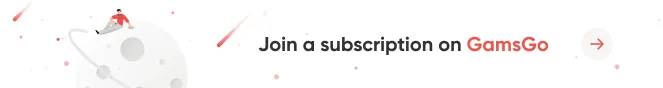As we all know, Yotube is a large video-sharing service where users can watch, like, share, comment and upload their own videos. It’s the second most visited website, after Google Search.
But some of the videos on Yotube need a premium account to access and there are annoying ads that spoil your mood.
So we are going to tell you everything about Yotube Premium and how to save your money with GAMSGO.
What is Yotube Premium?
Yotube Premium, formerly known as Yotube Red, is a subscription service offered by Google's video streaming giant. This is a paid subscription that eliminates ads and allows users to watch all Yotube videos. It also includes exclusive content not found anywhere else!
How much does Yotube premium cost?
Yotube Premium costs $11.99 per month, while the Family Plan costs $17.99 and can be used by five family members.
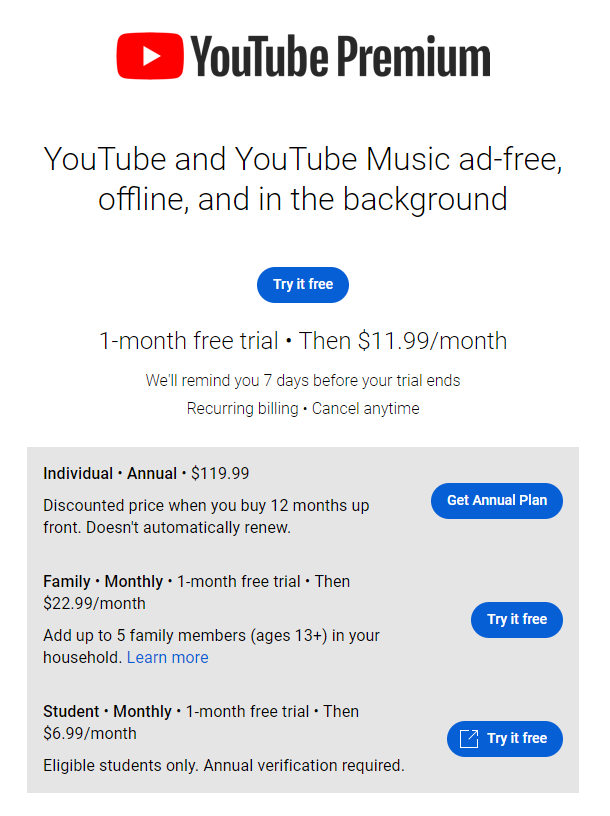
Difference Between Yotube Premium and Yotube Music Premium
Yotube Premium and Yotube Music Premium might look the same, but they are not. Yotube Premium mainly provides ad removal services for music, videos and other content for users.
Yotube Music Premium has advert-free songs and you can download them from your Yotube Music apps.
Yotube Premium gives you Yotube Kids for the little ones in your life, along with background play while switching to other apps. Yotube Music Premium does not have these two features, sadly.
Please notice that the Yotube Premium on GAMSGO DO NOT include Yotube Music.
Does Yotube premium include movies?
As a Yotube Premium member, you can enjoy a selection of movies from Yotube without the interruptions of ads. A Yotube Premium account can only be used on a maximum of two devices at the same time. Each Yotube Premium family plan can only use up to four devices at the same time.
📌 Note: Streaming restrictions also apply to different browsers on the same device. If you watch Yotube Premium on two different browsers on one device, it will also count as two devices.
What are the benefits of using Yotube Premium?
Yotube Premium provides an ad-free experience on all Yotube videos. Ads can be annoying, and with the ads taken away, it’s much more enjoyable to watch your favorite Yotubers or any other video content that may utilize Yotube as a platform.
Another great feature of Yotube Premium is the background play. This means you can still listen to music or watch a video while using your phone for other tasks.
Yotube Premium also allows access to Yotube original movies and series. Finally, Yotube Premium offers some other nice perks such as downloading videos from the app to their mobile devices for offline viewing, and users can access ad-free game modes on supported games.
How to get a Yotube Premium account for free?
Yotube offers a one-month Yotube Premium free trial for first-time users. After the trial period expires, users can still get a Yotube Premium account for $11.99 per month.
Here are the steps to sign up for a Yotube Premium Free Trial:
- Go to Yotube.com/premium on your computer and click Free Trial or on your mobile device, tap the Free Trial button on the Yotube app.
- Enter your personal info like your Gmail address and password and click on the login.
- Click the blue button that says “Start My Free Trial”.- Your credit card will not be charged unless you choose to continue with Yotube Premium service after the 30-day free trial period has ended.
And you are all set! Enjoy watching ad-free Yotube for 30 days!
How to share Yotube premium with family?
To share your Yotube Premium, first, you need to be an owner of the Yotube Premium family plan.
As a manager of a family plan, you can invite up to 5 family members to your family group.
Add a family member:
- Sign in to the Google Account associated with your Yotube Premium or Music Premium membership.
- Go to Yotube.com/paid_memberships on a web browser.
- Select Manage membership .
- Click Edit next to Family sharing settings.
- Select Invite family member.
- Enter the email address or phone number of the person you want to invite.
- Select Send. You'll get an email notification when someone joins your family.
If you are looking for an existing family group to share with others, you just need to wait for the invitation email and follow the confirmation procedure.
Or you can refer to the official tutorial below.
At GAMSGO, there is no need to wait for the owner to send you the email. After your purchase, you can submit your own email at the subscription page then you will receive an email with an invitation link right away.
How to join Yotube Premium on GamsGo?
The process of purchasing Yotube Premium on GamsGo is very straightforward, and anyone can navigate it smoothly:
Step 1: Visit the GamsGo website , find Yotube Premium, and click on "PURCHASE NOW" to enter.
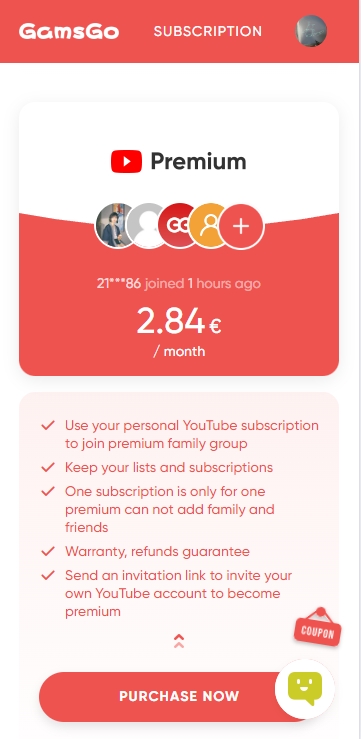
Step 2: Choose how long your subscription lasts, then click on "Go to payment".
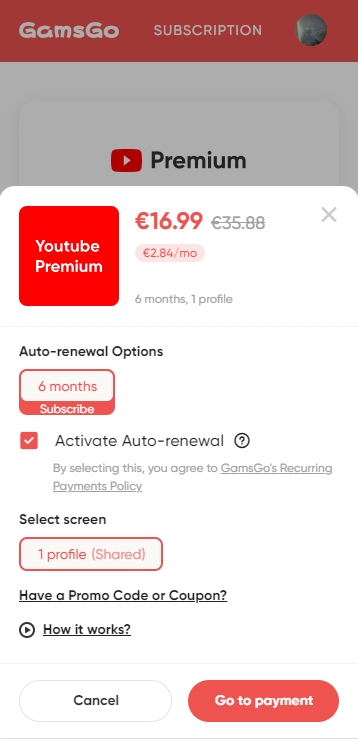
Step 3: Choose your payment method and click "Pay now". Enter your payment details to complete the purchase.
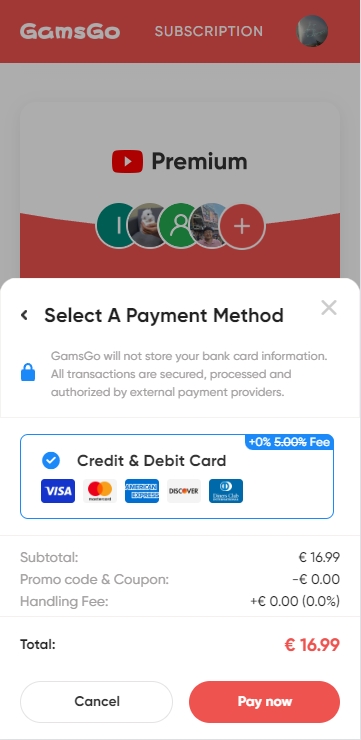 | 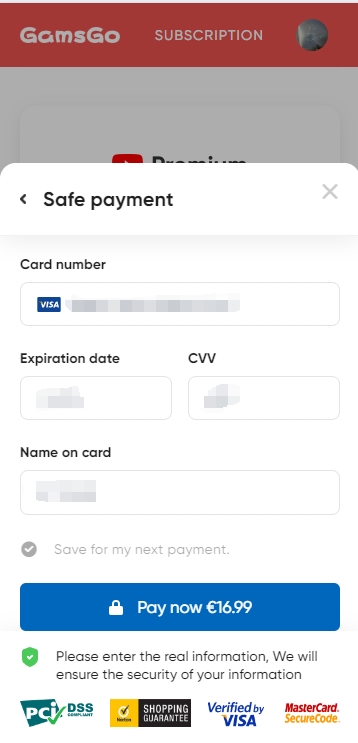 | 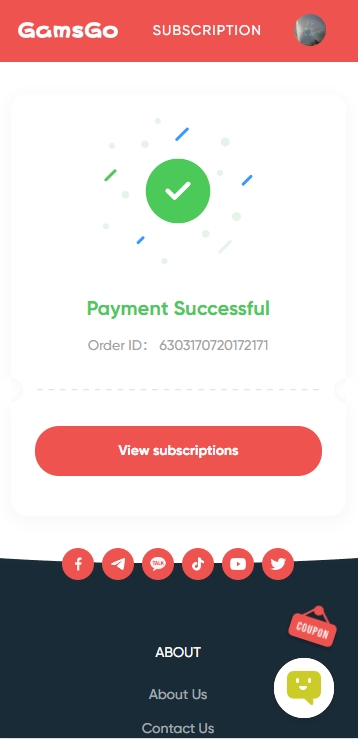 |
Step 4: After completing the payment process, go to the subscription page, enter your Yotube login email, and click "Submit".
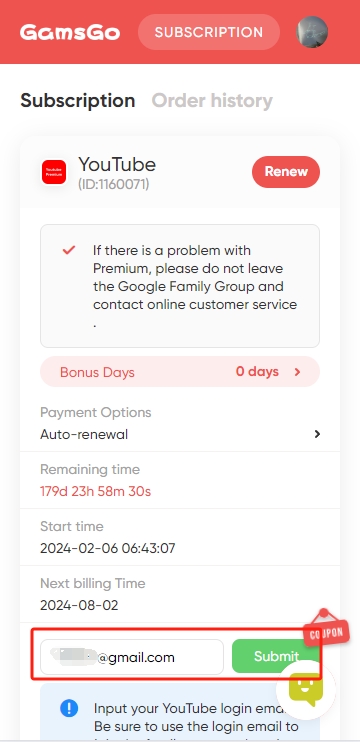
Step 5: You will receive an email with our invitation link. Clicking on "Click Here to Join" will redirect you to the invitation process.
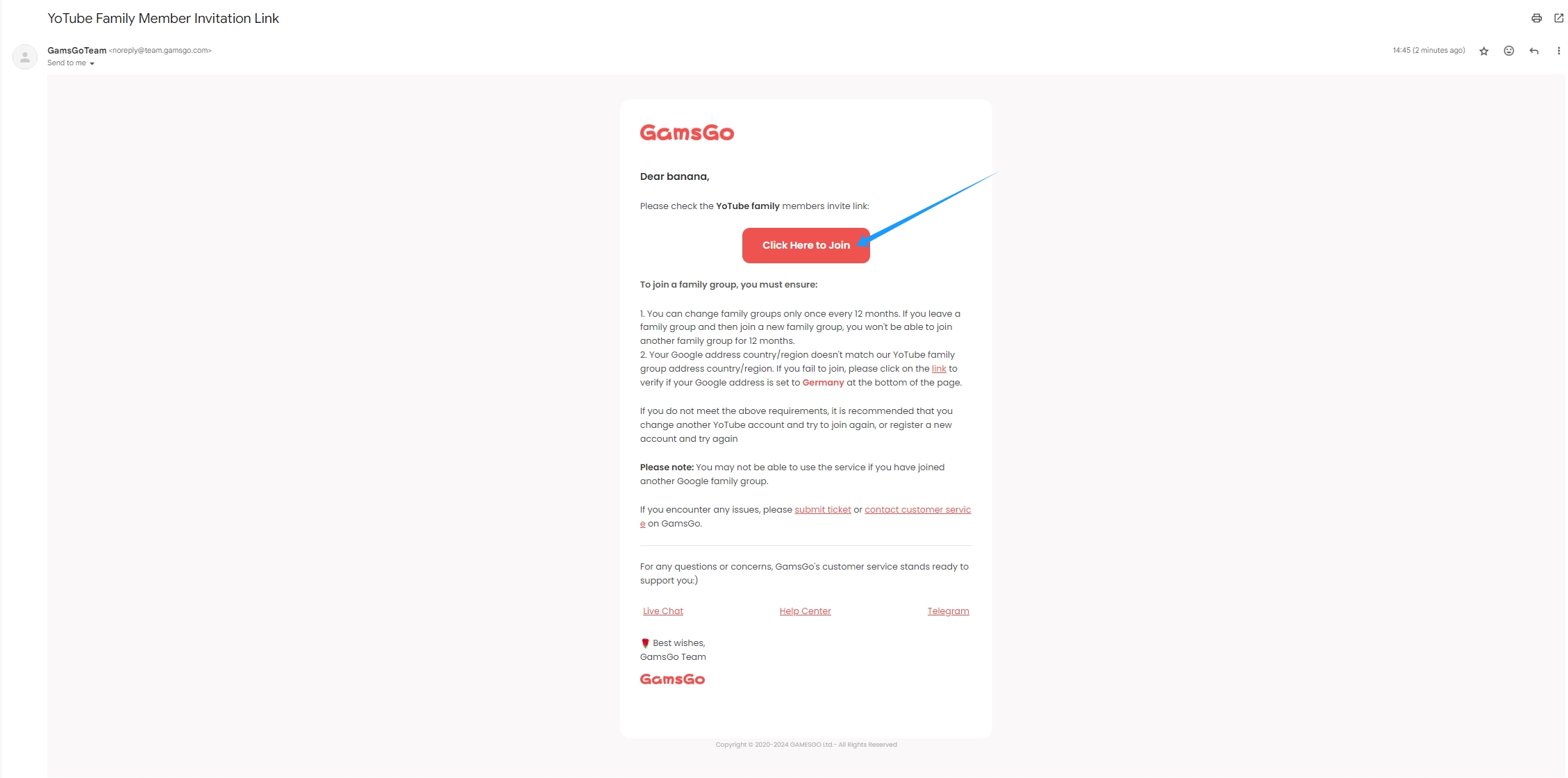
Step 6: Click on "Join Family" and confirm your agreement to join. Then, you will see that the Family Manager has invited you to join their family group.
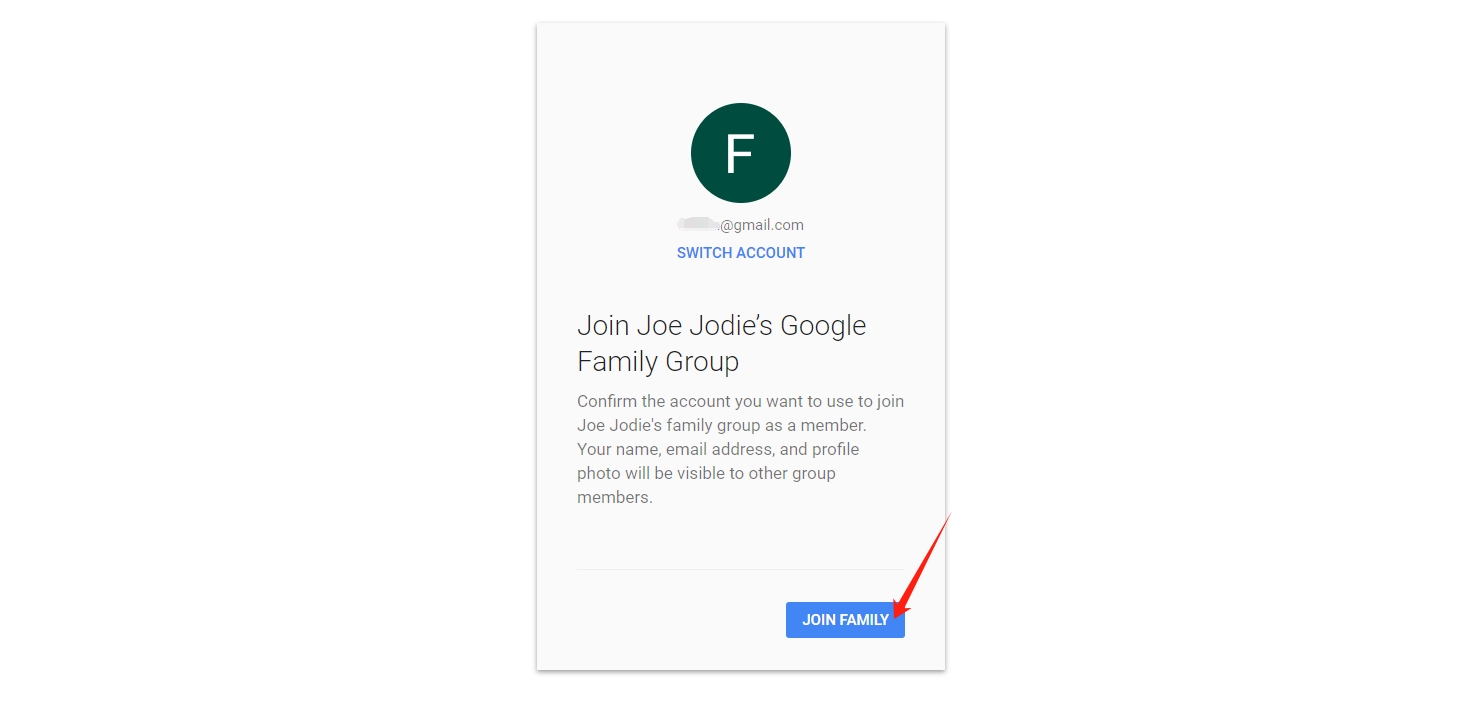 | 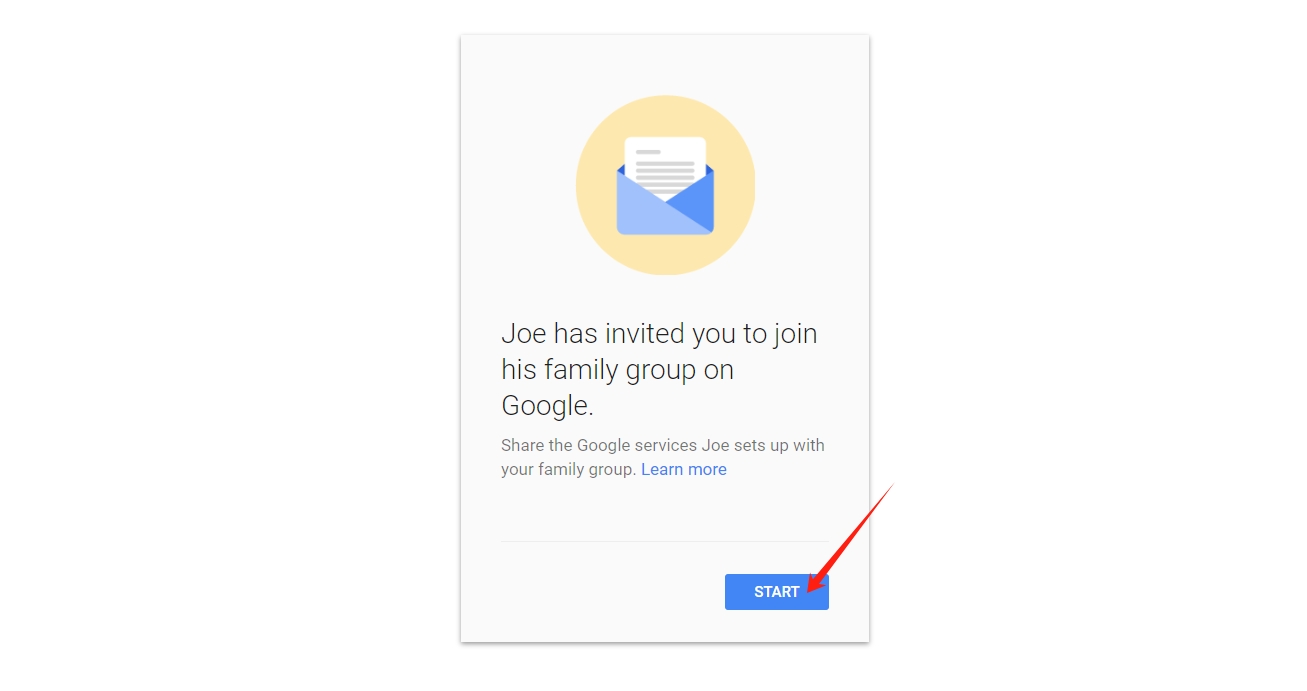 |
Step 7: By reaching this point, you have successfully become a member of the family group! Enjoy your viewing experience!
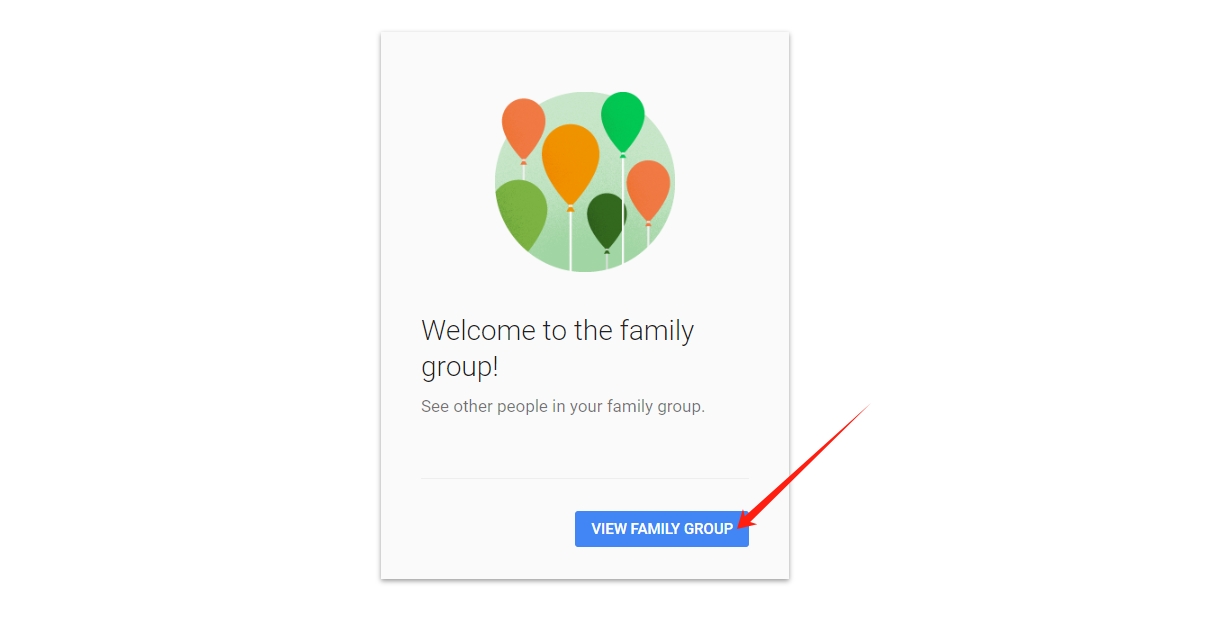
⚠️ Important Tip: You can only join a family group once every 12 months.
Matters need attention
- Once you leave a family group and join a new one, you won’t be able to join any family groups in the next 12 months.
- You need to be in the same country as the group owner to join a family group.
- If you are currently a Google One member, you won’t be able to join a family group.
If you find out that you are still not premium or premium benefits are unavailable after joining the family group, please contact our customer service.