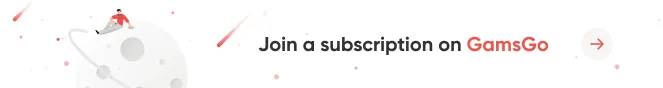Have you ever experienced this: a memorable YouTube video that you wanted to rewatch suddenly shows a message saying “This video has been deleted” when you try to open it again?
In fact, there are various reasons why YouTube videos are taken down, including copyright issues, voluntary removal by the creator, or changes in platform policies. It can be frustrating, but the good news is that deleted YouTube videos still have a chance to be recovered or rewatched.
As a heavy YouTube user, I tested numerous methods circulating online and finally selected the following 7 truly effective ways. I hope they can help you retrieve those precious lost videos.
Best Methods to Watch Deleted YouTube Videos at a Glance
- Use Wayback Machine
- Search via Search Engines
- Find Re-uploaded or Mirrored Versions
- Ask in Online Communities
- Check Cache and Download History
- Contact the Video Uploader
- Contact YouTube Support
Method 1: Use Wayback Machine to Find Deleted YouTube Videos
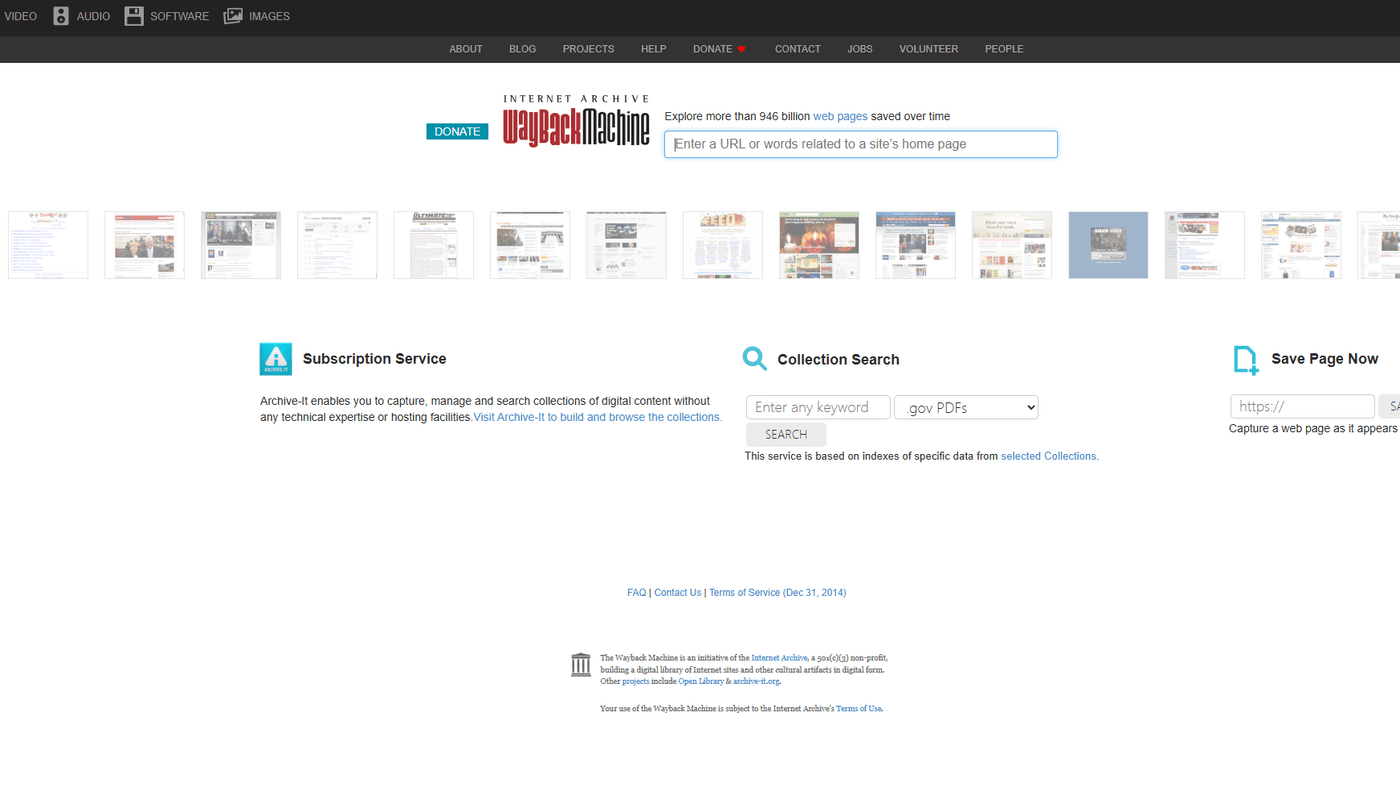
This is probably the most popular and reliable way to bring back a deleted YouTube video. The Wayback Machine is a digital archive of the Internet. You can think of it as regularly “snapshotting” web content and storing it on its own servers. If the page of the video you’re looking for was captured by the Wayback Machine, you’ll be able to view the information from that time and may even be able to play the video directly.
If you still have the video link, just head over to web.archive.org and try these steps:
- Paste the full video link into the search bar.
If the page was archived, you’ll see a timeline and a calendar view. Highlighted years indicate that snapshots exist.
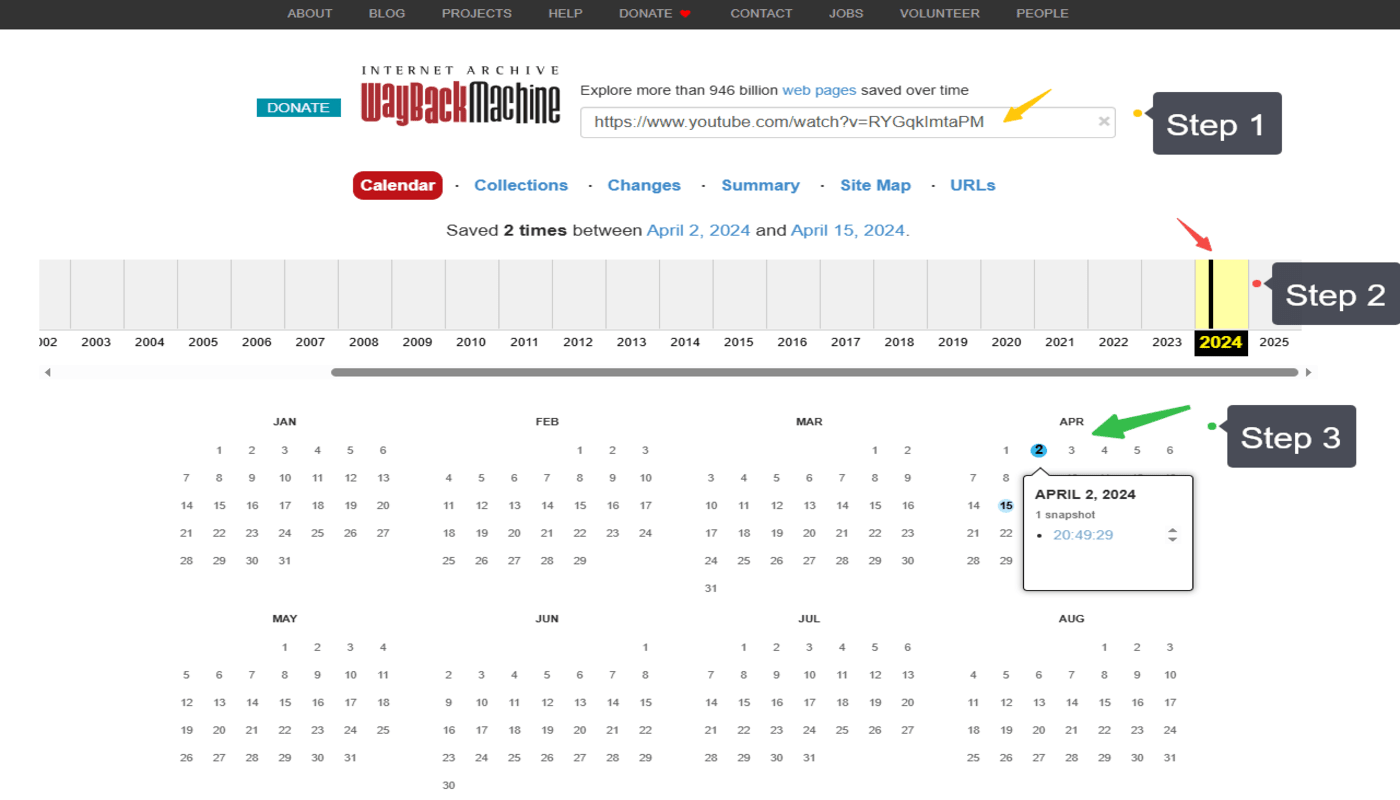
- Select the relevant year, then click the specific date marked with a blue circle on the calendar.
- The page will redirect to the version captured on that date. You’ll typically see the title, channel name, description, and possibly even the playable video.
If you can’t find the video record on the Wayback Machine, you can try other archive sites like Internet Archive or Archive today—the steps are similar.
It’s important to note that if the video was published for only a short time and got deleted soon after, it’s very likely that it won’t appear in the archive. In addition, some pages are archived only after the video has already been deleted, so they may contain only the text information on the page, without the actual video content.
Method 2: Use Search Engines to Find Deleted YouTube Videos

If archive sites like the Wayback Machine don’t work for you, the next step is to try using the cache mechanism of search engines like Google, Bing, or DuckDuckGo. Shortly after a YouTube video is deleted, search engines might not have updated their index yet—so page information may still be retrievable. Here are three ways you can try:
Search by URL
If you still have the full URL of the deleted video, follow these steps:
- Type into Google: site:youtube.com/watch?v=XXXXX (replace XXXXX with your video ID)
- Click the three-dot icon next to the search result
- If a “Cached” option appears, click it to view the historical snapshot of the video page.
If you don’t see the cached button in the results, you can try visiting the Google cache link directly: https://webcache.googleusercontent.com/search?q=cache:https://www.youtube.com/watch?v=XXXXXXXX
This method works best shortly after the video is deleted. Before Google updates its index and clears the cache, there’s a high chance the snapshot is still available—so the sooner you try, the better your chances.
It’s also important to note that cached links sometimes don’t appear on mobile browsers. So if you’re using this method, it’s best to access Google on a computer, or switch your mobile browser to “Desktop site” mode to ensure you can see the full search features.
Search by Video ID
Every YouTube video has a unique ID—the string after “v=” in the URL. If you have this ID, you can simply paste it into Google and search.
The key to this method is that when people share, comment on, or archive a video, they often don’t include the full URL—but they frequently leave behind the video ID.
This ID might appear in Reddit threads, blog posts, Telegram group chats, or even third-party resource sites. You can use it as a lead to track down reuploaded or saved versions of the video, or at least recover clues like the title or screenshots.
Search by Title or Keywords
If you have neither the URL nor the video ID but still remember part of the title, some content details, or key phrases, you can try keyword-based searches.
Just type in the keywords you remember, along with “deleted YouTube video,” for example:
“How to subscribe to YouTube Premium cheaply via GamsGo deleted YouTube video”
Search results may show blog posts, forum threads, or user-shared pages. Some people might have discussed or reuploaded the video before it was taken down. If the video was a tutorial or informational content, you might still find enough information or alternative resources even if the original is gone.
Method 3: Look for Re-uploaded or Mirrored Versions of the Deleted Video

If the deleted video had sparked discussions online, offered educational value, or was uploaded by a creator active on multiple platforms, it’s very likely that the content was also shared elsewhere. Finding these copies can essentially allow you to rewatch the original. Here’s how to look for reuploads or mirror versions:
Search within YouTube
First, return to YouTube and search using the original title, keywords, or content fragments you remember. It helps to add terms like “reupload,” “mirror,” or “backup” to your keywords to better match reuploaded versions.
If you’re a YouTube Premium user, your activity is prioritized in the algorithm. Videos you’ve browsed or watched are more likely to be remembered by the system. Even if the original video is deleted, related content may still be recommended to you. So, your chances of success with this method may be higher.
This is where YouTube Premium really shows its value. Even when videos disappear, it can help you retrace your viewing trail and uncover clues.
If you want to enjoy this kind of premium experience but find the official subscription fee too high, consider buying a cheap YouTube Premium through GamsGo. It gives you access to nearly all the core features of the official version: ad-free playback, background play, offline downloads, and YouTube Music—but at roughly one-third the cost.
Not only does it save you money, it also gives you a more complete watch history and more accurate content recommendations. For users who often worry about videos being taken down and hope to recover them, it’s a budget-friendly and stress-free option.
Search on Other Platforms
If you don’t find any results on YouTube, try checking other video platforms or active creator communities. These places often mirror or preserve valuable content:
- Vimeo: Popular among professional creators and long-form content makers; great for finding official works or backup versions.
- Dailymotion: Offers diverse content; often includes documentaries, shorts, and show segments.
- BitChute: Has higher content freedom, commonly used to archive political, current affairs, or commentary videos.
- Facebook Watch, Instagram Reels / IGTV, TikTok: Popular videos are often clipped and shared here; great for finding short segments or summaries.
- Odysee / LBRY: Decentralized platforms where content is stored across global nodes; hard to delete, often keeps removed or blocked videos. Many YouTubers sync their content here.
- Personal blogs, Patreon, forum drives: Many independent creators upload full backup videos for their fans, especially paying supporters.
Method 4: Ask in Online Communities

Sometimes, you’re not the only one who remembers a particular deleted video. Other users may have noticed it was taken down earlier and even saved a copy in advance. In such cases, it’s worth reaching out to helpful people online. Here are some platforms where you can seek assistance:
Reddit: If you only remember vague details, try posting in subreddits like r/TipOfMyTongue or r/HelpMeFind. If you have a clearer idea of the video’s content category, consider asking in more specialized communities. For example:
- r/DataHoarder focuses on collecting rare digital content.
- r/LostMedia is dedicated to tracking down lost online media.
Discord and Telegram: Many themed groups (e.g. film enthusiasts, retro gamers, tech forums) often have members who archive vast collections of video content. Some groups even have dedicated channels for “deleted video help.” If you can provide relevant clues, there may be someone willing to dig through their archive for you.
Facebook Groups: Groups of movie lovers, documentary fans, or educational resource sharers may have the video backed up or shared by fans privately. These communities are often very active, but make sure to follow the group’s posting rules.
When posting in these platforms, be clear about the title keywords, main content, and approximate upload/removal dates you remember. Also, read the community rules carefully to avoid having your post deleted due to formatting or rule violations.
Most importantly, if you encounter unfamiliar download sites or paywalled file links, be cautious of potential phishing or malware risks.
Method 5: Check Cache and Download Records

This method may seem minor, but sometimes the most overlooked places hold the most valuable clues. If you’ve ever played, downloaded, or watched the deleted video offline—whether on your computer, phone, or via a third-party player—there’s a good chance some local traces remain. Go through the following steps to investigate:
Check browser history and cache. Press Ctrl + H (or Command + Y on Mac) in browsers like Chrome, Edge, or Firefox, and search by video title or keywords to locate previously visited pages. To dig into the local cache directly, try searching for file extensions like .mp4 or .webm in your system’s cache folders.
Review download tool history. Open any download manager you may have used—such as Internet Download Manager, 4K Video Downloader, or Xunlei. Check the “Completed” or “History” tab and copy any original links or saved file paths listed in the logs. This can help you determine if a copy of the file still exists locally or if any download links are retrievable.
Inspect media player playlists. If you watched the video using VLC, PotPlayer, IINA, MX Player, or similar apps, they often store recent playback records. Check the “Recently Played” or “Playback History” menu, or explore the player's configuration files. You might be able to recover the file path or access temporary cache data.
If you’re lucky enough to find the original video file still on your device, make a backup immediately. Even if you only recover the URL or video ID, don’t give up—use that information as a keyword to search platforms like the Wayback Machine or Google. With more specific data, you may still be able to track down the video.
Method 6: Contact the Video Uploader

If none of the previous methods work, try reaching out directly to the original uploader. In many cases, videos are removed not due to copyright or privacy issues, but simply because the creator chose to take them down or clean up their content.
If the uploader is still reachable and open to contact, a polite message explaining your situation might lead to their willingness to help.
How to contact a YouTube uploader:
- Go to the channel’s homepage and click the "About" tab at the top.
- Scroll down to look for the "View email address" button (this may only appear to signed-in users on some channels).
- Check if there are any links to their Twitter/X, Instagram, Threads, or TikTok. Most creators use the same ID across platforms, making it easier to identify them elsewhere.
If the channel is still active, you can also try leaving a comment under one of their recent videos. Briefly mention what you're looking for—include the video title or URL—and explain why you'd like to recover the content.
Most importantly, respect the creator’s decision. Don’t pressure them to reupload the video—just express your request sincerely and politely.
Method 7: Contact YouTube Support

This method mainly applies if you are the original uploader of the deleted video but can no longer access it due to accidental deletion, account issues, or policy violations.
If your channel is part of the YouTube Partner Program and has over 10,000 subscribers, you’re eligible to contact YouTube support through official channels. Follow these steps to reach the support team:
- Sign in to your YouTube account and go to the official Help page.
- Scroll to the bottom, click “Help”, then select “Need more help?”
- Choose “Get Creator Support”, and pick the category that best fits your issue.
- Submit a support email request or start a live chat (available only to partners). Be sure to describe your issue clearly and include the original video link or ID.
It’s a good idea to prepare details such as the video title, upload date, video ID, and associated channel beforehand to help the support team locate your content quickly.
Keep in mind: if the video was removed for violating YouTube policies (e.g. copyright claims, privacy concerns, or community guidelines), it usually won’t be restored. However, you can still find out the reason and re-upload the video after making necessary edits.
If you’re not yet part of the Partner Program, you might still try reaching out via YouTube’s official X (Twitter) account or other social media, though success is less likely.
Conclusion: How to Watch Deleted YouTube Videos
There are many ways to try and retrieve or view a deleted YouTube video—such as using the Wayback Machine, search engine caches, multi-platform mirrors, or checking local history. Choose the method that best fits your situation.
Still, the best way to make sure you don’t lose access to your favorite YouTube videos is to download and save them ahead of time. We’ve previously compiled a list of practical YouTube video download methods for reference.
We hope these suggestions are helpful. If we discover better or more effective methods in the future, we’ll update this article right away—so be sure to bookmark the page for easy access later.
FAQ
How to watch a deleted YouTube video?
The easiest way is to use the Wayback Machine—just paste the full URL of the deleted video into its search bar to see if a past snapshot exists. Other ways include checking search engine caches, browser history, or looking for mirrored uploads on other platforms.
Are deleted YouTube videos gone forever?
In most cases, once a YouTube video is deleted, it's permanently removed from the platform and cannot be recovered through YouTube itself. If you want to watch a deleted video again, your only options are using tools like the Wayback Machine, searching on Google, or contacting the original uploader to see if they have a backup.
Does YouTube store deleted videos?
According to Google’s data retention policy, YouTube may temporarily retain deleted video data after a deletion request, typically for up to two months, and in some cases, up to six months. However, even if the data hasn’t been fully erased, users cannot access or recover the deleted video through YouTube.
Related Articles
How to download videos from YouTube