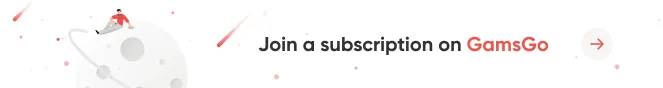If we were ranking "the streaming service the world can't live without," Netflix would definitely be on the list. According to official data, by the end of 2024 Netflix's global paid subscriber count had topped 300 million, undisputed leader in video streaming.
But after Netflix launched its "family plan" in 2023 and started cracking down on account sharing, many people—dorm students, remote workers in different cities, and family members who live apart—have found it inconvenient.
So, in 2025, what methods still work to effectively bypass Netflix’s household-sharing restrictions and easily share a Netflix account?
Below, I’ll walk you through several methods that still work in 2025. Whether you want to save money or just stop getting flagged by Netflix’s sharing checks, this guide will help you find the solution that fits you best.
Netflix’s Latest Password-Sharing Rules (2025)
As of 2025, Netflix has made its sharing policy even stricter. The platform now checks not only your login IP address but also combines data from device IDs, viewing habits, and geolocation to determine whether users belong to the same “household.”
According to Netflix’s official Help Center:
A Netflix household is meant for people who live together at the same address. Anyone living outside that address must pay an ‘extra member’ fee to access the account.
In other words, the old “splitting a plan with friends” trick is now almost entirely banned. This policy has been fully enforced in several countries, including the U.S., the U.K., and France.
How does Netflix know you’re sharing a password?
A lot of users ask: “How does Netflix detect account sharing?” It’s not magic — Netflix uses cross-checks across three main areas:
- IP address and location matching: Netflix logs the usual network locations for the primary household account. If other devices keep logging in from “non-primary” locations, the system flags those accesses as suspicious and may trigger verification.
- Device data and usage patterns: Every time you sign in, the device leaves traces — hardware IDs, OS type, typical login times, etc. Netflix analyzes this data together to spot anomalies.
- Account behavior analysis (AI models): Netflix now uses machine-learning models to profile viewing patterns — time of day you watch, types of content, subtitle language, and so on. If the algorithm detects big differences, it will prompt for verification.
So, as you can see, getting around Netflix’s family-plan checks today is very difficult, and many unofficial “workarounds” carry legal, compliance, or security risks and may violate Netflix’s terms. If you still want to try, there are a few practical workarounds that might work — I’ll list them next.

How to bypass Netflix’s Family Plan?
Here are four validated ways to get around Netflix’s family-plan restrictions.
Basic methods
Let’s start with the two simplest and safest options.
Netflix’s official “Extra Member” policy.
The primary account holder can add 1–2 extra members on top of an existing Standard or Premium plan for an additional fee. Prices vary by region — roughly $6.99 / $8.99 per month — and extra members can only use the account within the same country as the main account.
A more “old-school” but still workable approach.
If you and the primary account holder live close to each other, you can temporarily sign in on their home Wi-Fi and then continue watching back at your own place. In theory, if the locations are near enough and login behavior is consistent, Netflix might still treat you as part of the same household.
Both methods have drawbacks: “Extra Member” costs extra, while the Wi-Fi trick is limited by distance and mostly only works on mobile devices. Because these two are straightforward, I won’t go into more detail here.
👉 Next, I’ll cover some more flexible methods that tend to be more effective in practice.
Remove the verification pop-up by deleting its code line
Netflix sometimes blocks playback with a verification pop-up — and if we can close the pop-up, the family-plan restriction is temporarily bypassed. On some forums, users have reported a short-term browser trick:
- When the Netflix “household verification” pop-up appears, press F12 or right-click and choose “Inspect” to open the developer tools.
- Use Ctrl+F (or the search box) to find the code line related to the popup (for example, something like
"NFModel...fullscreen"), then delete that line. - Close the developer panel — the popup will disappear temporarily and playback resumes.
In theory, this can hide Netflix’s verification UI for a short time and restore playback. But note — this is an unofficial, temporary front-end modification and does not actually bypass Netflix’s household detection.
Practically speaking, this only works in the browser. As soon as you refresh the page or log in again, the site reloads the verification module. Because of its limited effectiveness and the risks involved, this method is not recommended.
NordVPN’s Meshnet Feature
NordVPN’s Meshnet feature essentially links devices from different locations into one “virtual home network.” It makes your computer and phone appear as if they’re connected to the same Wi-Fi, allowing you to securely share connections or access region-locked content.
Here’s how to set it up:
1️⃣ Install and log in to the NordVPN app on your computer or phone.
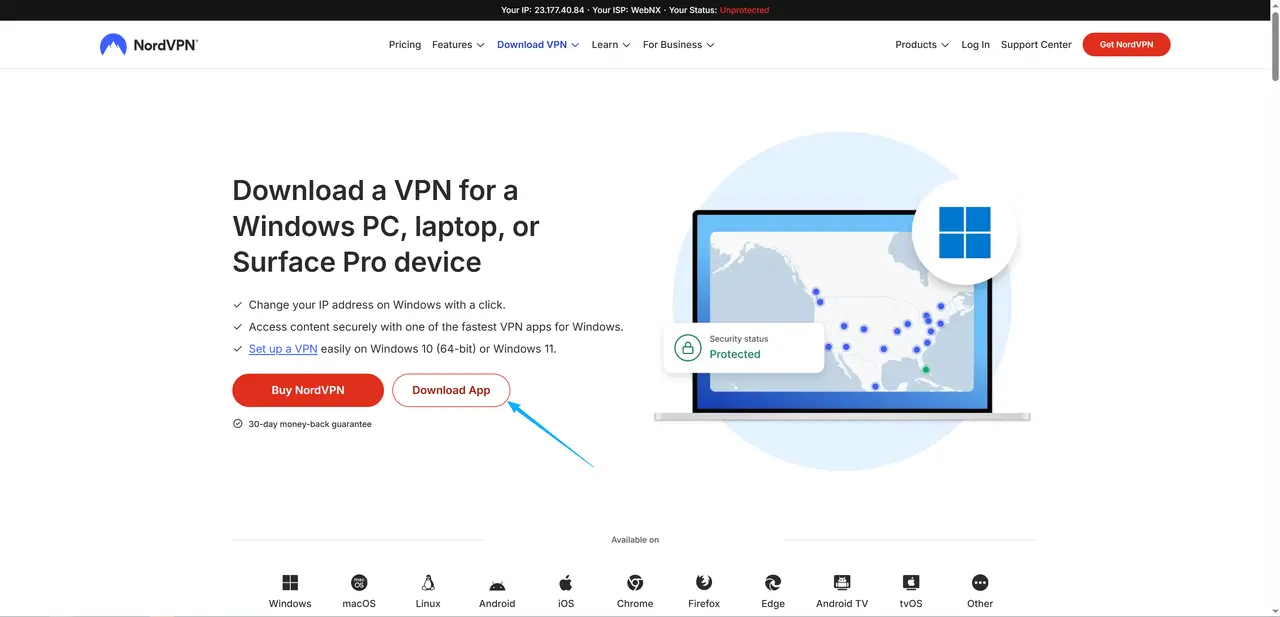
2️⃣ In the app interface, find the “Meshnet” icon (it looks like four connected circles) and turn it on
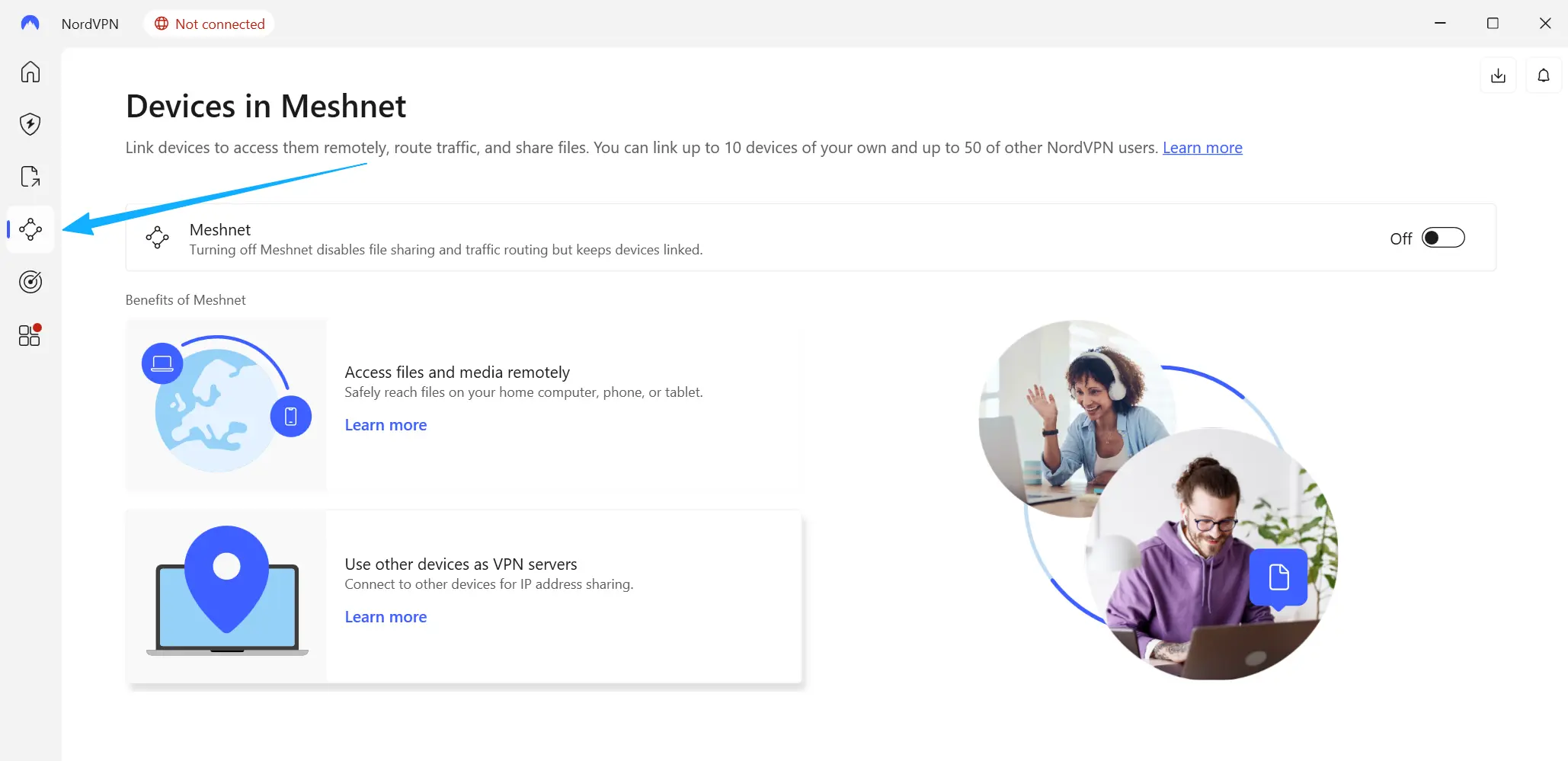
3️⃣ Enable Meshnet and select “Link devices.”
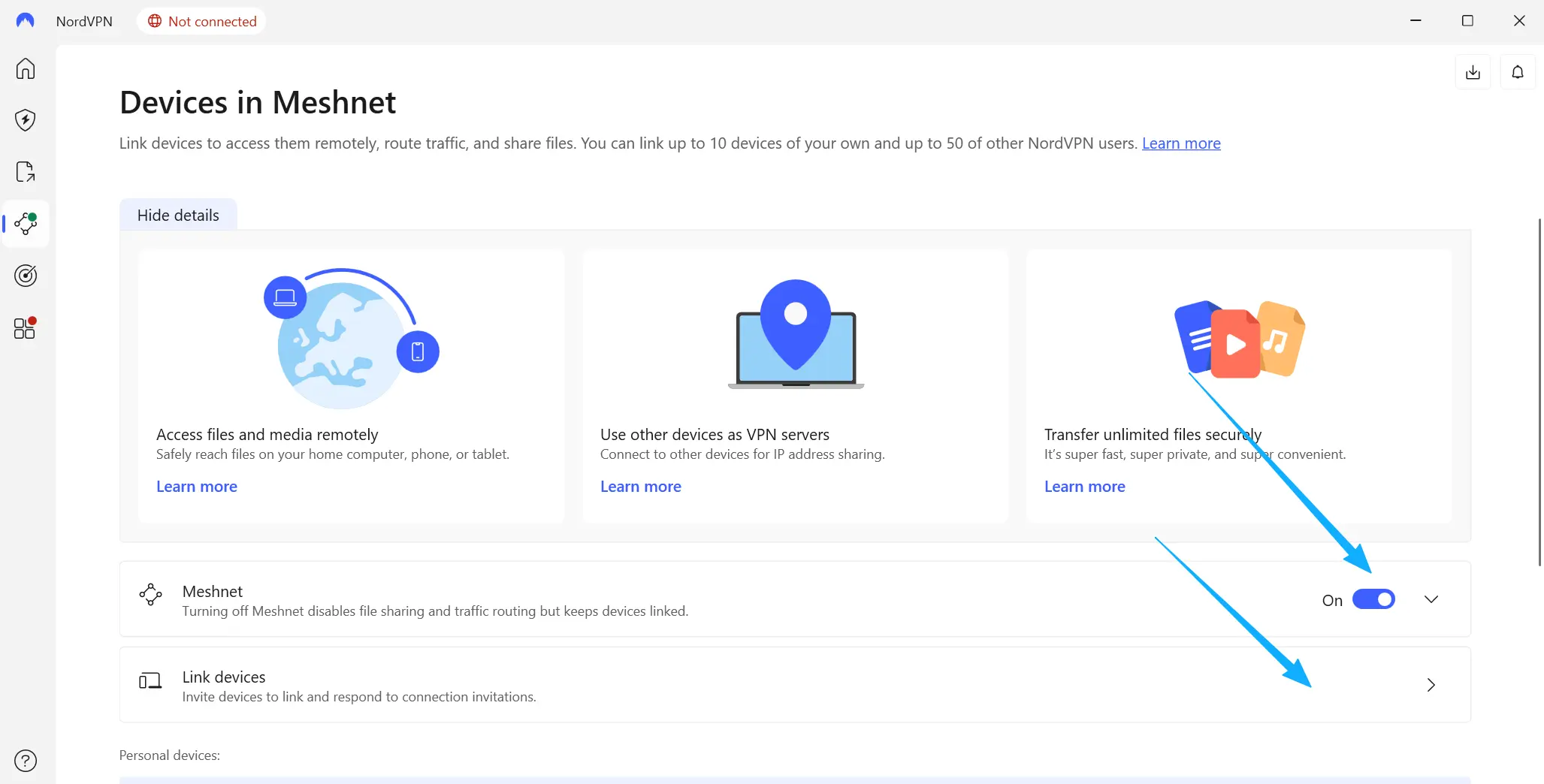
4️⃣ Click the “Invite” button next to “Link external device,” enter the invitee’s email address, and set the permissions you want for that device. If you’re linking another one of your own devices, simply log in with the same NordVPN account on that device, and it will connect automatically.
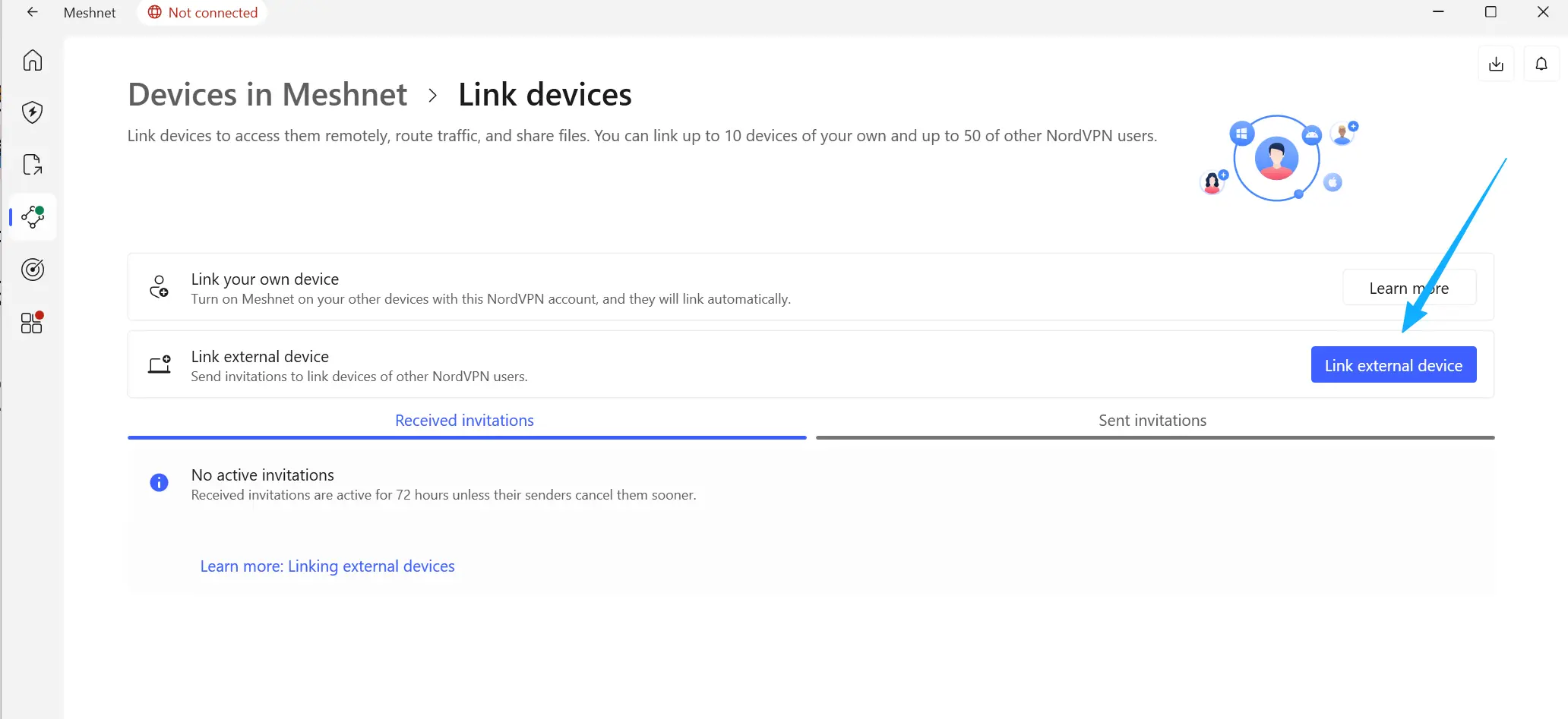
5️⃣ Once the recipient accepts the invitation, both of you will share the same IP address.
Once connected via Meshnet, the remote device will appear to be on the same network as the primary account, letting you bypass simple IP-based checks.
That means if you can link a computer or device located at the primary account’s address to Meshnet, your device will appear to be logging into Netflix from the household network and evade IP geolocation checks.
Comparison of Four Ways to Bypass Netflix’s Family Plan
Here’s a quick overview of the four main methods mentioned above — including their costs, stability, difficulty, and overall recommendation rating:
Method | Monthly Cost | Stability | Difficulty | Recommendation |
Extra Member | $7.99 per user (official rate) | Stable | 🟢 Easy | ⭐⭐⭐ |
Same Wi-Fi Connection | Free | Stable | 🟢 Easy | ⭐⭐ |
Delete Code Line | Free | ⚠️ Unstable | 🔴 Difficult | ⭐⭐ |
NordVPN Meshnet | Free | Moderate | 🟡 Medium | ⭐⭐⭐⭐ |
As you can see, each method comes with its own trade-offs. The official “Extra Member” option adds cost, connecting through the same Wi-Fi is limited by geography, and deleting code lines technically violates Netflix’s terms of service.
Among them, NordVPN’s Meshnet stands out as the most practical and balanced approach — but it still requires some setup and may also go against Netflix’s official usage policy.
What Are the Alternatives to Bypassing Netflix’s Family Plan?
If your main goal in “bypassing Netflix’s household verification” is to save money and still share access with others, there are actually some smarter and more reliable options. Get Cheaper Netflix Premium Through GamsGo
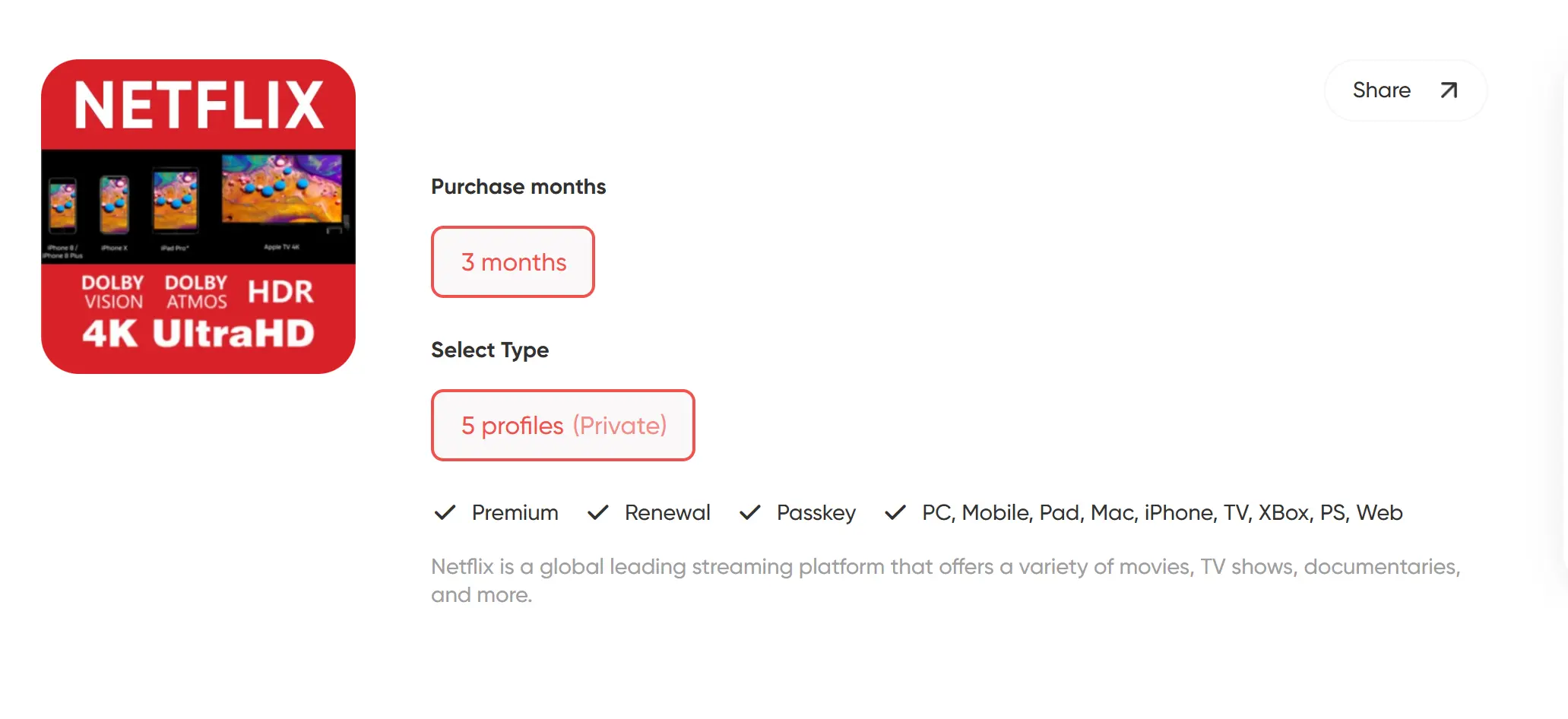
Compared to code-editing or VPN methods, buying a Netflix Premium account on GamsGo is a far simpler and more reliable “bypass” option.
GamsGo is a trusted subscription-sharing platform where users split the cost of premium services like Netflix, YouTube, Spotify, and ChatGPT.
You only pay a fraction of the official price, and in return get full access to the same premium features.
I’ve personally used GamsGo for over two years — never had an account ban or access issue — and it’s already saved me roughly $400 in total.
Here’s how it works:
1️⃣ Go to the GamsGo website and click Log in / Sign up in the top-right corner.
2️⃣ After logging in, find Netflix on the homepage and click it.
3️⃣ Choose the plan that fits your needs — the page clearly lists the differences between each option.
4️⃣ Click Buy Now, enter your payment details, and confirm.
5️⃣ Once payment is complete, GamsGo processes your order instantly. Depending on your plan, your account will either be recharged directly or you’ll be invited to join a shared family group.
Sometimes GamsGo may temporarily sell out — especially for high-demand products like Netflix. When that happens, you can still grab Disney+, HBO Max, or other alternatives at similar discounts.
Overall, it’s a highly recommended, hassle-free way to enjoy streaming without breaking the bank.
Conclusion
As Netflix continues to tighten its family-plan policies, the success rate of cross-region logins or “home location” resets keeps dropping. Higher prices and more frequent verifications have turned what used to be a simple viewing experience into something frustrating and unstable.
That’s where GamsGo comes in — offering a safer, long-term alternative. With its smart sharing system and responsive customer support, you can enjoy the full Netflix Premium experience without worrying about failed verifications or account bans — including ad-free playback, 4K quality, background streaming, and offline downloads.
💡 Try GamsGo today and make your streaming subscriptions simple, stable, and truly affordable again.
FAQ
Does the Netflix VPN trick still work?
Yes, you can still access different Netflix libraries with a VPN. However, it's important to note that Netflix has never officially supported VPN use, and it actively works to block VPN traffic. Success depends on using a reliable VPN and occasionally switching servers.
Which VPN actually works with Netflix?
NordVPN is the best choice for Netflix, offering a large server network, reliable performance, and easy-to-use apps. It excels at unblocking Netflix libraries from various countries, making it easy to connect and start streaming, whether you're a VPN expert or a beginner.
Why won't Netflix play with a VPN?
If you're unable to access Netflix using a VPN, it means that Netflix has detected and blocked the IP address of the server you're connected to. To get a new IP, simply switch to a different server in the same region—there’s a chance the new one hasn’t been blocked yet.
Related Articles
How to Stream Netflix on Discord: 2026 Full Guide