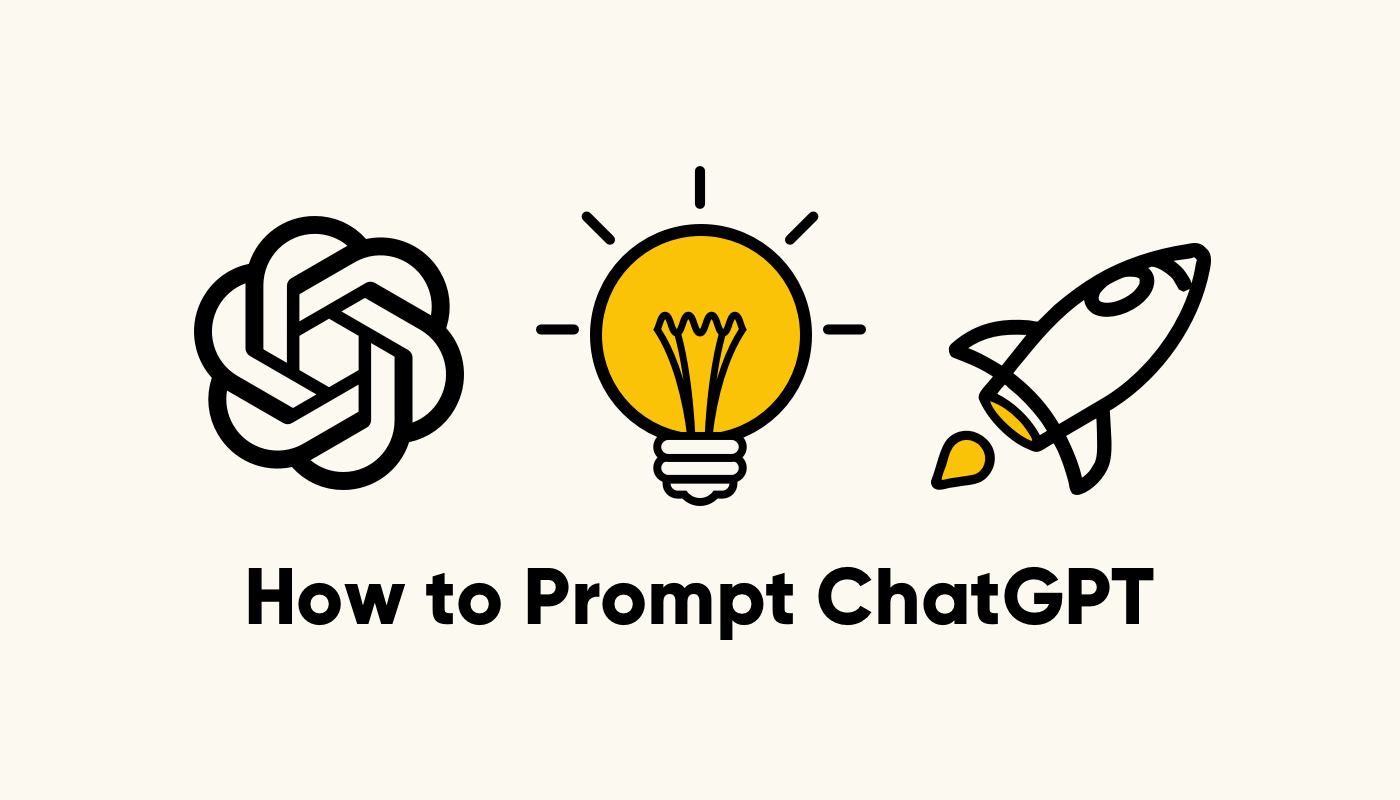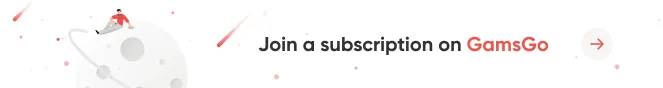With the rapid development of artificial intelligence, ChatGPT has become widely used in writing, research, data analysis, and many other work and study scenarios. Yet in practice, user experiences are sharply divided: when asked the same question, some receive only vague, formulaic responses, while others gain deep professional insights.
The root of this difference lies in one of ChatGPT’s core traits: the quality of its output depends on the clarity of the input. Vague questions can only produce shallow answers, while clear and specific prompts guide the model to deliver truly valuable content.
In other words, the limitation lies not in the tool itself but in how well the user can craft prompts. This article will provide a structured ChatGPT prompts guide that starts with the basics and moves into advanced techniques, helping you consistently achieve high-quality results.
How to Write Better ChatGPT Prompts
In this section, we’ll look at how to create basic ChatGPT prompts that help you quickly generate accurate and relevant outputs.
1. Define the task goal and context clearly
An effective ChatGPT prompt always begins with a clear objective. Vague instructions lead to broad, unfocused responses that often fail to meet real needs. In contrast, when the task information is specific and well-defined, the model can produce content that truly matches your requirements.
Here’s a comparison:
Basic prompt:
Write an article about climate change.
Better prompt:
I need a 1,000-word science explainer on climate change for high school students. The article should focus on the greenhouse effect and its impacts, include the latest scientific data, and be written in clear, easy-to-understand language.
In the better example, we explicitly define:
- Target audience: High school students
- Content type: Science explainer
- Length requirement: 1,000 words
- Key focus: Greenhouse effect and its impacts
- Language style: Clear and easy to understand
This level of clarity ensures the output is not only more relevant but also more practical and targeted. The figure below shows a comparison of results generated by the two prompts, making the difference immediately visible.
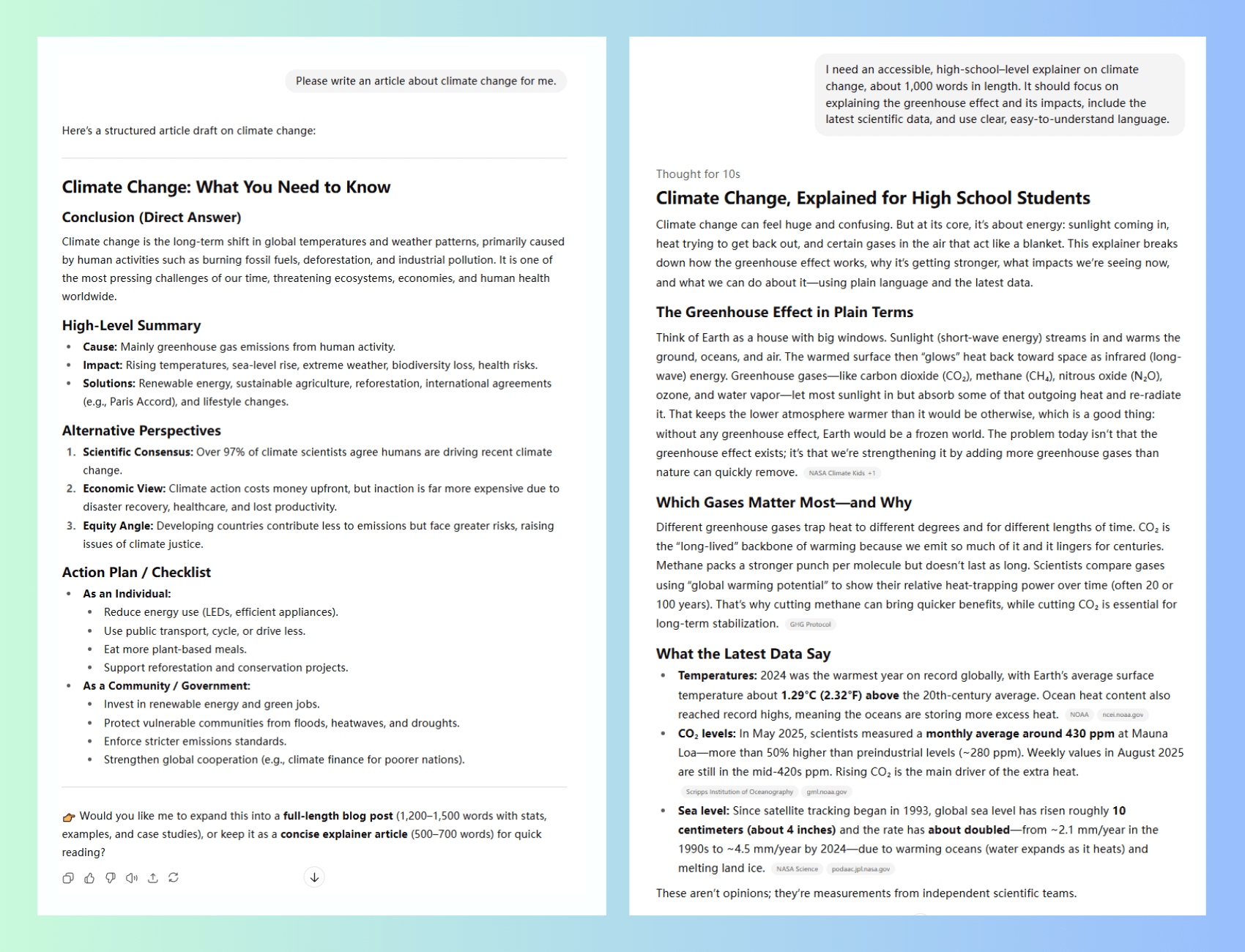
2. Assign a Role to ChatGPT
Just as actors need a script and a role to follow, AI also requires an “identity tag” in order to adopt the right mode of expression.
Depending on your needs, you can ask ChatGPT to act as an experienced marketing director, product manager, scientist, or educator. The specificity and professionalism of the role directly affect the relevance and depth of the output.
Basic prompt:
Write an introduction to AI development trends.
Better prompt:
As a tech journalist, please write an introduction to AI development trends for technology enthusiasts, highlighting the fields of transportation and education.
From the results, it becomes clear that a simple request to “write an introduction” yields only a broad, generic response, but assigning the role of a “tech journalist” prompts ChatGPT to deliver a more professional perspective.
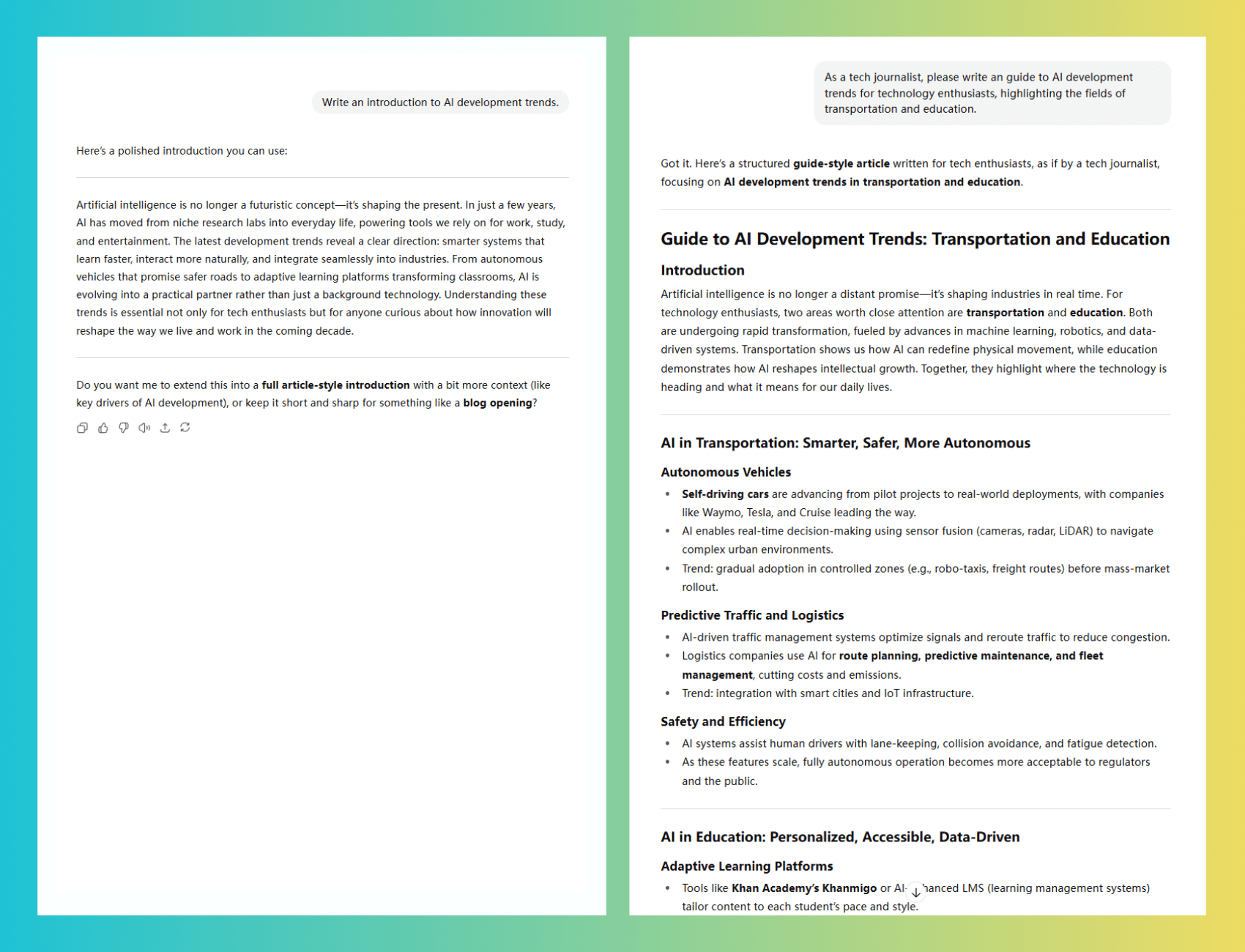
If you want the content to go deeper, you can also add “attributes” to the role. In this way, ChatGPT doesn’t just take on an identity, but also adopts more specific writing habits or preferences.
Basic prompt:
Write a report on GPT-5.
Better prompt:
As a tech journalist who values data and fact-checking, please write a report on GPT-5 that cites at least one set of authoritative data and compares it with GPT-4o.
By adding the attribute “values data and fact-checking,” ChatGPT avoids vague descriptions and instead provides more convincing details and evidence.
3. Specify Output Requirements
If you were an architect, you wouldn’t simply tell the builders to “construct a beautiful house” — you would provide them with detailed blueprints.
In the same way, specifying the output format and structure helps ChatGPT generate content that is clearer, more organized, and easier to use.
For example, if you want ChatGPT to create a structured weight-loss meal plan, your prompt should not only mention the basic format (such as using a table) but also clarify length, key focus areas, and other specific requirements.
Vague prompt:
Give me a weight-loss meal plan.
Clear prompt:
Please create a 7-day weight-loss meal plan that includes:
A detailed recipe for three meals and two snacks per day
Approximate calorie counts for each recipe
Quick cooking guides with prep times under 20 minutes
A daily shopping list of required ingredients
Present the daily menu in a table format, and add notes at the end with possible ingredient substitutions and important reminders.
The difference in output is immediately apparent: only when the format and requirements are clearly defined will the results be well-structured, practical, and aligned with your needs.
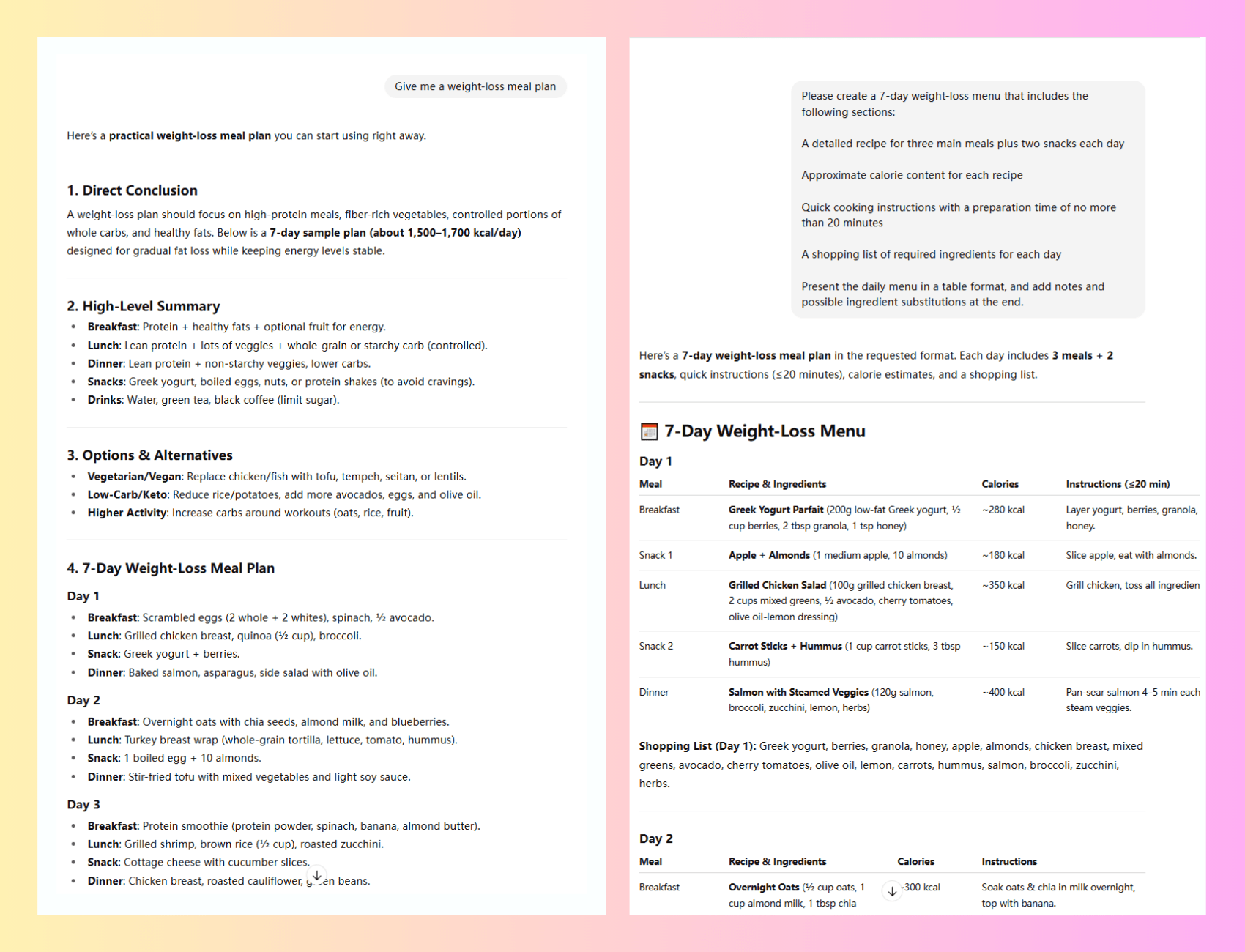
4. Provide Output Examples
When you want the AI to generate content in a specific style or format, giving an example is the most direct and effective method. This allows ChatGPT to quickly grasp your expectations and then innovate on top of the example. For instance:
Write a welcome email for new users. Please follow the tone and structure below: “Hello, welcome aboard! To help you get started quickly, we’ve prepared three steps:
Download the app;
Set up your profile;
Try your first task.”
With this template, the desired tone and structure are made clear.
Negative examples can also be helpful, as they explicitly tell the AI what to avoid, which helps prevent unsatisfactory outputs:
Write a social media promo post. Please avoid the following style: “Our product is exceptionally outstanding, unparalleled, and will revolutionize the world like never before…”
By setting these “red lines,” ChatGPT will automatically steer clear of exaggerated marketing language.
In data-processing scenarios, examples can be even more powerful. For instance, when uploading a PDF report, you can first show the expected input–output relationship so that ChatGPT quickly understands your needs:
Basic prompt:
Summarize the data in the PDF into concise conclusions.
Better prompt:
Please process the data from the PDF in the following format:
Input: Product A sales 1200, Product B sales 800
Output: Product A has the highest sales (1200), which is 400 more than Product B
As shown in the output below, clear prompts combined with examples enable ChatGPT to quickly grasp the processing logic and accurately apply the pattern to data-handling tasks.
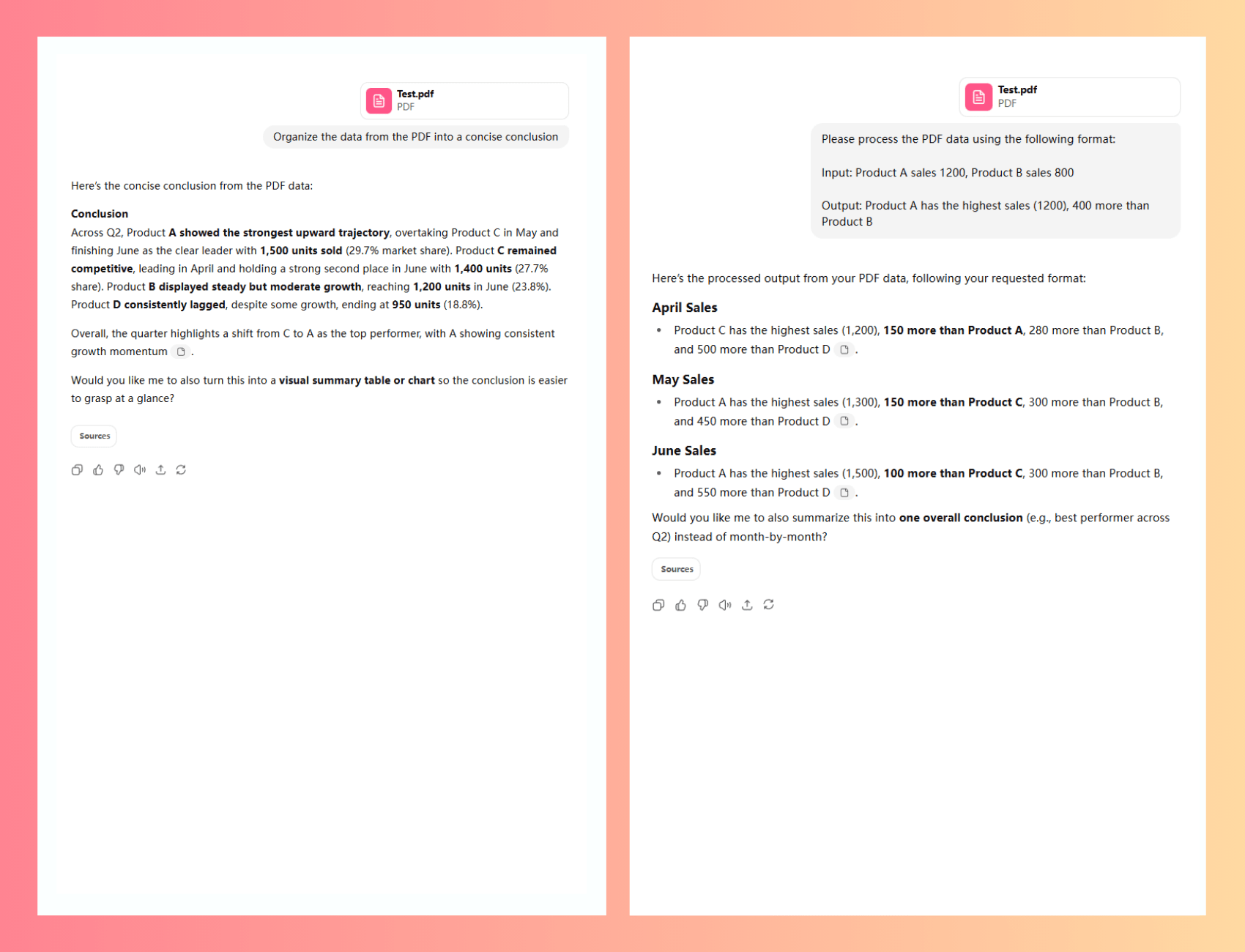
For complex content creation tasks, you can even provide multiple examples of both preferred and disliked styles to help the AI more accurately understand your preferences.
5. Avoid Ambiguity and Redundancy
“Less is more.” This classic design principle also applies when writing ChatGPT prompts. Clear and concise instructions are often more effective than overly complicated ones.
Words like “good,” “high-quality,” or “optimized” mean different things to different people. A better approach is to replace them with concrete standards, such as “research-backed” or “written in industry-specific terminology.”
It’s also important to avoid contradictory requirements—asking for something “comprehensive and detailed” while also being “brief and concise” makes it difficult for ChatGPT to determine priorities.
Lengthy and vague prompt:
I want to write content that attracts readers. Maybe something about health, travel, or technology—I’m not sure which is better. But I want it to be engaging. Could you give me some ideas, or just write an article for me?
Concise and clear prompt:
Please provide three blog post topics—one each on health, travel, and technology. Explain why each topic would attract readers and include an outline for each article.
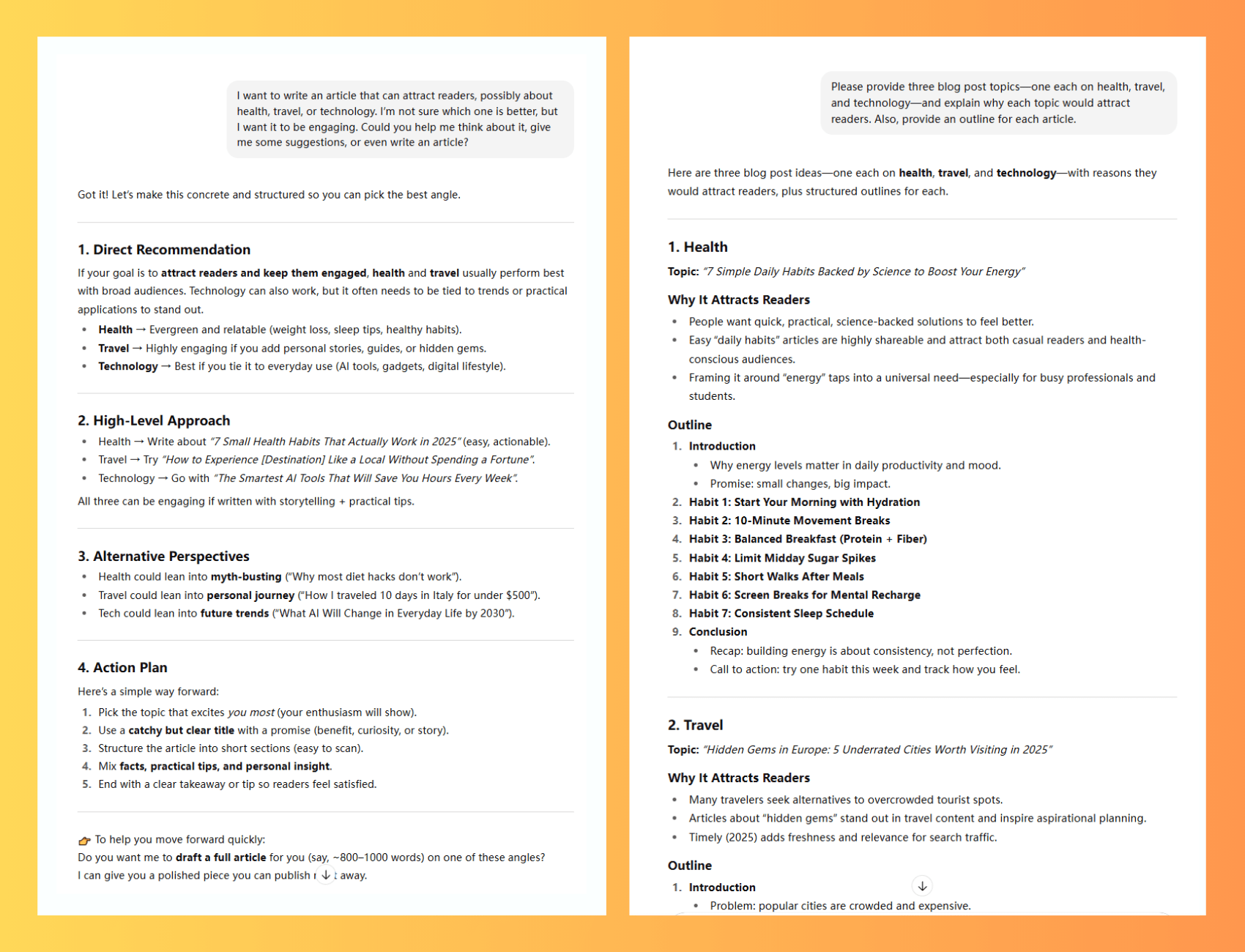
How to Improve ChatGPT Prompt Effectiveness
In this section, we’ll explore some advanced techniques to optimize your prompts and enhance the quality, creativity, and precision of ChatGPT’s outputs.
1. Use Custom Instructions
ChatGPT’s Custom Instructions feature works like a persistent “personalized configuration” for the AI. By clicking your profile icon in the lower-right corner and opening the Customize ChatGPT settings page, you can set preferences that ChatGPT will remember. Below is an official OpenAI video that demonstrates this feature in detail.
When you have recurring needs or frequently want ChatGPT to consider specific background information, this feature becomes especially powerful. For example, if you’re a blogger, you can set instructions such as “My writing style should be natural and approachable, avoiding overly technical language.” From then on, the generated articles will better align with your personal style.
For team collaboration or long-term projects, you can even create different sets of custom instructions tailored to various roles or project stages. By switching between them, you’ll receive outputs that are best suited to your current needs.
2. Requesting Multi-Angle Outputs
If you want broader insights or more creative options, you can explicitly ask ChatGPT to respond from different perspectives or standpoints.
For example, when planning a trip, you could say:
“Please recommend a three-day itinerary in Seoul from three angles: budget-friendly, photography-focused, and family-friendly.”
By putting these options side by side, you can quickly identify the combination that best fits your needs.
The same approach works well in writing. Suppose you’re drafting an article on remote work. You might ask the AI to give opinions from the perspectives of employees, managers, and HR. This makes the piece more well-rounded and prevents it from being limited to a single viewpoint.
Using this method not only gives you more complete information, but also helps you see issues from multiple dimensions, avoid cognitive bias, and build a stronger foundation for decision-making.
3. Breaking Tasks into Multiple Steps
Complex tasks can usually be divided into a series of simpler steps. This approach not only improves the quality of each step’s output but also gives you the flexibility to adjust and guide the process along the way.
For example, when working on a market research report, you could first ask ChatGPT to summarize the industry background, then organize competitor data, followed by generating charts, and finally draft the conclusions and recommendations—instead of trying to create the entire report in one go.
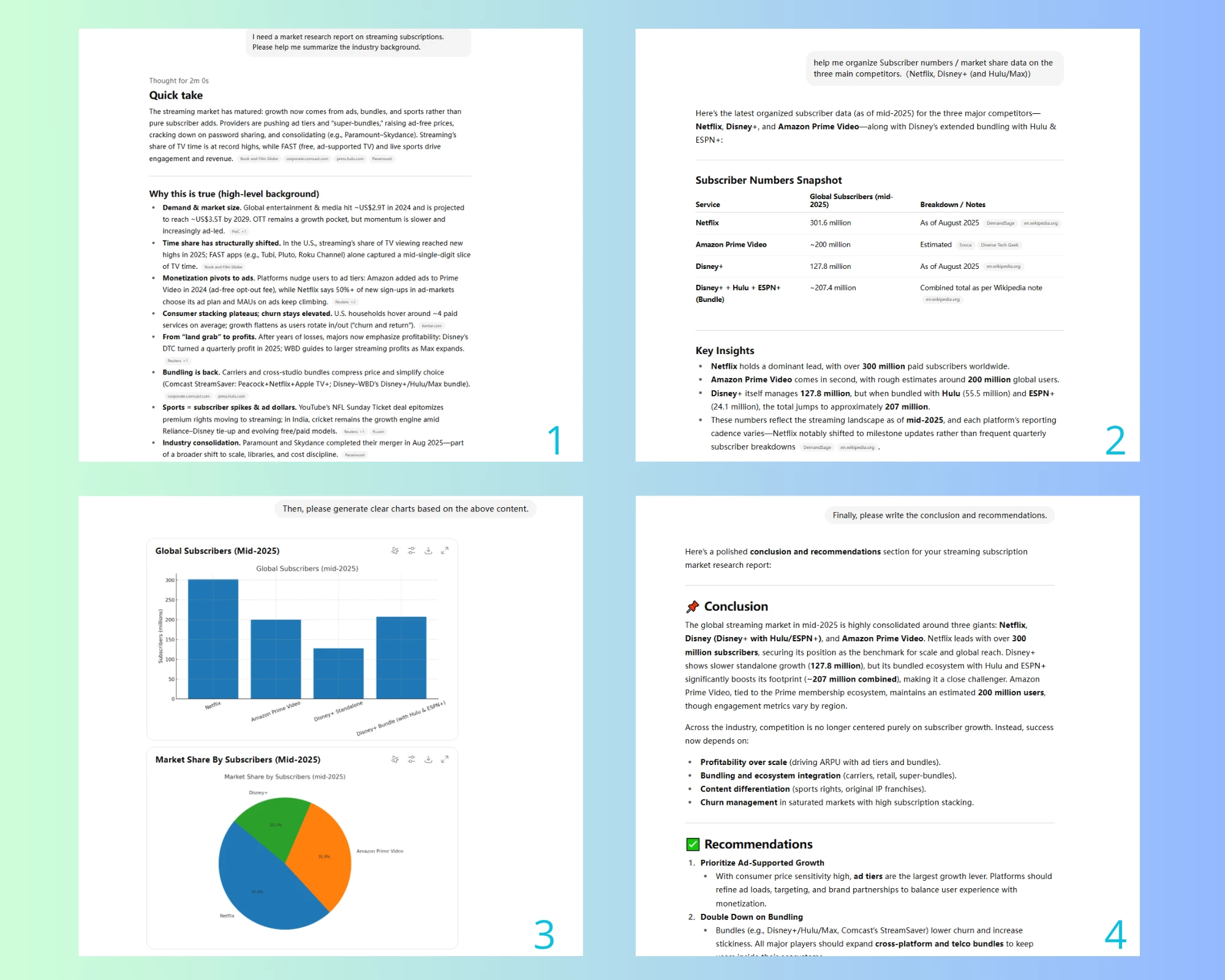
By using this step-by-step method, you can review whether ChatGPT’s output meets your expectations at each stage and make adjustments as needed, rather than ending up with a single complete plan that may require heavy revisions.
It’s worth noting that this multi-step collaboration relies heavily on ChatGPT’s ability to maintain context. If you frequently handle complex projects of this kind, ChatGPT Plus—with its longer memory and stronger logical consistency—can significantly improve results.
For users on a budget, you can choose, as I did, to purchase a ChatGPT Plus account through GamsGo. The cost is less than one-third of the official subscription, yet it offers the same full set of features and runs smoothly and reliably.
4. Using an AI Prompt Generator
When you have a clear goal but aren’t sure how to express it, start by using a prompt generator to turn your idea into a specific prompt. Leverage ChatGPT’s vast knowledge and grasp of language patterns to refine your wording.
For example:
Initial idea:
I want to analyze customer feedback to determine why customers are unhappy and whether we need to act quickly.
AI-optimized prompt:
I need to analyze customer feedback. Specifically: identify the sentiment in the feedback, extract the main issues, assess the urgency, provide improvement suggestions, and present everything in a structured format with three sections: summary, detailed analysis, and action recommendations.
Another practical technique is “reverse engineering”: when you see an output you’re satisfied with, show that example to ChatGPT and ask it to infer the prompt that produced it.
By doing this, you not only get a ready-to-use tool but also learn how to construct better prompts. It’s essentially a positive feedback loop: using AI to improve your ability to collaborate with AI.
5. Feedback and Prompt Optimization
When ChatGPT’s response doesn’t meet your expectations, don’t simply re-ask or give up. A more effective approach is to point out what you’re unhappy with and explain your needs: “This answer is too general; please use more everyday analogies to explain the concept.”
You can also click the feedback controls (the “thumbs up” or “thumbs down” icons below the output) and add specific suggestions for improvement.
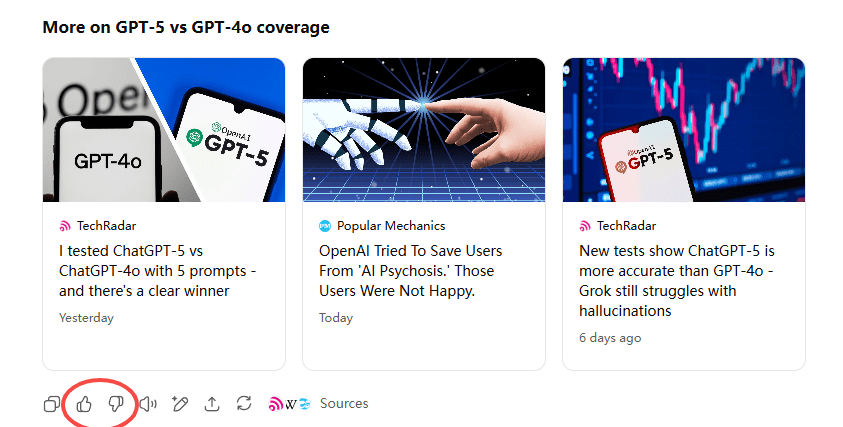
At the same time, collect and document prompt patterns and structures that work especially well to build your personal prompt library. You’ll find that different frameworks suit different tasks, and certain phrasings consistently guide the AI toward deeper reasoning.
This accumulated experience will make your interactions with ChatGPT increasingly efficient.
The Best ChatGPT Prompt Generators
As mentioned earlier, a good prompt generator helps you quickly create clear and specific prompts. From my experience, the following tools stand out:
AIPRM
This is a browser extension prompt generator with a huge built-in template library. I often use it for repetitive tasks like writing product descriptions or social media copy. Applying community-tested templates saves a lot of time, and with small adjustments, they can be adapted to my own needs.
PromptPerfect
PromptPerfect excels at “intelligent completion.” You enter a simple request, and it automatically fills in key details like goals, tone, and format. I especially rely on it for complex analysis tasks, since it helps me avoid missing important elements.
FlowGPT
FlowGPT works more like a community for sharing prompts. You can search, save, and reuse prompts created by others, see how they perform in real use, and apply them directly.
PromptHero
PromptHero’s biggest advantage is cross-platform support. PromptHero’s biggest highlight is its cross-platform support. It works not only with ChatGPT but can also generate prompts for MidJourney and other image creation tools.
For someone like me who uses multiple platforms, having all kinds of prompts in one place makes management much easier, while also enabling reuse and comparison across projects.
To manage and refine prompts more effectively, I also test different phrasing in GamsGo AI, an integrated AI platform that combines ChatGPT, Claude, MidJourney, and other mainstream models.
It offers a multi-model comparison feature, letting you directly compare how the same prompt performs across different models and quickly find the best formulation.
This multi-platform setup is especially useful when ChatGPT goes down or slows, as GamsGo AI keeps the work running smoothly.
What Are Some General GPT-5 Prompts
After the release of GPT-5, many users felt its answers didn’t fully meet expectations. To unlock its potential, I combined the prompt-building methods introduced earlier and kept testing and refining them in GamsGo AI. From this process, I developed a set of general prompt templates that work across common scenarios.
These templates already cover the essentials—goal setting, role assignment, and output guidelines. You can apply them directly or adapt them flexibly to your needs.
Job-Related Scenarios
Writing a Cover Letter / Resume Optimization Prompt:
You are a senior HR expert. Please help me optimize this resume with the following requirements:
- Tailor it to the target position [insert position].
- Highlight the core skills and experiences that match the role.
- Use concrete data and achievements to support the descriptions.
- Keep it within 1–2 pages, with a clean and professional format.
- Avoid vague verbs like “responsible for” or “participated in.”
My resume: [paste content]
Target position: [company + job title]
Interview Preparation Prompt:
You are an experienced interviewer. Please help me prepare for an interview for the [insert job title] role.
I need:
- 10 common interview questions based on the job description.
- STAR-framework suggestions for answering each question.
- 3 tailored questions I can ask the interviewer, based on my background.
- A checklist of key strengths and abilities I should emphasize.
Company info: [insert company details]
My background: [brief personal summary]
This multi-platform setup is particularly useful when ChatGPT experiences downtime or performance issues, as GamsGo AI ensures the work continues without disruption.
Content Creation Scenarios
Blog Writing Prompt:
You are a professional content creator. Please write a blog post about [topic], targeting [audience persona]. The article should be about [word count] words and written in a [formal / casual / professional] tone.
The post must include:
- Practical advice, specific examples, and actionable steps.
- A structure with an introduction, 3–5 main body sections, a conclusion, and an FAQ.
- Natural incorporation of these keywords for SEO: [list keywords].
Social Media Copywriting Prompt:
As a social media marketing expert, create promotional copy for [platform] about [product/service].
Requirements:
- Goal: increase [specific target: click-through rate / conversions / followers].
- Brand voice: [brand tone description].
- Length: within [character/word limit].
- Copy must highlight the core value, address user pain points, and include a call-to-action.
- Avoid over-salesy wording or empty adjectives.
Please provide 3 variations from different angles for me to choose from.
Learning Scenarios
Concept Explaining Prompt:
You are an excellent teacher. Please explain [concept/theory] in a simple and easy-to-understand way. My learning background is [age group / knowledge level].
Make sure to include:
- The core definition.
- 2–3 analogies.
- Real-world examples of application.
Avoid jargon-heavy explanations and abstract descriptions. End with 3 questions to test understanding.
Study Plan Designing Prompt:
As a learning strategy expert, please create a study plan for [subject].
Details:
Learning goals: [specific and measurable objectives].
Time limits: [total duration and daily available time].
Current level: [description of existing knowledge].
Output format: weekly schedule in table form, including specific tasks, highlighting key difficulties, and time allocation.
Workplace Communication Scenarios
Emails Writing Prompt:
Please draft a [type of email] to [recipient’s role and relationship].
- My goal is to [specific outcome you want to achieve].
- The tone should be [formal / friendly / urgent, etc.].
- The structure should include a clear subject line, a concise opening, the main content, and a clear call-to-action.
- Keep the length within [word limit].
- Background information: [insert relevant context and details].
Meeting Minutes Prompt:
Please organize the following meeting content into a standard meeting summary:
- Format requirements: basic meeting info, discussion topics, decisions, action items.
- Emphasize: key decisions, responsible persons, and deadlines.
- Language: clear and concise, avoid redundancy.
- Prioritize action items in order of importance.
Raw meeting content: [paste notes or transcript].
Image Creation Scenarios
As an AI image creation expert, please design visuals for [project name].
- Use case: [website banner / social media / print materials, etc.].
- Visual style: [modern minimalist / vintage / tech-inspired, etc.].
- Color preferences: [specific color scheme].
- Core elements: [must-have visual elements].
- Emotional tone: [professional / playful / warm, etc.].
- Output size: [specific size requirements].
Please provide 3 detailed descriptions for different creative directions.
Data Analysis Scenarios
As a data analyst, please analyze the following dataset and provide insights.
- My analysis goal is: [specific question you want answered].
- Focus areas: [key data dimensions of interest].
The output should be structured into four sections:
- Data overview and key findings
- Trend analysis and anomaly detection
- Possible cause analysis
- Specific recommendations for improvement
If visualization would be helpful, please include suggestions as well.
Dataset: [paste data or describe source].
Conclusion
Writing high-quality ChatGPT prompts is not a complicated skill, it’s a capability that can be improved through consistent practice. By first mastering the basics of how ChatGPT works and then applying the strategies introduced in this article, you can significantly enhance both the quality and reliability of the outputs.
On top of that, using a multi-model platform like GamsGo AI makes the optimization process much more efficient. By comparing how the same prompt performs across different models, you can quickly identify the most effective phrasing and keep refining your prompts.
Over time, you’ll build your own personalized prompt library, turning AI into a truly dependable assistant.
Frequently Asked Questions About ChatGPT Prompts
What are prompts in ChatGPT?
A prompt is the text instruction or question you give to ChatGPT. It directs how the AI responds. A prompt can be a sentence, a question, or a detailed explanation. The clearer and more specific it is, the more accurate the output will be.
How to write a perfect prompt?
The key is clarity, simplicity, and specificity. Express your request in natural language, provide necessary background and formatting requirements, and make the goal explicit. Guiding the AI step by step or in a conversational way can also improve results.
What are keywords in a prompt?
Prompt keywords are words or phrases that guide the AI’s output by setting context and direction. For example, keywords like “summarize,” “write a report,” or “for students” help shape the response to better match your expectations.