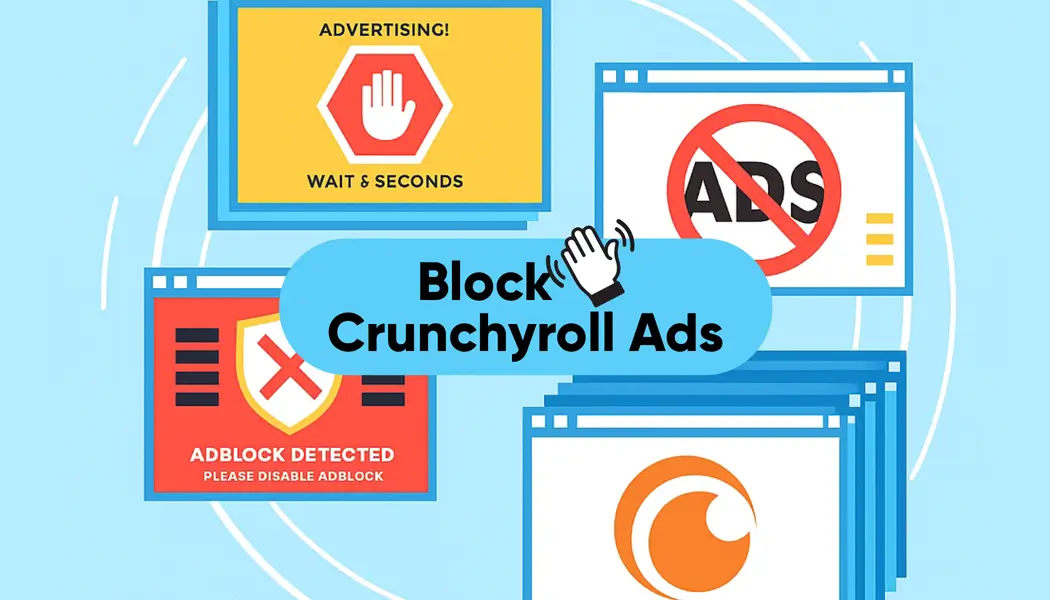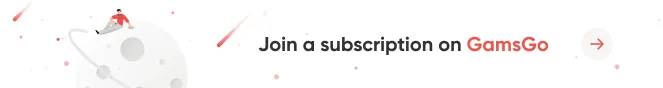Nothing kills the thrill of an anime like constant ad breaks. Shows like One Piece or Haikyuu!! lose their momentum every time a forced ad cuts in—and lately, Crunchyroll's ads have become relentless.
To finally get rid of the ads, I tried it all—Mega Fan, AdGuard, AdBlock Plus, even VPNs. After years of trial and error, this blog breaks down what actually works in 2025, and which option truly brings back the joy of watching anime uninterrupted.
Block Crunchyroll Ads with Mega Fan
Mega Fan, Crunchyroll’s premium tier, delivers uninterrupted anime streaming for dedicated fans. Unlike ad-blocking workarounds, it’s a reliable, hassle-free solution embraced by many users.
The Real Experience of Mega Fan
The most immediate feeling after I subscribed to Mega Fan was: All ads in videos disappeared. It completely blocks ads on the platform. Story immersion is greatly improved.
On top of that, Mega Fan offers 1080p HD streaming. For fast-paced anime like Jujutsu Kaisen, the action scenes look sharp and fluid—a big upgrade in visual quality.
You also get simulcast access—new episodes drop within an hour of their release in Japan, so you can keep up with the latest series without missing a beat.
However, Crunchyroll has raised the Mega Fan monthly fee from $9.99 to $11.99, which may put pressure on students or long-term subscribers.
How to Get Crunchyroll Premium at a Lower Price
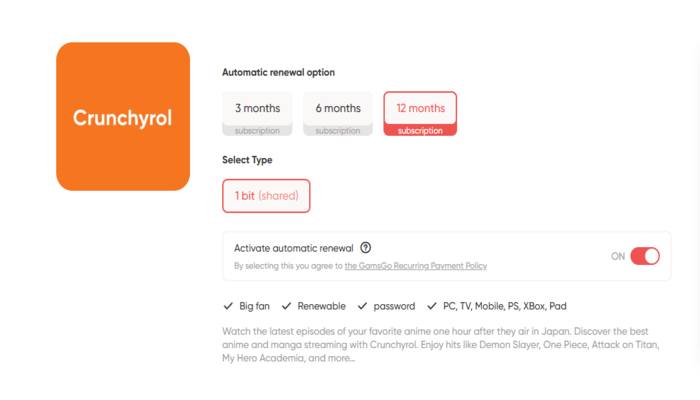
Just when I was about to cancel my subscription due to the price hike, a friend told me about using a shared account platform—and honestly, it was way better than I expected.
Now I use GamsGo to purchase Crunchyroll Mega Fan subscription, saving up to 50%-70%. It provides full access and an ad-free experience, just like the official subscription.
You get instant access after purchase, and there’s 24/7 customer support, so if anything ever goes wrong, it gets fixed right away. It’s smooth, reliable, and way more affordable.
If you’re tired of ads ruining your anime time but don’t want to overpay, Mega Fan is still the best way to remove Crunchyroll ads—and using a shared account via GamsGo is by far the most budget-friendly solution.
Block Crunchyroll Ads with AdBlock Plus
AdBlock Plus is a free browser extension that helps block ads on the Crunchyroll website—including banners, pop-ups, and some pre-roll video ads. It’s a common go-to option for users who don’t want to pay for a premium subscription.
How to Use AdBlock Plus
Getting started is simple: just search for “AdBlock Plus” in the Chrome Web Store, click “Add to Chrome,” and activate it. Once enabled, it automatically blocks most common web ads.
To boost its effectiveness, you can enable features like “Block Tracking” or manually add custom filter rules. These tweaks can help block pre-roll ads embedded in Crunchyroll’s video player more effectively.
The Real Experience of AdBlock Plus
I initially loved AdBlock Plus for blocking most ads on Crunchyroll. It was easy to set up, completely free, and worked right out of the box. And it supports all major browsers like Chrome, Firefox, and Edge.
However, with Crunchyroll constantly updating its anti-adblock technology, I started running into issues. Sometimes, it prompted me to disable the extension or let ads sneak through, causing black screens or interrupting playback.
For occasional anime episodes, AdBlock Plus works well. But for frequent viewers like me, it’s not a reliable long-term fix.
Block Crunchyroll Ads with AdGuard
AdGuard is a powerful cross-platform ad blocker that works on browsers, desktop systems, iOS, and Android. It’s an ideal solution for anime fans who want an ad-free viewing experience across all their devices.
How to Use AdGuard
Unlike basic browser extensions, AdGuard offers system-wide ad blocking. It filters web ads, in-app ads, trackers, pop-ups, and banners—and uses DNS-level filtering to block even the most stubborn ads. Here’s how to use it on different platforms:
For macOS and Windows:
- Download and install the AdGuard desktop app.
- Launch the app and set up initial filter rules.
- Enable Ad Blocking and Tracking Protection in the “Filters” tab.
- Turn on HTTPS Filtering to block Crunchyroll video ads.
With these steps, you can easily and quickly block Crunchyroll ads on the desktop.
For iPhone & iPad:
Download AdGuard for Safari from the App Store. After installing it, go to iOS Settings > Safari > Extensions, enable AdGuard, and grant content blocking permissions to start blocking ads in Safari.
For Android:
Visit AdGuard’s official site to download the full APK version. After installing, enable Local VPN mode. This allows AdGuard to run in the background without connecting to an external VPN, blocking ads across both browsers and most apps system-wide.
The Real Experience of AdGuard
I switched to AdGuard for a more comprehensive solution. It blocks ads across all my devices—on my computer, phone, tablet, and more.
It’s perfect for uninterrupted Crunchyroll viewing, letting me dive straight into my favorite shows without distractions, plus it offers privacy protection.
The downside is the annual $29.90 cost, which might feel steep if you're not a daily watcher.
But overall, it’s a solid choice if you want a consistent, ad-free experience for those long anime marathons.
Block Crunchyroll Ads Using a VPN
Using a VPN to connect to specific countries can sometimes help bypass ads on Crunchyroll. This method doesn’t require browser plugins or a premium membership, and it works across multiple devices.
How to Set Up a VPN for Ad Blocking
On Android devices, download VPN apps like Surfshark or NordVPN from the Google Play Store, log in, and connect to a region with fewer ads like Canada, Japan, or Germany.
If you’re on an iPhone or iPad, install AdGuard VPN from the App Store, grant permission for VPN configuration, then connect to a server for ad-free browsing.
For Windows and macOS users, download the VPN client, log in, select a server, and connect. Enable auto-start and auto-reconnect for uninterrupted streaming.
The Real Experience of Using a VPN
I found that VPNs have clear advantages: they help block ads and unlock region-locked anime. Plus, they work on phones, tablets, and TV boxes—giving me more flexibility than browser plugins.
But there are downsides:
- Ad blocking depends on server location and isn’t always reliable.
- Most good VPNs cost money—Surfshark ~$12.99/month, NordVPN ~$13.99/month.
- Weak connections can slow or drop playback.
- Some servers trigger “region not supported” errors.
While useful for ad removal and content access, VPNs aren't ideal for long-term use due to inconsistent performance and costs.
Comparison of Methods to Block Crunchyroll Ads
Based on my experience over the past few years, I’ve put together a simple comparison table to help you weigh the pros and cons and pick what works best for you.
| Method | Ad-Blocking Effectiveness | Device Compatibility | Cost | Stability |
| Mega Fan | ⭐⭐⭐⭐⭐ | All platforms | $11.99/month | Very stable |
| AdBlock Plus | ⭐⭐ | Desktop browsers only | Free | Often unreliable |
| AdGuard | ⭐⭐⭐⭐ | Cross-platform | From $4.99/year or $9.99 one-time | High |
| VPN Tools | ⭐⭐ | Cross-platform | $12–14/month | Depends on server |
AdBlock Plus is free and easy, but limited in compatibility and often unstable. VPNs work on most devices but are costly and can slow things down.
AdGuard strikes a balance. It blocks ads across apps and browsers, works on many platforms, and suits users who want strong, efficient blocking and don’t mind a bit of setup.
Final Verdict: The Best Crunchyroll Ad-Blocking Method in 2025
Overall, Mega Fan is the most reliable and thorough way to block ads—perfect for long-term anime fans.
It offers a completely ad-free experience, plus extras like 1080p HD streaming, fast episode updates, and offline viewing.
If you want a hassle-free way to enjoy anime, consider getting a shared Mega Fan account through GamsGo. You'll save money on subscriptions and get instant access to all the premium features—no ads, no delays, just pure immersion.
Enjoy uninterrupted anime, whenever and wherever you want—with GamsGo.
FAQs
1. Is there a Crunchyroll plan with no ads?
Yes, the Fan and Mega Fan plans remove all ads. For multi-device use and offline viewing, Mega Fan is the better choice—especially if you get it cheaper via GamsGo.
2. How much is it to get rid of ads on Crunchyroll?
Fan costs $7.99/month, while Mega Fan is $11.99/month with added perks like offline viewing and early access. GamsGo offers the Mega Fan shared plan at an even lower price than the standard Fan tier.
3. How to block anime ads?
To block anime ads, you can use tools like AdBlock Plus, DNS filtering, or VPNs—but they’re often unstable or limited. The most effective way is upgrading to Crunchyroll Mega Fan, which removes all ads across devices. GamsGo offers it at a lower price.
Related Articles:
Everything You Should Know About Sharing a Crunchyroll Account