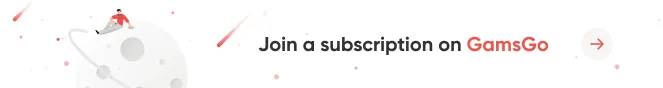Studies show that visuals drive 80% of human memory, while only 20% comes from auditory input. This makes video one of the most effective ways to capture people's attention and convey information.
According to the Digital 2024 Global Overview Report from DataReportal, the average internet user now spends about 33 hours and 23 minutes per week watching videos. This trend, coupled with the rapid rise of artificial intelligence, has fueled the fast development of AI-powered video creation tools.
AI is a powerful tool for boosting video production efficiency. It makes it easier to create attractive TikTok videos and helps enhance your brand's marketing impact.
- How to create a video with AI video generator
In the following sections, we will dive deeply into AI video creation, covering everything from the core concepts to practical steps, helping you turn your ideas into specific video content.
Understanding AI Video Creation
Before the rise of AI video tools, video creation was a complex, time-consuming, and expensive process. However, with the power of AI, both seasoned professionals and beginners can now produce videos in a fraction of the time.
What is AI video
AI video is a type of video creation powered by artificial intelligence. It can automatically generate high-quality video content based on text, images, or audio prompts, significantly simplifying the traditional video production process. With AI, there's no need for expensive camera equipment or complex editing skills – just input the right prompts, and your video is ready.
Recommended AI Video Tools
With so many AI video tools available, platforms like GamsGo AI, Canva, OpenAI Sora, and Synthesia are popular. These platforms are built on advanced AI models and deep learning algorithms and offer a range of features, including text-to-video and image-to-video.
Among them, GamsGo AI stands out for its efficiency and convenience. It provides a powerful AI video creation model that generates high-quality videos from text and images, creates smart scripts, and automatically adjusts video formats for different platforms.
Additionally, GamsGo AI offers multiple subscription plans, allowing users to choose the package that best suits their needs, making it a cost-effective option for creators.
How to Create an AI Video
The following production process applies to various AI video tools, including GamsGo AI.
Step 1: Setting Video Parameters
In the GamsGo dashboard, find the "Switch Model" option on the left panel and choose the video generation model you want to use, such as Kling 1.6 (recommended for more natural subject behavior).
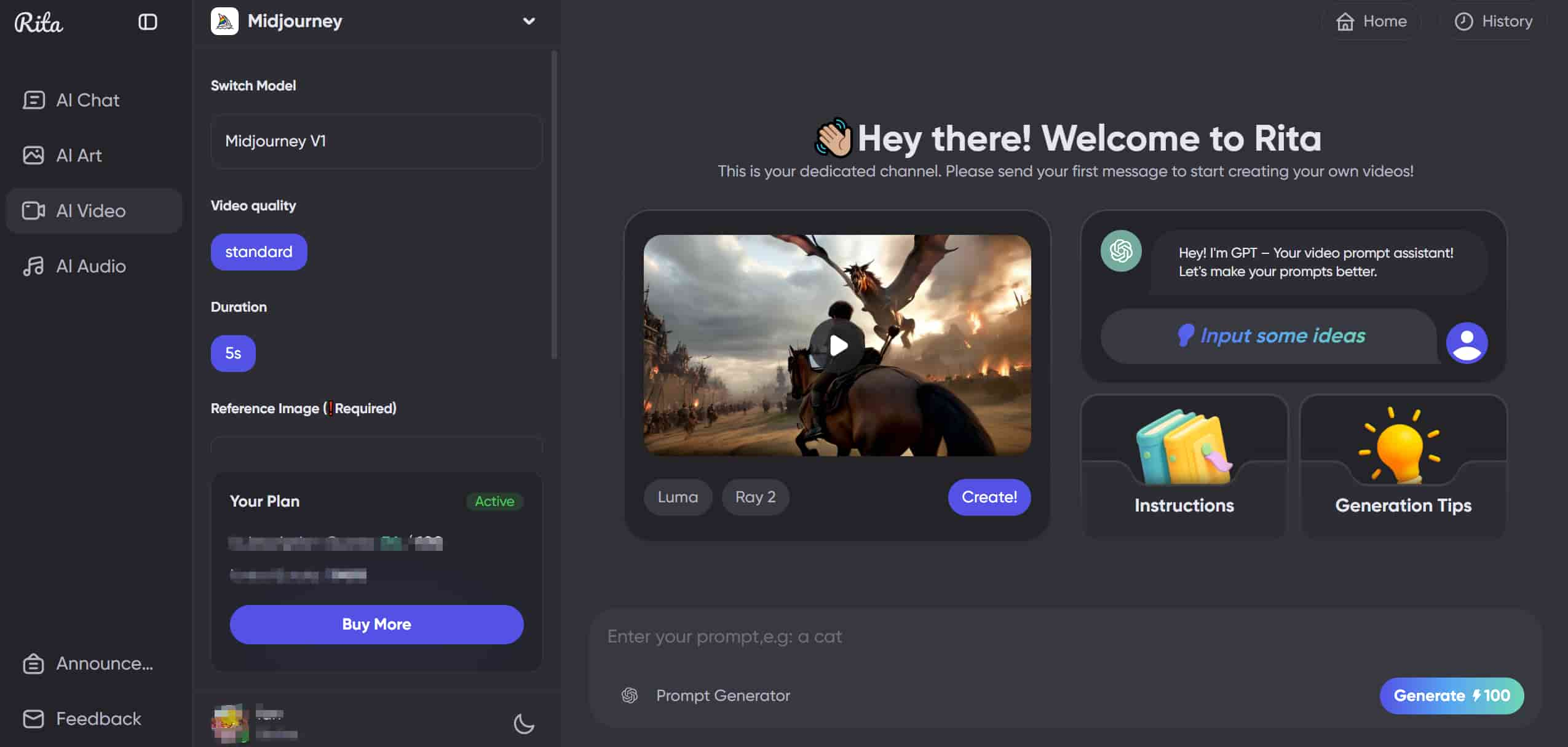
Next, select the appropriate video ratio based on your needs. Standard options include 1:1 (profile picture), 16:9 (YouTube), and 9:16 (TikTok and other social media).
Finally, choose the video resolution and set the desired duration. Currently, the platform supports 5-second and 10-second video lengths.
Step 2: Upload a Reference Image (Only for Image-to-Video)
At this stage, you'll need to upload a reference image, which will serve as the visual foundation for your video. Choose an image that matches your creative vision, as this will help the AI better understand the style you want to achieve.
Tips: If you clearly know how the video will start and end, you can upload images for the beginning and ending frames in the frame settings. This approach helps maintain a consistent theme and pacing throughout the video.
Step 3: Enter Your Prompt
Prompts are the core instructions that guide the AI in generating the desired video effects. They directly impact the quality and style of the final output, making them a critical part of the video creation process. Effective prompts that communicate your expectations to the AI are important for getting the best videos.
Step 4: Generate the Video
Click the "Generate" button in the lower right corner, and the system will return your video in just a few seconds. GamsGo AI's video generation models typically take about 5 minutes to produce high-quality results. You can also generate videos in the background and access the final outputs in the history section.
How to Make an AI Video: Advanced Tutorial
Once you understand the basic process of creating AI videos, mastering the art of writing precise prompts is the next step. This is essential for achieving the exact style, tone, and effect you want in your videos.
Text-to-Video
In practice, prompts can be a single word, a short phrase, or even a full sentence. When writing prompt formulas, be sure to separate each element with commas and double-check for accurate spelling and grammar.
Additionally, prompts are not just random collections of words – they need to follow a clear structure and logical flow to produce the desired video results.
1. Core Formula: Prompt = Subject + Motion + Scene
This formula forms the core of AI video creation, consisting of the following key elements:
- Subject: The main focus of the video, representing the primary element in the scene, such as people, animals, plants, or objects.
- Motion: Describe the movement or state of the subject as clearly and concisely as possible, ensuring it can be fully captured within a 5-second video.
- Scene: The environment or background in which the subject is placed, providing context and atmosphere for the video.
e.g, a panda, drinking a cup of coffee, sitting at a wooden table in a cozy café
Additionally, you can refine and enhance the prompts by adding more detailed descriptions to create higher-quality videos that better match your expectations.👇️
2.Advanced Formula:Prompt=Subject(Description)+Motion+Scene(Description)+(Camera language+Atmosphere+Lighting)(Optional Elements in Parentheses)
The advanced formula can include the following additional elements:
- Subject Description: Details about the subject's physical appearance and body posture. This can include movement style, hairstyle, clothing, facial features, and body language. Use multiple short phrases to capture these details.
- Scene Description: Specific details about the environment where the action takes place. Keep these concise to ensure the elements can be effectively captured within a 5-second video.
- Camera Language: Refers to the use of different camera techniques and transitions between shots, such as wide-angle shots, background blur, or close-ups.
- Atmosphere: Describes the overall mood or tone of the video, such as lively, cinematic, or warm and cozy settings.
- Lighting: Lighting adds depth and emotional impact to the video. Use elements like ambient lighting, morning light, sunset glow, shadows, Tyndall effect, or stage lighting to enhance the visual appeal.
e.g, a panda wears black glasses, drinking a cup of coffee, sitting at a wooden table in a cozy café, next to the table is a large café window
Based on the formulas above, you can generate a preview video.👇️
Image-to-Video
Unlike text-to-video prompts, the core of image-to-video prompts is controlling the movement of the subject within the uploaded image. This means the most important elements in your prompt are "Subject" and "Action."
Prompt Formula: Prompt = Subject + Action, Background + Action, ...
For example, if you upload an image of the Mona Lisa and only use the prompt "wears sunglasses", the AI might struggle to interpret the instruction correctly.
✅ Correct Prompt: "Mona Lisa puts on sunglasses with her hand."
Here, the prompt clearly defines the subject (Mona Lisa) and the action (puts on sunglasses), creating a complete and accurate instruction for the AI.
To sum up, with these prompt formulas, you can create highly personalized AI videos. These prompt formulas work with most AI video tools. Head over to GamsGo AI today to experience creating high-quality, exciting videos.
Advantages of Using AI Video Generation
In the fast-paced world of digital content, traditional video production has long been associated with high costs, lengthy timelines, and complex workflows. However, AI video tools are now transforming this landscape.
Reduce production time
AI video technology fundamentally streamlines traditional video production, replacing time-consuming on-site shoots and post-production edits with simple text-based inputs. Creating a 5-10 second clip with these tools often takes 5-10 minutes. In contrast, manual shooting involves extensive equipment setup, scene preparation, actor coordination, multiple retakes, and intensive post-editing. Even the simplest videos can take at least two hours, while more complex projects can stretch into days or weeks. AI video tools dramatically reduce this time, offering creators an unprecedented boost in efficiency.
Lower Costs
High production costs have always been a significant hurdle for small businesses and independent creators. Traditional methods demand substantial investment in professional crews, expensive 4K cameras, lighting setups, and specialized audio equipment. Alternatively, AI video tools eliminate much of this overhead. They allow a single creator to handle tasks that once required entire teams, slashing both labor and equipment expenses.
More Flexibility
AI video creation relies on prompts, meaning if you can clearly describe the scene, characters, and actions you envision, the AI can bring it to life. This flexibility allows creators to quickly experiment with different concepts without rebuilding sets or reshooting scenes. For example, simply changing the subject from a "dog" to a "cat" or an action from "running" to "jumping" can generate entirely new video content.
In summary, as AI video technology continues to evolve, video production is becoming faster, more affordable, and significantly more flexible, empowering creators to push their creative boundaries like never before.
Conclusion
Artificial intelligence has revolutionized video production by dramatically reducing production time and costs, transforming a complex and expensive task into a more accessible creative process.
Today, a typical AI video creation workflow involves a few straightforward steps: setting video parameters, inputting text prompts, and generating the final video. If you choose an image-to-video approach, you'll need to upload a reference image before entering your prompts. This helps the AI better understand the scene and style you want to capture.
However, several new challenges have emerged as AI becomes more widely adopted. Improving the detail and realism of generated videos, reducing content homogenization, and ensuring better privacy and copyright protection are critical hurdles that must be addressed.
Yet, it is precisely these challenges that drive continuous technological progress. With ongoing algorithm improvements and enhanced computational power, the future of AI promises even more realistic, dynamic, and personalized video content, alongside stronger data security and privacy protections.
How to Make an AI Video - FAQ
Is the AI video generator free?
Yes, anyone can create videos for free on platforms like GamsGo AI. Users can receive daily free credits and access a rich library of templates and assets.
What is the best AI video creator?
Some of the best AI video generators available today include Kling, Runway, and OpenAI Sora. Each tool has unique strengths, such as stunning visual effects, high-quality motion generation, and multi-language support.
Can poor-quality video be improved?
Yes, low-quality videos can be enhanced using AI tools. You can significantly improve video quality by tweaking text prompts to adjust settings like resolution, contrast, brightness, and saturation. Many AI video platforms also offer advanced editing features that make video optimization easier.